May 2, 2024
Unified Analytics
New Facebook Boards
In Unified Analytics, we are expanding Facebook analytics with dedicated boards for video content and global pages.
Video Insights
This board provides the following data for Facebook profiles (you can select one profile at a time):Video audience retention
Total times watched
Video views
Unique vs. repeat views
Auto-played vs. click-to-play views
A variety of 10- and 30-second view widgets
Global Insights
You can now quickly review the performance of your brand’s global pages with two new boards: Overview and Global people insights. Due to changes at Facebook, pages migrated to the New Pages Experience (NPE) might not be available.
Due to changes at Facebook, pages migrated to the New Pages Experience (NPE) might not be available.
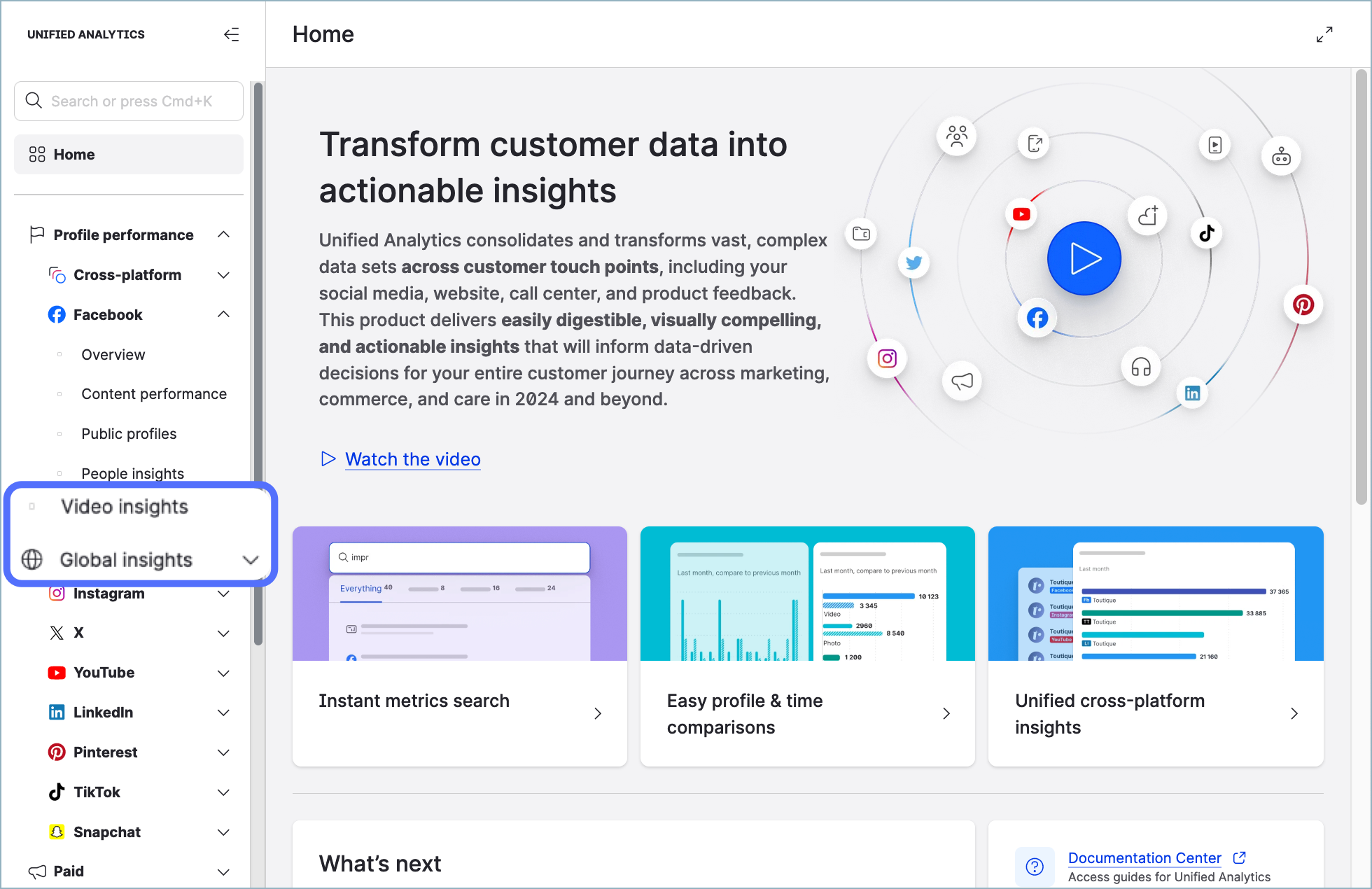
Learn more:
Unified Analytics - List of Boards
Unified Analytics - List of Widgets
Publisher
Tag LinkedIn Personal Profiles in LinkedIn Post
In Publisher, when drafting a post for LinkedIn, you can now tag/mention LinkedIn personal profiles in your post.
Only personal profiles that follow at least one of the accounts used to create the post through Publisher can be tagged.
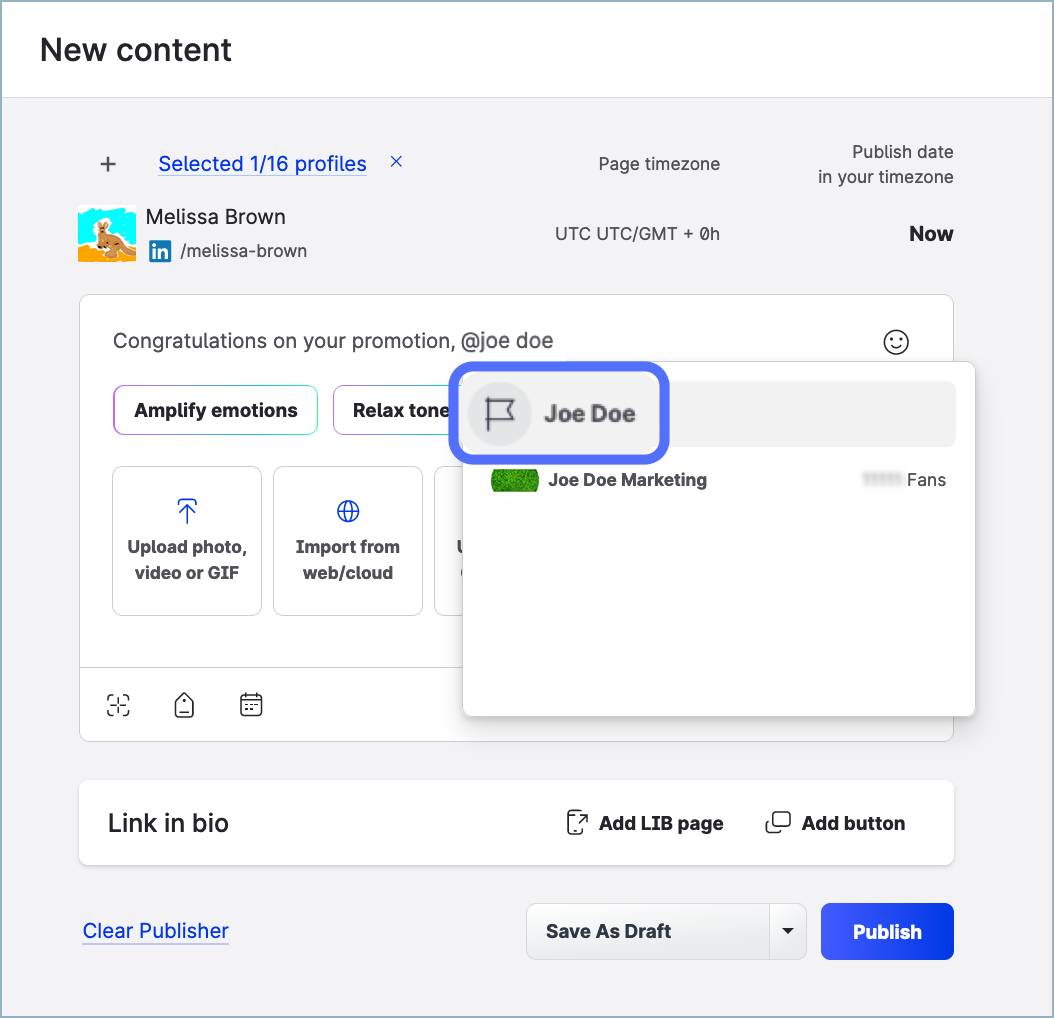
Learn more:
LinkedIn Publishing
Content Options in Publisher
Care
Filter and Break Down Care Dashboard Widgets by Profile
You can now filter and/or break down data by profile in the following Care widgets:
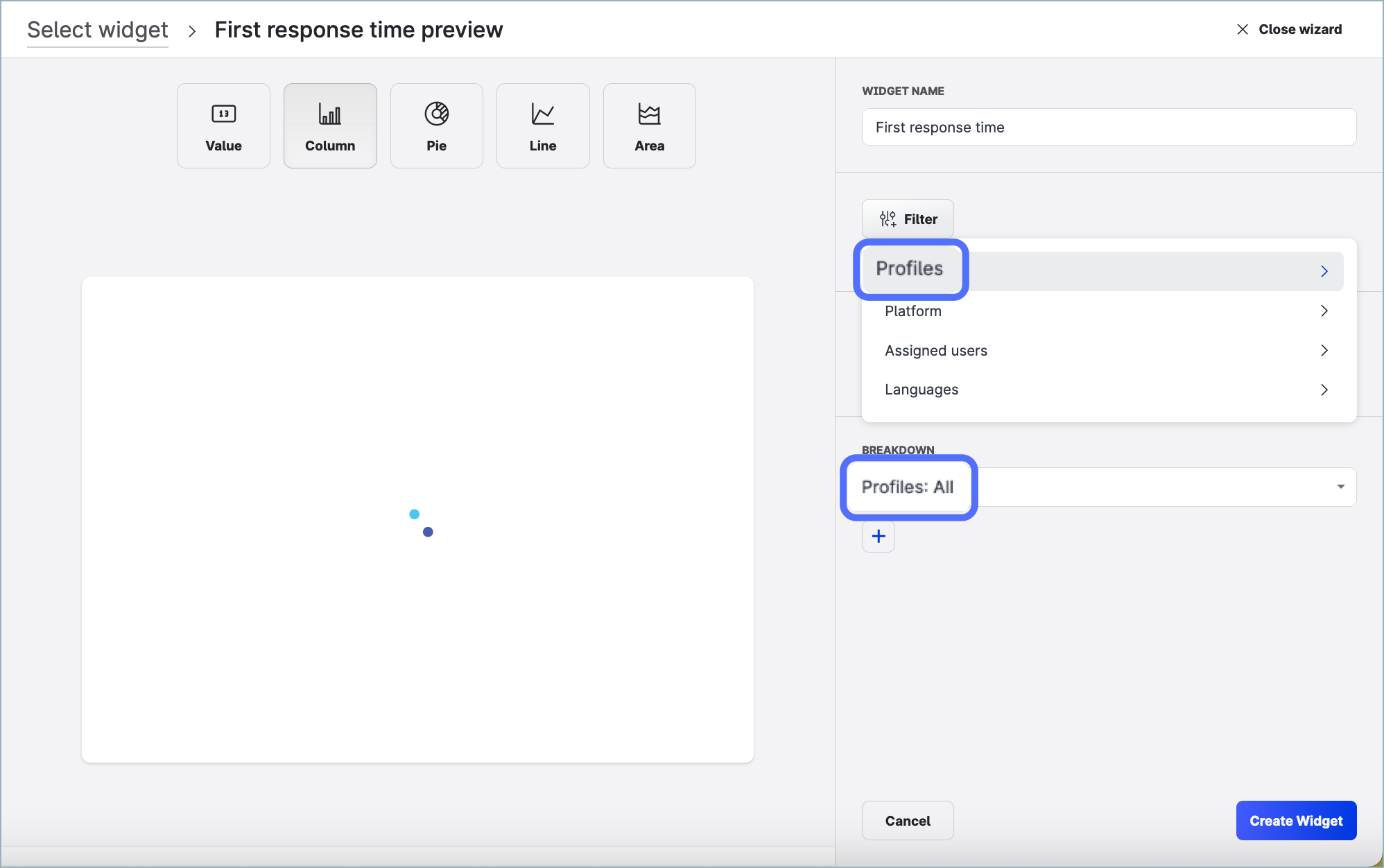
Learn more:
Analyze Performance of Your Care Operations
Mark Care Case as Done, Pending, or On Hold when Posting Reply
When posting a reply to a Care case, you can choose to mark the case as done, pending, or on hold when posting the reply.
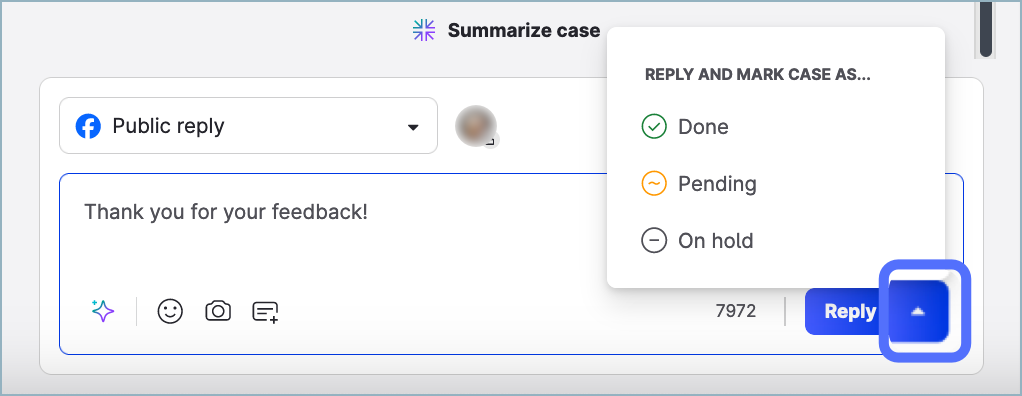
Learn more:
Respond to a Care Case
Change the Status of a Care Case
Duplicate Case Views and Case Fields
In Care, you can now create new case views and case fields by duplicating existing ones.
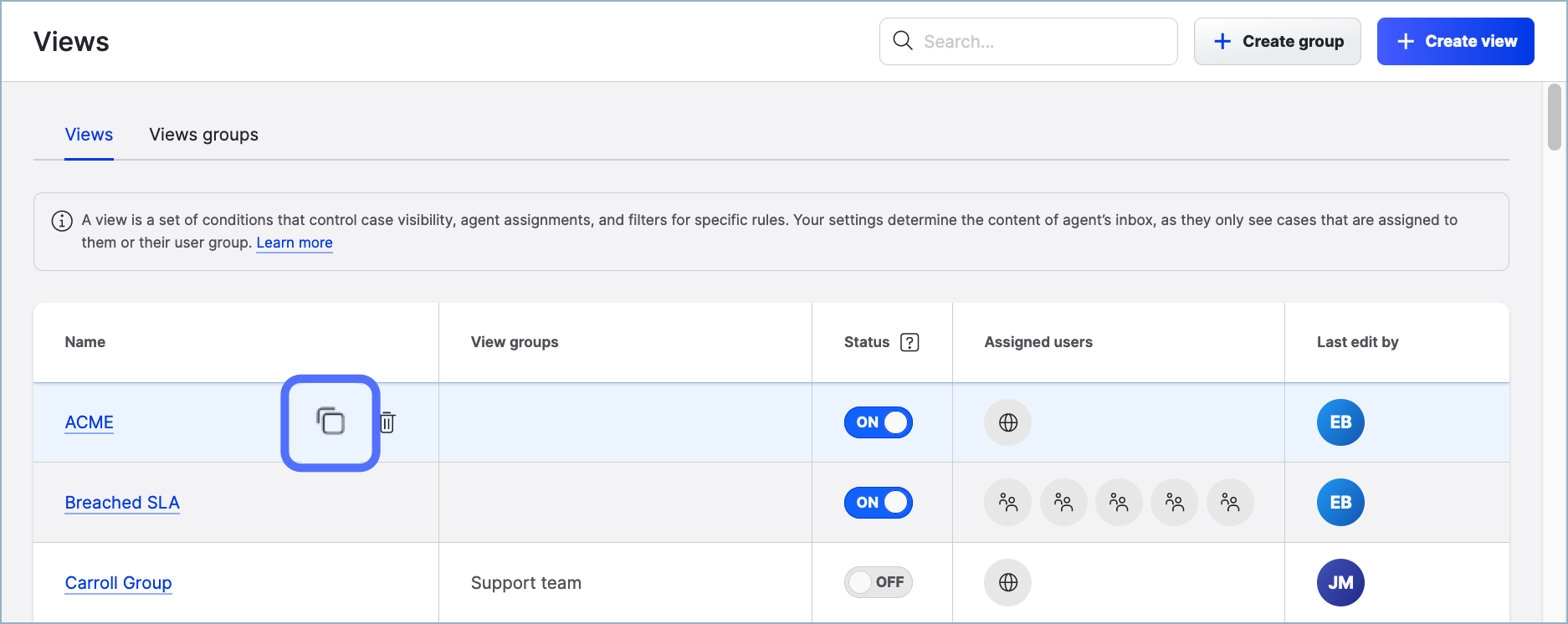
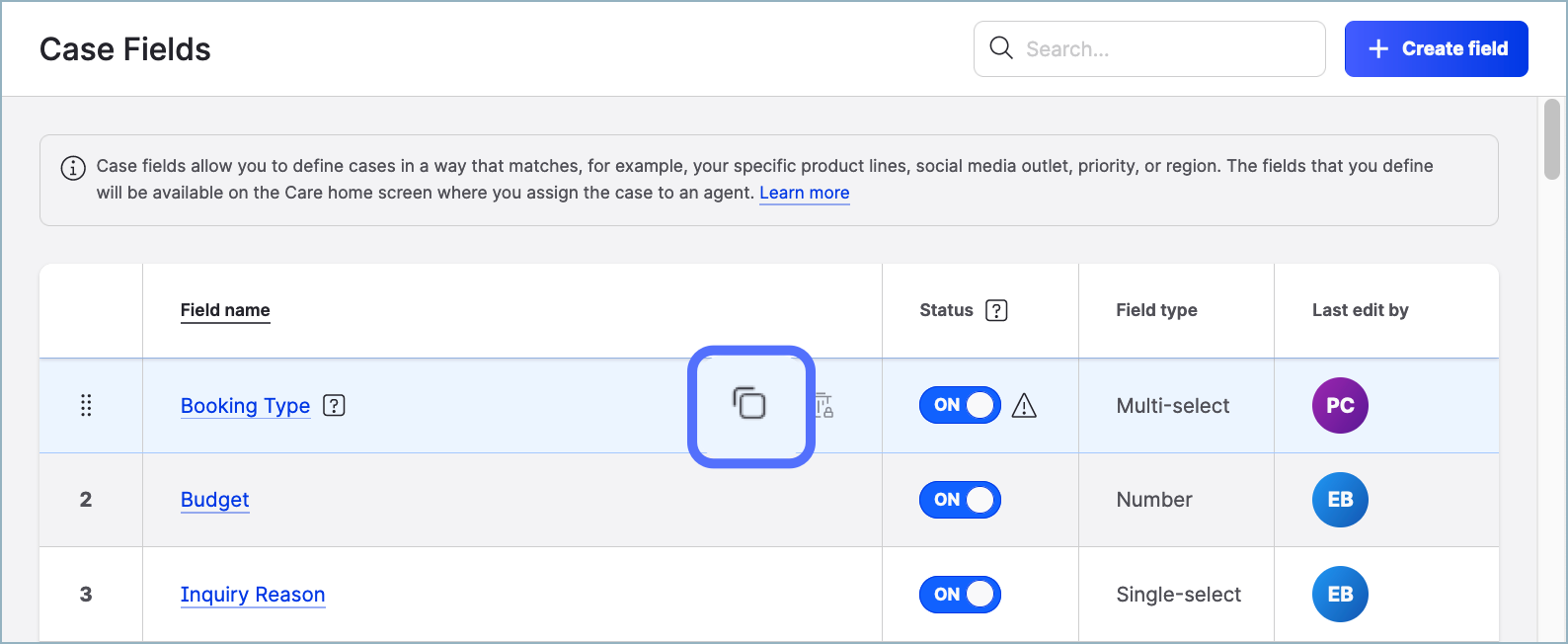
This helps you save time when you need to create a large number of new views/fields with similar parameters.
Learn more:
Create Case Views in Care
Create Case Fields in Care
Community
Export and Share Data
In Community, you can now export messages from a feed to an XLSX file and then:
Download it
Send it to someone as an email
Schedule a regular email
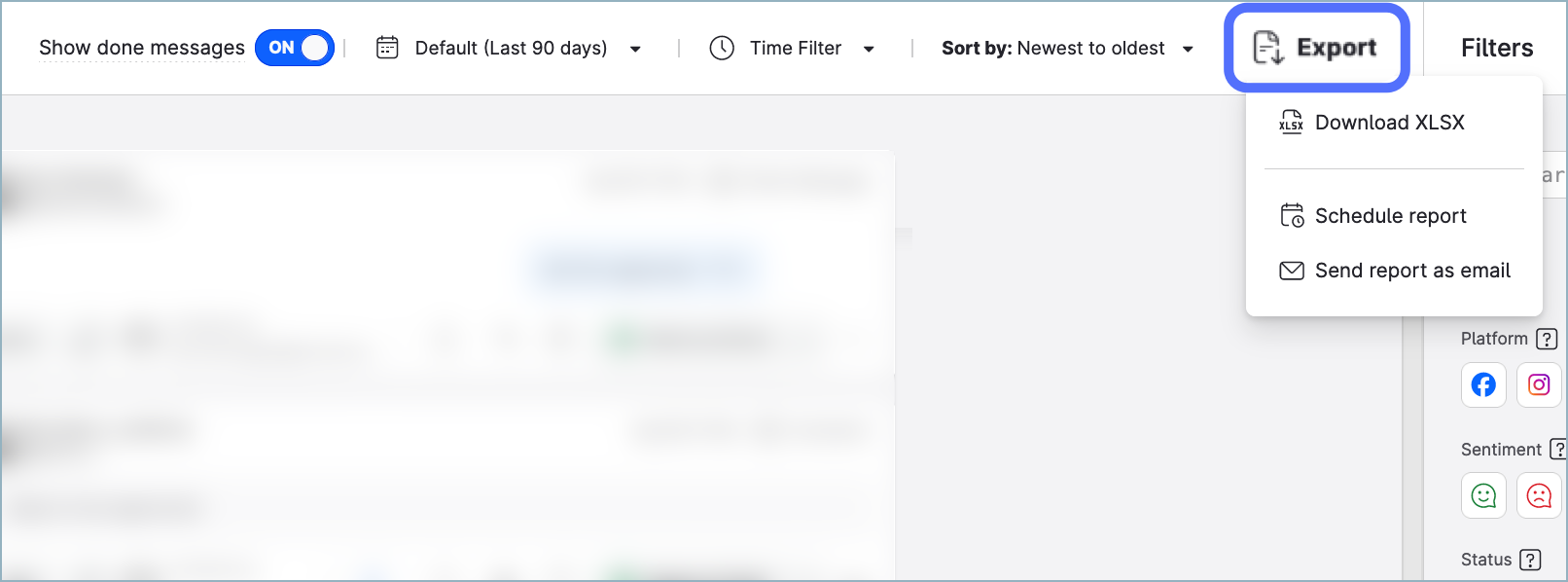
You can also export all comments from a specific Community message:
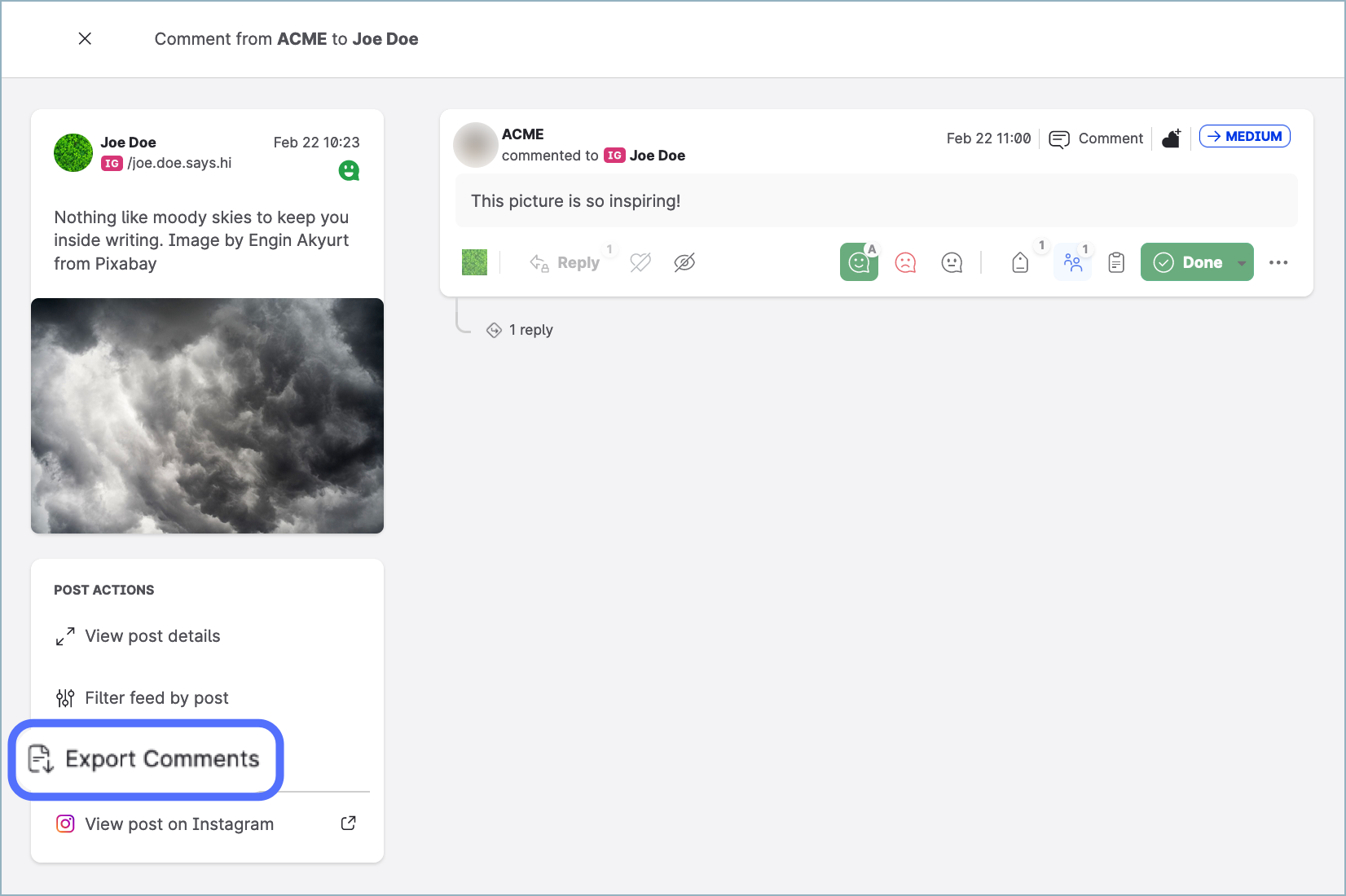
Data export can help you with various tasks:
Data backup and recovery
Create a backup for archiving purposes or for data recovery.Data analysis
Use the exported messages for analysis, reporting, and insights in third-party tools.Compliance and audit
Ensure that communication records are maintained.Sharing and collaboration
Share specific message threads or conversations with colleagues who may not have access to the Emplifi platform.
Learn more:
Export and Share Community Data
Settings
Re-establish Expired Connections in Multiple Profiles at Once
If you have a few profiles with expired connections, you can now re-establish the connections for all those profiles at once.
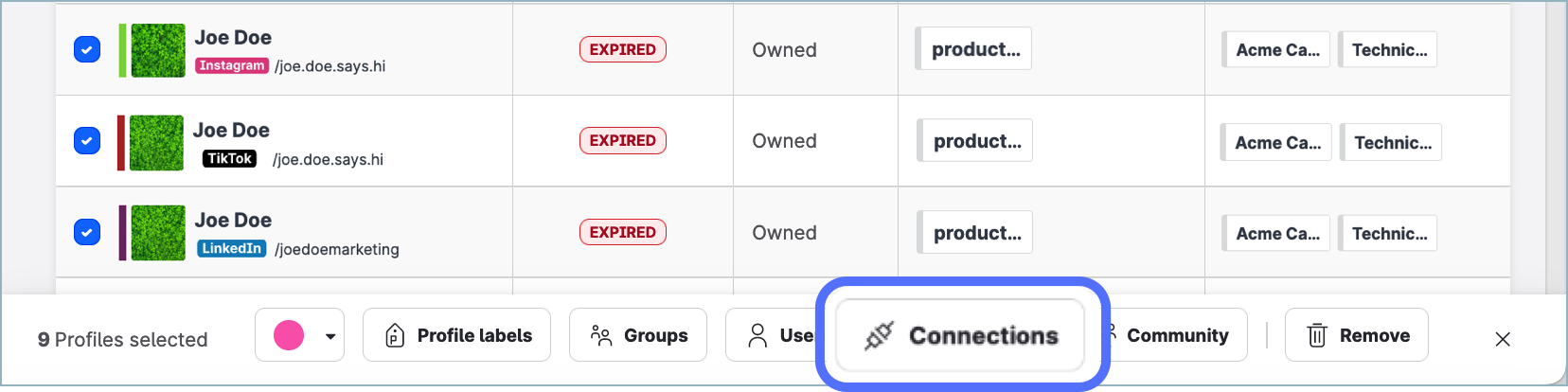
Learn more:
Check and Establish Connections of Owned Profiles
Librarian
Create Support Ticket Directly from Librarian
If Librarian’s answer does not provide the information that you require or if you are trying to solve a more complex issue, you can now create a Support ticket directly from Librarian.
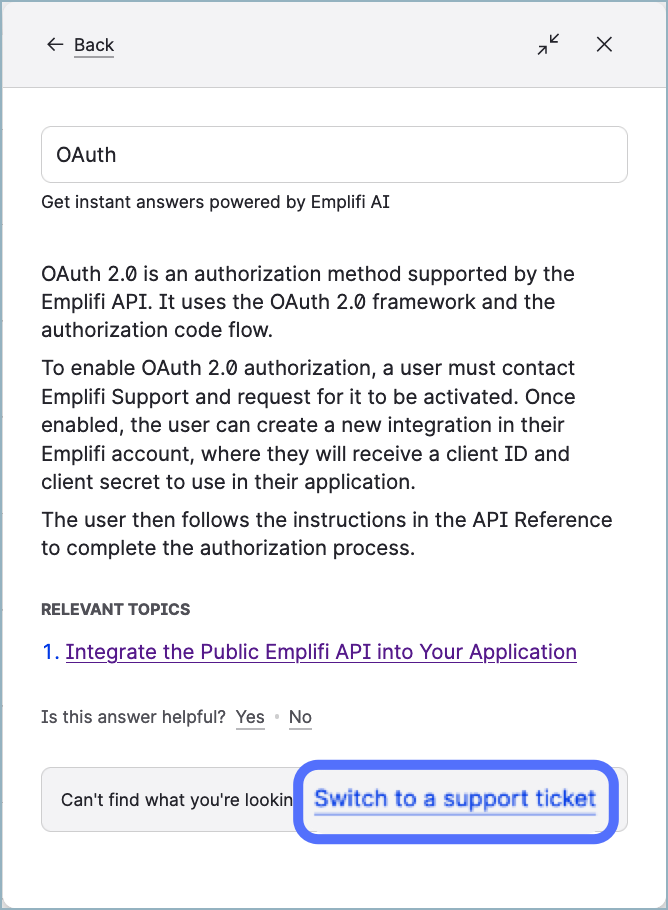
Learn more:
Librarian
IMPORTANT! Power BI and Tableau Web Data Connectors
Upcoming Deprecation of Power BI Connector and Tableau Web Data Connector
We are planning to deprecate the Emplifi Power BI Connector and Emplifi Tableau Web Data Connector in August 2024.
ACTION REQUIRED
Please start updating your reporting tools and procedures to move away from the Power BI Connector and the Tableau Web Data Connector.
Instead of the connectors, please consider using these options instead:
Public API
Use the Emplifi API to keep obtaining data from the owned and public profiles in your Emplifi account (see Integrate the Public Emplifi API into Your Application).Looker Studio Connector
If you are using Looker Studio, switch to the Emplifi Looker Studio Connector (see Set Up Looker Studio Connector with Emplifi).Unified Analytics
Use Emplifi Unified Analytics, our powerful analytics tool that delivers easily digestible, visually compelling, and actionable insights (see Unified Analytics).
If you have any question or concern, please contact your Customer Success Manager.
Learn more:
Integrate Data from Emplifi into Microsoft Power BI Using the Emplifi Power BI Connector
How to Set Up Tableau Web Data Connector (WDC) with Emplifi
