Facebook Reels
Facebook reels for private profile data are available across the Emplifi platform components:
Legacy Analytics Campaign view
Content hub
Labeling and filters (see Set Up Labels and Set Up Filters in Community Feeds
Facebook reels are only available for private profiles and do not cover public data.
Facebook’s Video Views metric implementation in Facebook Reels may return an empty value.
We flagged the issue with Meta and are in touch with them in an effort to resolve it. If you believe that you are affected by this issue, contact Emplifi Support.Facebook reels use just one video views metric. No other data is included and FB reels do not support the organic/boosted split. This is down to API limitations. As a result, we are using the blue_reels_play_count mapped into Emplifi's video_views metric.
Facebook reels in Dashboard
You can create a reels-based media type filter for your data visualizations in your dashboards.
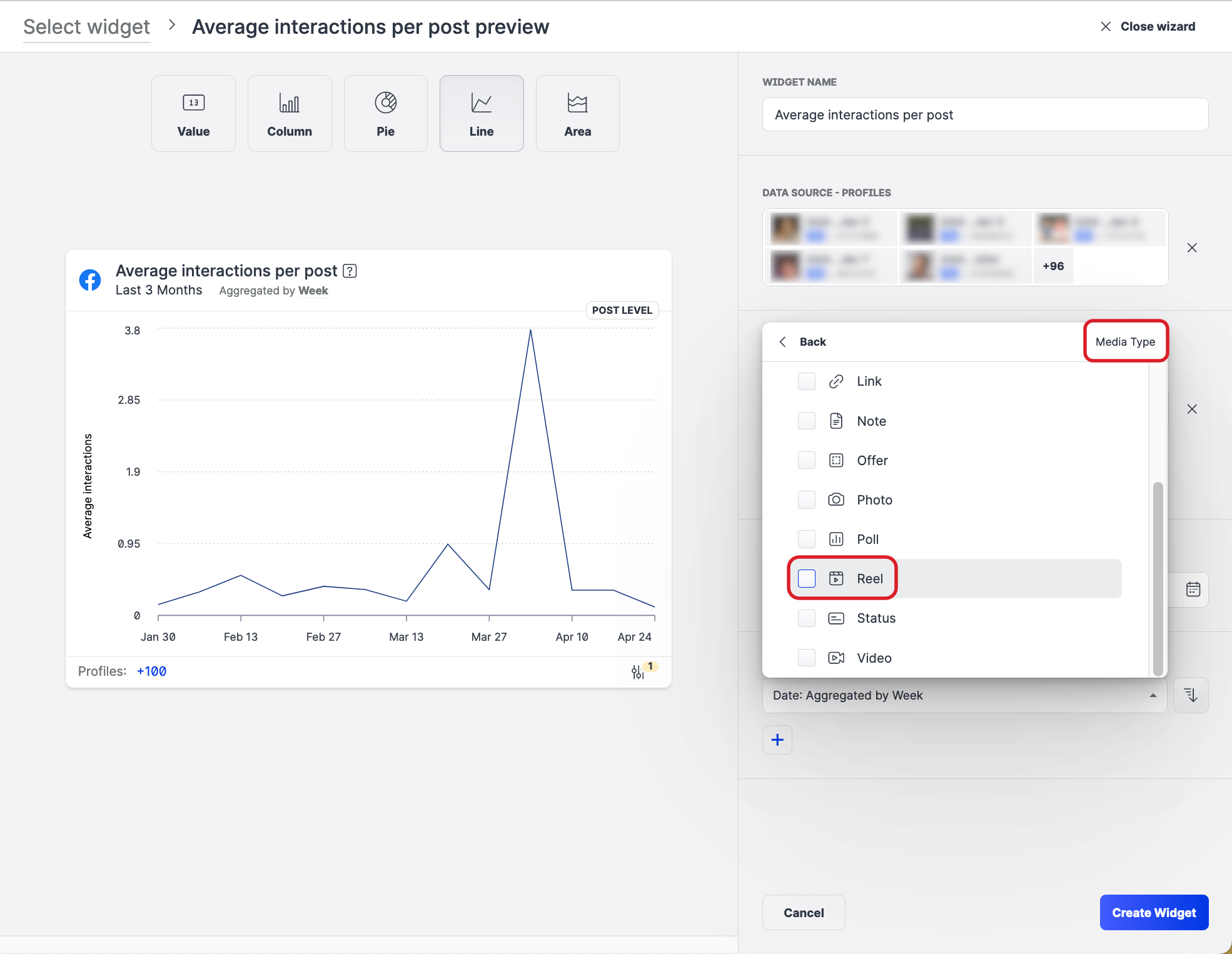
The following flexible, post-level widgets support Facebook reels data:
Content impressions
 Video views are used as a metric for TikTok content and Instagram reels. Facebook reels generate both the impression and the video views data.
Video views are used as a metric for TikTok content and Instagram reels. Facebook reels generate both the impression and the video views data.
Facebook reels in Content Hub
Facebook reels display in Content Hub as any other type of content. That means that you can create a Facebook reels based filter. For Instagram reels, see Instagram Reels in Organic Analytics).
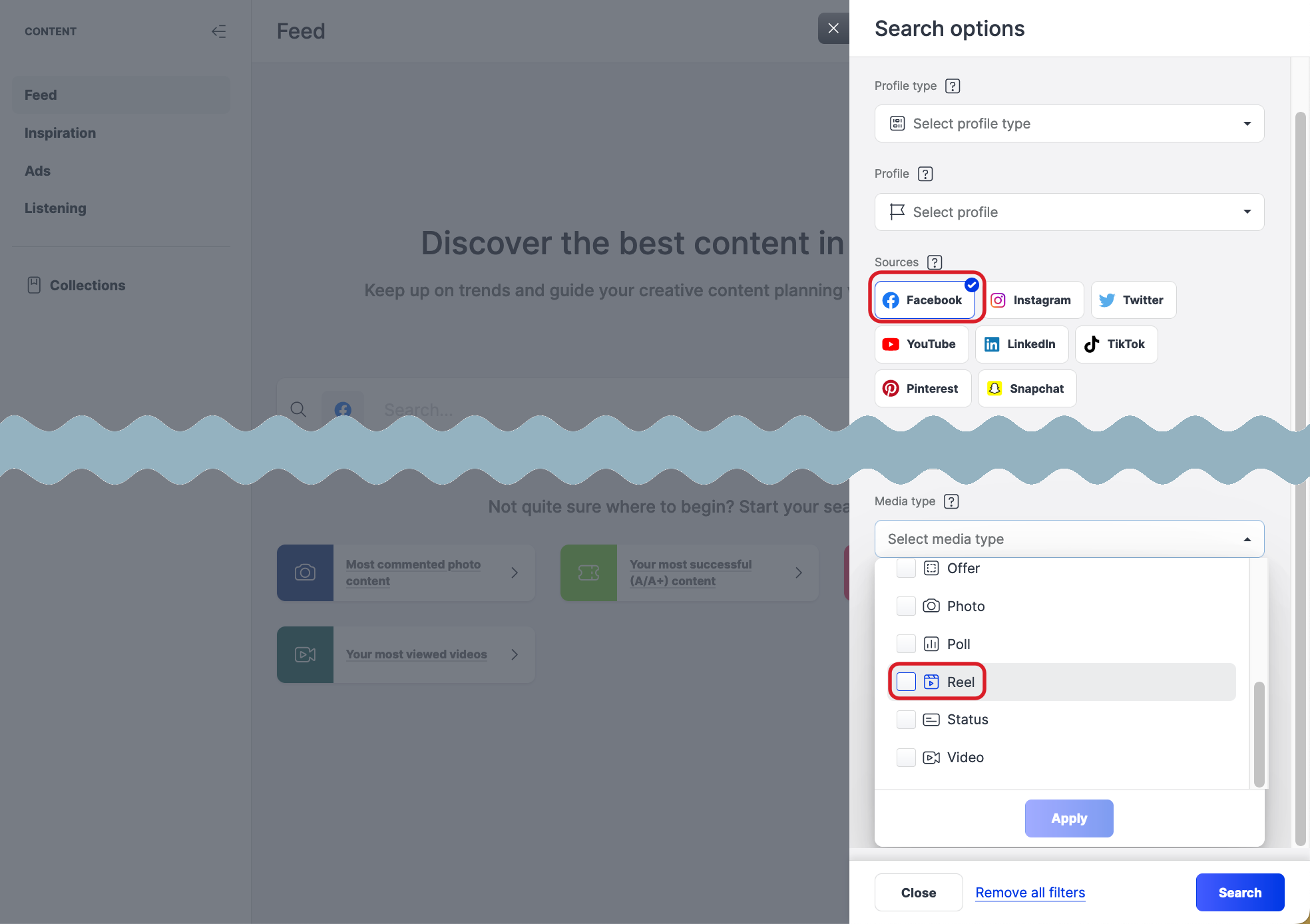
Facebook reels in the Analytics’s Campaign view
Facebook-specific template
In the Facebook template, reels send data to the following charts:
Average reach
Content by media ( count as reel)
Content by profile
Content by sentiment
Content by type (count as value=post )
Content impressions
Distribution of interactions
Engagement rate
Impressions by media type
Interactions
Interactions by media type
Most engaging post types (engagement rate broken down by media type)
Number of posts
Number of comments
Reactions
Reactions in time
Video views
Video views in time
Cross-platform template
In the cross-platform template, Facebook reels are sending data to the following charts:
Content by platform
Content by sentiment
Content impressions
Content impressions by platform
Content impressions time by platform
Content in time by platform
Content in time by Sentiment
Engagement rate
Interactions
Interactions by platforms
Interactions in time
Number of comments
Number of posts
Video views
Facebook reels in public API
In the Emplifi’s API, you can filter Facebook reels by selecting media type filter to reels.
Task automation - rule-based labeling
You can create task automation rules that include Facebook reels as a content type (see How to Automate Labeling with Rules).
