Dashboard
The Dashboard module is the analytical hub of the Emplifi platform.
The Dashboard environment allows you to define, create, process, and display data from your social media activities using a single tool.
It comes with a set of pre-defined widgets and dashboard templates so you can start your data analysis right after you connect your social media accounts.
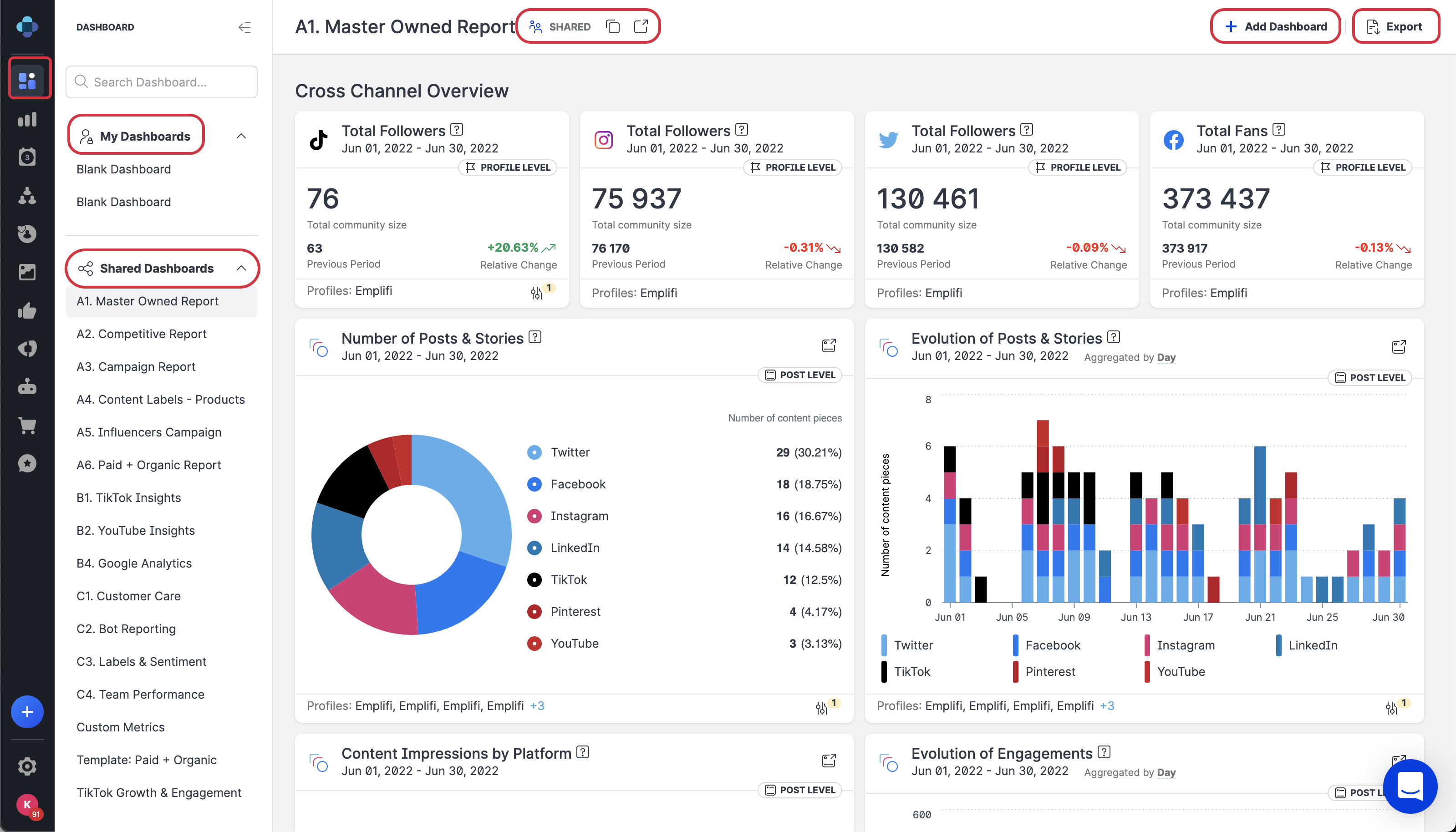
Templates vs starting from scratch
To create a dashboard, you use a dashboard wizard and use one of the templates or start with a blank dashboard.
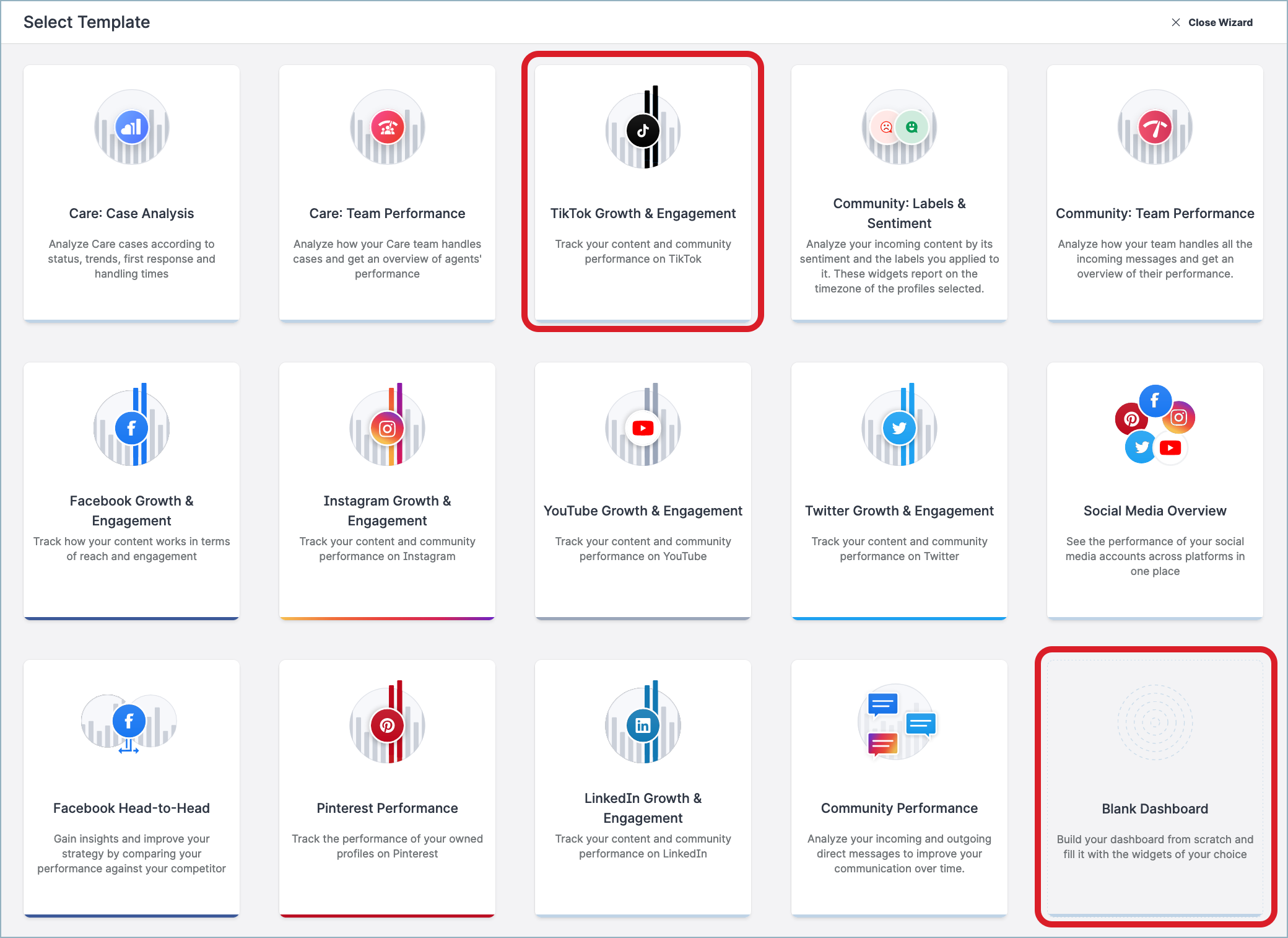
When you use a template, you only need to select one of your social media profiles. You can customize your settings later.
When you opt to start from scratch, you start by adding a widget and proceed to customize your dashboard to suit your analytics needs by defining your data sources, filters, and drilling settings.
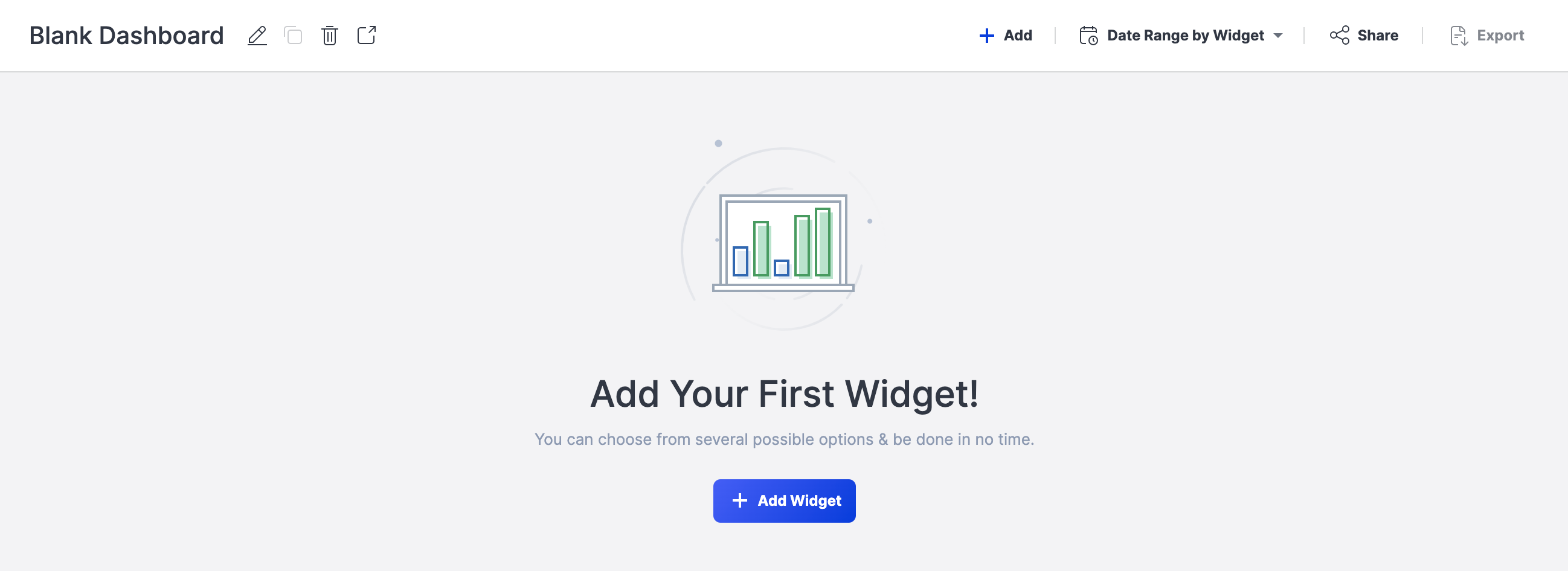
To learn more, see Create a New Dashboard and Widgets Dictionary - Dashboard.
