Instagram Reels in Organic Analytics
As a part of organic analytics offering Reels are now presented in:
Content - Feed
Dashboard: Organic flexible widgets
Analytics: Campaign view (new)
Public API
You can find Reels data by filtering the content by Media type.
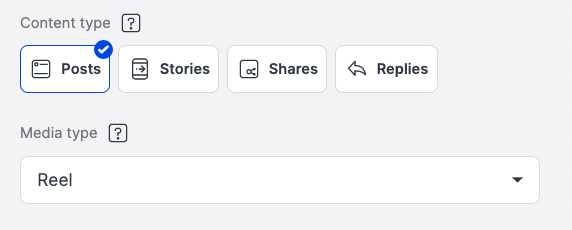
Reels Metrics
The metrics that are available for Reels content vary depending on the profile connection type (owned or public).
Public profiles
Interactions
Interactions per 1k
Likes count
Comments count
Owned profiles
Interactions
Interactions per 1k
Likes count
Comments count
Saves count
Shares count
Engagements (Likes + Comments + Saves + Shares)
Reach
Reach engagement rate
Content impressions
Initial video views
Disclaimer: This metric is in development by Meta.
Available in Content hub, Emplifi APIs, and Custom Metrics.
Insights only (no public data)
 This metric counts only the first-time (initial) plays of a reel including plays of 1 millisecond or more.
This metric counts only the first-time (initial) plays of a reel including plays of 1 millisecond or more.
Comments will be displayed in the relevant detail section. Sentiment is available for Owned Profiles (in accordance with the specific pricing and packaging of the Account).
See more details on the calculation of Instagram engagements and reach engagement rate in Engagements, Reach Engagement Rate, and Impressions Engagement Rate.
FAQ
Q1. Do we have data for Reels that are not shared to Instagram Feed?
Yes.
Q2. Where can I find the Reels Plays metric?
Plays metric is integrated under Video views (post) and Content impressions.
In short, for the time being, Instagram Reels are counted as follows:
in video views = plays + replays
