September 4, 2024
Unified Analytics
New Boards in Live Commerce
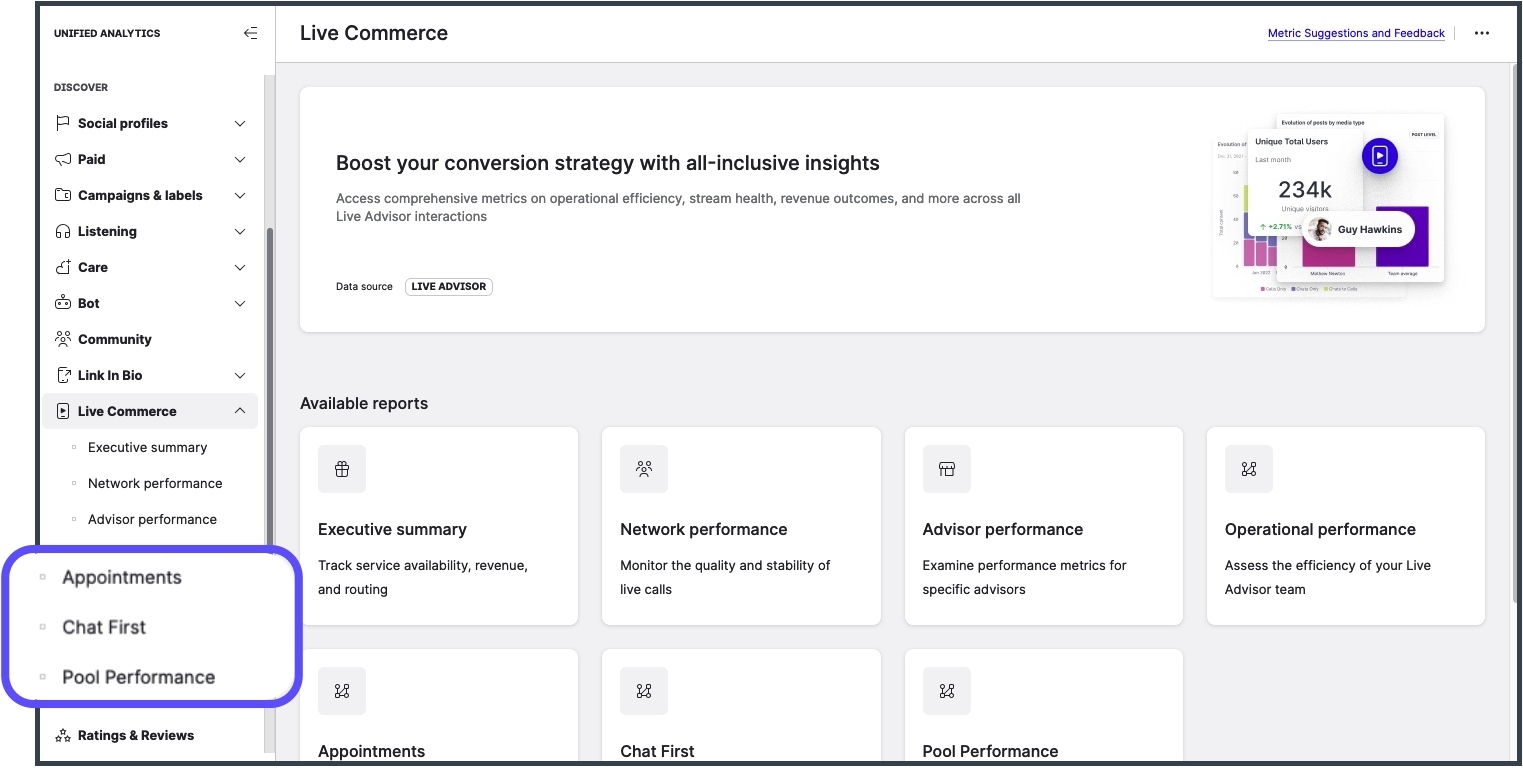
In Unified Analytics, we added the following new boards to the Live Commerce module:
Appointments
Track appointments, associated CSAT scores, average order values, and more.Chat First
Track the success of Chat First interactions and their conversation rates.Pool Performance
Monitor total hours online for your advisors across multiple domains, their talk times, and more.
Learn more:
Unified Analytics
Unified Analytics - Boards Overview
Publisher
Brand Voice for AI Composer
Brand Voice is included in the Enterprise package or as a paid add-on for the Business package. To reduce the load on the AI Composer engine, Brand Voice is being rolled out gradually to eligible accounts. If it's not available to you now, it will be soon.
AI Composer can now write content in your brand voice, making it easier and faster to publish posts. To use Brand Voice, in Publisher, select a profile or multiple profiles for a post, open AI Composer, and turn on the Brand Voice toggle.
Provide AI Composer with a prompt and choose to generate text in the system-analyzed brand voice, or customize the output by adjusting hashtags, emojis, or text length.
When you click Generate text, AI Composer provides four suggestions based on your selection, which you can review and Add to your post.
If you’re creating a customized multi-post, the results for each AI Composer session are stored in the relevant tab for that social channel.
Learn more:
AI Composer
Community
Personalize Reply Text Automatically with Dynamic Placeholders in Answer Templates
You can now use dynamic placeholders in answers templates.
This allows you to personalize the reply text automatically when using the answer templates. Once you insert an answer template with placeholders into the reply text box under a Community message, the placeholders are automatically replaced with the appropriate values that are derived from the message metadata.
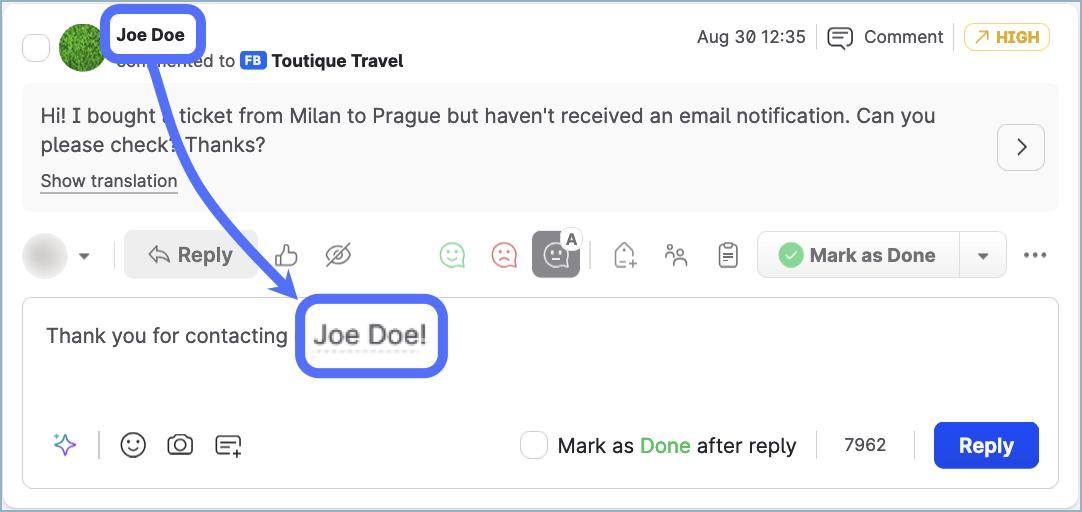
This helps you streamline the response process and enhance the overall customer experience by adding a personal touch to the replies.
Learn more:
Set Up Answer Templates for Community
Respond to a Community Message
Care
Set Up Visibility of Case Fields
In Care, you can now configure the level of visibility for each individual case field.
A case field can be:
Global
Any Care user can see and update this case field.Read-only
Any Care user can see this case field but cannot edit it.
The value of the field to display is derived from the Care case metadata.
Read-only fields can be used for providing a Care agent with additional information about the case.Hidden
Hidden fields are used only for Care automation and are not visible in Care.
On the following picture, the Booking Type case field is global and the Brand case field is read-only:
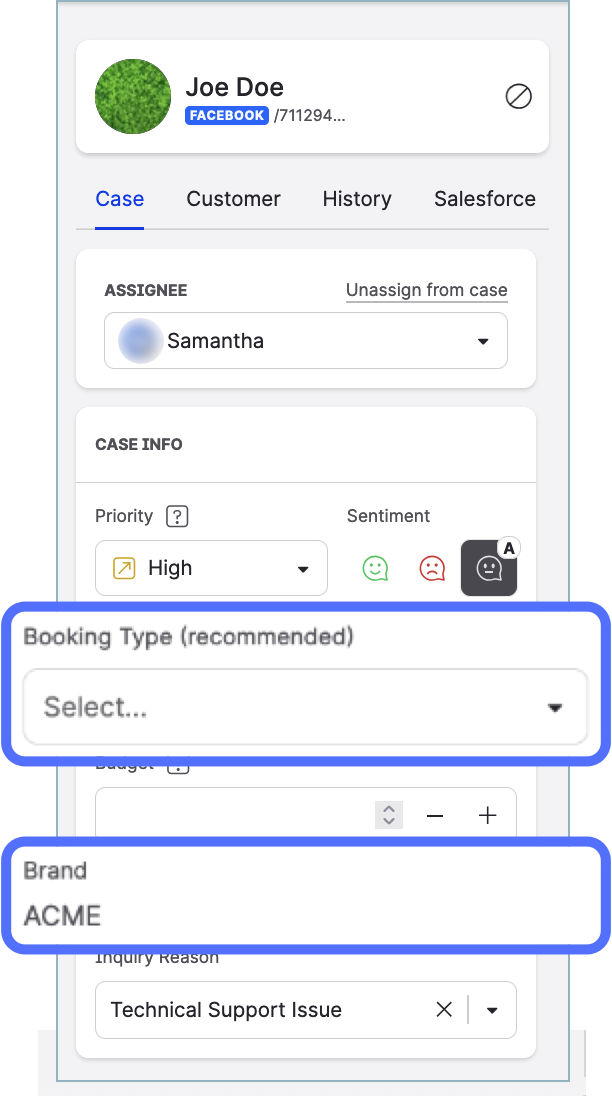
Setting up proper visibility for your case fields allows you to declutter and clean up the user interface: hide the case fields that are used only in Care automation processes and make the fields that should not be touched read-only. This can help Care users focus only on those fields that are configurable, and prevent them from making accidental changes to critical data.
All your existing case fields are set to Global. You can change their visibility, as needed.
Learn more:
Create Case Fields in Care
Personalize Reply Text Automatically with Dynamic Placeholders in Answer Templates
You can now use dynamic placeholders in answers templates.
This allows you to personalize the reply text automatically when using the answer templates. Once you insert an answer template with placeholders into the reply text box under a Care case, the placeholders are automatically replaced with the appropriate values that are derived from the case metadata.
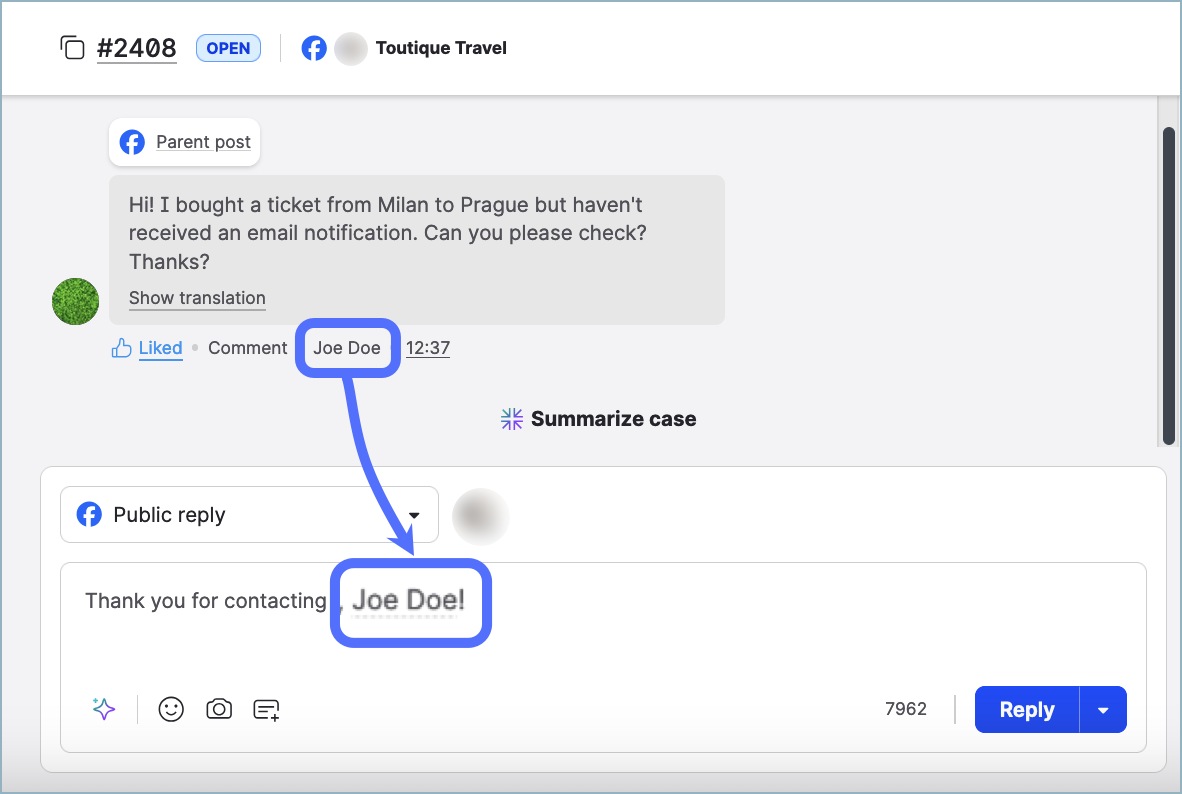
This helps you streamline the response process and enhance the overall customer experience by adding a personal touch to the replies.
Learn more:
Set Up Answer Templates for Care
Respond to a Care Case
Filter Care Cases by Creation Time or Last Message Time
In Care, when using a case view, you can now quickly filter cases in the view by the time the case was created or the time the last message was posted to the case.
Using this filter helps you find the cases from a certain time period, which is especially useful if you need to perform specific operations on multiple old cases at once (for example, assign them to a Care agent, delete the cases, and so on).
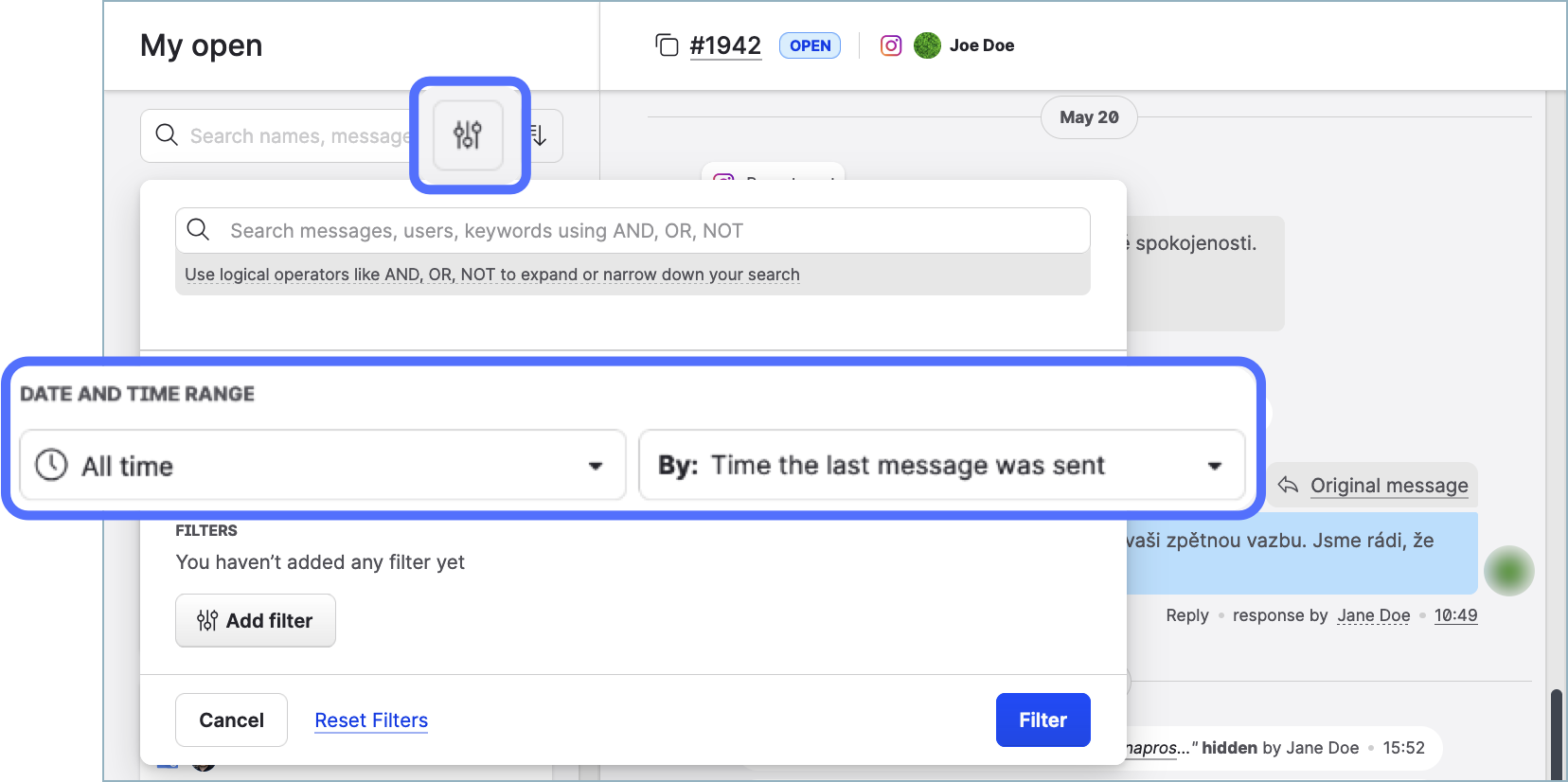
Learn more:
Use Standard Care Settings
Perform Operations on Multiple Care Cases at Once
Social Actions Tracked in Activity Log
In Care, we enhanced the activity log to include social media actions related to messages within a case's conversation and social media interactions with the customer. This helps you have a comprehensive overview of your social media interactions directly from Care.
The activity log now tracks the following:
Liking/unliking a message in the case conversation
Hiding/unhiding a message in the case conversation
Deleting a message from the case conversation
Blocking/unblocking the customer
Following/unfollowing the customer
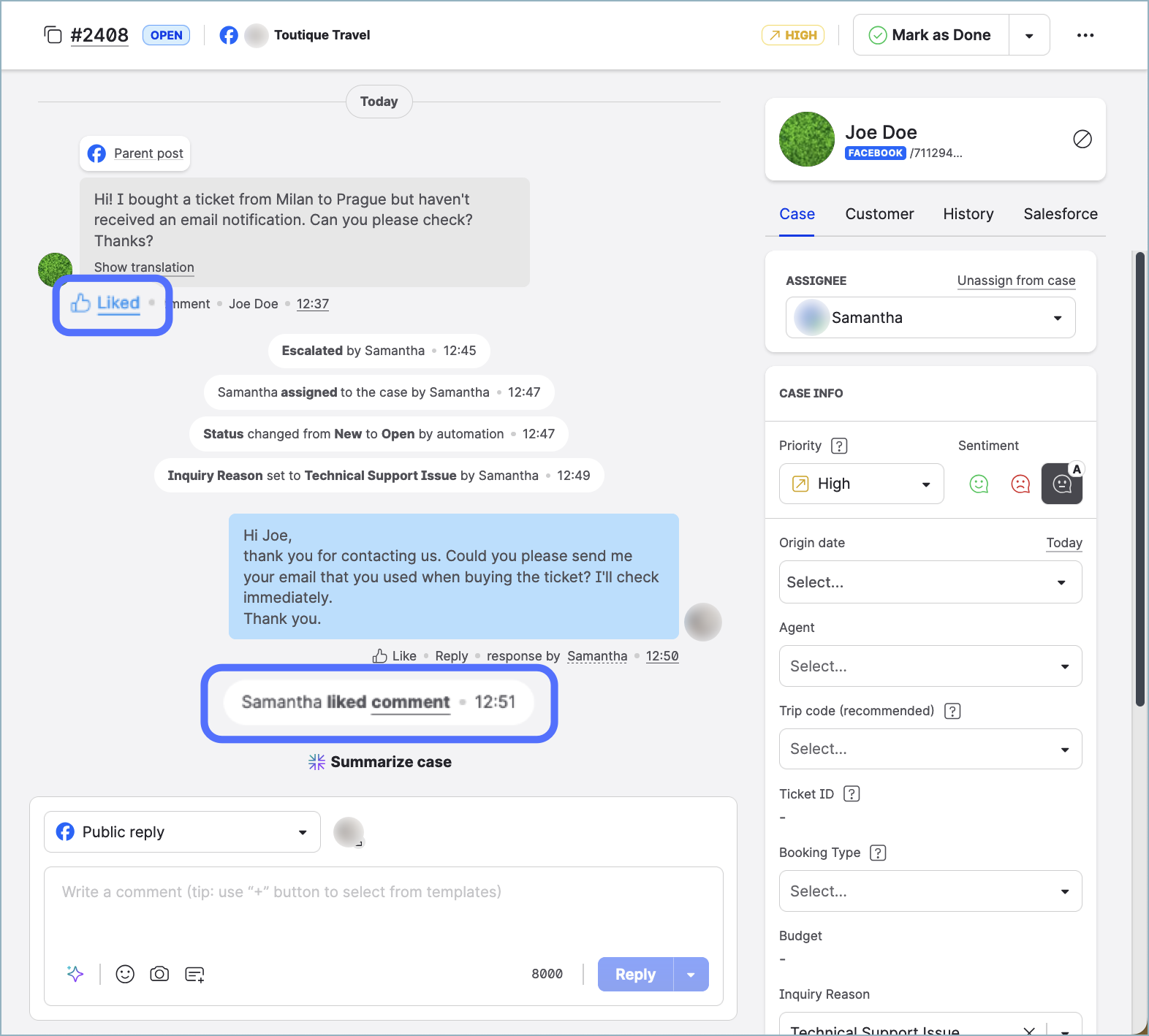
Learn more:
Review the Activity Log of a Care Case
Respond to a Care Case
Multi-factor Authentication
Get Your Recovery Codes
When you are setting up an authenticator application for multi-factor authentication, recovery codes are now automatically generated for you as the last step of the setup.
The recovery codes can be used to log in to your Emplifi account when you cannot access the authenticator application. We strongly recommend that you save the recovery codes in a secure location that only you have access to.
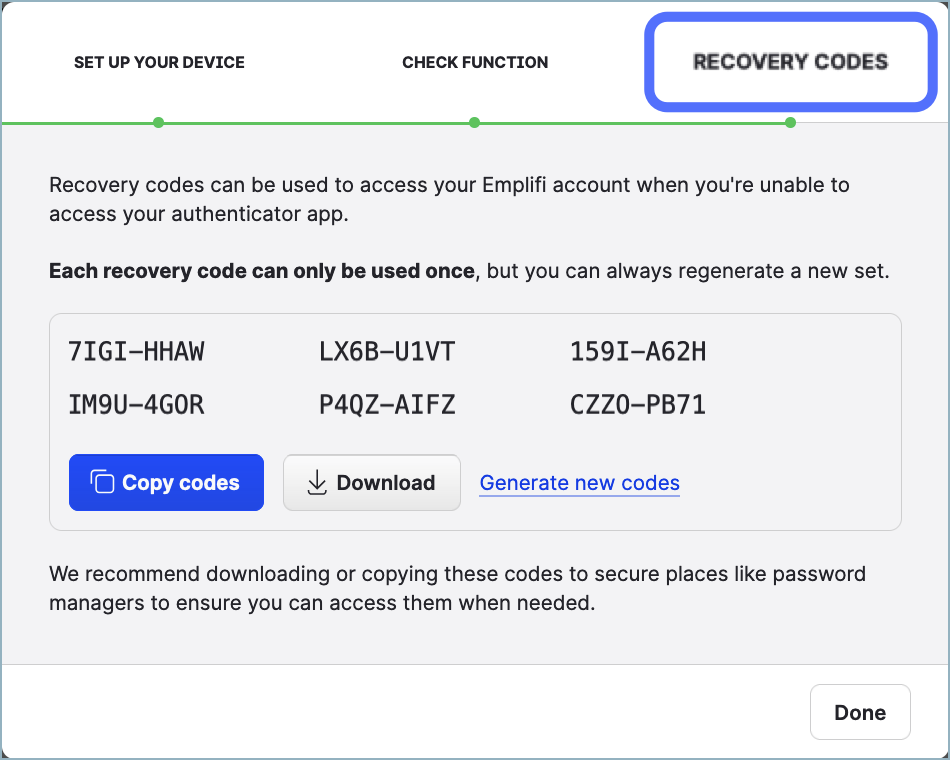
If you have already set up an authenticator application, you can generate recovery codes for yourself in your personal settings.
Learn more:
Multi-Factor Authentication (MFA)
Bot
Bugfixes and Guidance Improvements
This release includes:
A bugfix to switching between skills on the agent and queues page in the agent chat module
This allows changing and assigning skills via agent role to work without issue.A bugfix to newly created agents in AAX that in certain instances was stopping agents from receiving rings unless their role was saved
This removes the rare instance of this behavior occurring (newly created AAX agents not receiving rings).An updated tooltip for the Default Conversation flows in the Bot settings
This tooltip further clarifies user expectations on what the Default Conversation Flow feature does and the recommendations for its use.
Learn more:
Emplifi Bot
Main Navigation
Product Feedback: New Page to Review Product Updates and Submit Your Ideas
The new Emplifi Product Feedback portal allows you to submit ideas, and see an overview of features that we are considering as well as the features that we have already launched.
Use Product Feedback to both follow and shape Emplifi platform development.
To access the Product Feedback portal, go to the Solutions pages and click Product feedback.
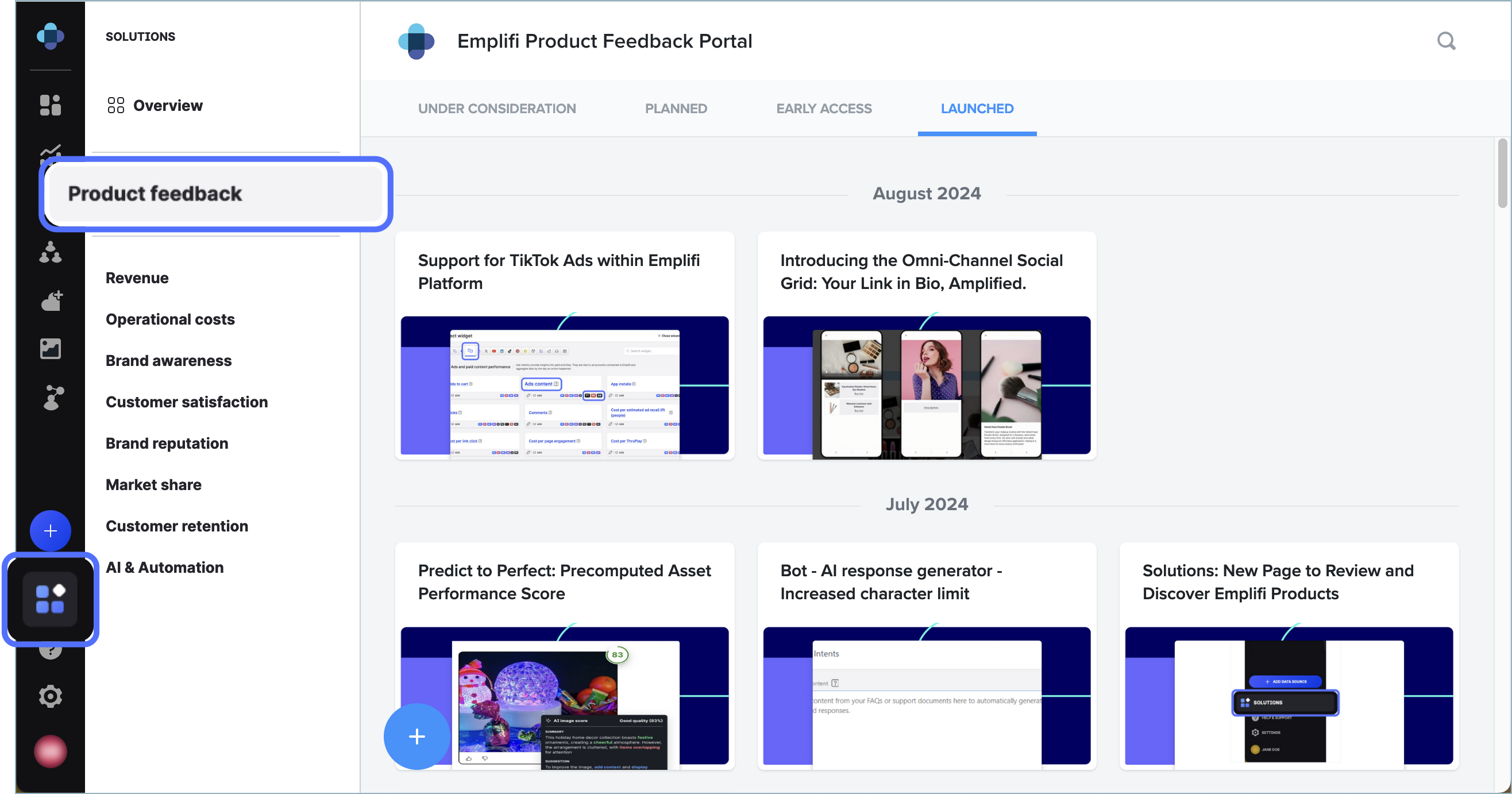
Learn more:
Share Your Feedback and Ideas with Emplifi
