Review the Activity Log of a Care Case
The activity log of a Care case provides a history of events and actions that happened to the case itself, the customer, and messages within the case conversation.
The activity log tracks the following actions and events:
Escalating the case
Assigning the case to a Care agent or unassigning the case
Changing the case status
Updating a case field
Updating the customer’s information
Editing a sent message
Liking/unliking a message in the case conversation
Adding/removing a reaction (emoji) to a message in the case conversation
Hiding/unhiding a message in the case conversation
Deleting a message from the case conversation
Blocking/unblocking the customer
Following/unfollowing the customer
You may need to review a case’s activity log when you are taking over the case from another agent or returning to the case after a longer period of time. Reviewing the activity log helps you avoid asking your customer the same questions and/or bothering the Care agents previously assigned to the case.
The activities are displayed in the main conversation of a case, along with the customer and Care agent messages.
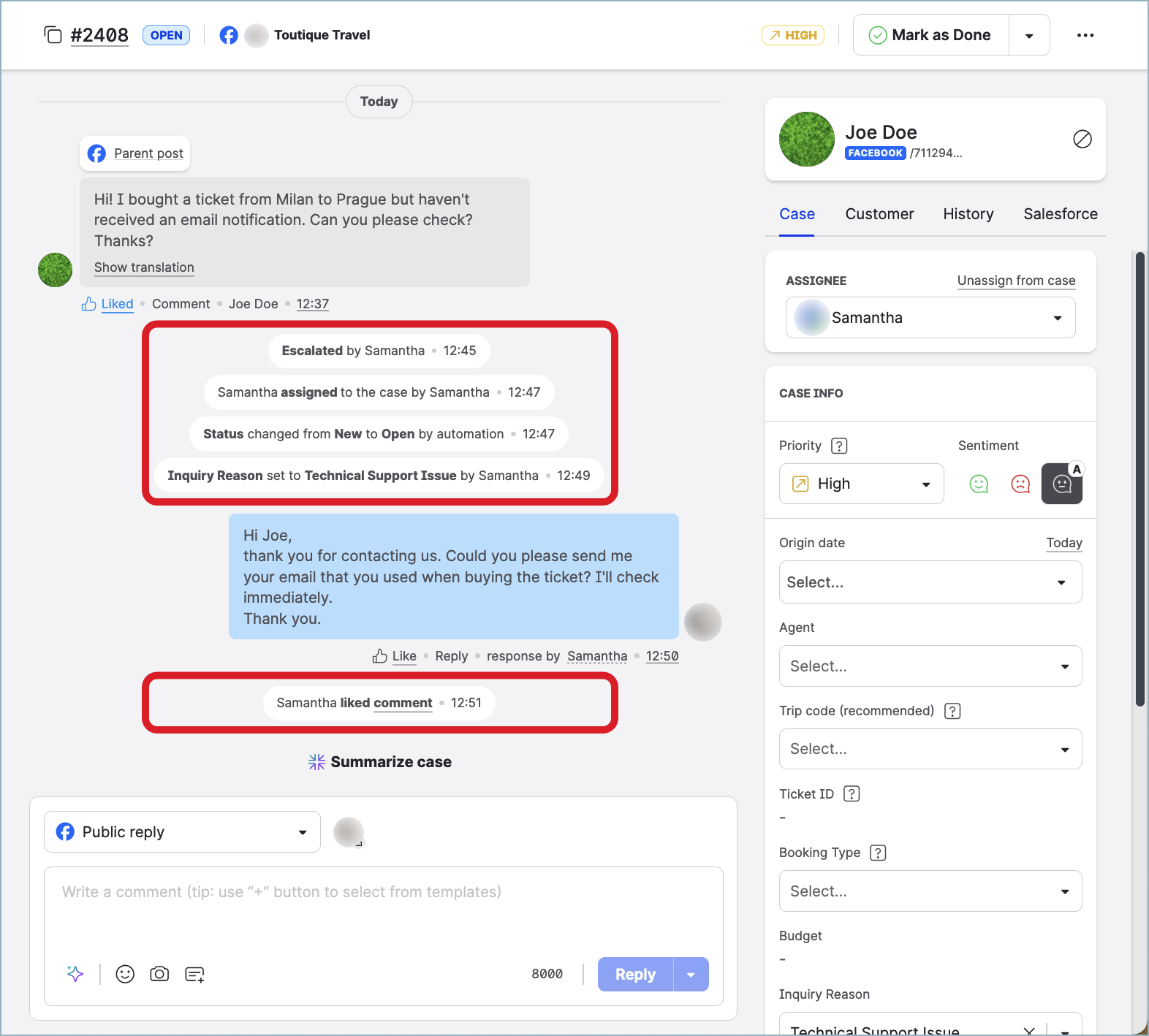
Hover over the timestamp of an activity to see the full date, time, and the timezone. The displayed timezone is the timezone that you (as the user who is currently logged in to the Emplifi account) have set in Settings → Personal settings (see Personal Locale Setting).
By default, the activity log is disabled. Once enabled, the activity log is displayed for all the cases in Care. You cannot enable the activity log only for some cases in Care.
Steps:
In the main Care menu (see Use Standard Care Settings), click Care features.
Toggle the switch next to the Activity log option to ON.
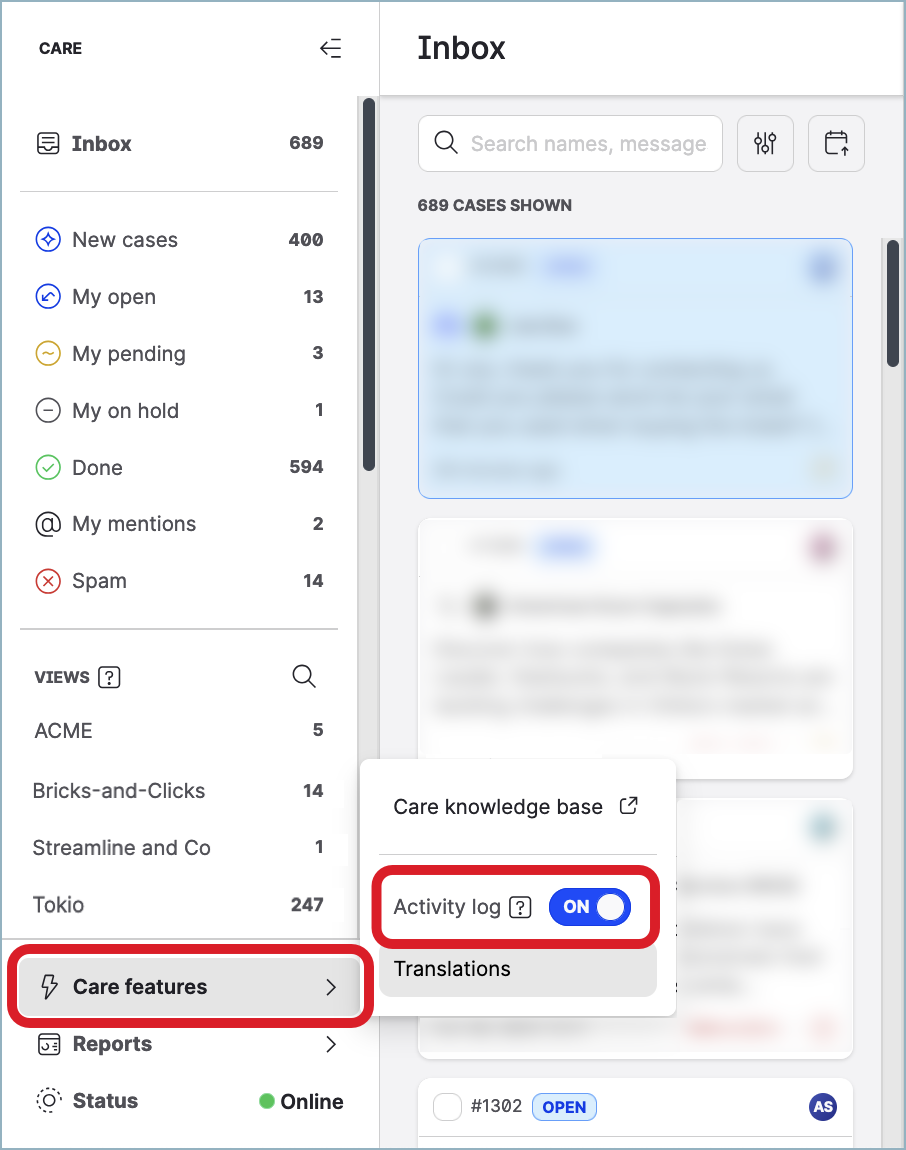
The activity log is enabled.
You can now review the activity log of any case in Care.
