June 12, 2024
Unified Analytics
Introducing Saved Views
Set up your boards’ filters and save the configuration as a view for on-the-tap analysis. You can save a view as your personal template or make it global for your entire team.
You can:
Set up multiple views per board
Set up the default view
Edit and update views as needed
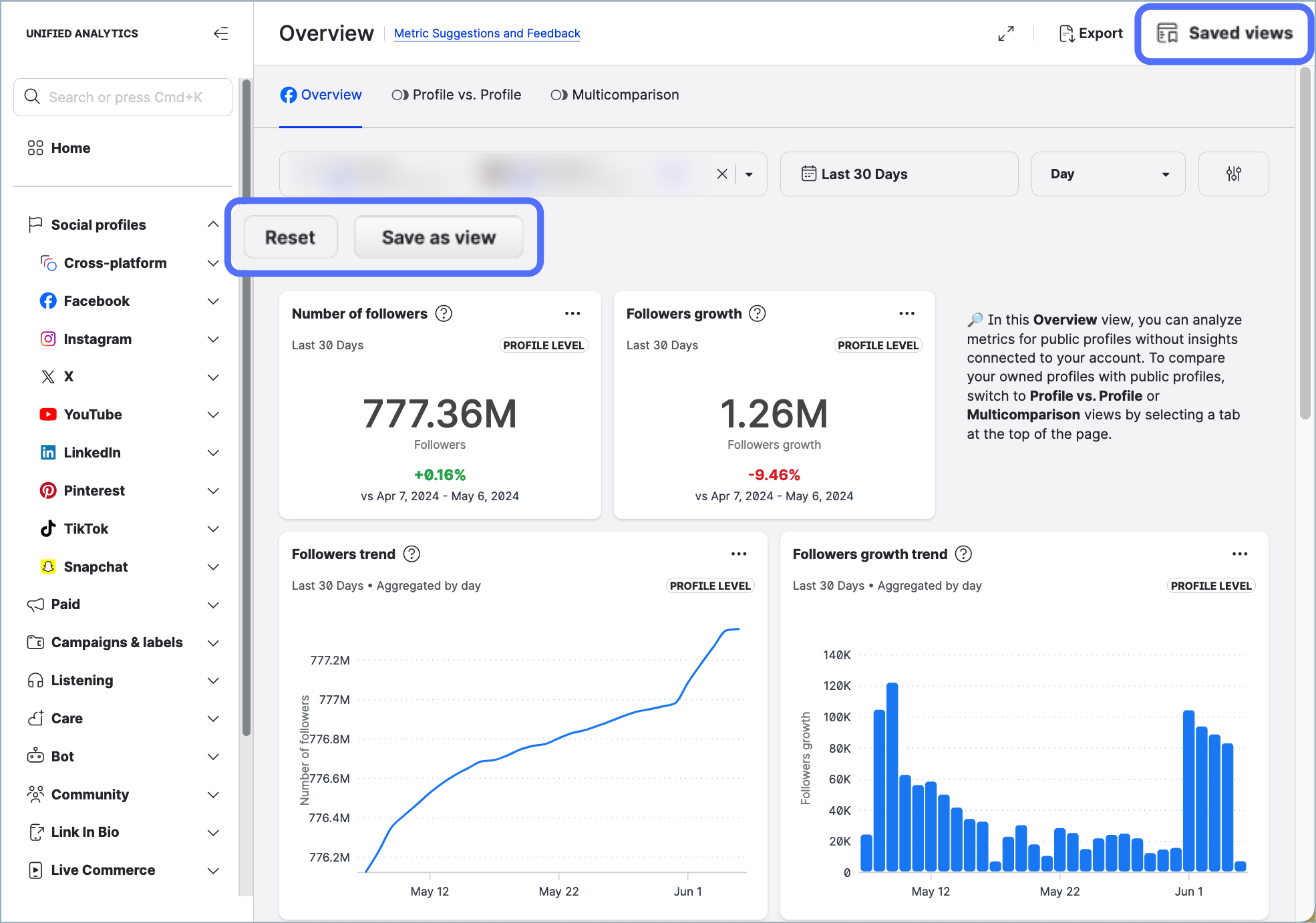
Learn more:
Create a Saved View
Advanced Filtering for Profile-related Boards
Explore a wide range of filters to narrow down the processed profile data for even more focused analysis. You can, for example, filter the data by label, social media platform, content type, and content visibility.
Your filter configuration can now be saved as a view for a quick recall later (for more details, see “Introducing Saved Views” earlier in these Release Notes).
The new filters are available for the boards under Cross-platform, Facebook (only on the dashboards with post-level widgets), and YouTube in the Social profiles module.
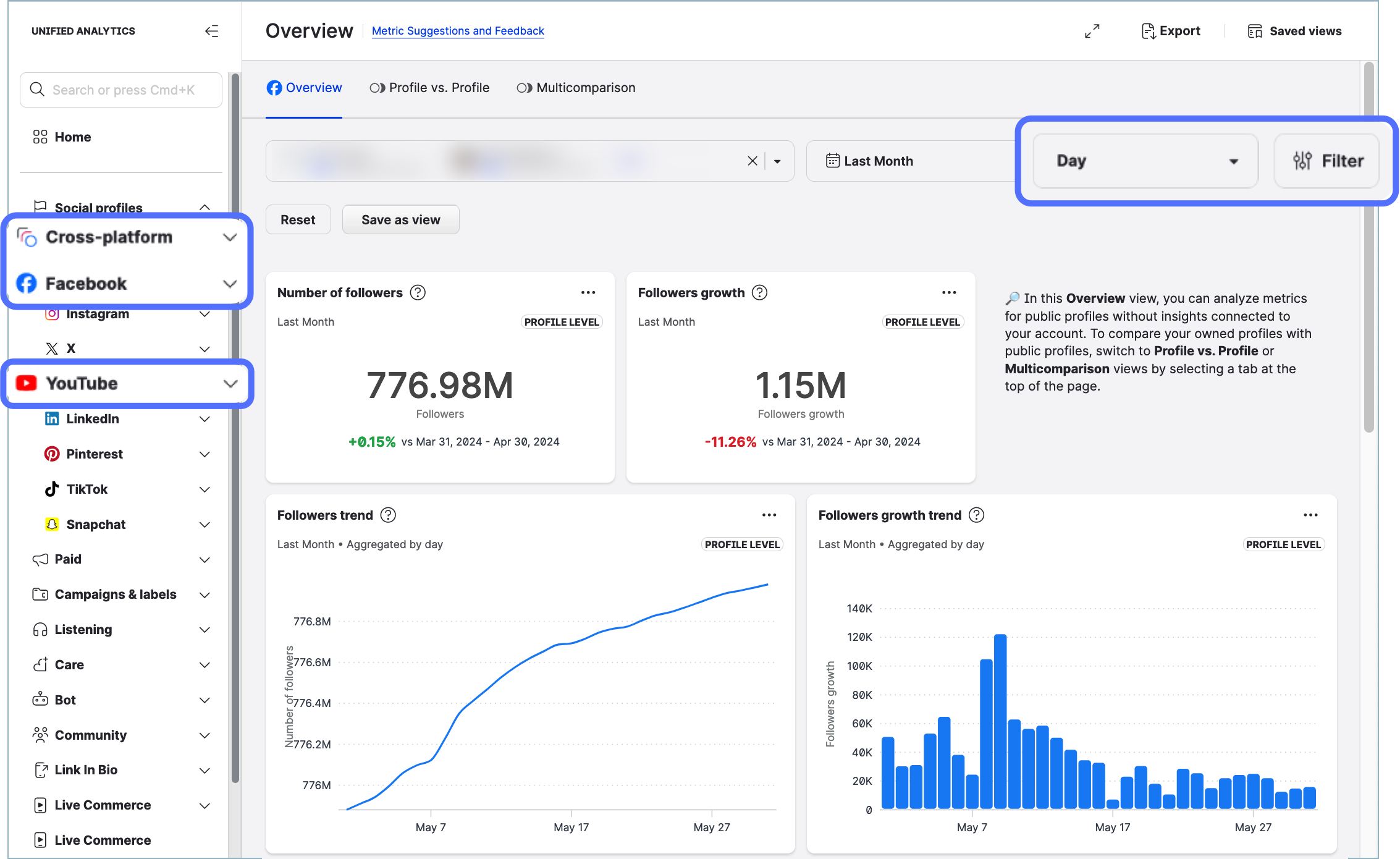
Learn more:
Filters and Aggregation in Unified Analytics Boards
New Data Insights Available for Facebook and Instagram
We added a new board - Profile insights - to Facebook under the Social profiles module. This board allows you to analyze your local and regular Facebook pages exclusively and displays a variety of data such as:
Page likes
Page unlikes
Paid vs. organic page likes
Reactions
Page impressions
Paid vs. organic page impressions
Page reach
Page negative feedback
Page tab views
Post impressions
Paid vs. organic post impressions
Post reach
We also added a selection of new widgets to the Overview board under Instagram in the Social profiles module:
Average profile reach
Profile impressions
Profile views
Profile reach trend
Contact clicks
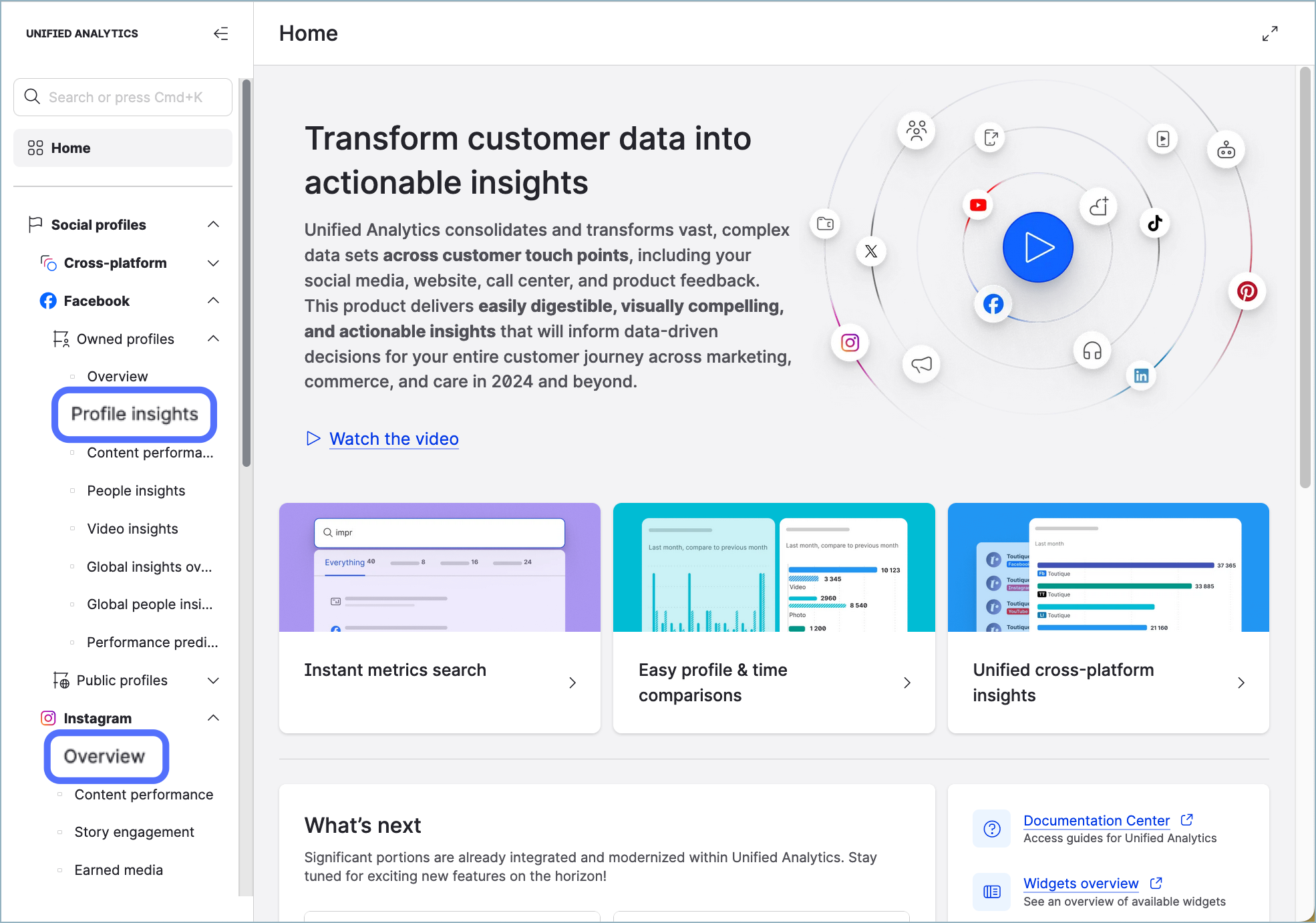
Learn more:
Unified Analytics - List of Boards
Unified Analytics - List of Widgets
Unified Analytics, Dashboard, and Content
Published Facebook Posts and Public YouTube Videos Set as Filter Defaults
In the Unified Analytics, Dashboard, and Content modules, only published Facebook posts and public YouTube videos are now by default included in the organic analytics.
Unpublished Facebook posts and unlisted YouTube videos are by default excluded from the analytics. To include them, edit the content visibility filter.
In Unified Analytics, open the filter panel (for more details about this panel, see “Advanced Filtering for Profile-related Boards” earlier in these Release Notes):
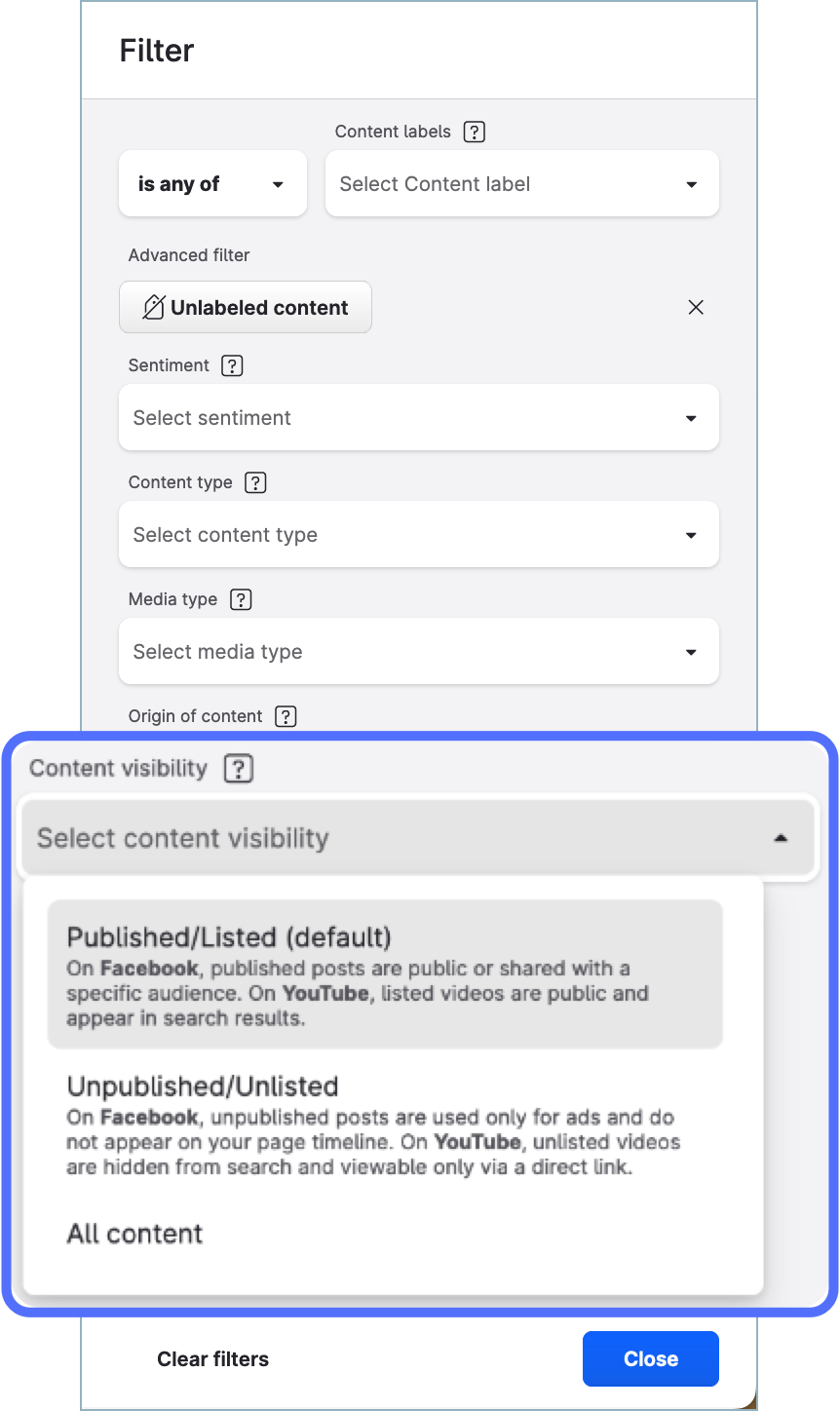
In Dashboard, the content visibility filter is available on the configuration panel of the widgets that display Facebook and YouTube data:
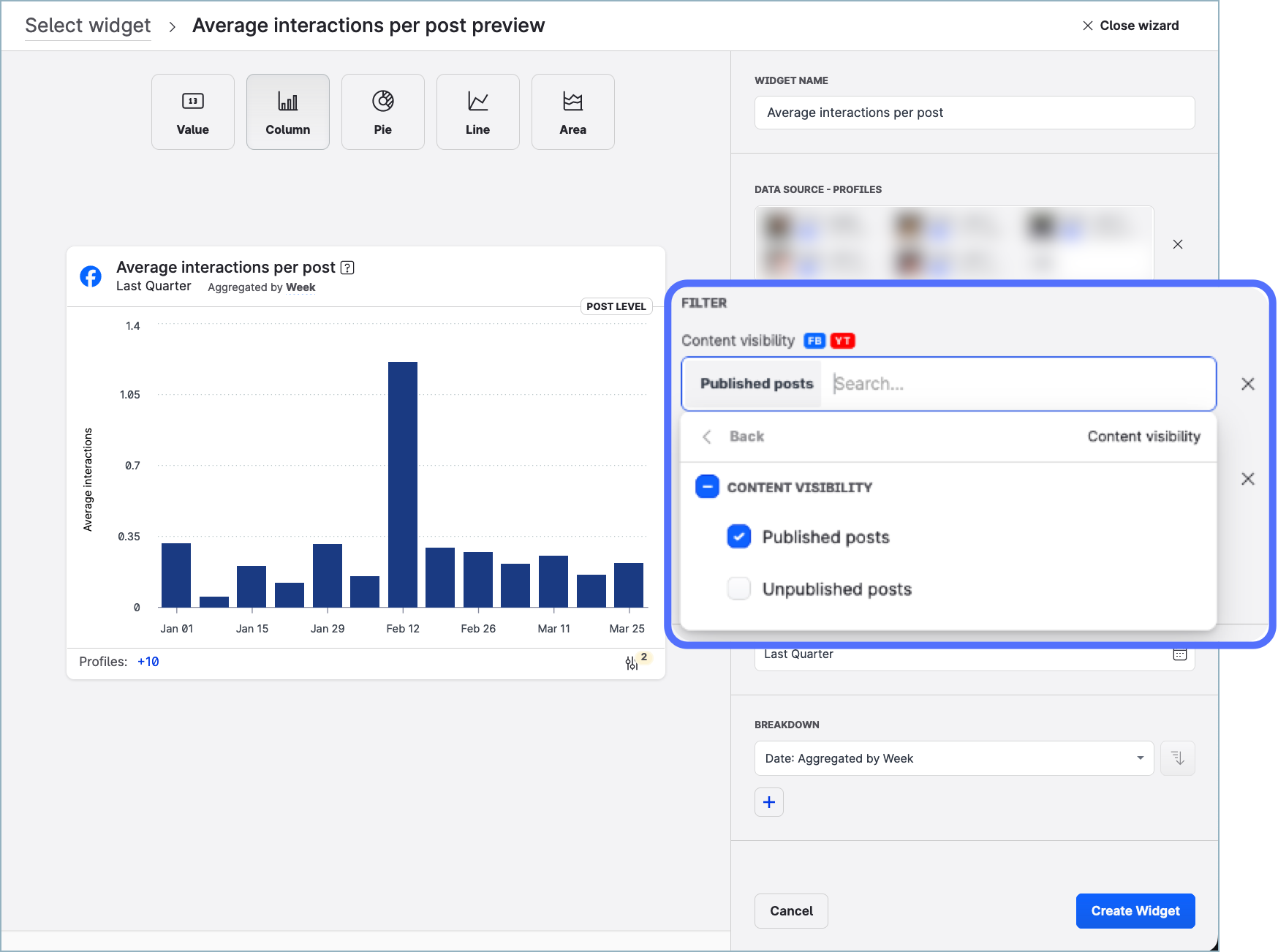
 This change affects only the widgets that will be created going forward. The existing widgets are not impacted.
This change affects only the widgets that will be created going forward. The existing widgets are not impacted.In the Content module, open the search option panel:
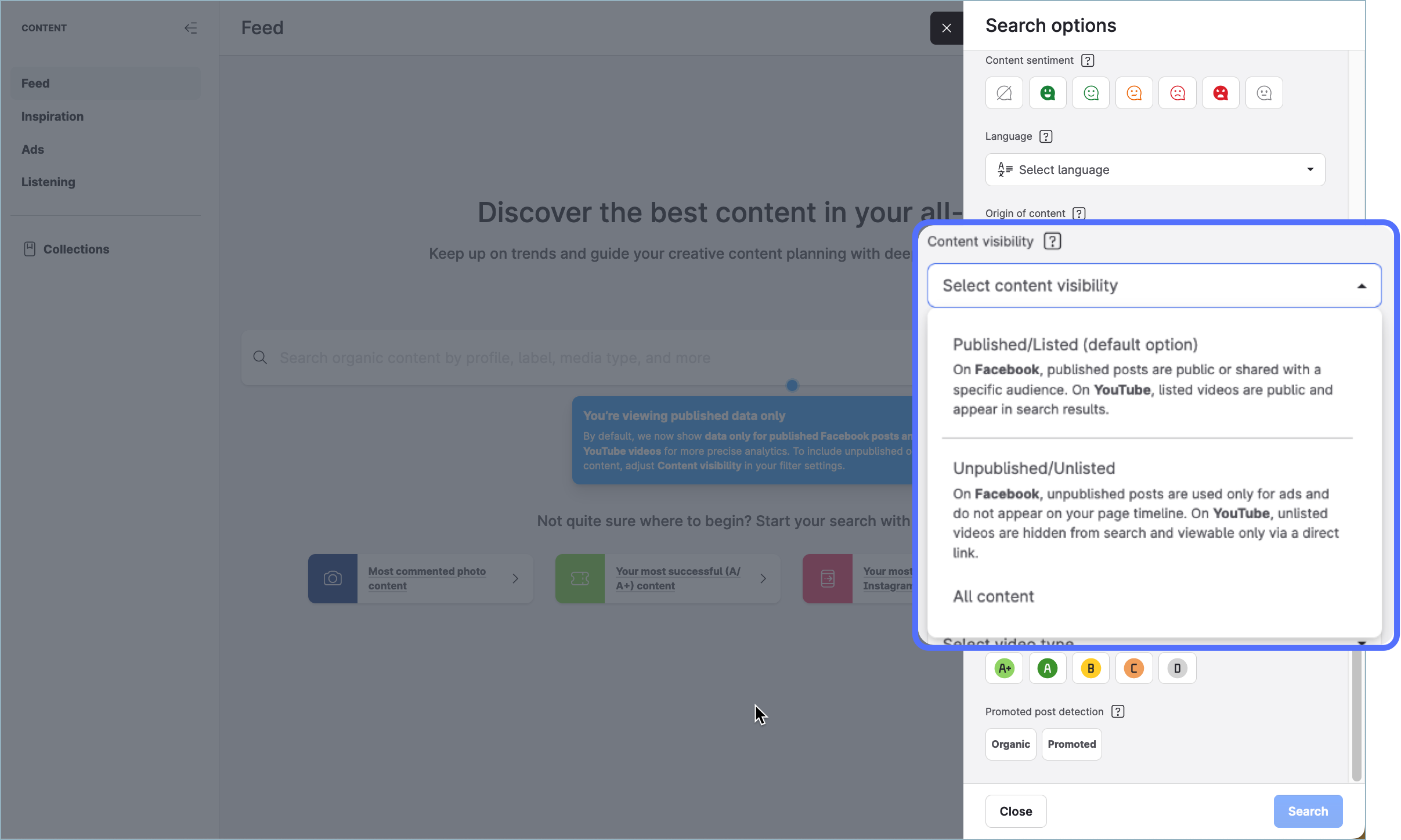
Learn more:
Published vs Unpublished, Listed vs Unlisted Content
Publisher
Publish Videos up to 3 Minutes Long to TikTok
Due to updates to the TikTok API, you can now publish videos that are up to 3 minutes long. The maximum size of the video file you can upload has increased from 1 GB to 4 GB.
Select TikTok accounts can upload videos longer than 3 minutes, but no video can be longer than 10 minutes. TikTok has not publicly disclosed what conditions a creator needs to meet to upload a video longer than 3 minutes.
Learn more:
TikTok Publishing
Care
Open Community Message with Parent Post Directly from Care Case
When reviewing a Care case that contains comments to a post, you can now quickly open this post in Community directly from the case.
Hover over the Parent post label above any comment in the Care case, and click the Open details button on the tooltip. Doing so will open a new browser tab with the Community message containing the parent post.
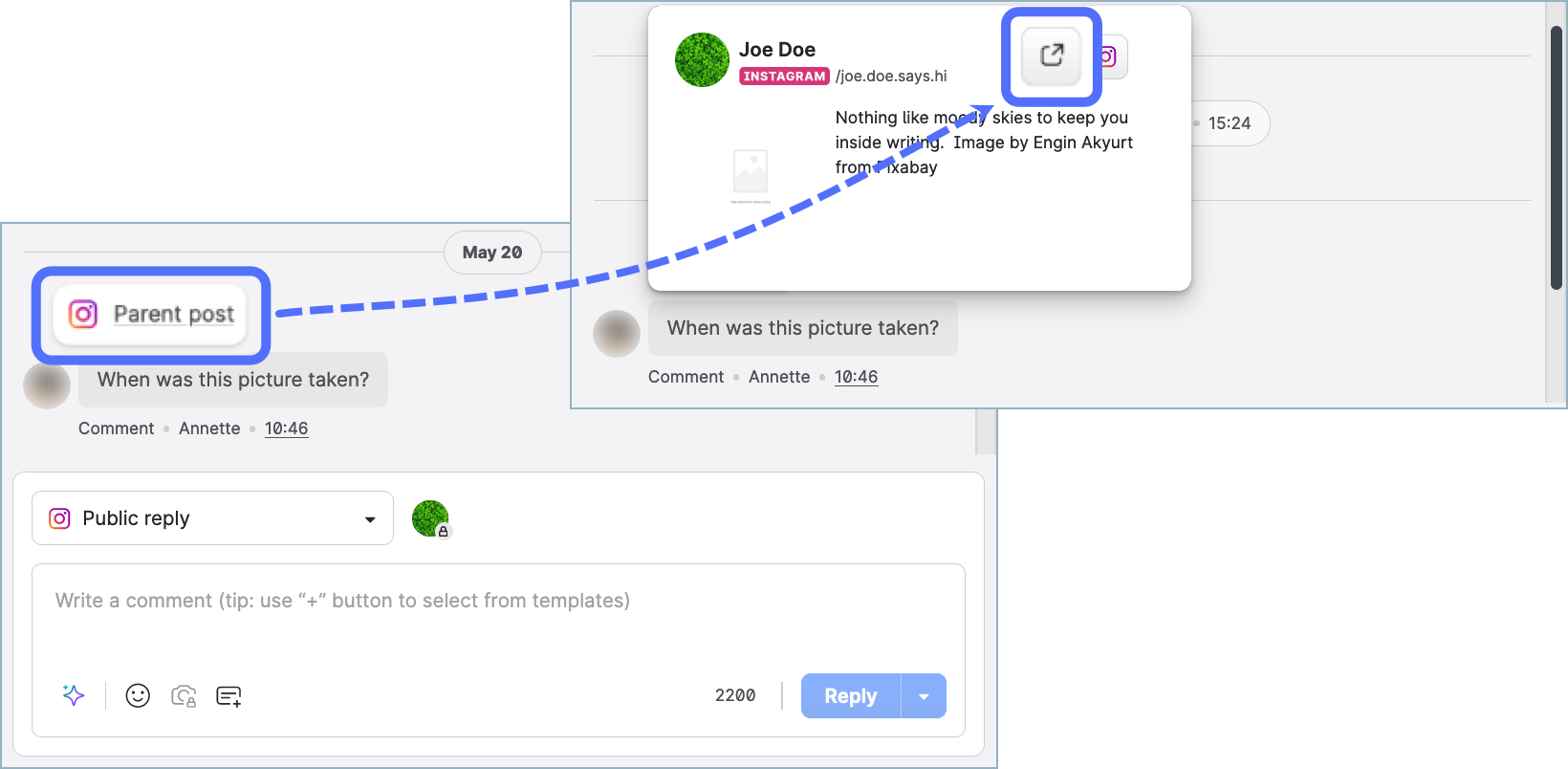
Learn more:
Respond to a Care Case
Community Inbox
IMPORTANT! Power BI and Tableau Web Data Connectors
Upcoming Deprecation of Power BI Connector and Tableau Web Data Connector
We are planning to deprecate the Emplifi Power BI Connector and Emplifi Tableau Web Data Connector in August 2024.
ACTION REQUIRED
Please start updating your reporting tools and procedures to move away from the Power BI Connector and the Tableau Web Data Connector.
Instead of the connectors, please consider using these options instead:
Public API
Use the Emplifi API to keep obtaining data from the owned and public profiles in your Emplifi account (see Integrate the Public Emplifi API into Your Application).Looker Studio Connector
If you are using Looker Studio, switch to the Emplifi Looker Studio Connector (see Set Up Looker Studio Connector with Emplifi).Unified Analytics
Use Emplifi Unified Analytics, our powerful analytics tool that delivers easily digestible, visually compelling, and actionable insights (see Unified Analytics).
Learn more:
Integrate Data from Emplifi into Microsoft Power BI Using the Emplifi Power BI Connector
How to Set Up Tableau Web Data Connector (WDC) with Emplifi
