Create a Saved View -
The Saved views tool allows you to create multiple analytical templates that are readily available to you or users within your account.
Rather than setting up the parameters for your analysis every time, you can easily load your Saved view. You can save any view as either private, for specific users, or global users. Saved views are quickly accessible from the Unified Analytics home page.
Save a view
To create and save a view:
Set up your board with the required parameters.
data sources (profiles, etc.)
filters
aggregations
time frame
In the top-right corner, click Save as view.
In the dialog that opens, configure the parameters according to your preferences. To learn more, refer to the Share a Saved view section below.
Click Save.
Manage your Saved views
Views are saved ‘per board’.
On the Home page of Unified Analytics, under Saved views you can configure and filter for the following options:
Edit your Saved view: Hover your cursor over the relevant view and click the edit icon. In the configuration window that appears, edit your desired fields, and click Save.
Remove your Saved view: Hover your cursor over the relevant view and click the delete icon.
Browse by Visibility: Click the arrow icon beside Visibility to browse through your Saved views according to those that are shared with other users/user groups, and those that are private.
Browse by creator: In the Created by box, click the drop-down arrow and select the creator whose Saved views you want to browse. Alternatively, click the arrow icon beside Creator to arrange all the Saved views by their creators.
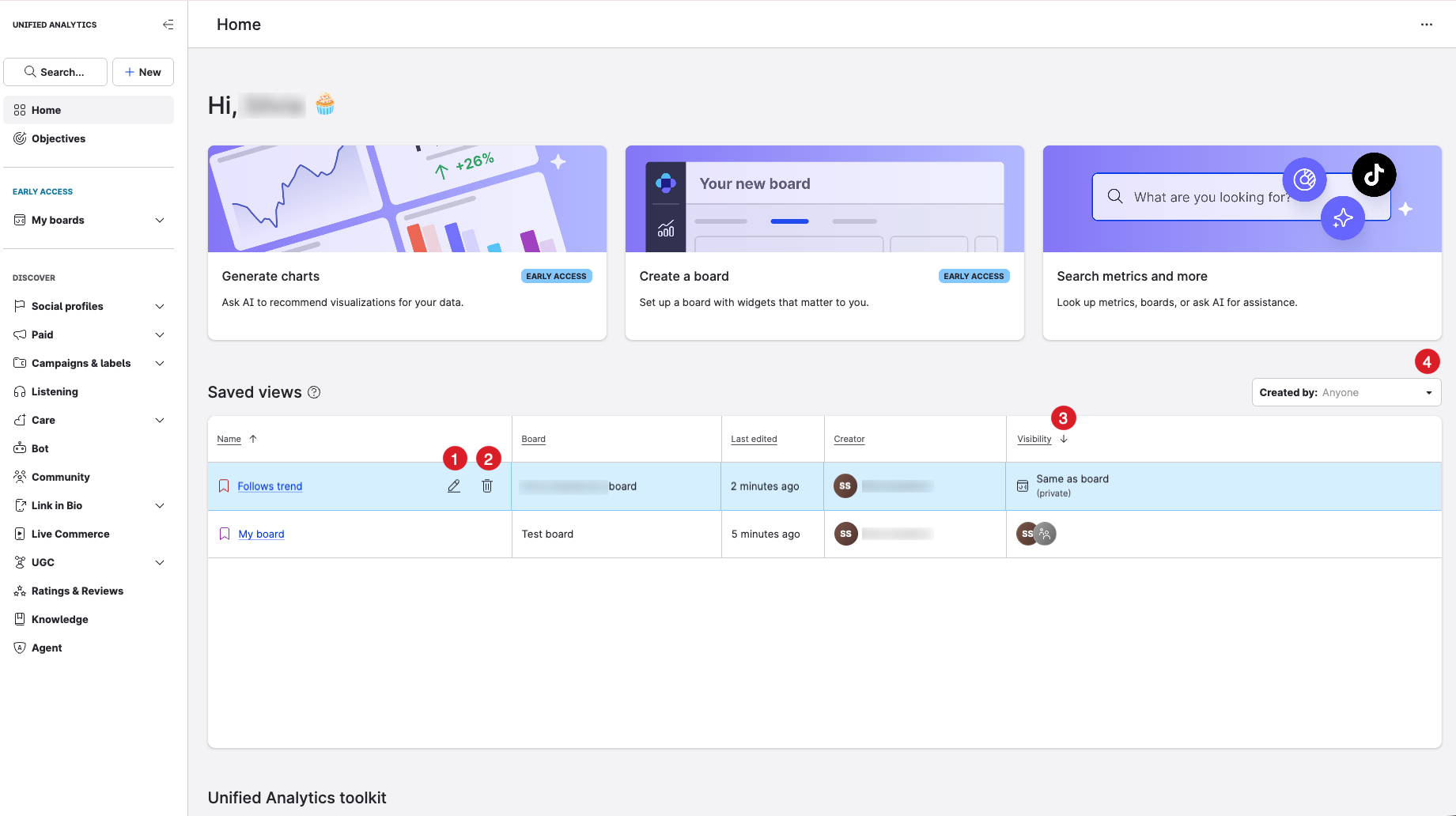
Edit widgets in a Saved view
You can modify the widgets in your Saved view at any point.
Open the board the saved view is part of and load the saved view.
Make the required changes.
Click Update view or, alternatively, click Save as new view.
Share a Saved view
Saved views on boards have three choices for Visibility:
Sharing a view determines only whether the users or user groups can see the view. Only users that have an account role which lets them manage global saved views can make changes to the view.
Private: Only the original creator can see the saved view. If the original creator is no longer in the account, then whoever changes this setting to private has the option to take ownership of the view. Only users with a role that give them permission to manage global saved views can change the visibility of a view from private.
Global: Everyone in the account can see the view.
Specific users/user groups: Only the owner of the view, Account Admins, and the users and user groups added to the list can see the view.
For saved views for dynamic boards, see Share a Saved View for a Dynamic Board in Unified Analytics.
To set a visibility of a Saved view:
There are three ways to set the visibility of a saved view:
You can open a board and create a new saved view
From the Unified Analytics -> Home -> Saved views table, hover over the name of the view you want to change and click Edit (pencil icon).
From the board with the saved view you want to change, click Saved views, hover over the name of the view you want to change and click Edit (pencil icon).
Select one of the following options for Visibility:
Private (Only you have access)
Global (Everyone within the account)
Specific users/user groups
Click Save.
