Share a Unified Analytics Board
In Unified Analytics, you can export the analysis to multiple formats, schedule and email report, share your boards with Emplifi users, and share via fullscreen mode.
Refer to the relevant sections below to:
Export a PDF or XLSX file
Schedule a report
Email a report
Adjust board visibility
Share a URL link
Share in fullscreen mode
To export an individual widget, refer to: Share a Unified Analytics Widget.
Export a PDF or XLSX file
To share manually share a board, you can export it in PDF or XLSX format. A PDF file is ideal for sharing your board with a wider audience while XLSX exports can be used for further data analysis.
For boards with vertical bar charts with many bars, if all bars cannot fit within the widget’s width, an aggregated “Other” bar will appear. The bars with the lowest values (typically those on the left) that do not fit within the selected width and widget size will be grouped into the “Other” category.
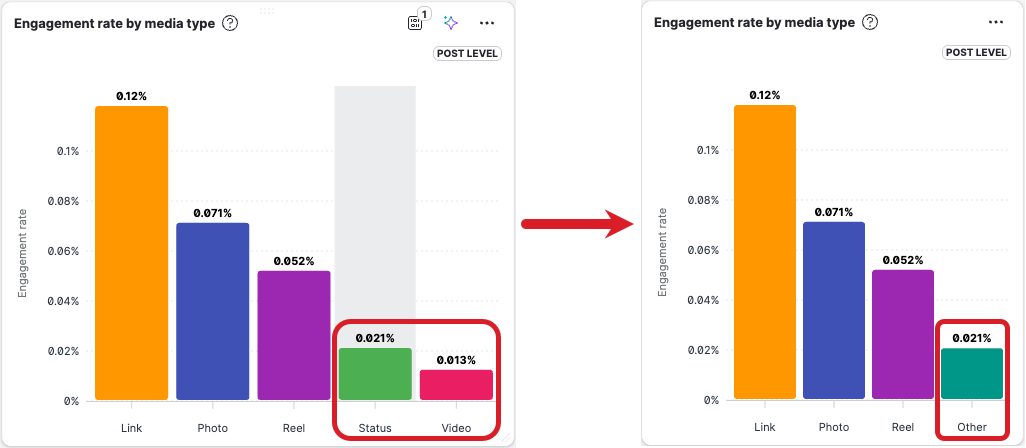
When exporting a board with a bar chart like this, the data is exported in one of two ways:
PDF: The chart is exported as an image reflecting its appearance in the Unified Analytics widget. If the widget is not wide enough and some bars are aggregated into the “Other” category, the exported PDF will display them the same way.
XLSX: The data is exported in raw format. Any bars that are aggregated into the “Other” category in the Unified Analytics widget will appear as individual bars in their original form.
For more information, refer to: Bar Chart Display and Export Behavior in Unified Analytics.
To export a board:
In Unified Analytics, navigate to the relevant board.
In the top-right corner, click Export.
Select the relevant file format you want to export the board in.
The file downloads automatically.
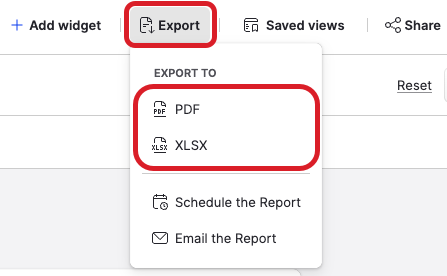
Schedule a report
To schedule a report:
In Unified Analytics, navigate to the relevant board.
In the top-right corner, click Export.
Select Schedule the report.
In the pop-up window that appears, configure the following options:
File format
Recipient email addresses
Frequency of report sharing
Time of report sharing (8:00 is selected as default)
Timezone
Name of the report
If you schedule a time comparison version of your board, a brand new time comparison report will be generated based on the scheduled frequency.
Modify or delete a scheduled report
To modify or delete a scheduled report:
In the bottom-left corner of the Emplifi platform, click your initials.
Select Reports.
Click Scheduled reports and navigate to the report you want to modify.
Continue with one of the following options:
To delete the report: On the right side of the report panel, click Remove and select Remove again to confirm.
To edit the report: On the right side of the report panel, click Edit. In the pop-up window that appears, modify the relevant parameters.
Click Save.
You cannot change the scope (boards) of the scheduled report. If you want to modify the board that you scheduled, delete the scheduled report, modify the board, and create a new schedule.
Email a report
To email a report:
In Unified Analytics, navigate to the relevant board.
In the top-right corner, click Export.
Select Schedule the report.
In the pop-up window that appears, configure the following options:
File format
Recipient email addresses
Personal note
Click Email report.
The report emails automatically.
Adjust board visibility
For other Emplifi users to be able to see your board, you must provide them access via Board visibility:
In Unified Analytics, navigate to the relevant board.
In the top-right corner, click Share.
In the Board visibility panel, continue with one of the following options:
Click the drop-down arrow and adjust the visibility to one of the visibility options.
Click Add users to manually add relevant Emplifi users.
In the bottom-right corner, click Save.
The board’s visibility is adjusted
Share a URL link
To share a URL link to other Emplifi users:
In Unified Analytics, navigate to the relevant board.
In the top-right corner, click Share.
In the top part of the panel, click Copy link.
Ensure the Emplifi user has visibility access by reviewing the Board visibility panel or adding them via the Adjust board visibility steps above.
The URL link is automatically copied to your clipboard.
Share in fullscreen mode
You can use fullscreen mode to present your boards in presentations to those without access to the Emplifi platform.
To enter fullscreen mode, open the relevant board and select the ellipses icon and click Enter full screen.
