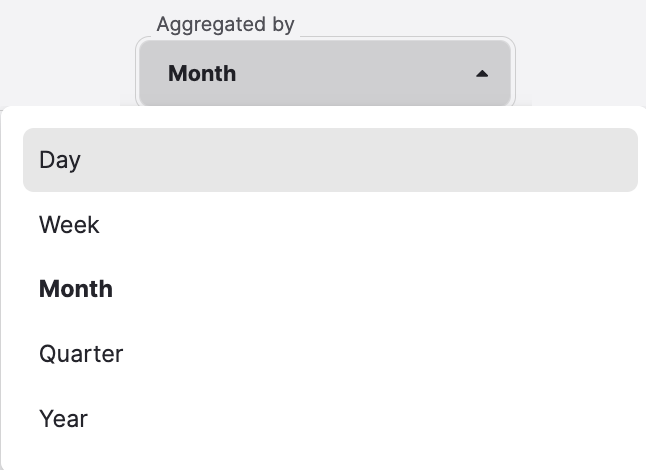Filters and Aggregation in Unified Analytics Boards
Filter and aggregate data in your Unified Analytics boards for a more focused analysis in your social profiles or listening efforts.
For example, you can
analyze all collected mentions from a specific platform and analyze all positive sentiment in Listening
aggregate any of the above by week over the last three months.
save your filter configuration as a view (see Create a Saved View).
Time aggregation and filters are available in the controls bar and work in Overview, Profile vs. Profile, and Multicomparison modes (if available).
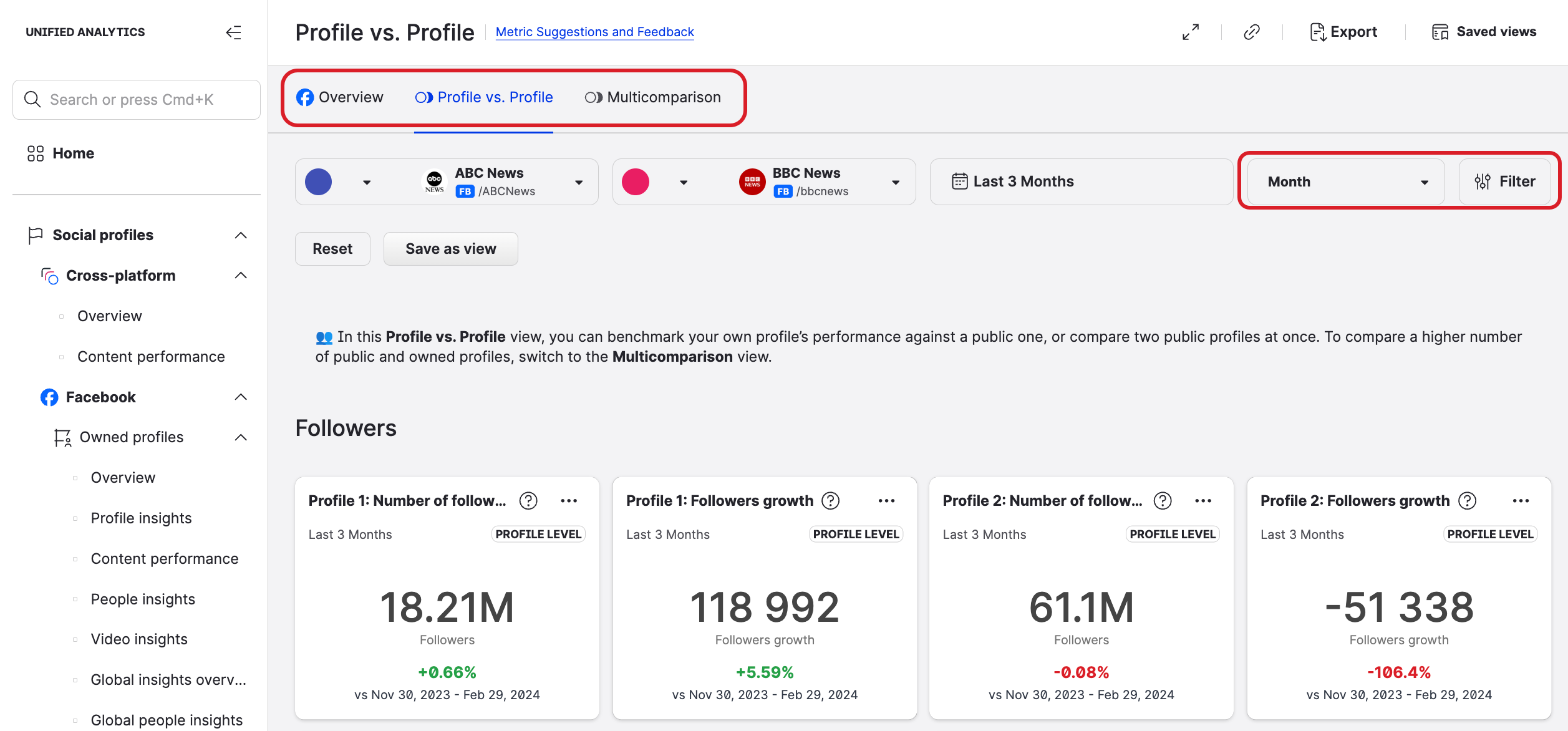
You can review the selected filters under the controls and turn filters off as needed, reset filters, or save the entire setup (see Create a Saved View.
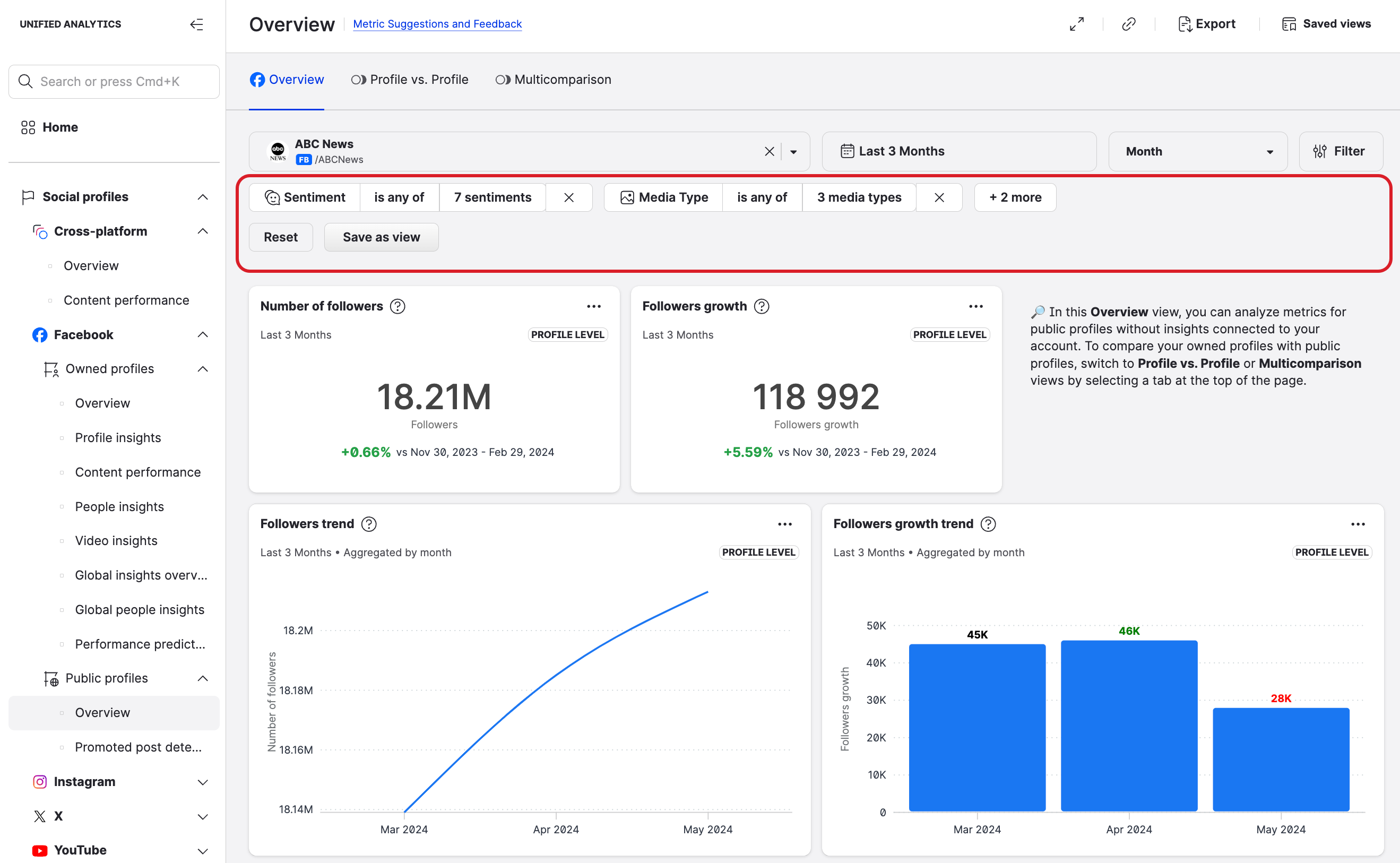
Filters
Filters are available on selected social profile boards.
Filtering options depend on the board, profiles, and social network that you selected.
Filters can be applied at the post level widgets only. As a result:
if the board contains only the profile level widgets, then filtering is not available
if the board contains both post and profile level widgets, filtering is applied to post level widgets only.
Social profiles filters
You can filter your listening queries by, for example:
content labels
sentiment
platforms
content type
media type
origin of content
content quality
content visibility (published/unpublished posts, listed/unlisted videos)
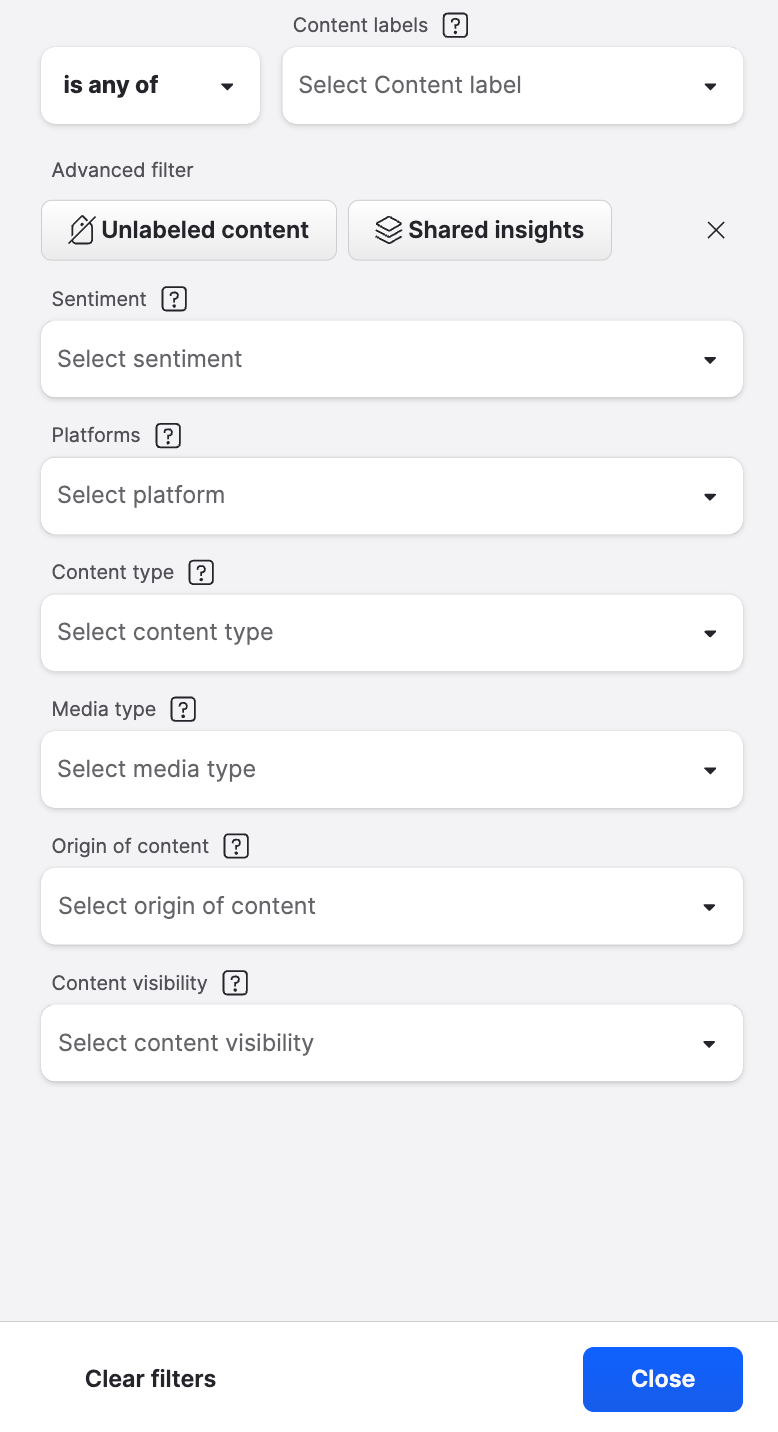
Listening filters
Click Filter to narrow down your queries and click Close to display a refined analysis on the board.
You can filter your listening queries by, for example:
keywords and hashtags
content labels
platform
sentiment
language
country
interest
content type
media type
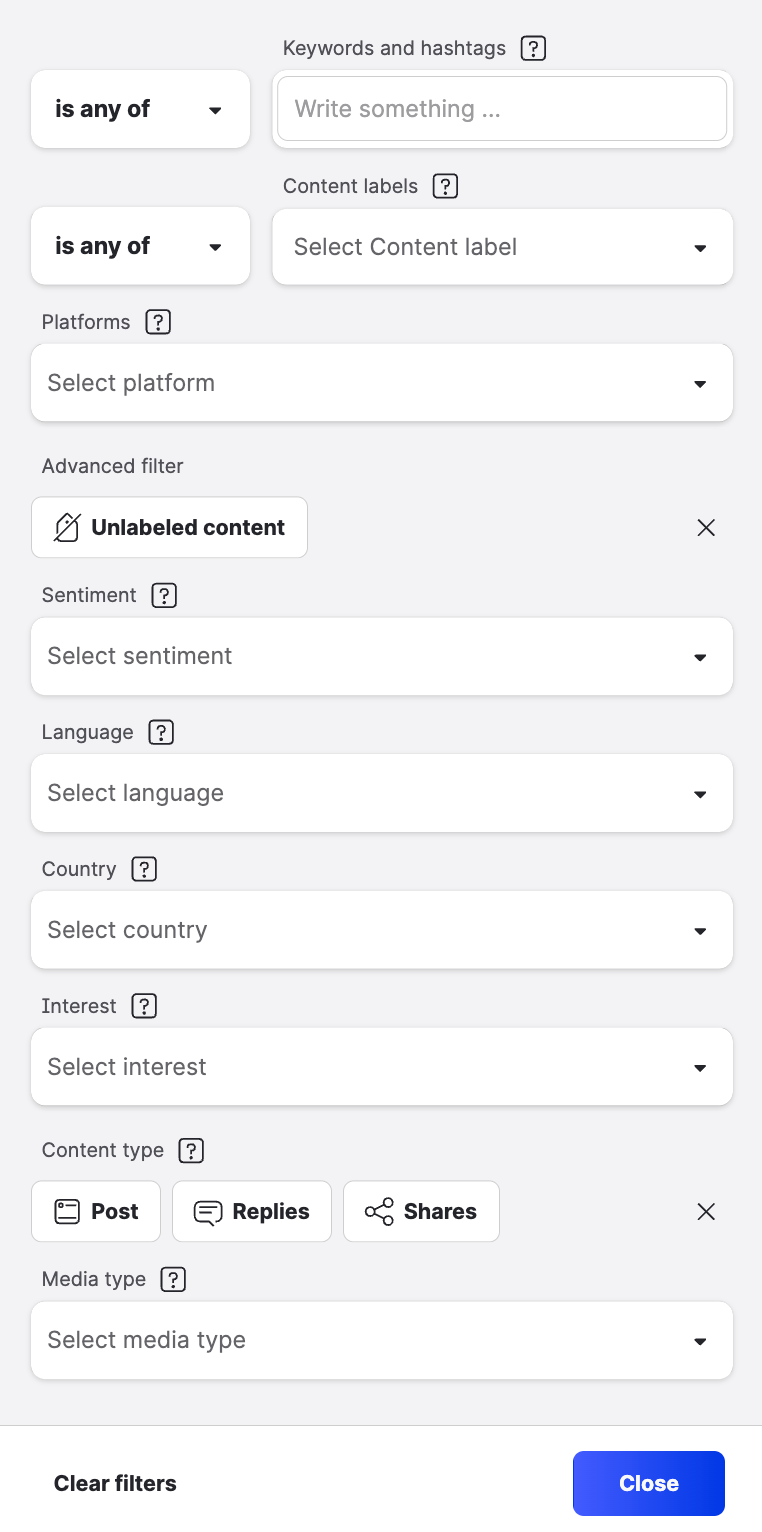
Aggregation
Choose to display the selected data aggregated by:
day
week
month
quarter
year