October 5, 2023
Users Section in Settings: New Features and Redesigned Look-and-Feel
To help you streamline user management, we gave the Users section under Settings a makeover: it now has a new layout, advanced filtering capabilities, and bulk operations.
The redesigned section still offers you all the features that were available in the previous version.
New layout
The users are now displayed in a table, which gives you an overview of your users and better visibility of the users' account roles, the authentication method they use (SSO or two-factor authentication), and the user groups that they are part of.
Users who have not accepted their invitation are marked with the Pending label.
You can sort the users alphabetically, by account role, and by authentication method.
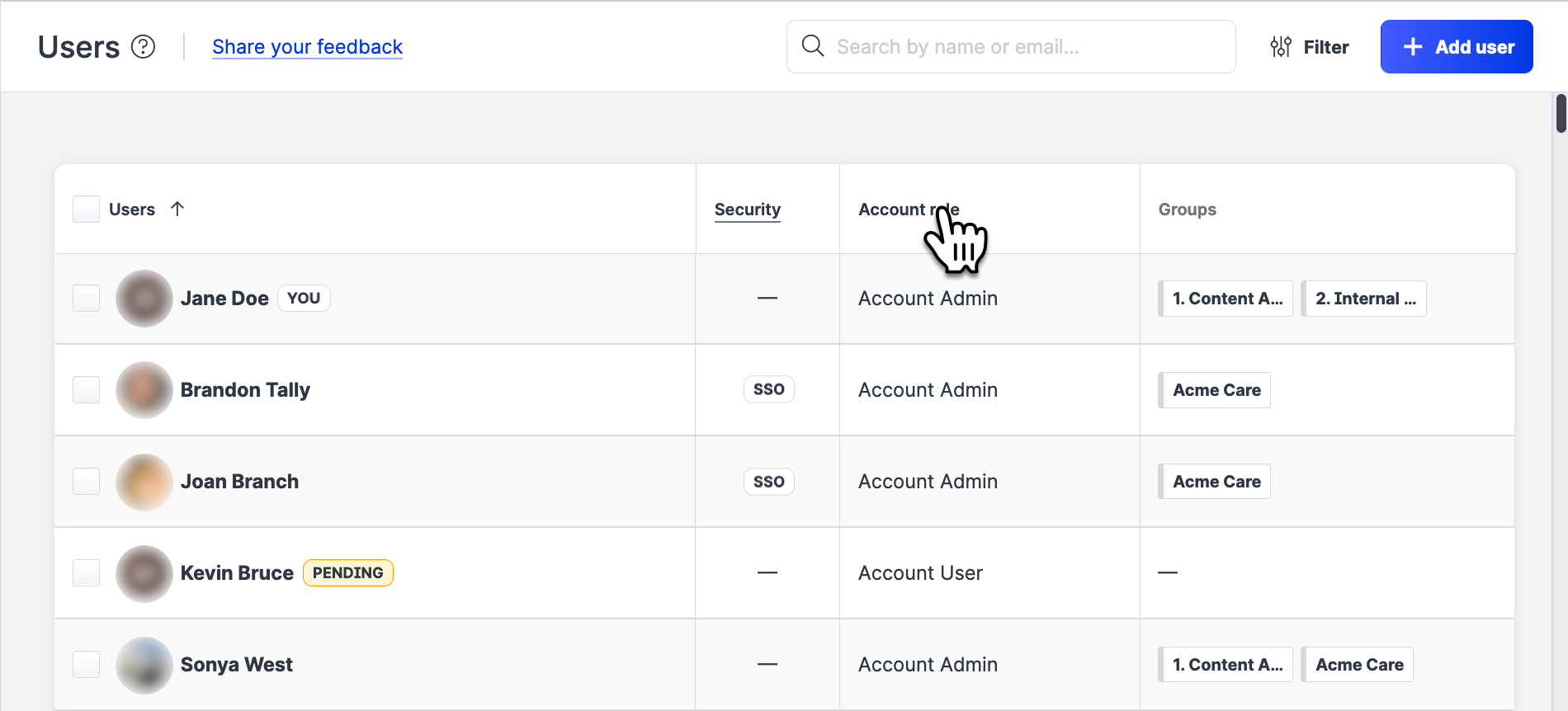
Just like in the previous version of the layout, you can search for users by their first name, second name, and email.
The user detail panel got a new layout too:
The tabs have been moved to the left side of the panel.
The Default profile role parameter has been moved from the Profiles tab to the User details tab.
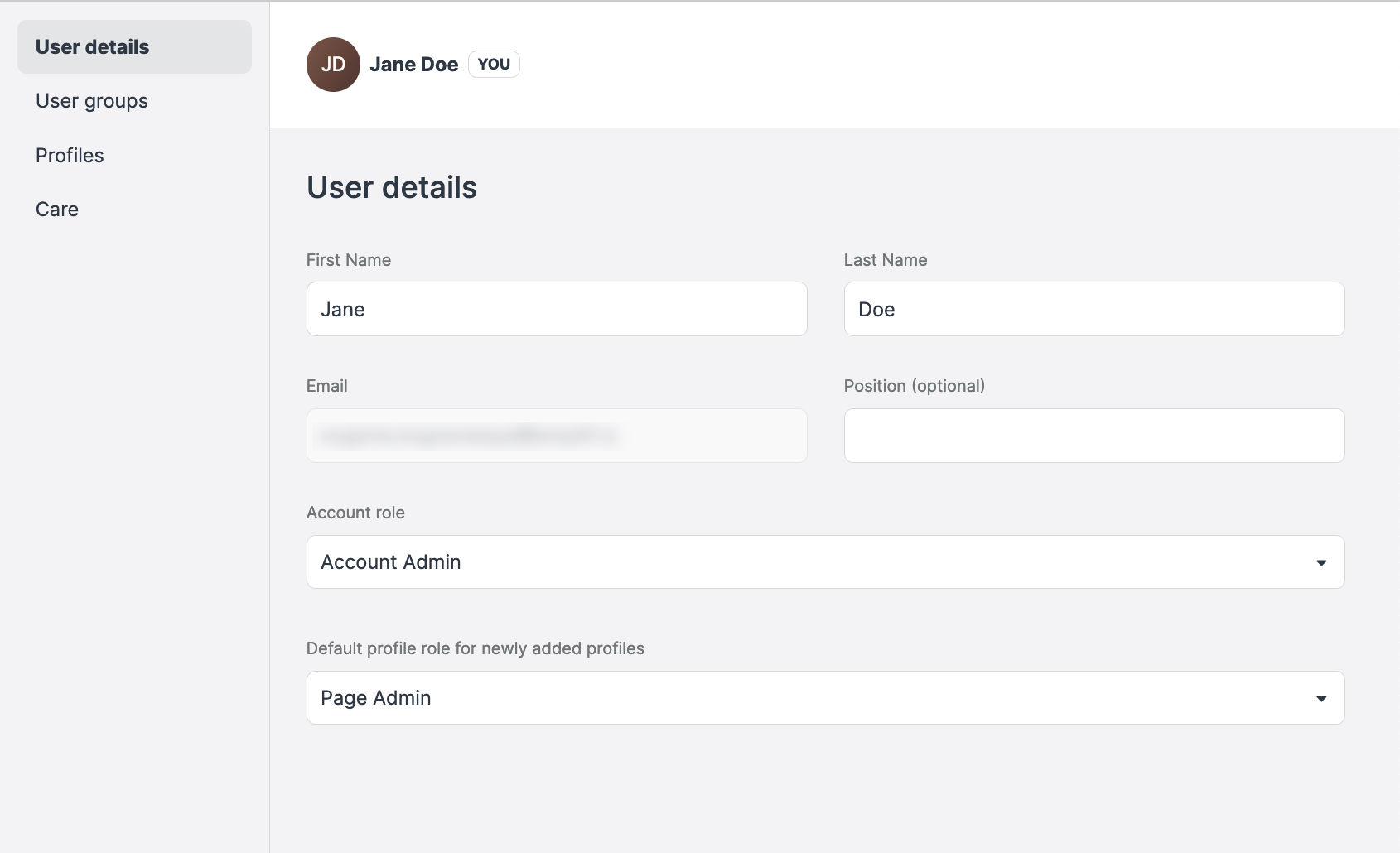
Advanced filtering
You can now filter users by various criteria:
By account role
By assigned profiles
By user groups that the users are included in
By authentication method
By pending invitation
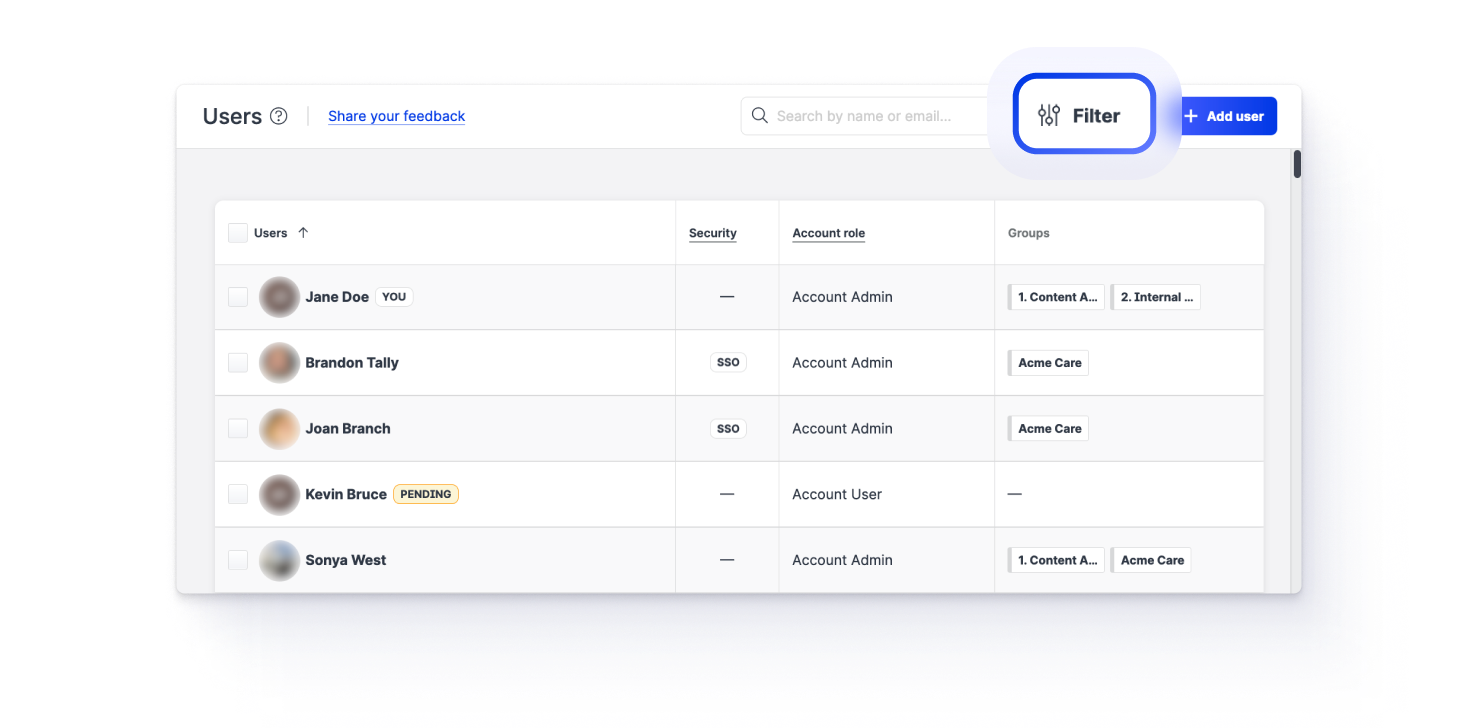
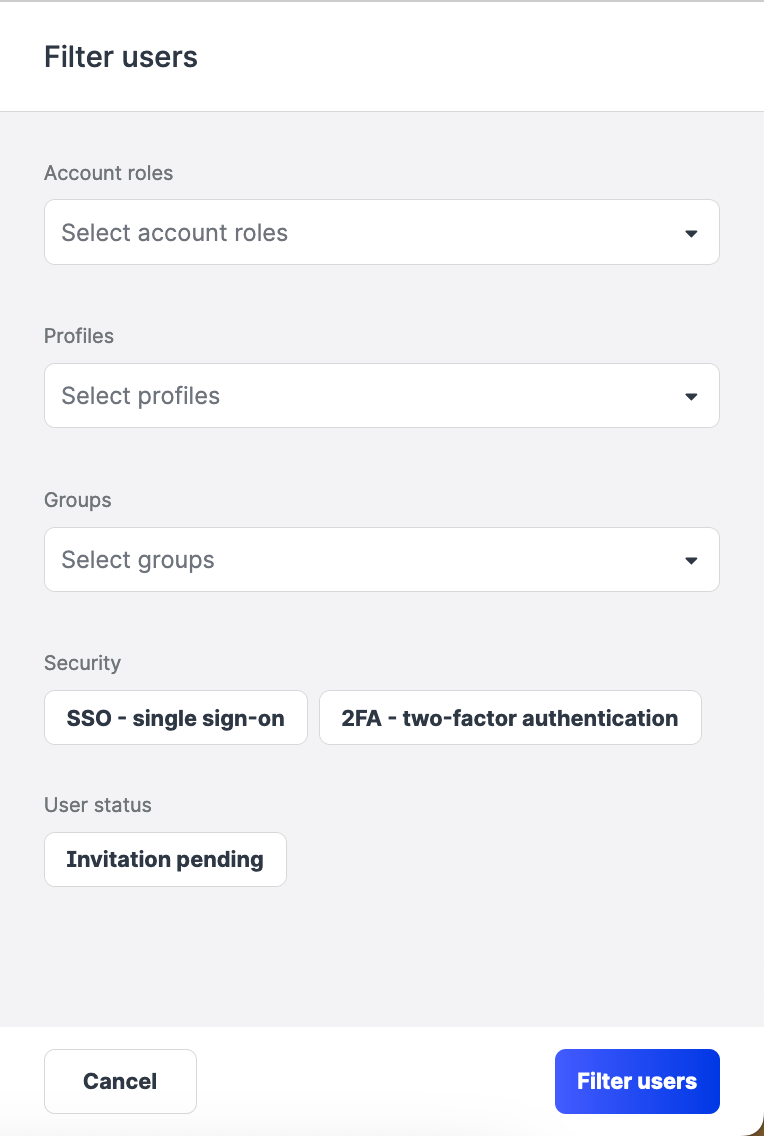
Bulk operations
You can now perform the following operations on multiple users at once:
Update the account role.
Assign profiles.
Add to user groups.
Delete from the Emplifi account.
(Only for the users with pending invitations) Re-send an invitation.
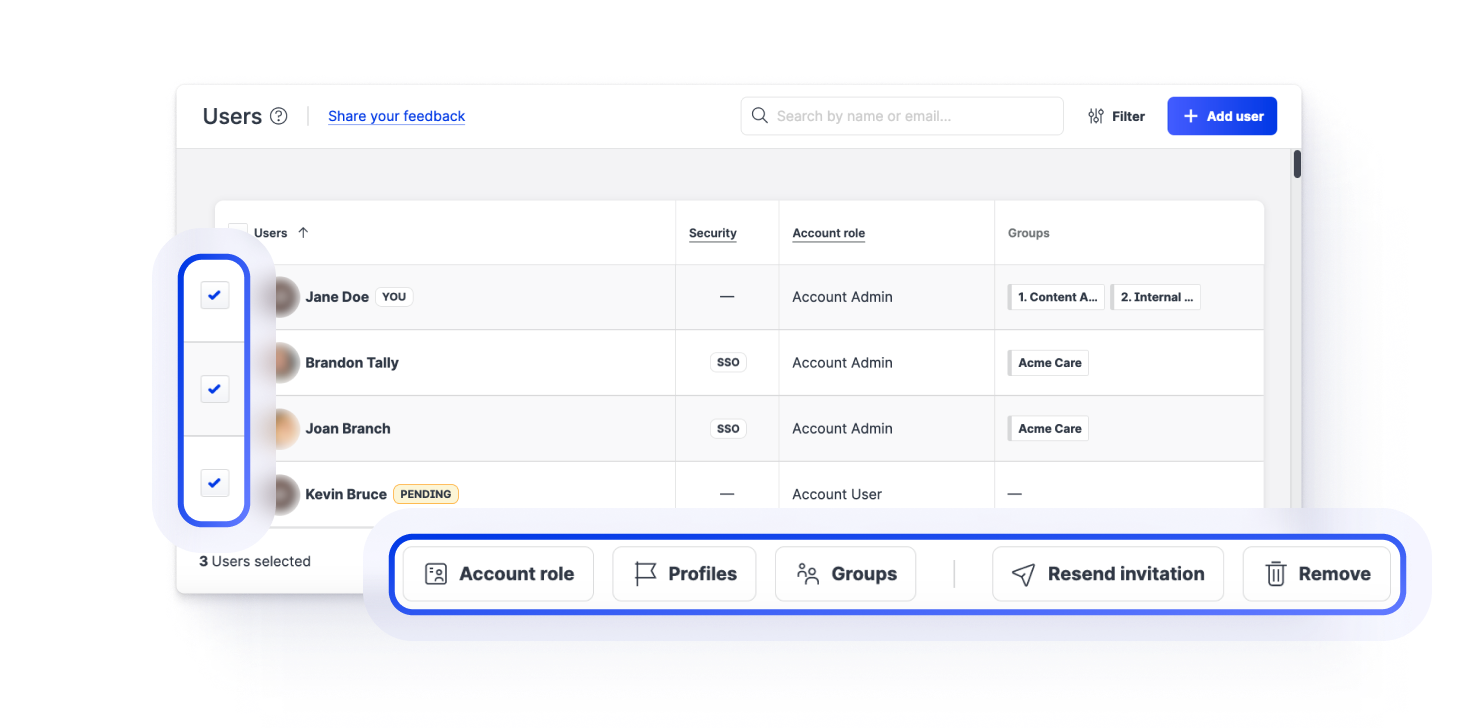
VIDEO: Watch a demo!
To see the new Users section in action, please check this short video:
Need more information?
User Roles and Permissions
Organize Users into User Groups
UGC
Improved Permission Request Workflow
We have updated our permission workflows to make it easier to request permission from shoppers for their user-generated content:
The permission request screen has been updated to make it easier to tell when you are sending a message to a shopper from within the Emplifi UGC module versus when you need to log in to the target platform and manually copy and paste the message.
For photo-tagged, or hash-tagged (#) content Instagram content, you now have the option of copying the body of your permission request to the clipboard and opening Instagram in a new window to paste the comment.
You can now edit the templates for your permission requests directly from the request permission screen in Albums.
Sending multiple (bulk) permissions requests for content has also been streamlined:
Content that has an @mention is separated from content without an @mention.
You can choose to cycle between messages in your template group when sending out multiple messages at once. By cycling through the messages in your template group, you can limit the chance that your messages are flagged as spam.
With this update, the Pixlee Assistant is being decommissioned and will no longer be available in app stores.
Need more information?
Send Permission Requests
Permission Request Templates
Permission Request and Comment Best Practices
Publisher
Emphasize Emotions and Use More Relaxed Tone in Your Posts
When composing the text for a post, you can now quickly tweak the message to emphasize the emotions in the original text and make the text sound more informal and easy-going.
For example, go from this:I just like strawberry ice cream.
to this (stronger emotions):I absolutely adore strawberry ice cream - it's my absolute favorite!
…or this (more informal tone):I'm really into strawberry ice cream!
To play with the text, use the Amplify emotions and Relax tone options in the post editor:
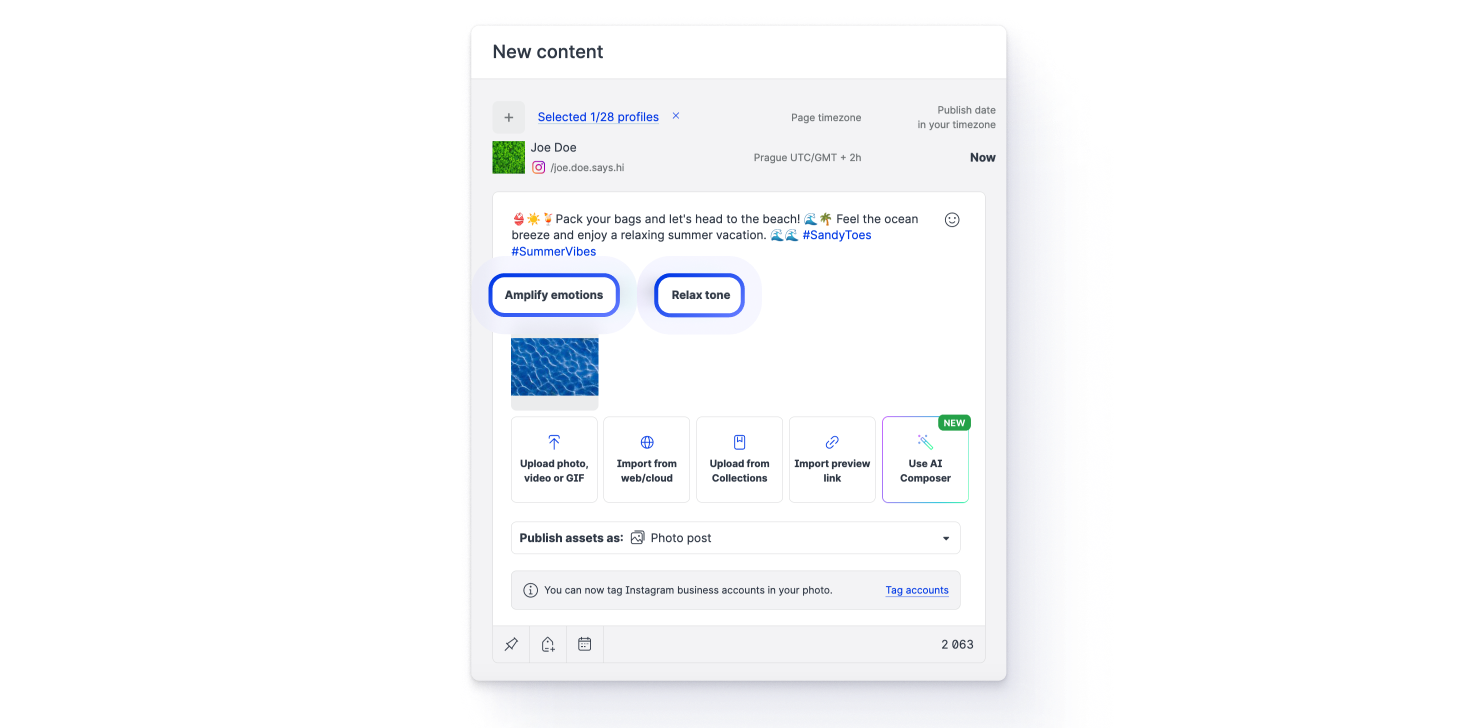
Need more information?
Create, Schedule, and Preview a Post
Content Options in Publisher
AI Composer: Get More Results Based on Previously Generated Sample
When using AI Composer to create the text for a post, you can now generate a set of results based on a previously generated sample rather than the provided prompt text.
Use this option to fine-tune and shape your desired message when the generated text is close to but not exactly what you want.
To get a set of results based on a generated sample, click More like this under the sample. All newly generated samples also have the More like this option, so that you can keep adjusting the text until you are happy with the results.
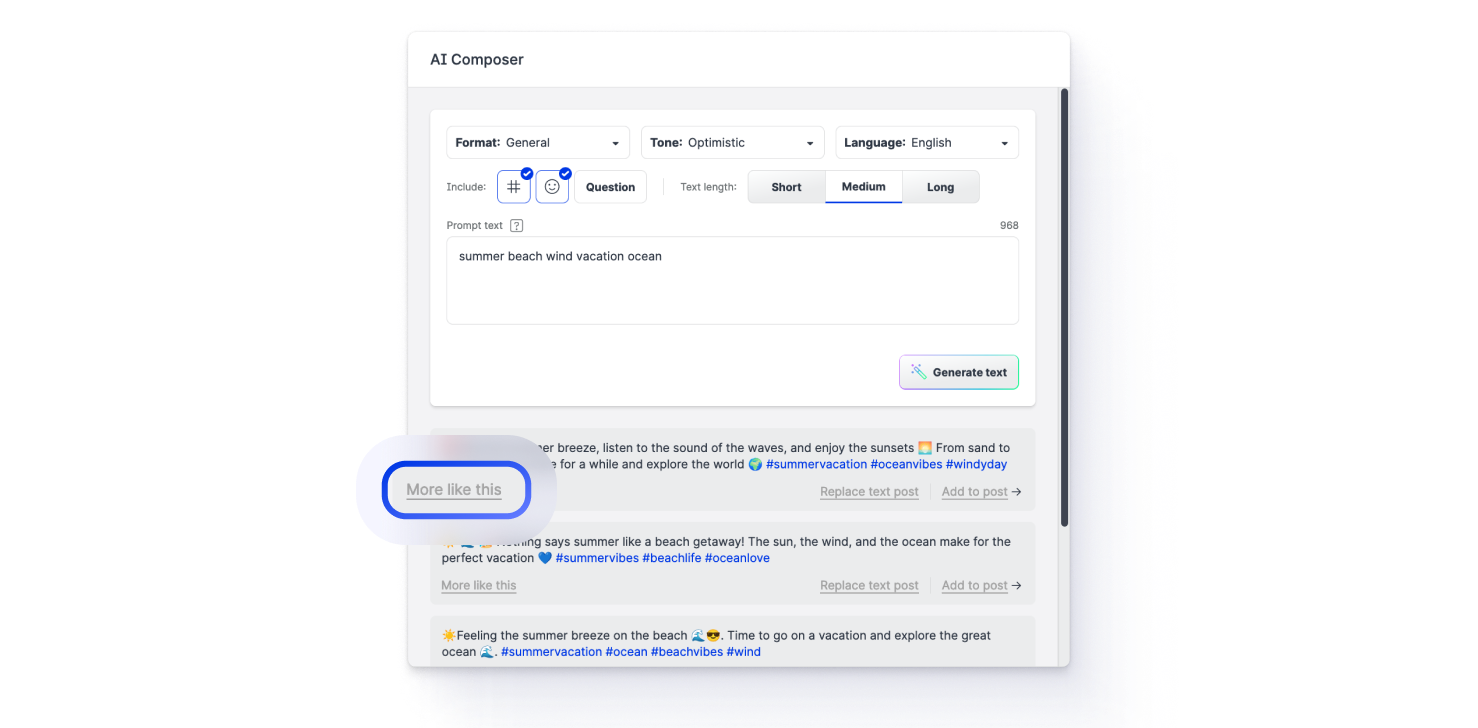
Need more information?
AI Composer
Create, Schedule, and Preview a Post
Mentions and Comments No Longer Gathered from Public Twitter Profiles
On October 3, 2023, due to the changes that have recently been made to the Twitter API, we stopped gathering data about mentions and comments for Twitter accounts that were added to your Emplifi account as public profiles.
This change does not affect the Twitter accounts that were added as owned profiles.
If you do not have public Twitter profiles in your Emplifi account or if you do not track the data that are specified above, you are not affected.
For more information, see Updated - Mentions and Comments No Longer Gathered from Public Twitter Profiles.
Bot
Quality of life improvements:
Within bot analytics, you can now remove unmatched utterances from results.
Improved tooltips around intent data type naming restrictions.
Fixed a bug with agent disconnect above/below threshold analytics.
