Permission Request and Comment Best Practices
Before using collected user-generated content (UGC) on your website, social, or other marketing channels, you'll first need to ask permission from the original poster of the content.
Permission request templates are usable only for the following platforms:
Instagram
Facebook
X (formerly Twitter)
Due to the API limitations of Youtube and TikTok, it is not possible to directly request permission through Emplifi UGC. To request permission for Youtube or TikTok, you must contact the content creator outside of Emplifi UGC. Once permission has been granted, you can mark the content as permissioned and attach the proof for future reference.
Learn more:
Send Permission Requests
Permission Request Template Best Practices
As you create your templates, remember that whether your request for permission is the first direct contact your brand has with a particular user or is one of many interactions, you are working with people first and not content.
Because many social networks have tools in place to reduce spam from bots, it’s important to make your Permission Request Templates personable so that your comments are not automatically removed. Some networks, such as Facebook and Instagram, may even “shadow ban” your account if they improperly identify your actions as bot-like.
While we understand how frustrating it can be to have your comments flagged as spam, whether or not a comment is flagged as spam is outside the control of Emplifi or any other company aside from the social network you are posting to. It is solely at the discretion of the applicable social network and their own moderation policies, whether that is by automatic or manual action on their part.
See the Meta Spam Transparency Center for more information on what actions could get your comments flagged as spam for networks such as Instagram and Facebook.
Here are some recommended best practices for your permission request templates:
Ask the user to explicitly give their consent:
If your template uses the Auto marked permissioned option, ask the user to reply to your comment with the hashtag you specified in the request template. For Instagram, if you are asking permission for content that already includes an @mention of your brand account in the caption, all you need is the hashtag. If the caption does not include an @mention of your brand account, then both an @mention of your brand and the hashtag must be present in order for Emplifi UGC to read the response.
Give the submitter a couple days to respond before you attempt to contact them again.
Create at least 8 to 10 different permission requests within your Templates. More is certainly better and might help reduce the chance that your comments are marked as spam.
You can include a link to your own Terms and Conditions, but services that shorten the URL like
bit.lycould be misleading and result in the comment being flagged as spam unless it is clear what is being linked to. Send users to your bio or an in-network post that contains the link for any additional information regarding promotions or legal terms.
Send users to your bio or an in-network post that contains the link for any additional information regarding promotions or legal terms.
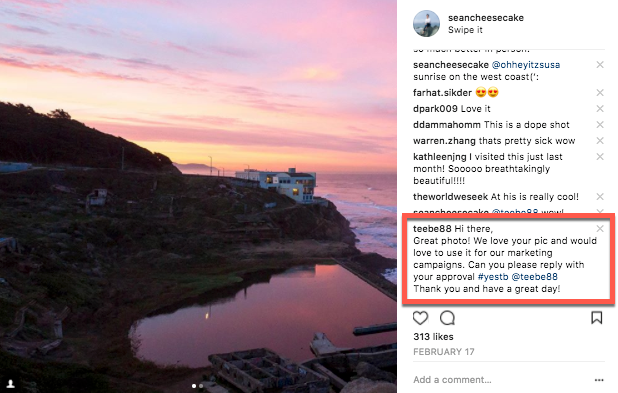
When requesting permission for Instagram mentioned content, you can use the "Mentions" filter in the inbox/approved section + the multi-select feature.
General Comment Best Practices
The more you engage with individual customers, the stronger impression you can leave on them. Humanize your brand by staying active and engaged on social media. This way your customers are more likely to reciprocate.
Here are some more recommended best practices when messaging your customers:
Explain exactly where you plan to feature the content that you are requesting permission to use.
Avoid language that sounds too legal.
Focus on quality over quantity. Posting too many comments too quickly can sometimes lead to your account being flagged for spam. The exact quantity is unknown as it is at the discretion of the social network you are requesting permission from, and those numbers are not shared with Emplifi.
Regularly interact with your customers to leave a good impression.
Maintain a friendly and conversational tone to avoid sounding robotic.
Start a conversation - perhaps asking your customer an appropriate question for further interaction.
Spend the time to click on their profile to personalize your message.
Example Comments
Here are some example comments you can modify and use:
Hey there, we love your photo and would like to feature it in our marketing channels (email, social, website). If you approve, please respond with #yesbrand and @<brand_handle>. You can visit our bio for the terms and conditions. Thank you!
Hey @user, thanks for being part of our family. Can we use use this post as part of our marketing campaigns? If that's cool with you, read our terms of use at example.com/termsofuse and let us know we can use the post by replying to this message with #yesbrand.
These photos are amazing! We'd love to use them on our website! Respond back with a quick #yesbrand and @<brand_handle> if you're okay with it!
This looks like such a relaxing trip! Mind if we use this image? Reply #yesbrand and @<brand_handle> in the comments if that’s okay. Thank you! Full terms and conditions are in our bio.
Thank you for sharing, we love this photo! Please reply with #yesbrand and @<brand_handle> to be featured on our website, newsletter, social & partner websites. (See full terms in our bio.)
We love this photo and want to possibly feature it on our site or elsewhere with proper credit! If that's OK, reply with #yesbrand.
Love your pic! We'd like to use it in the brand gallery & possibly _________, website and emails. Confirm that you consent & have read & accept our terms (see bio) by replying #okbrand and @<brand_handle>.
