User Roles and Permissions
Setting up user roles and permissions enables smooth and governed usage of the Emplifi platform.
You can select and customize user roles and permissions for secure management and viewability of the modules (such as Dashboard, Unified Analytics, Care, and so on), profiles, and approval workflows.
Where to find user roles
You can access the user roles and permissions in the Settings section of your Emplifi account, under Roles & permissions.
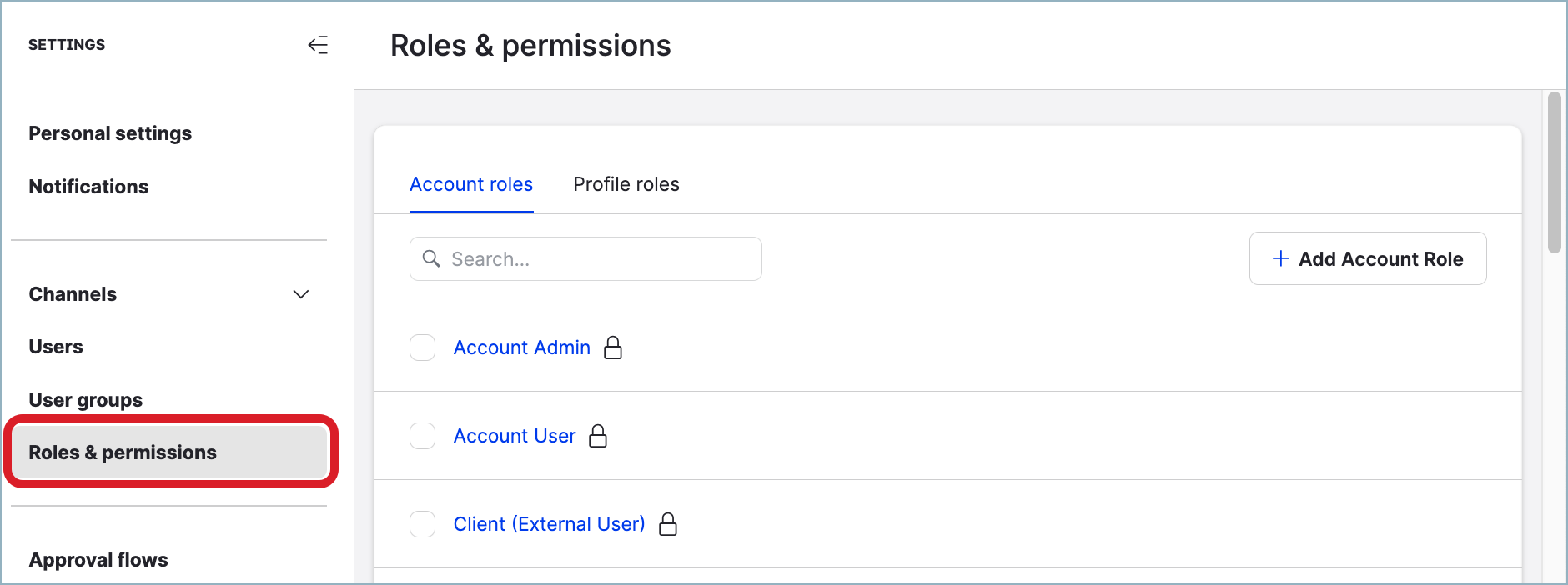
Types of user roles
The Emplifi platform provides the following types of the user roles:
Account roles
Account roles control what a user is allowed to do in various modules of the Emplifi platform (such as Publisher, Community, Care, and so on) and whether they can use specific platform functions (for example, manage other users and their user roles, assign labels to content, set up and manage listening queries, and so on).
For more information, see Account Roles.Profile roles
Profile roles define what a user is allowed to do with the content of individual profiles in the Emplifi account (view content, create and publish content on social media, delete content, and so on) and whether the user is allowed to communicate with customers on social media on behalf of the profiles (post a public reply or send a direct message).
For more information, see Profile Roles.
