May 20, 2024
Unified Analytics
Export Widget to XLSX and CSV
In Unified Analytics, you can now export and share individual widgets in XLSX and CSV.
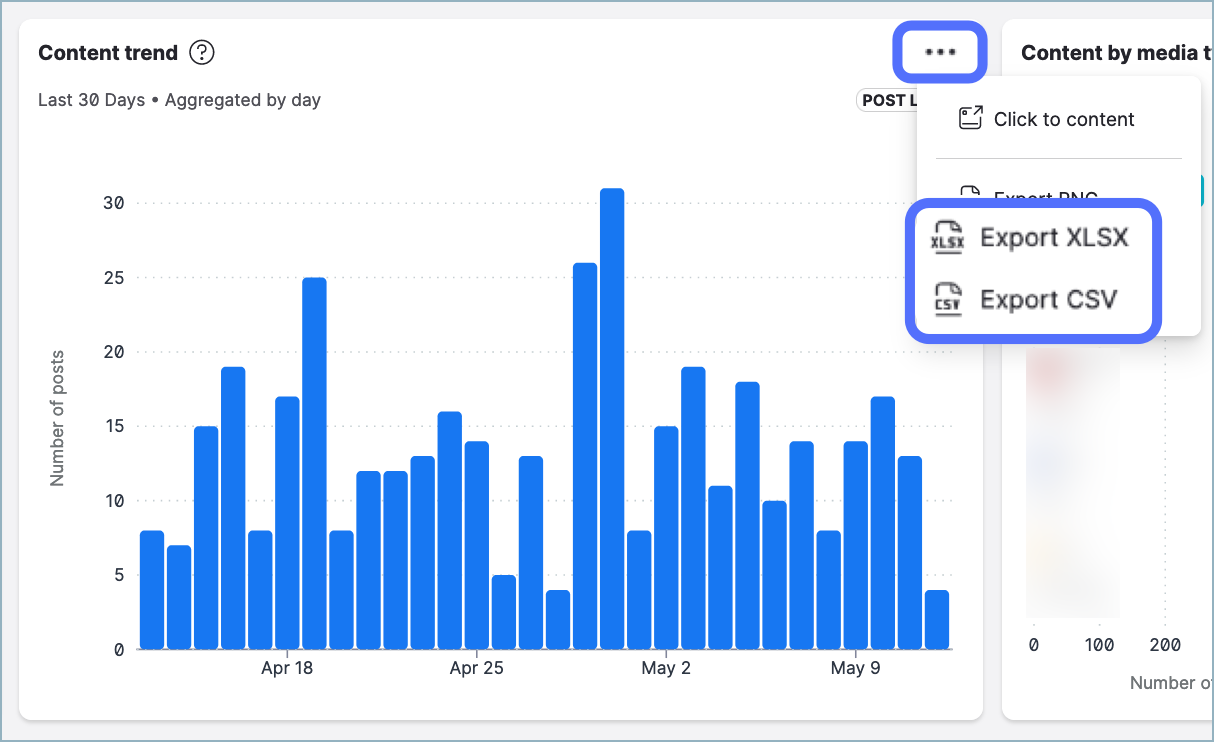
Learn more:
Share a Unified Analytics Widget
Export Board to XLSX
We are expanding options to export and share your Unified Analytics boards and data by adding the XLSX format option. This means you can now use data from your Unified Analytics board in analytics outside of the Emplifi platform.
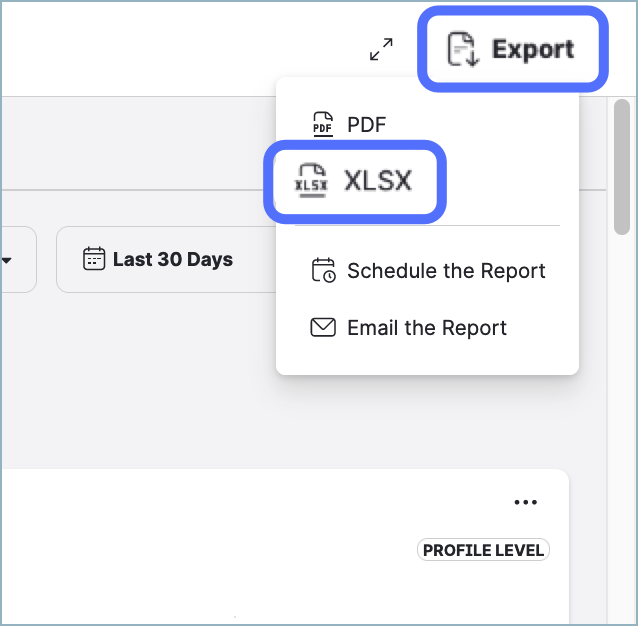
Learn more:
Share a Unified Analytics Board
New Engagement Widgets
In Unified Analytics, we are adding engagement widgets to the following Overview boards under Profile performance:
Cross-platform
Facebook
Instagram
X (formerly known as Twitter)
YouTube
LinkedIn
Pinterest
TikTok
Snapchat
This allows you to measure a wide array of engagement metrics directly including impression and reach engagement rates.
Learn more:
Analyze Engagement in Unified Analytics
Compare Multiple Listening Queries
In Unified Analytics, you can now easily compare multiple listening queries on the following Listening boards:
Audience
Key topics
Go to any of these boards, and click the Multicomparison tab.
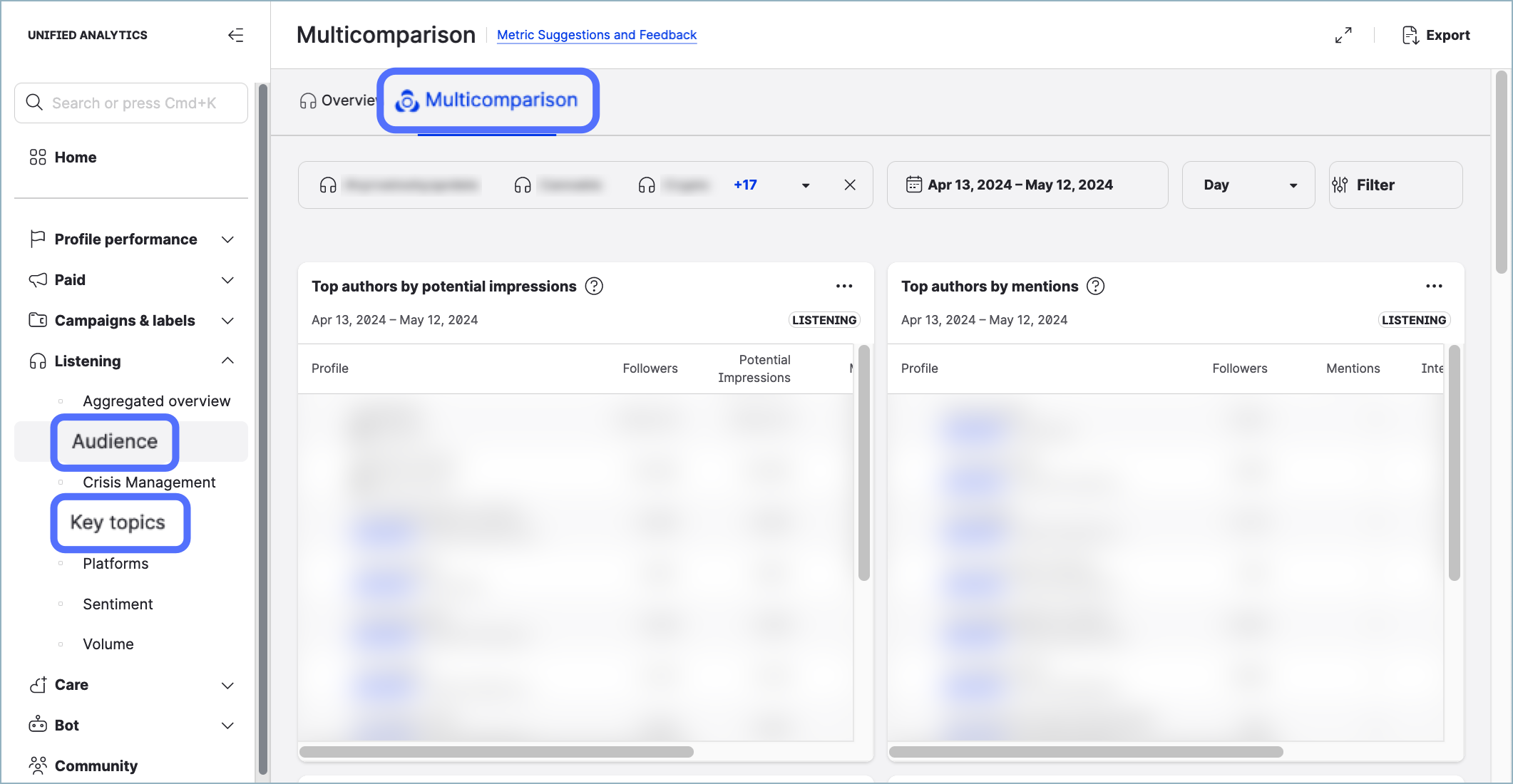
Learn more:
Compare Listening Queries in Unified Analytics
Filter and Drill into Listening Boards
In Unified Analytics, you can now apply multiple filters and aggregate data on the Listening boards for more in-depth analysis of your listening queries.
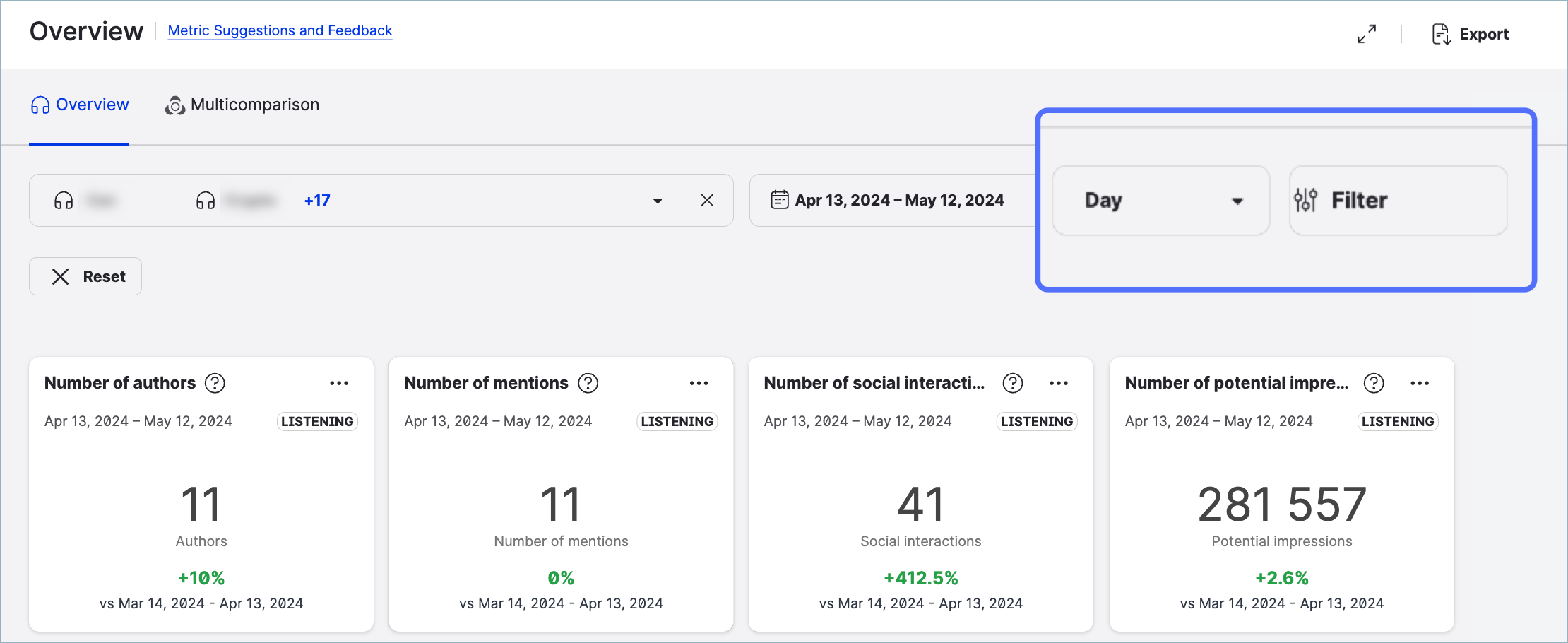
Learn more:
Filter and Drill into Listening in Unified Analytics
Care
Pre-populate Contact Fields with Data from Care Case
For the customers who integrated the Care module with Salesforce
In Care, when creating a new Salesforce contact from a Care case, you can now have the contact fields pre-populated with the data from the case.
For example, if there is a product ID case field where a Care agent should enter the ID of the product that the customer has an issue with and there is a similar field in the customer’s details to fill in, you can have the customer field automatically pre-filled with the information from the case field. This way, the information is already there when you start creating a customer, and you do not have to fill it in manually.
To have the contact fields pre-populated with the data from the Care case, map fields in the Salesforce record type for the Contact object to the case fields (those that you set up for Care cases as well as the default ones like language, sentiment, priority, and platform).
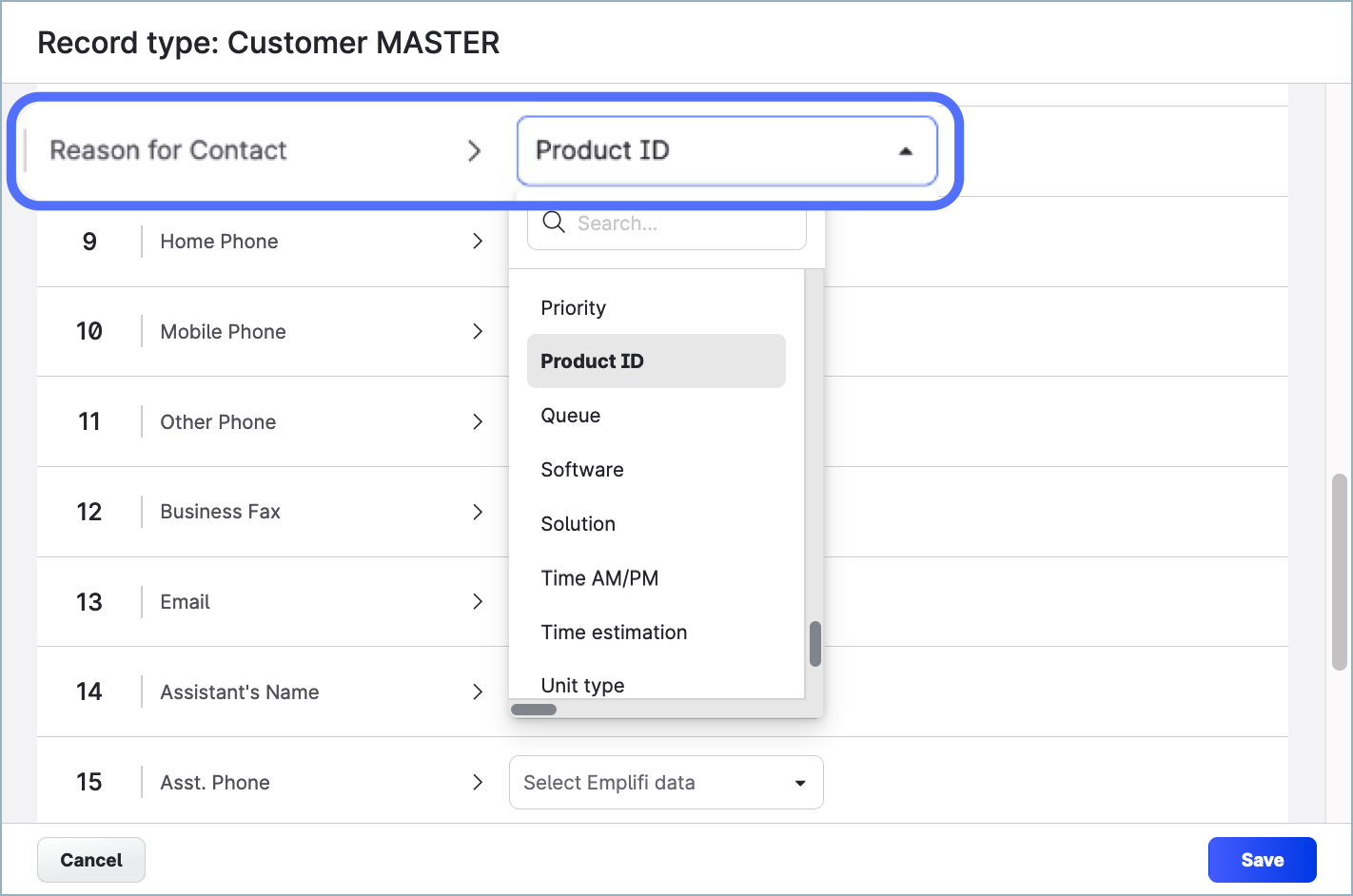
Learn more:
Map Your Care and Salesforce Fields
Link Care and Salesforce Contacts
Create Case Fields in Care
Dashboard
New Options for Custom Metrics
When designing your custom metrics, you can now use reactions and shares metrics for X (formerly known as Twitter) data whether in X-only or in cross-platform analyses.
The selection of cross-platform metrics now also includes the shares metric that is available for the following social media platforms:
Facebook
Instagram
LinkedIn
TikTok
X
YouTube
Learn more:
Available Custom Metrics Definitions
IMPORTANT! Power BI and Tableau Web Data Connectors
Upcoming Deprecation of Power BI Connector and Tableau Web Data Connector
We are planning to deprecate the Emplifi Power BI Connector and Emplifi Tableau Web Data Connector in August 2024.
ACTION REQUIRED
Please start updating your reporting tools and procedures to move away from the Power BI Connector and the Tableau Web Data Connector.
Instead of the connectors, please consider using these options instead:
Public API
Use the Emplifi API to keep obtaining data from the owned and public profiles in your Emplifi account (see Integrate the Public Emplifi API into Your Application).Looker Studio Connector
If you are using Looker Studio, switch to the Emplifi Looker Studio Connector (see Set Up Looker Studio Connector with Emplifi).Unified Analytics
Use Emplifi Unified Analytics, our powerful analytics tool that delivers easily digestible, visually compelling, and actionable insights (see Unified Analytics).
Learn more:
Integrate Data from Emplifi into Microsoft Power BI Using the Emplifi Power BI Connector
How to Set Up Tableau Web Data Connector (WDC) with Emplifi
Live Commerce
Android App Enhancements
We released a new version of our Live Commerce Android app - v2.7.32.
This version brings the participant count: when a live event is streamed, the number of event watchers is now displayed.
How can you get the new version?
Log out of the app and then log back in. As you are logging in, you will be notified of the app update and prompted to download and install it.
iOS App Enhancements
We released a new version of our Live Commerce iOS app - v1.47.1.
This version brings the following features in Live Advisor:
In-app training videos for Live Advisor clerks
The trainings videos help the Live Advisor clerks learn to use all features confidently and train themselves within their downtime to improve how they serve customers.Corporate notes
On the Live Commerce Portal, you can now create notes that all Live Advisor clerks can access through the app during a 1:1 call or a chat with a customer. The clerks can share the notes with a customer or read them out. This helps you facilitate efficient communication and information exchange with customers as well as maintain information consistency among the Live Advisor clerks.
How can you get the new version?
Once the new version of the app is available in the App Store, it will be downloaded and installed according to how your app update process is set up.
Bot
Accessibility Improvements and Bugfixes
This release includes:
Accessibility enhancements to improve performance with screen readers
Quality-of-life improvements
Removal of the old social profile interface (within Bot channels)
Bugfixes for the agent management section and for the flow visit analytics
Learn more:
Emplifi Bot
