May 15, 2025
Unified Analytics
[EARLY ACCESS] New Board in Care: Agents Performance
The Agents performance board is currently in early access. We cannot guarantee data consistency during the early access period. Some features may change before the full release.
Please report any bugs you encounter. If you have any questions, please contact your Customer Success Manager.
In Unified Analytics, we added a new board for the Care module: Agents performance.
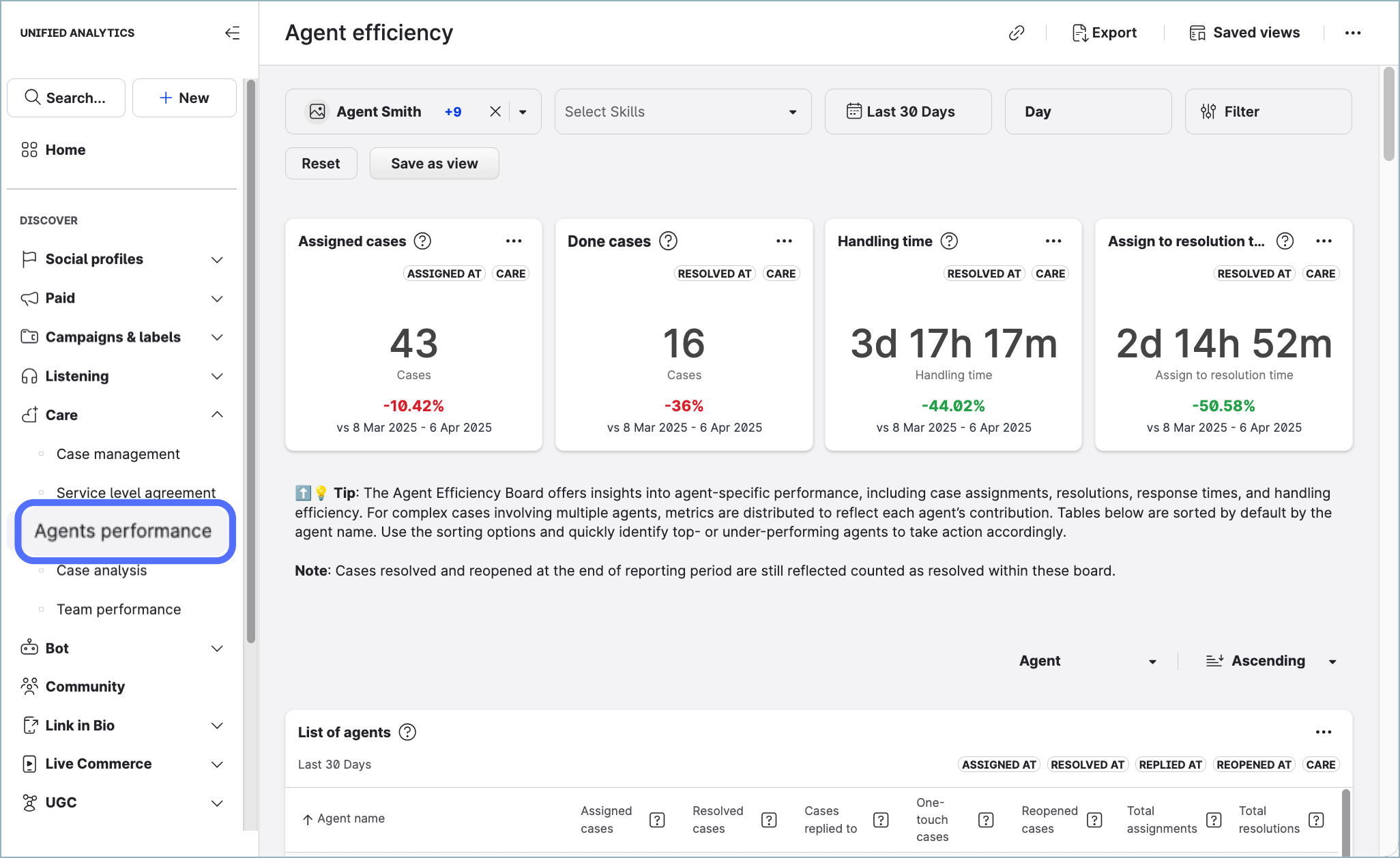
This board allows you to assess the performance of individual agents, including the volume of assigned cases and their efficiency in resolving these cases, and compare the performance of agents against one another.
Data availability
The data behind the case-related metrics (such as the number of assigned cases, done cases, one-touch cases, and so on) is based on the Care cases created on November 1, 2024, the earliest.
The data behind the time-related metrics (such as handling time, response time, assign-to-resolution time, and so on) is based on the Care cases created on April 1, 2025, the earliest.
The underlying data may be subject to changes during the early access period.
Deprecation of the Team performance board
With the introduction of the Agents performance board, the Team performance board has become obsolete. The Agents performance board provides a more detailed and comprehensive analysis, making it a full replacement of the Team performance board.
As a result, the Team performance board will be discontinued and removed from Unified Analytics on July 31, 2025. We appreciate your understanding and apologize for any inconvenience.
Learn more:
Unified Analytics - List of Boards
Use Unified Analytics to Analyze Performance of Your Care Operations
Filtering by Agent on Care Boards Changed
In Unified Analytics, we changed the way how the filtering by Care agent works on the Case management board and the Service level agreement board under the Care module.
Before: Filtering either board by agent would include only the Care cases where the selected agent was currently assigned.
Now: Filtering either board by agent was adjusted to better reflect the involvement of the agent during the lifecycle of the case and is tied to the data attribution type of an individual widget.
The new behavior fully reflects the contribution of a Care agent in resolving Care cases.
The new behavior is also implemented in the newly released Care board, Agents Performance (see earlier in this article).
Learn more:
Use Unified Analytics to Analyze Performance of Your Care Operations
Enhanced Tooltips
In Unified Analytics, we introduced advanced, information-rich visual tooltips. For example, in complex, multiprofile, time-over-time comparison, they provide a detailed breakdown of data for any given bar in the chart.
Advanced tooltips are available on selected boards and widgets.
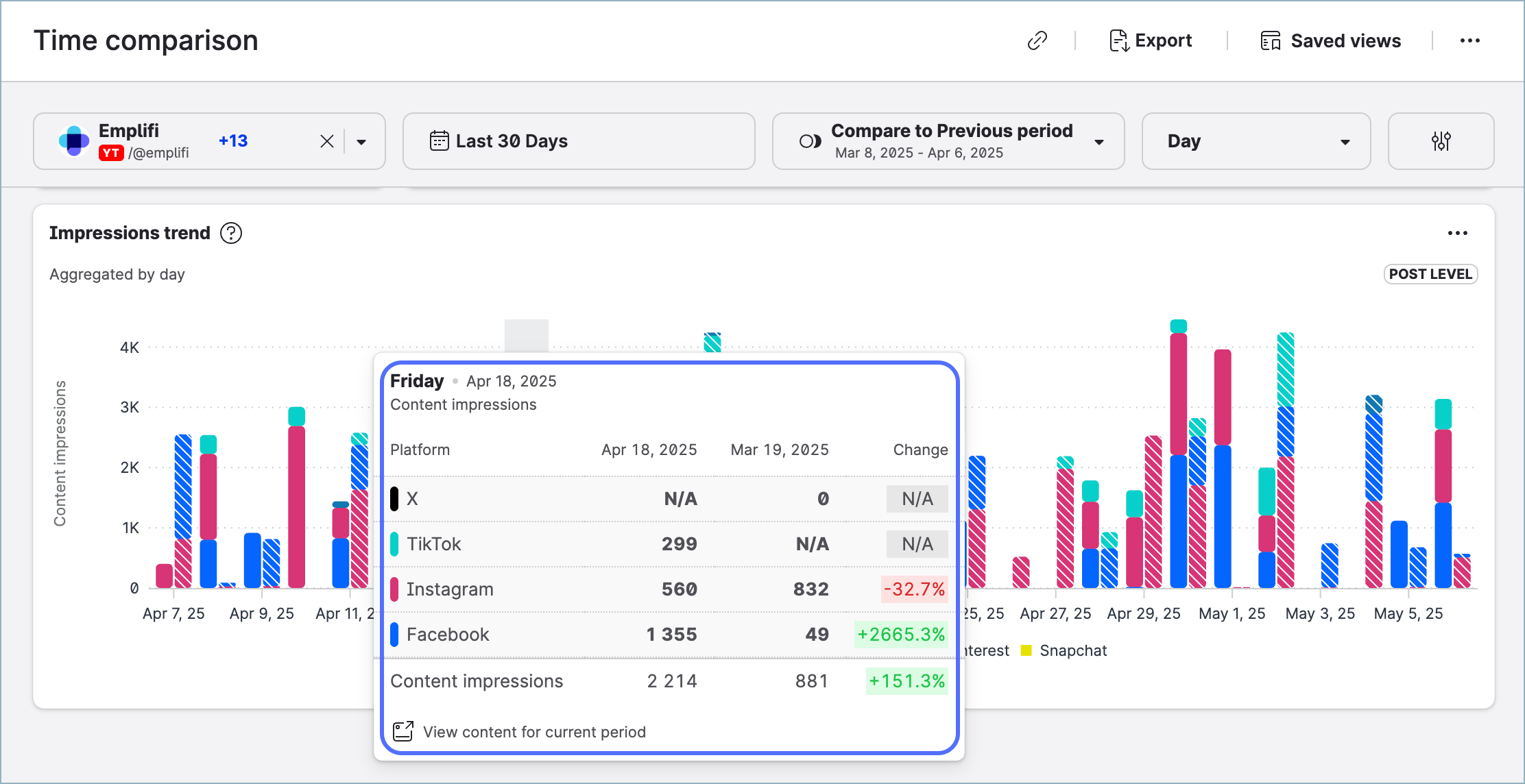
Learn more:
Unified Analytics - Widgets Overview
Content and Custom Metrics
Instagram Shares for Non-reel Content
We are expanding analytical options for shares to all other types of Instagram content - posts and stories.
The new share metric is now available for Content and custom metrics.
The underlying metric is an insight metric (does not work on public profiles).
Historical data for stories cannot be backfilled.
Ratings & Reviews
Product Search
Product search is now available for all Emplifi Ratings & Review sites. Product search makes it easier for users with the site manager role to find and explore their site catalog items across both active and inactive products.
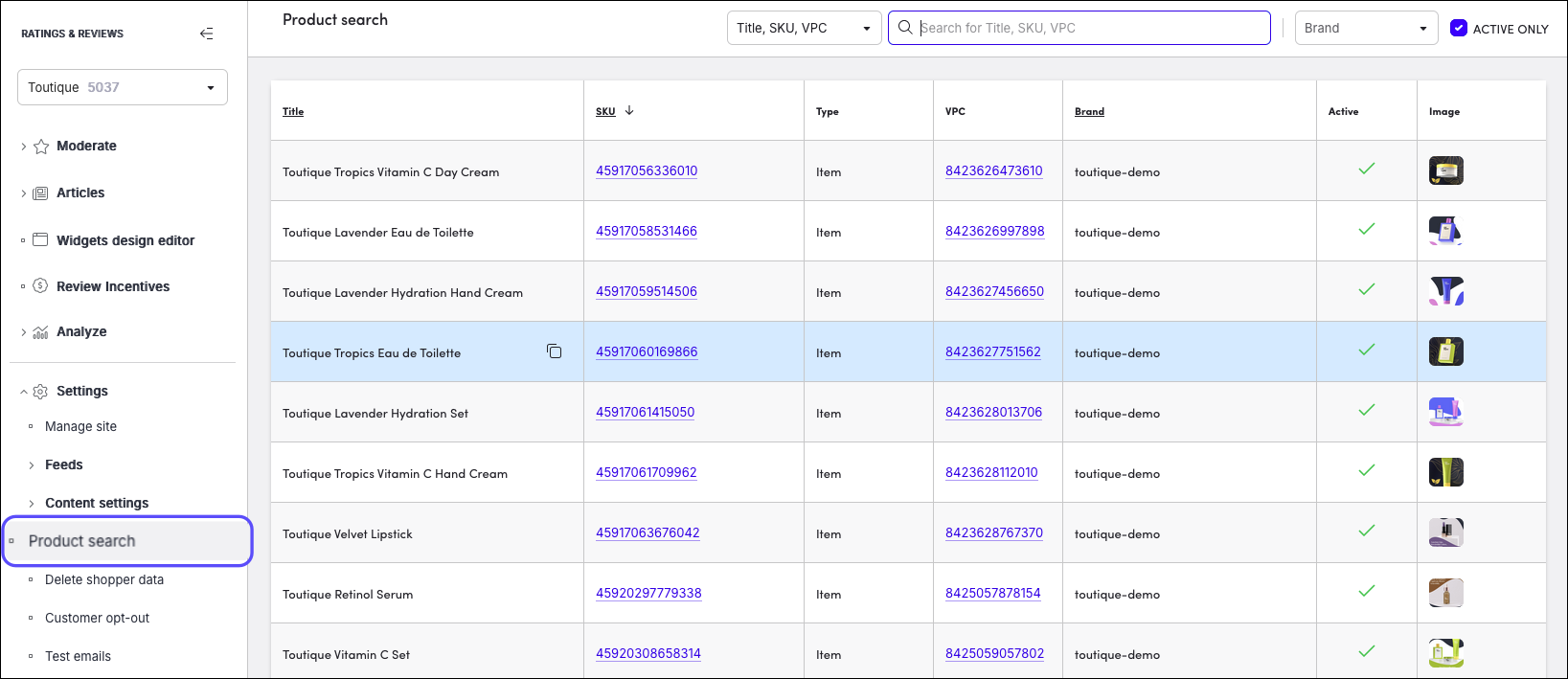
Clicking on a product in the search results table opens up a panel with additional information about the product. All of the information is pulled directly from your Emplifi Ratings & Reviews product catalog.
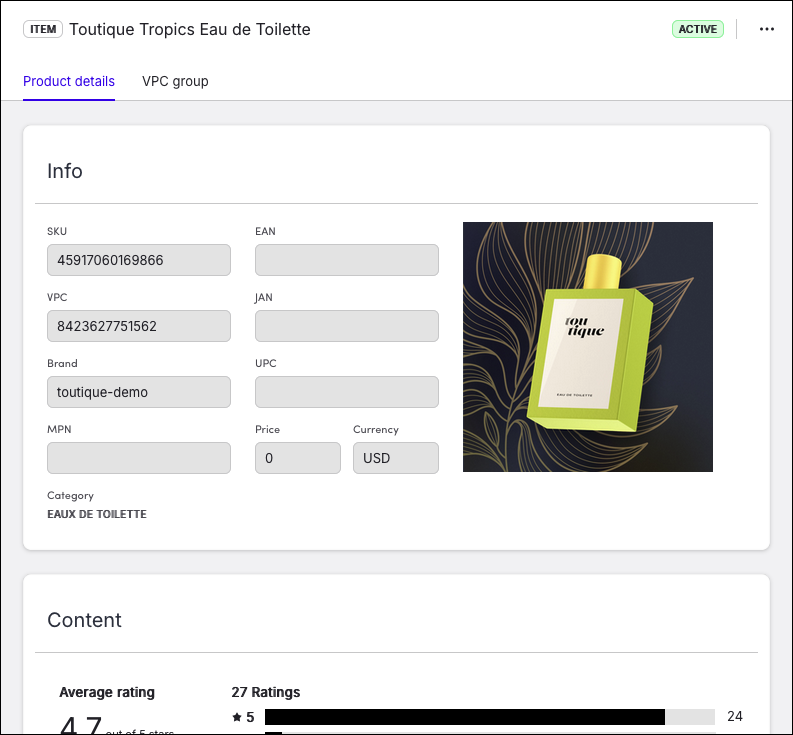
Learn more:
Emplifi Ratings & Reviews Product Search
Types of User and Expert Roles for Emplifi Ratings & Reviews
New Filter for Reviews Moderation: Incentives
You can now filter reviews based on the type of incentive associated with them. This makes it easier to identify and manage reviews submitted as part of an incentive driven program.
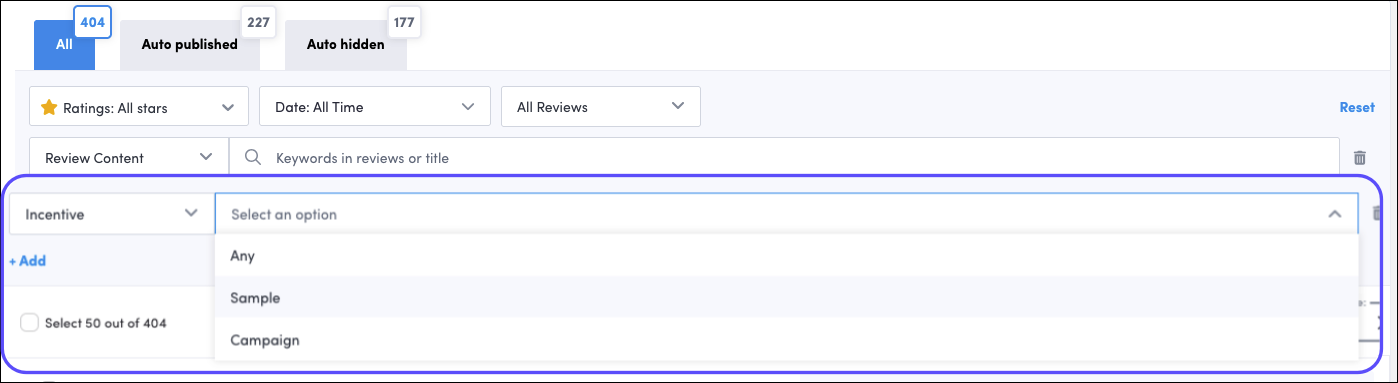
Learn more:
Moderate Reviews
Review Incentives
New Filter for Reviews Moderation: Only with Media
You can now filter reviews based on whether or not the review has media. This makes it easier to locate visual content associated with specific SKUs within the Moderate Reviews section of the Emplifi Ratings & Reviews portal.
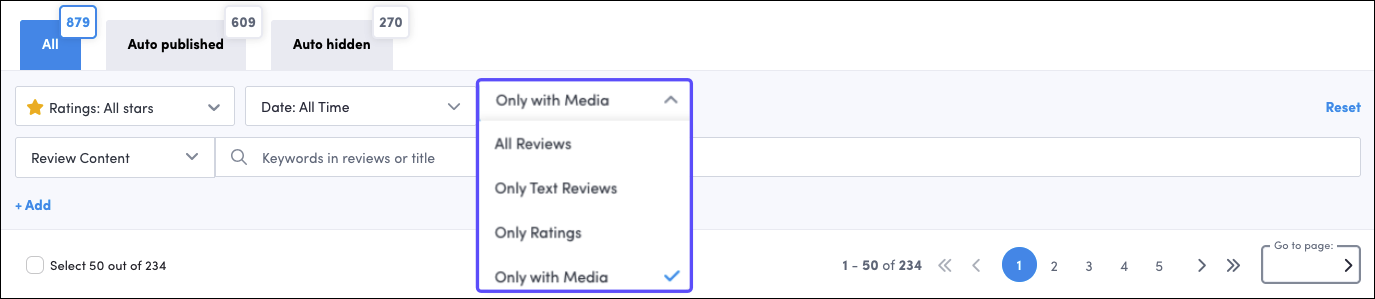
Learn more:
Moderate Reviews
Incentivized Review Type: Discount
You can now categorize incentivized reviews by a new type, Discount. This new type can help provide additional flexibility and granularity to how you track your incentivized reviews.
Learn more:
Incentivized Reviews
Customizable Messages in PDP Based on Incentive Type
Instead of the standard message that identifies incentivized reviews, you can now request a custom message for each incentivized review type. For example, for incentivized reviews that have the discount type, you can request for the PDP to say “This product was offered at a discount to the friends and family of our company.”
By using a custom message, you can increase the transparency of your incentivized reviews by providing additional context to your shoppers.
Learn more:
Review Display Widgets
Bot
Visual Bugfixes
This release includes:
Resolution of a visual bug with carousel menus
In certain cases, the dropdown menus for selecting accessibility languages and button types for carousels would not allow users to choose a new selection.A fix for an issue with visual dimensions of the layout search bar
The rendering of icons and dimensions of the layout search bar (above the library tree) was appearing "squashed" for some users.A fix for an observed issue with input mapping for go-to-flow nodes
Some users reported issues with the input context being correctly recalled for go-to-flow nodes.A fix for an issue with closing the flow selector menu when the conditional search bar appears
In cases where the search bar was displayed within the flow selector menu (when there are 10 or more flows to select from), the background menu would close, causing some users confusion.
Learn more:
Emplifi Bot
