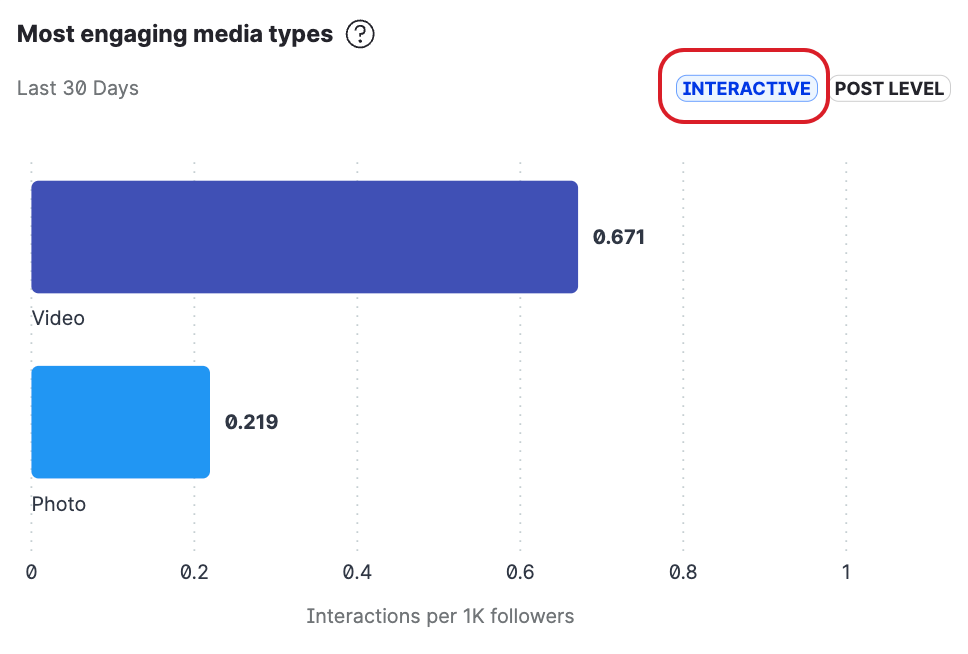Unified Analytics - Widgets Overview
Widgets in Unified Analytics are composed of several parts. Refer to the sections below to learn more about their structure.
Tooltips
Tooltips appear when you hover your cursor over a question mark icon (?). They allow you to learn about what particular widgets display.

To learn about the definitions of all widgets, refer to: Unified Analytics - List of Widgets.
Widget data
Hover the cursor over a specific section of the widget to see a more detailed view of the displayed data background such as:
date
metric
source details (platform, profile color, etc.)
exact number
Depending on their configurations, widgets can display the following:
Widget name
Description
Pop-up information boxes
Time period
Aggregation type
Post vs Profile
Drilling options (Interactive)
Time over time comparison details
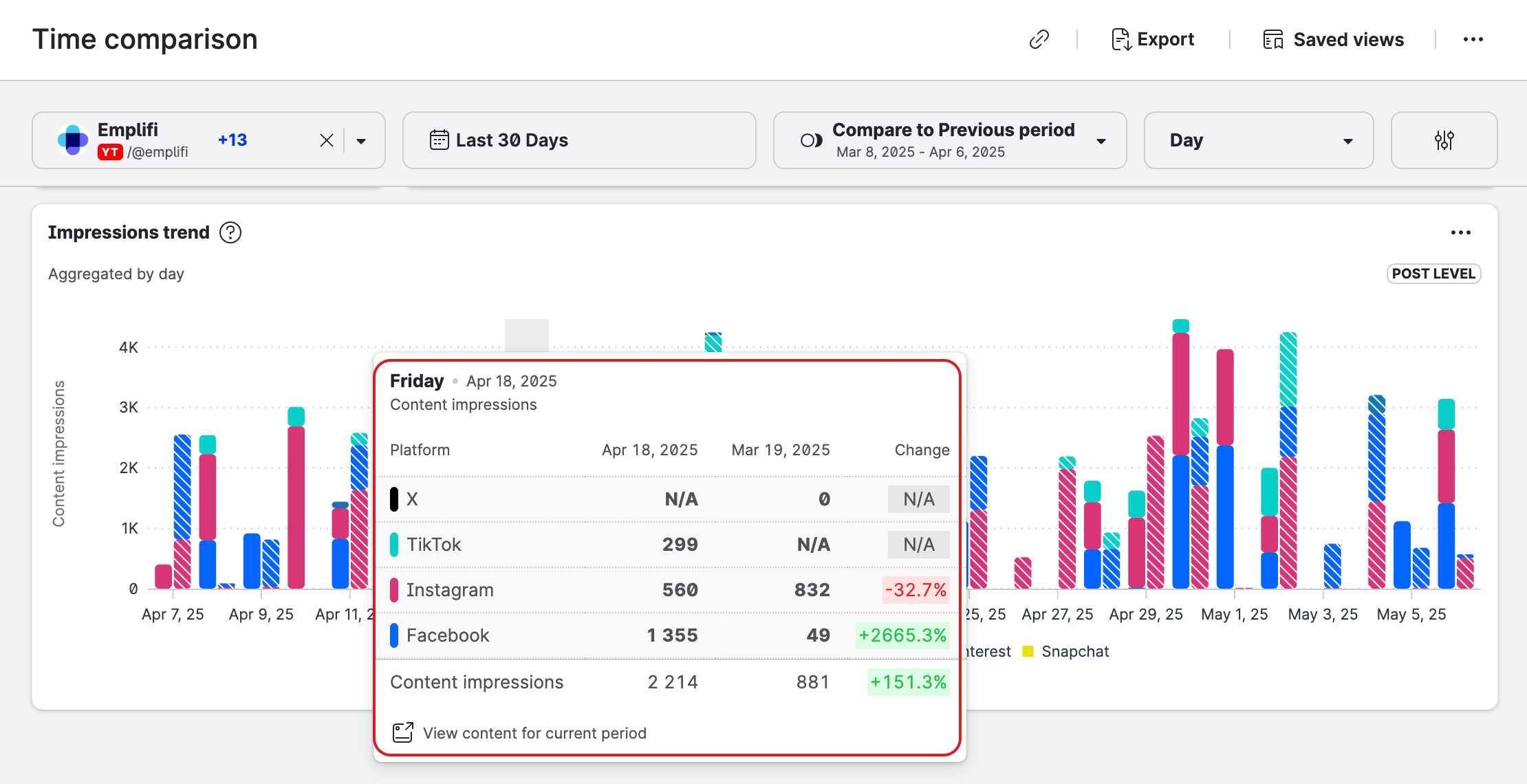
Click the visualization to display the actual content that the widget analyzes with all filters applied.
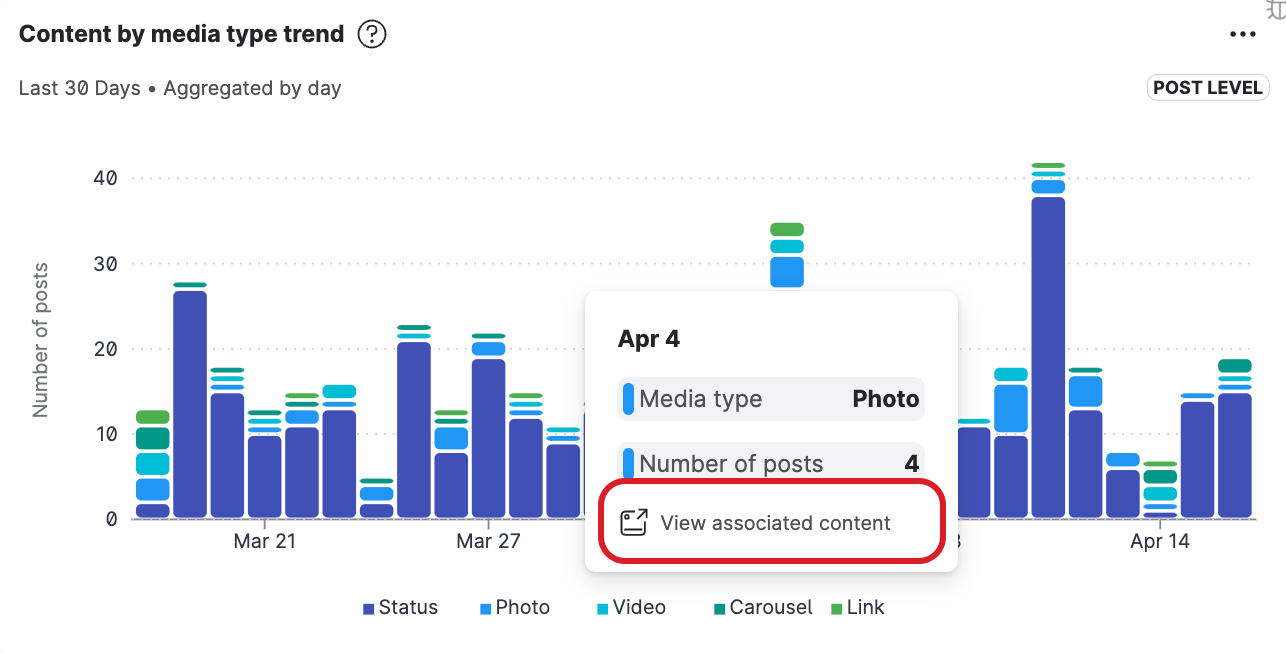
For boards with vertical bar charts with many bars, if all bars cannot fit within the widget’s width, an aggregated “Other” bar will appear. The bars with the lowest values (typically those on the right) that do not fit within the selected width and widget size will be grouped into the “Other” category.
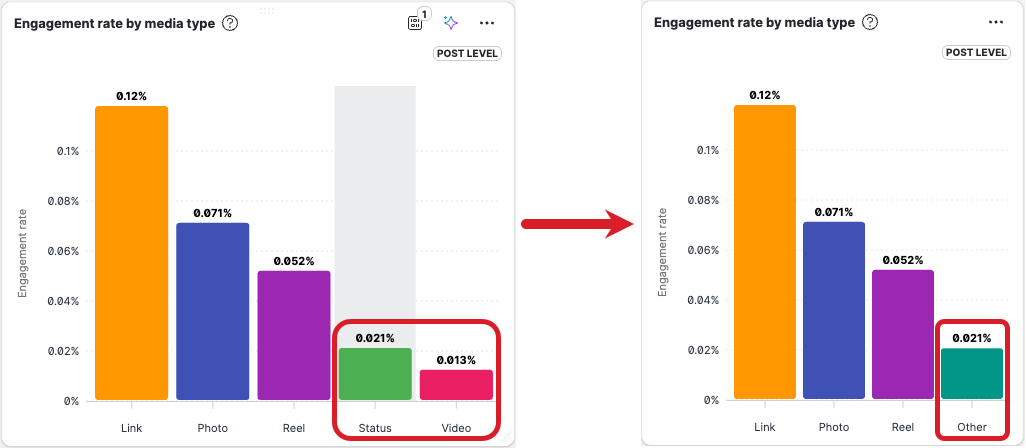
To view the entire data set, export the data as an XLSX or CSV file. For more details, refer to: Share a Unified Analytics Board or Share a Unified Analytics Widget.
Click to content
Interactive widgets allow you to review the underlying content in the Content hub. To view the related content, click the ellipses icon and select Click to content.
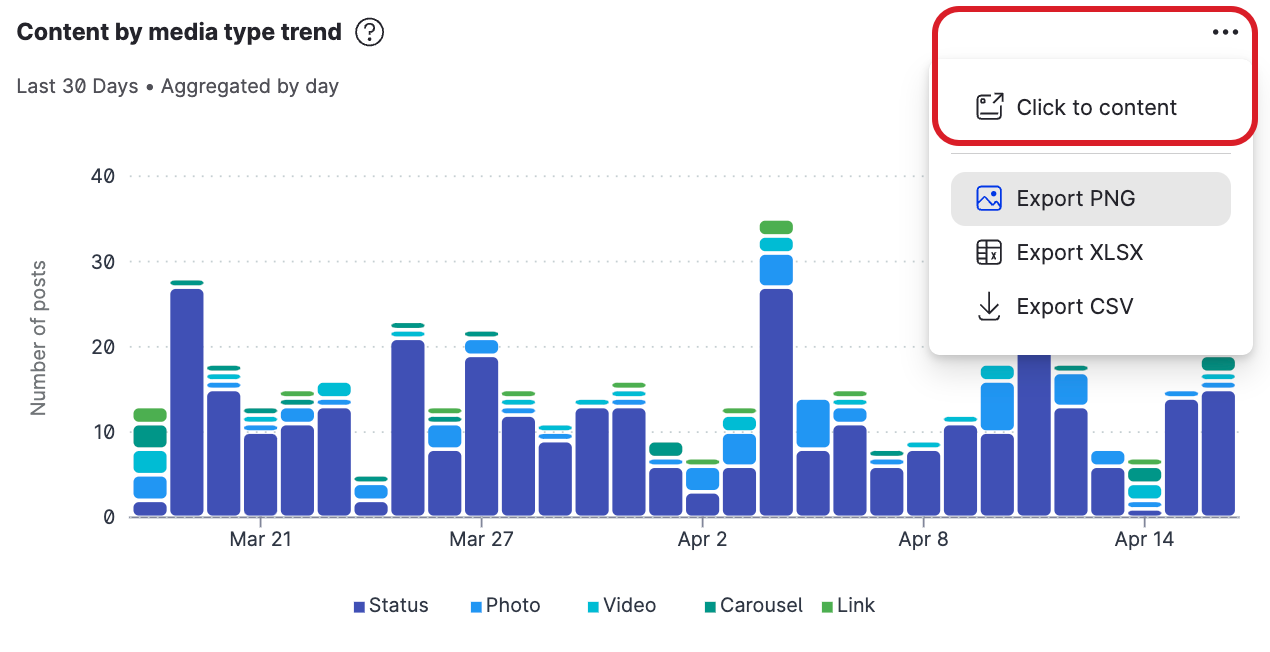
Interactive widgets take the Content hub integration further as they allow you to drill to the very specific content behind a specific section of the chart.
For more information about how to use interactive widgets for in-depth content analysis, refer to: Drill Into Interactive Widgets.
Many content boards contain only interactive widgets. If the board is a mix of standard and interactive content widgets, interactive widgets are indicated with a dedicated label.