July 23, 2025
Unified Analytics
[EARLY ACCESS] Build Your Own Widgets
This feature is currently in early access and may change before the full release.
Please report any bugs you encounter. If you have any questions, please contact your Customer Success Manager.
In Unified Analytics, you can now build your own widget and tailor it to your exact use case and add it to a custom board.
You can specify metric, data sources, filters and breakdowns, and visualizations.
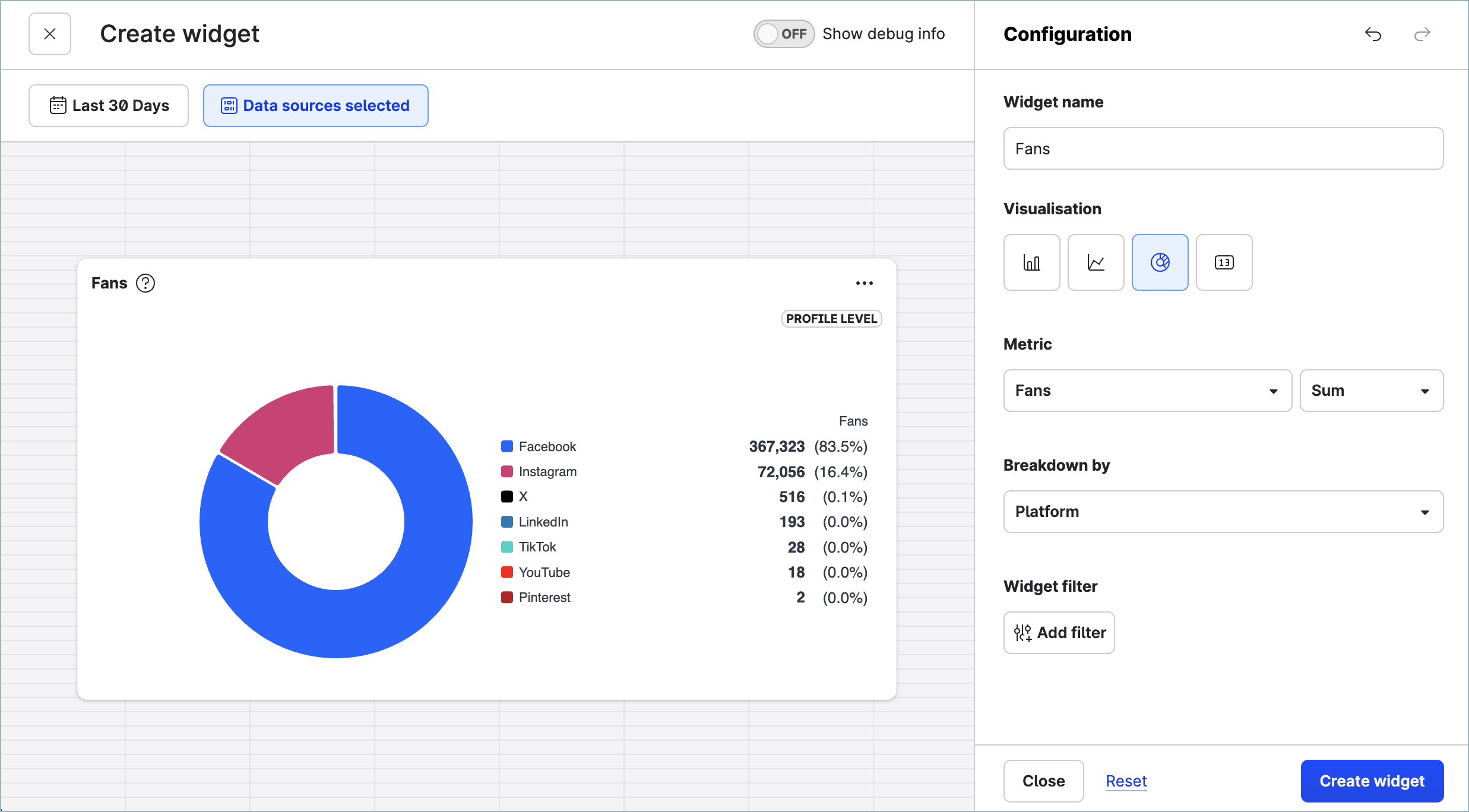
This feature expands your customization options when creating new custom boards in Unified Analytics: you can also generate widgets with AI or modify existing templates.
Learn more:
Create Your Own Widget from Scratch
Generate Widgets with a Prompt or AI
March 5, 2025
[EARLY ACCESS] New Tab on Agents Performance Board: Agent Availability
The Agents performance board is currently in early access. We cannot guarantee data consistency during the early access period. Some features may change before the full release.
Please report any bugs you encounter. If you have any questions, please contact your Customer Success Manager.
In Unified Analytics, we added a new tab to the Agents performance board under the Care module: Agent availability.
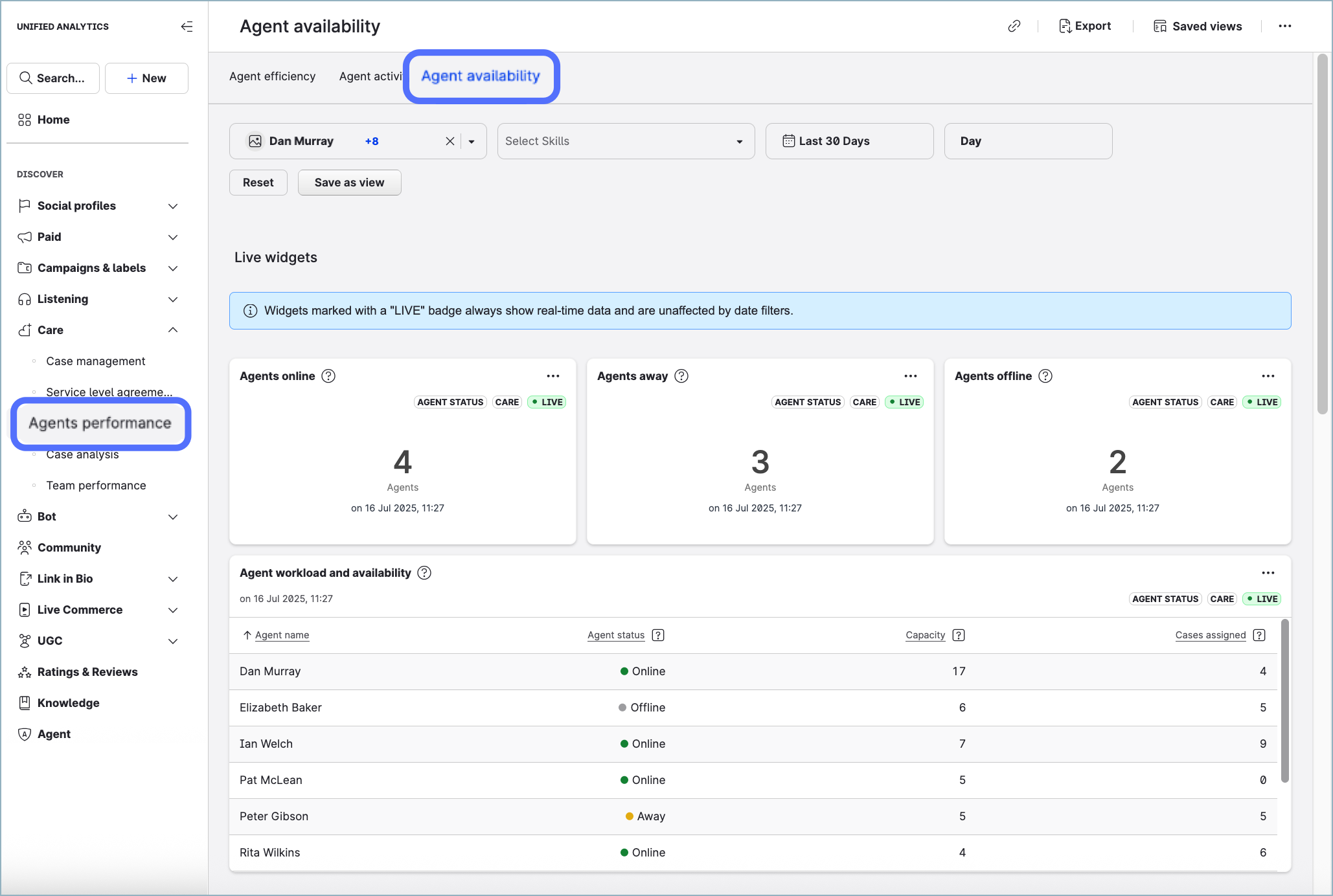
This tab allows you to track availability of Care agents both live (the live widgets are automatically refreshed every minute) and throughout the day:
Track the agents' availability in real time to make sure there are enough agents available for handling Care cases.
Track how much time the agents spend online to make sure that the agents are active during their working days.
Identify periods when not enough agents are available for incoming cases.
Data availability
The data available on the Agent availability tab is based on the history of Care agents' statuses starting November 14, 2024. Data about the statuses before November 14, 2024, is not available on the tab.
The underlying data may be subject to changes during the early access period.
Learn more:
Unified Analytics - List of Boards
Use Unified Analytics to Analyze Performance of Your Care Operations
Unified Analytics, Dashboard, Content, API
Instagram Collaboration Posts: Detection and Analytics (Filters and Breakdowns)
We are expanding options for detecting and analyzing collaboration posts across the following Emplifi platform modules:
Unified Analytics
Content
Dashboard
API
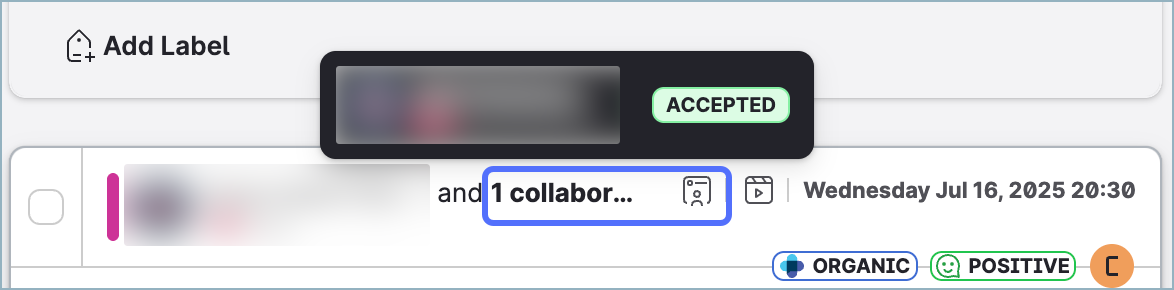
The content’s card in Content indicates collaborators' posts and shows the number of collaborators and their status (collaboration invite: accepted/pending).
You can analyze collaboration posts:
In Dashboard, by using the Content type filter in widgets, which now has a new type of the content for collaboration posts
In Unified Analytics, by using the content type widgets on the Overview and Content performance boards under Social profiles → Instagram
In the API, using the Collaboration posts content type
Learn more:
Collaboration Posts Setup for Better Analytics
Set Up Shared Insights with Influencers
Publisher
Publish Facebook Reels
You can now schedule and publish reels for Facebook. After you add your video asset to the post, you can also edit the thumbnail by uploading a new one directly or by choosing a frame from within the video.
After you schedule or publish your post, you can find your post in the Calendar or any other feed in Publisher.
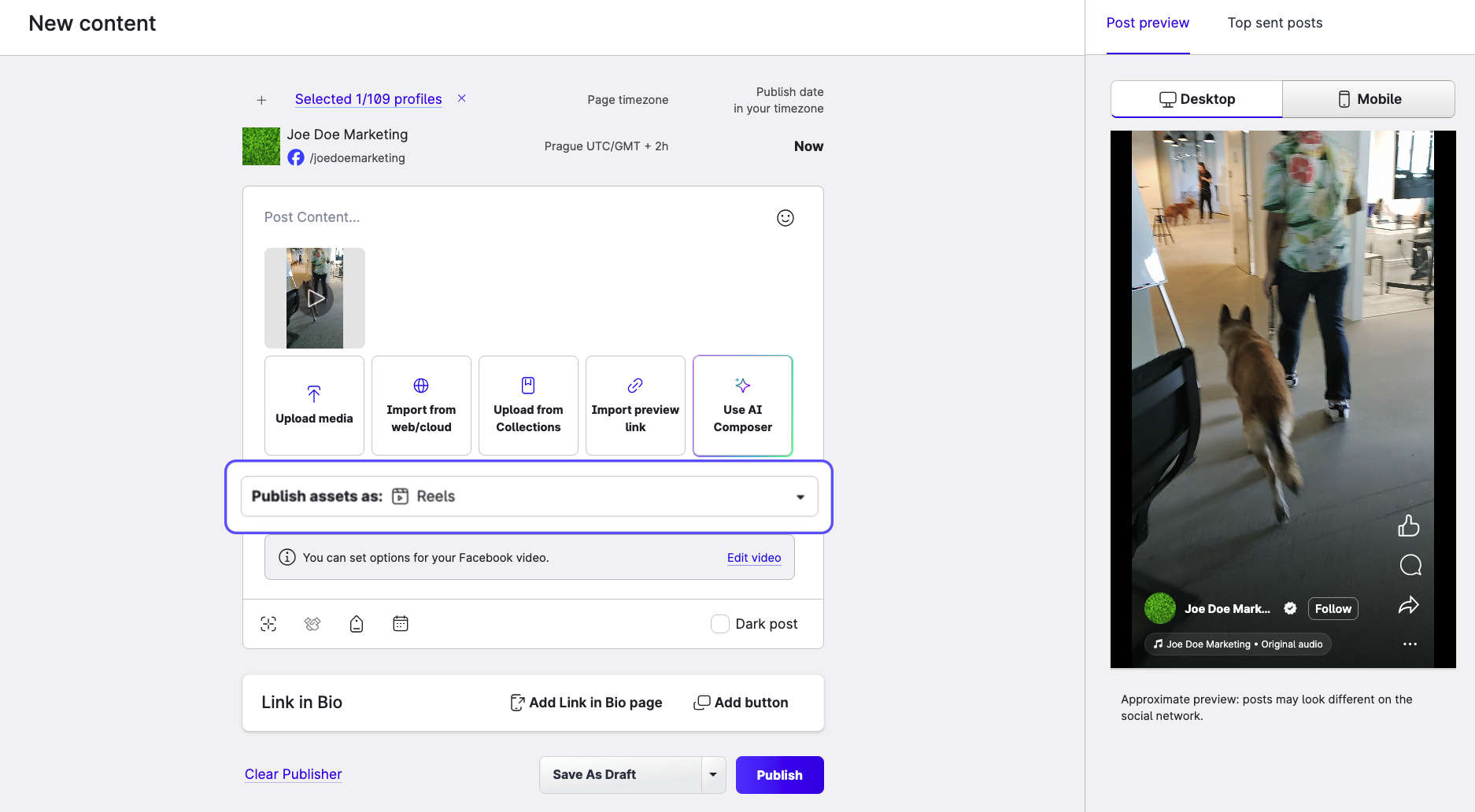
Learn more:
Facebook Publishing
Community
Edit Replies to Facebook Comments
In Community, you can now edit replies that were posted to your customers' Facebook comments.
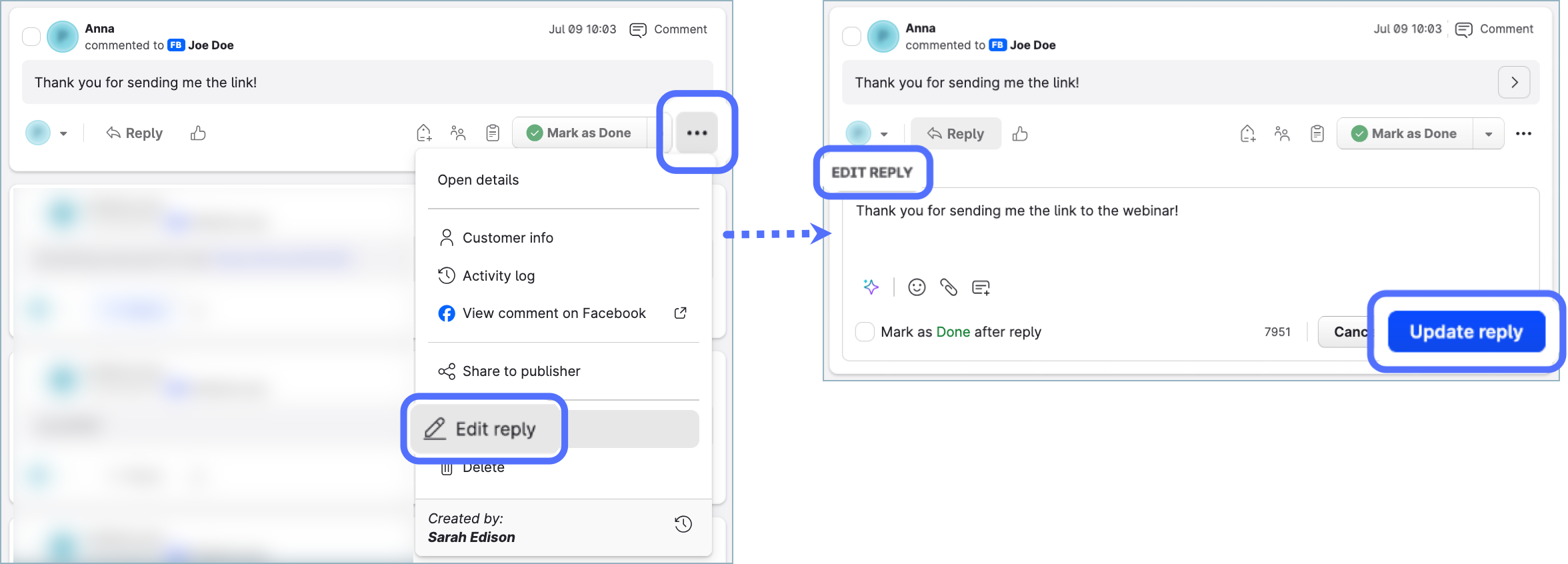
Editing replies to Facebook comments is also available in Care!
Learn more:
Respond to a Community Message
Care
Edit Replies to Facebook Comments
In Care, you can now edit replies that were posted to your customers' Facebook comments.
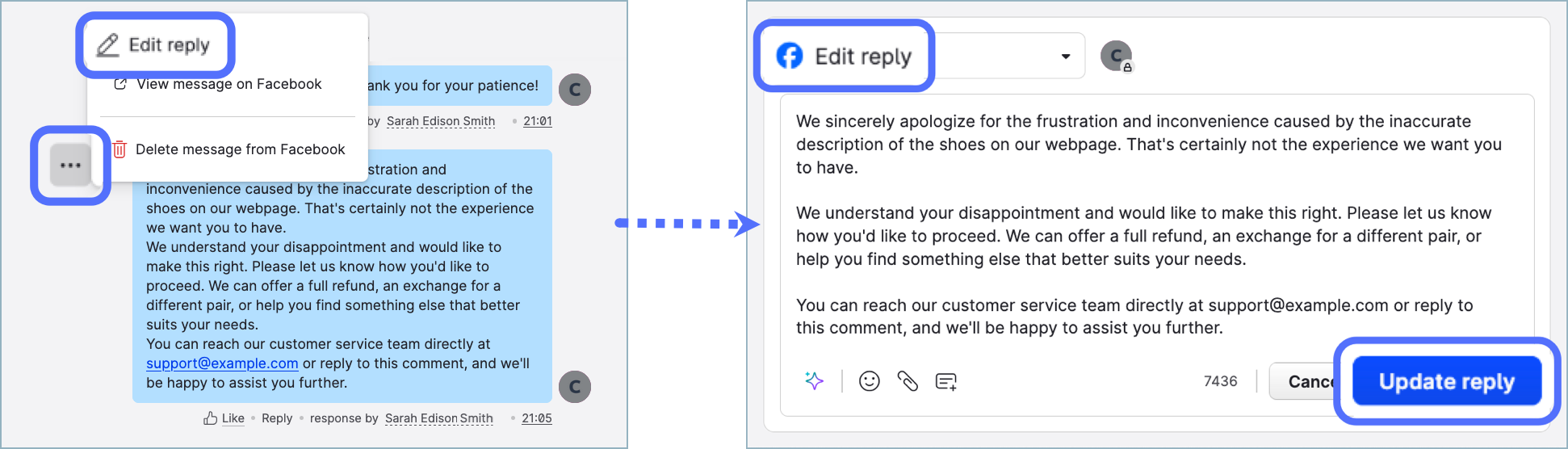
Editing replies to Facebook comments is also available in Community!
Learn more:
Respond to a Care Case
Settings
Your Last Session Displayed at Login
When you are logging back in to your Emplifi account, the login screen now shows your last session.
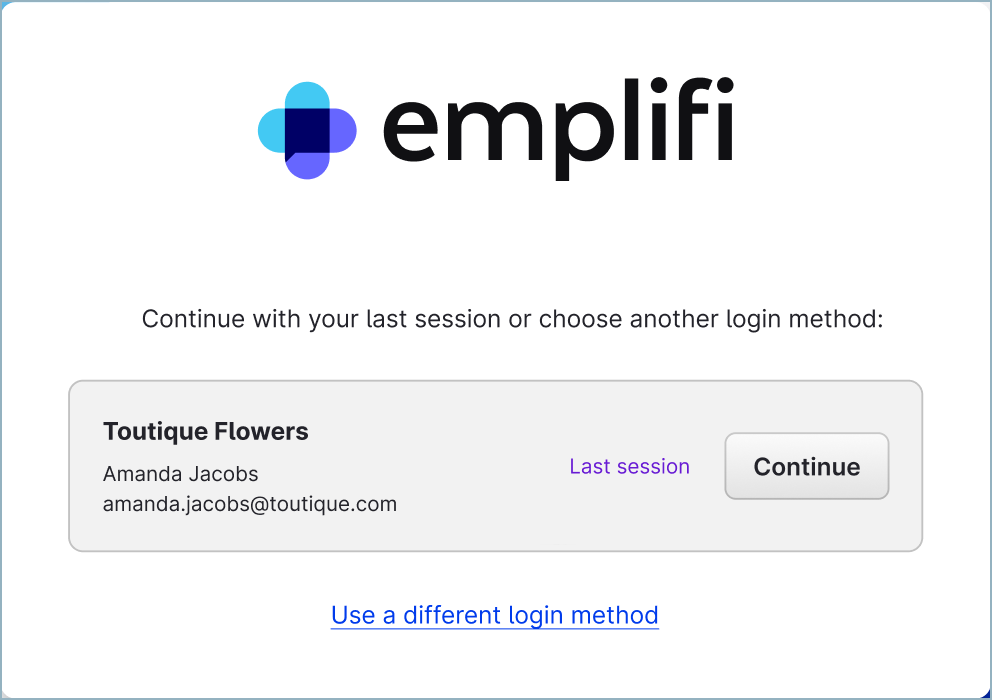
If you want to proceed with the last session, click Continue. If you want to use different credentials, click Use a different login method.
