Generate Widgets with a Prompt or AI
This section describes features that are only available within the Emplifi’s early access program.
You can quickly create a brand new widget by simply typing a prompt or asking the question.
Once Unified Analytics renders your widget, you can use it for your ad hoc analysis, export it for use in other tools, or add it to a board.
Steps:
On the Unified Analytics home page, click New, then click Generate charts.
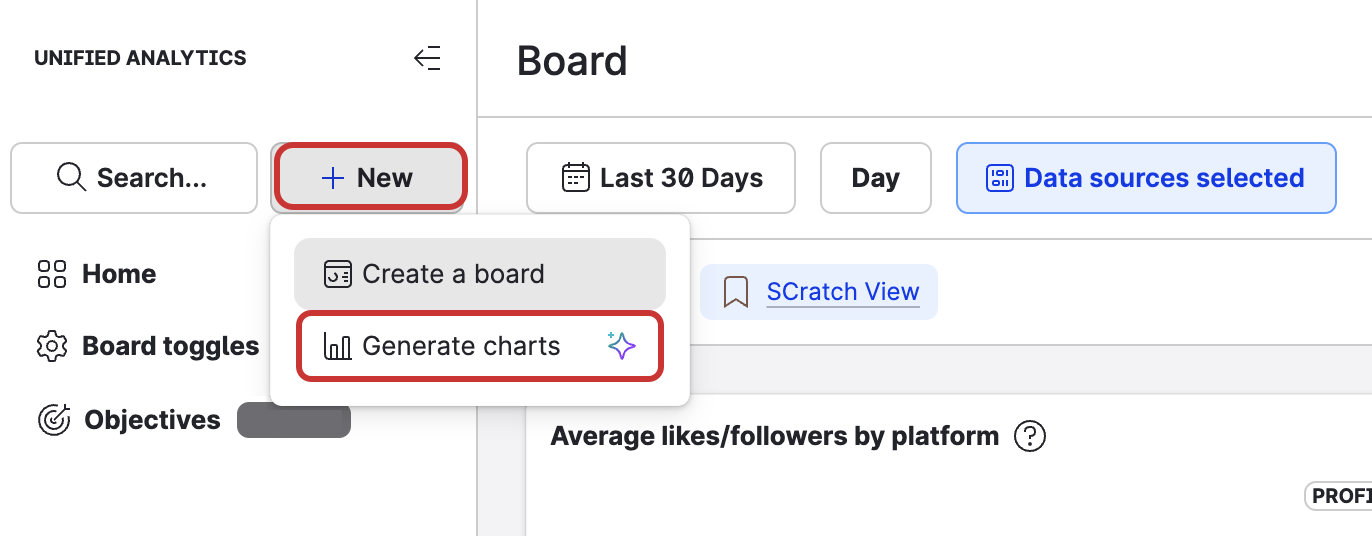
On the screen that appears…
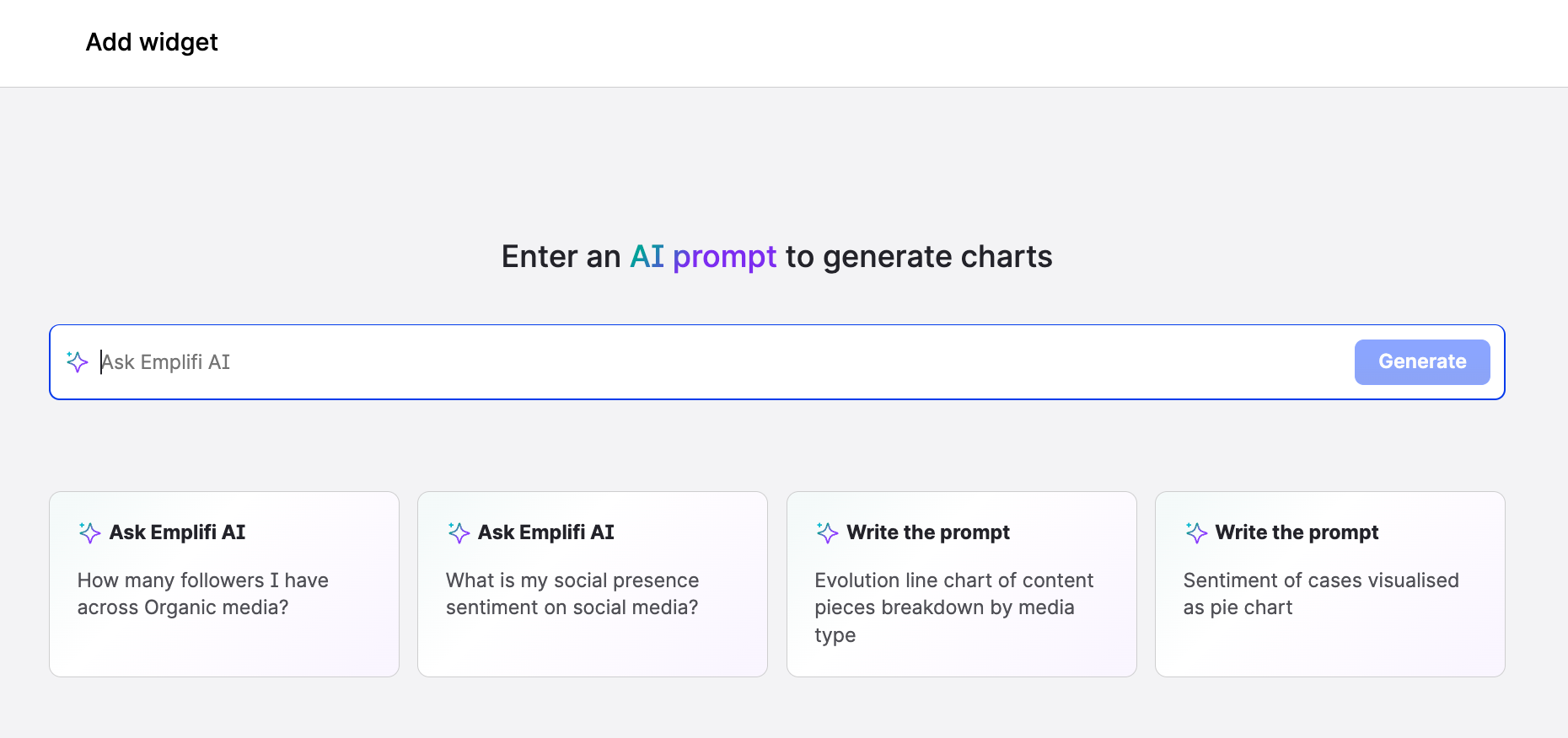
…click one of the following options:
Ask Emplifi AI
AI responds to your question by generating widgets.Write the prompt
AI uses your entry to generate the prompt and, subsequently, the widgets.
Review the widgets that were generated. If the widgets do not match your needs, review your question/prompt and regenerate the widgets options.
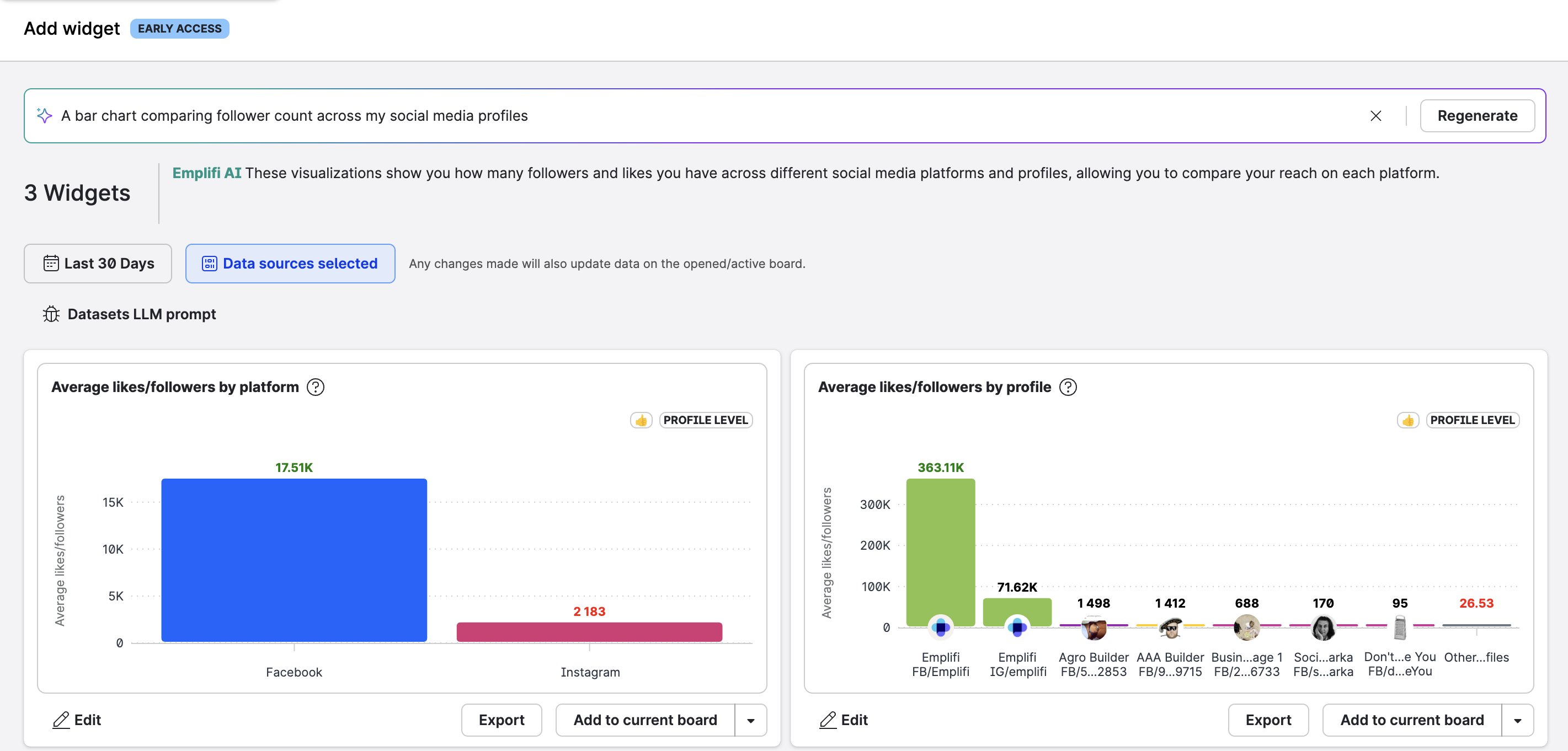
Select the data source and wait for the visualizations to appear.
Profile labels
Profiles
(Optional) Edit a generated widget to bring it closer to your requirements.
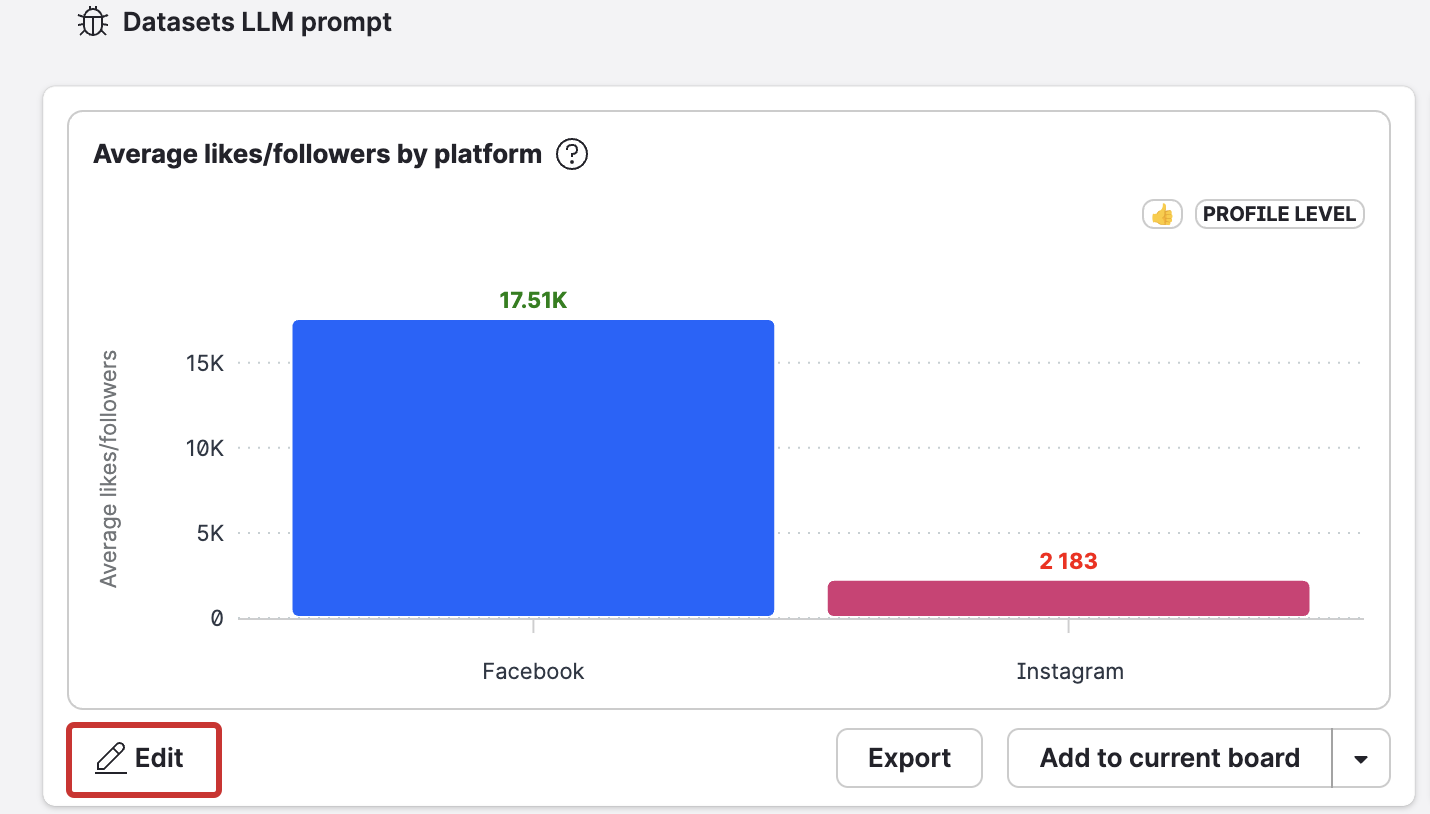
After you click Edit, widget canvas opens. See Create Your Own Widget from Scratch to review customization options.
Review the widgets and apply the filters.
Add widget(s) to a board.
the current board that you are creating or modifying
exising board
create a brand new board
This option is useful if you accidentaly generate a widget that does not match the needs of a current or existing board, but inspires you to create a new analytics use-case.
Using new widgets
After you generate new widgets, you export them as any other stock Unified Analytics widget.
png
xlsx
csv
You can edit and rename your custom widgets later directly from the board. You can also copy it to another board.
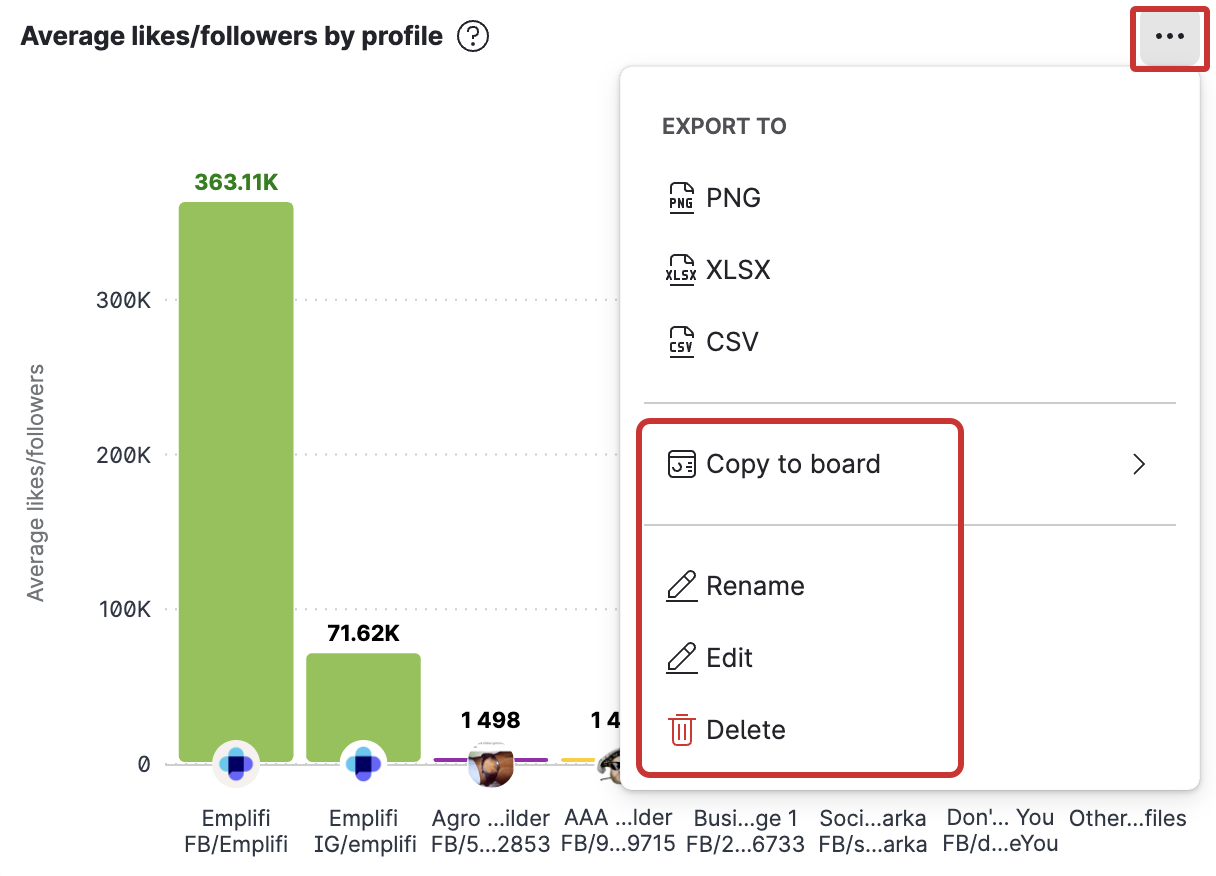
The board that you select overwrites the widget’s filters and data sources. If the target board serves a different purpose, we advise that you create a new board that better reflects the specific business case.
