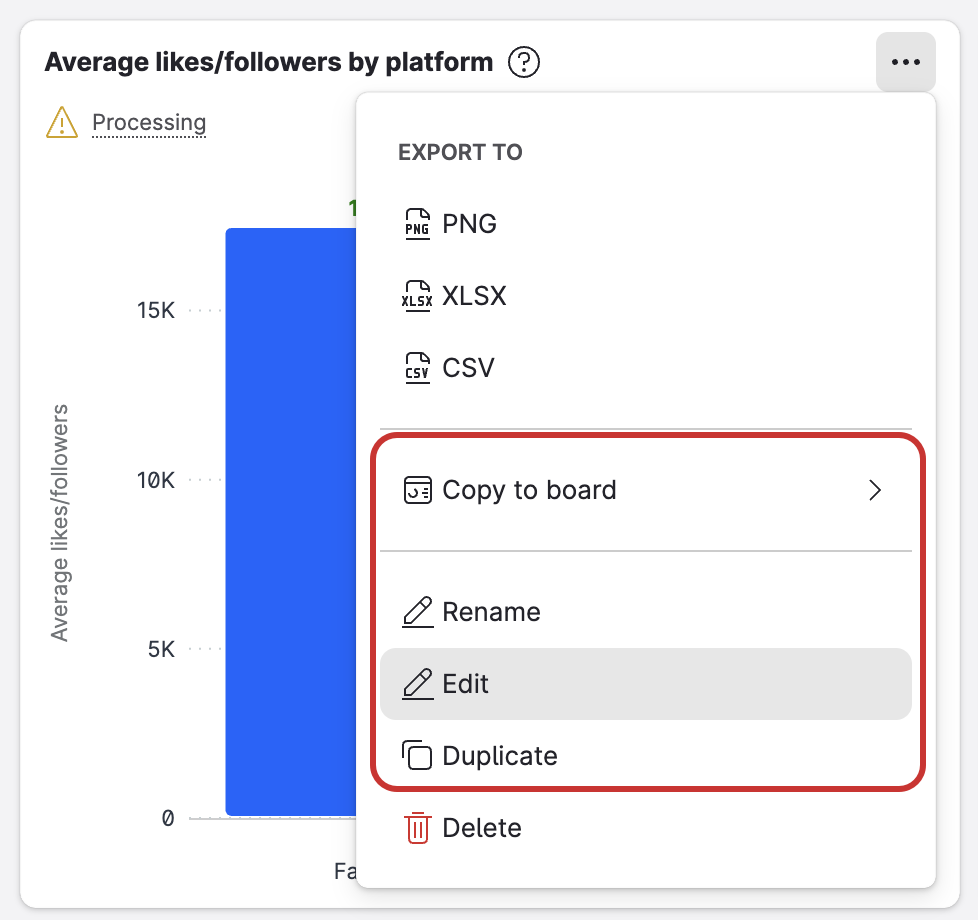Create Your Own Widget from Scratch
If no widget meets your expectations, whether due to the setup or the chart type, you create a your own widget from scratch or modify an existing one.
You can add your custom new widget to an existing custom board or in the process of creating a brand new board.
Custom widgets are only supported on your own boards.
Steps:
Depending on where you want to create a new widget:
If you are adding a brand new widget to an existing board - open a custom board.
If you want to create a brand new widget along a brand new board:
Click New.
Click Create a board.
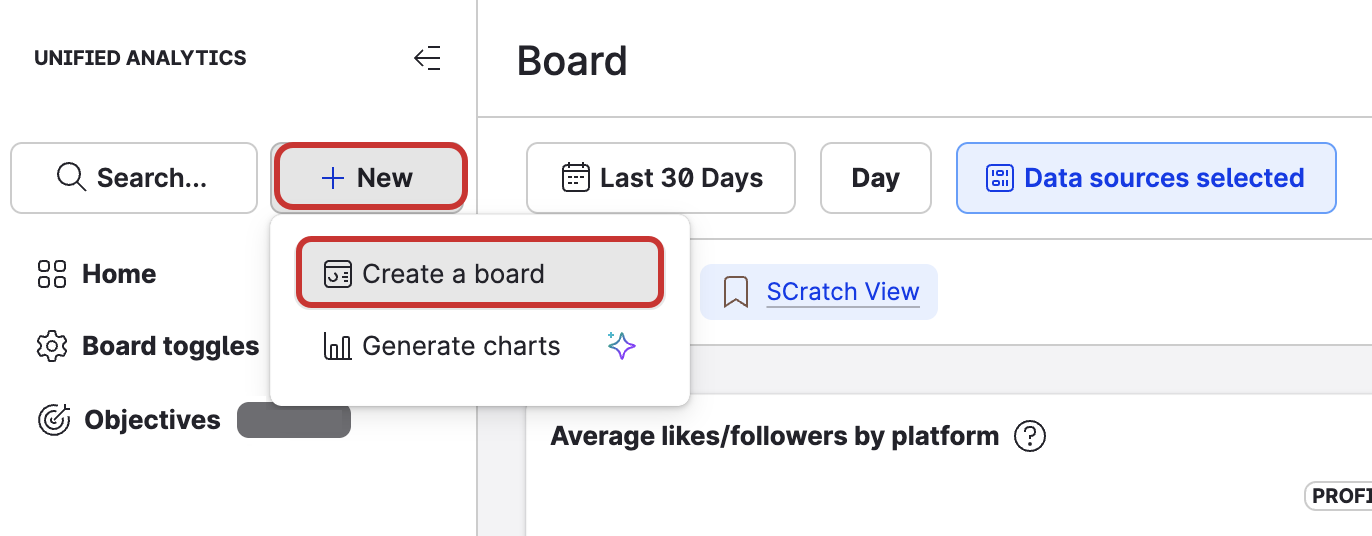
Click Add widget, then click Build your own widget.
Widget configuration canvas opens.Name your widget.
Click Select metric and specify the basic characteristics of your new widget:
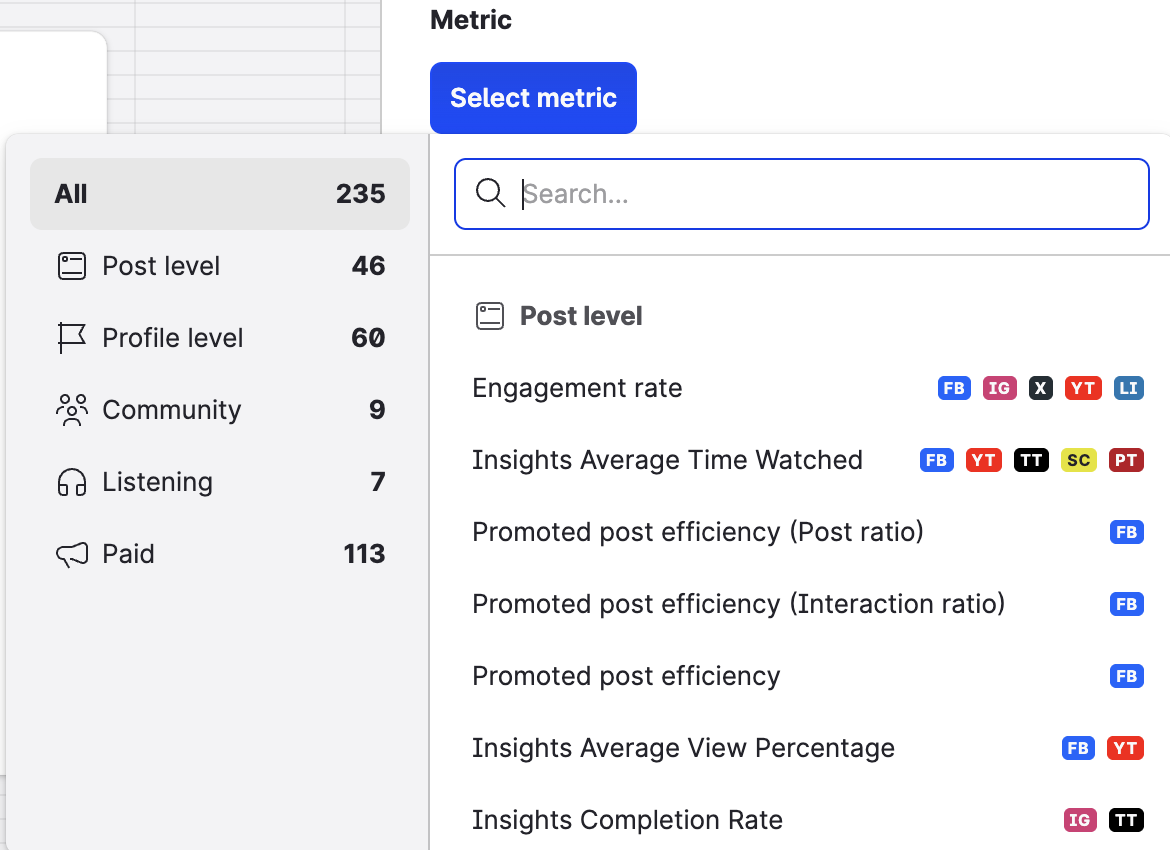
Post level
Profile level
Community
Listening
Paid
Select data sources.
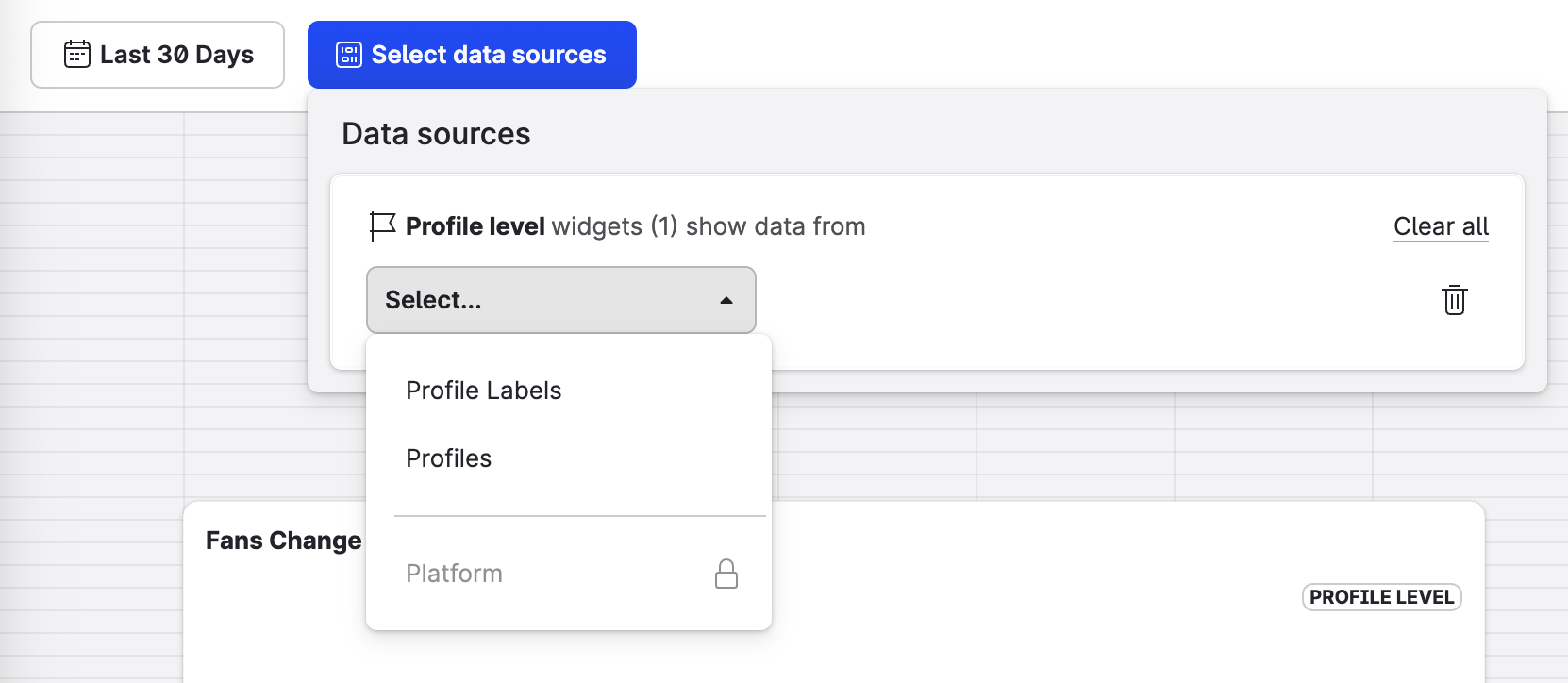
Configure additional details.
 The available options are dynamic and depend on your previous selection.
The available options are dynamic and depend on your previous selection.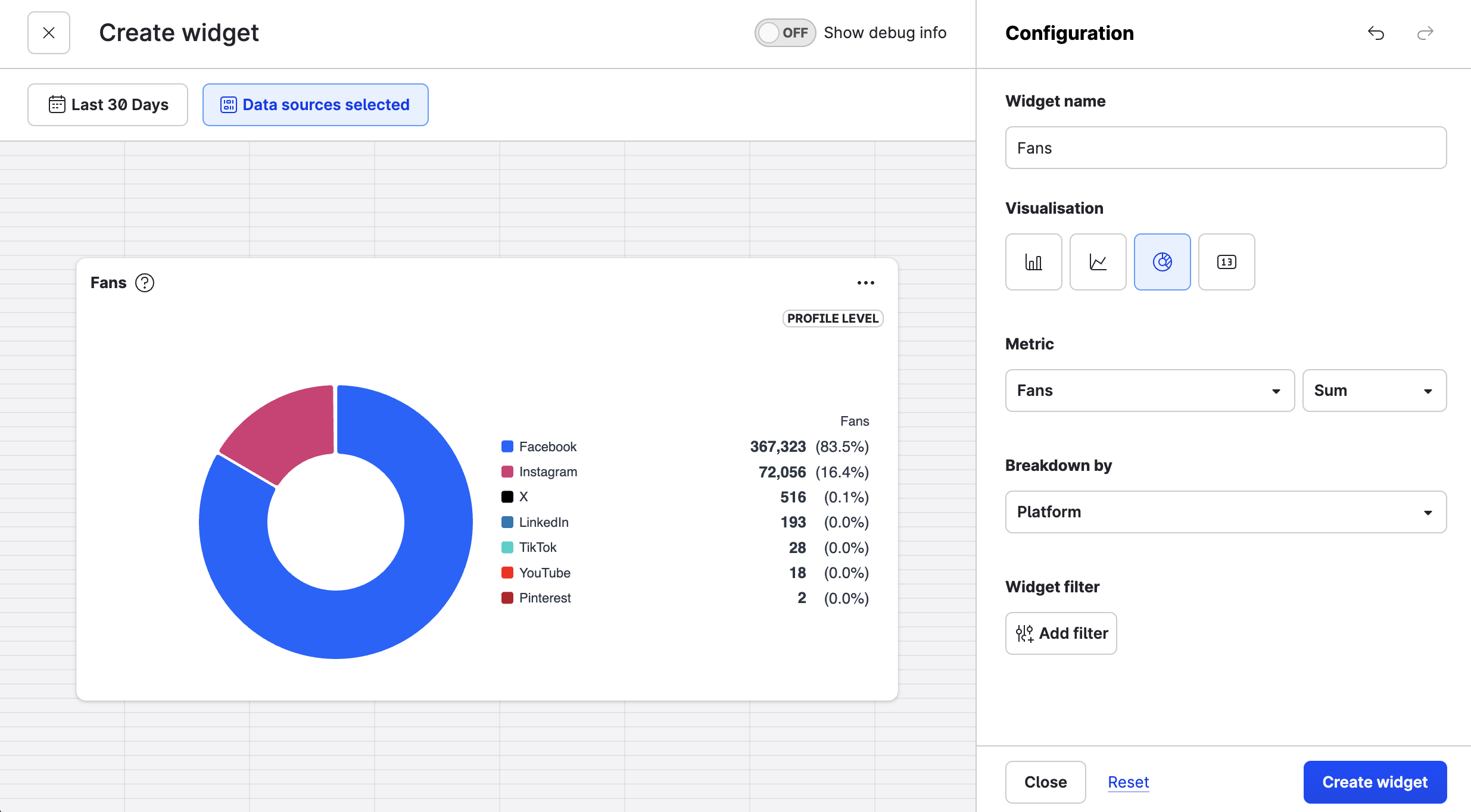
visualization type
aggregation
breakdowns
filters
 Filters affect the specific widget only.
Filters affect the specific widget only.
Click Create widget.
The widget will apear on your custom board.
You can edit and rename your custom widgets later directly from the board. You can also copy it to another board.
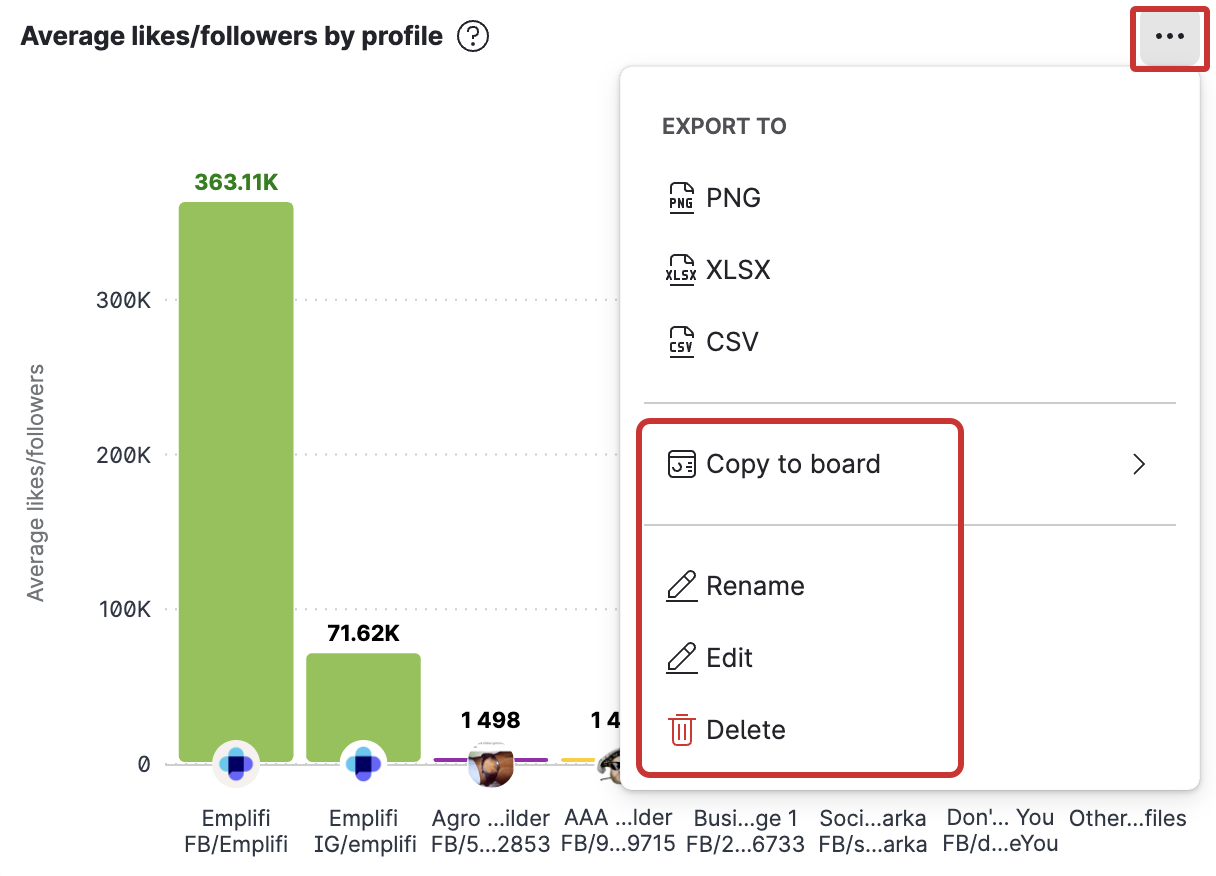
Edit a custom widget
To refine a widget that meets your changing needs better, click the three dots option menu and select on of the option.
You can not only rename and edit a widgets, you can copy it to another board or duplicate it, so you can refine the copy rather than create a new widget version from scratch.