March 5, 2025
Unified Analytics
[EARLY ACCESS] Custom Boards and Creating Widgets using AI
The custom boards are currently in early access. Some features may change before the full release.
Please report any bugs you encounter. If you have any questions, please contact your Customer Success Manager.
In Unified Analytics, we are rolling out collaborative self-service boards with AI support.
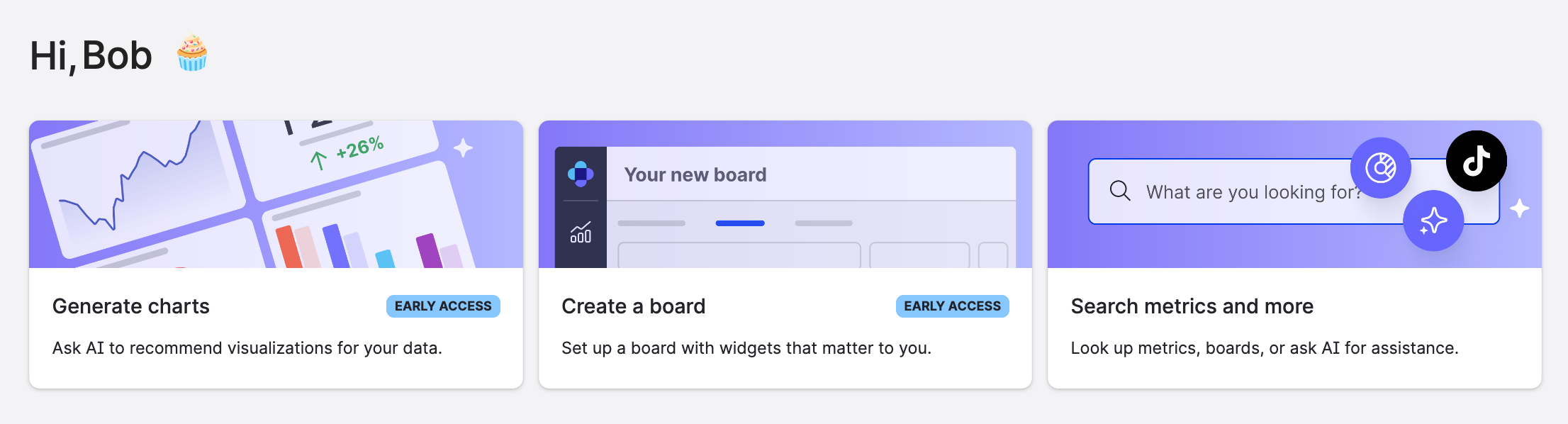
What can you do?
Use the AI-powered widget wizard.
Create custom boards.
Collaborate on boards - share, save as views, export.
…and more!
Learn more:
Customizing Unified Analytics
[EARLY ACCESS] New Care Board: Case Management
The Case management board is currently in early access. We cannot guarantee data consistency during the early access period. Some features may change before the full release.
Please report any bugs you encounter. If you have any questions, please contact your Customer Success Manager.
In Unified Analytics, we added a new board under the Care module: Case management.
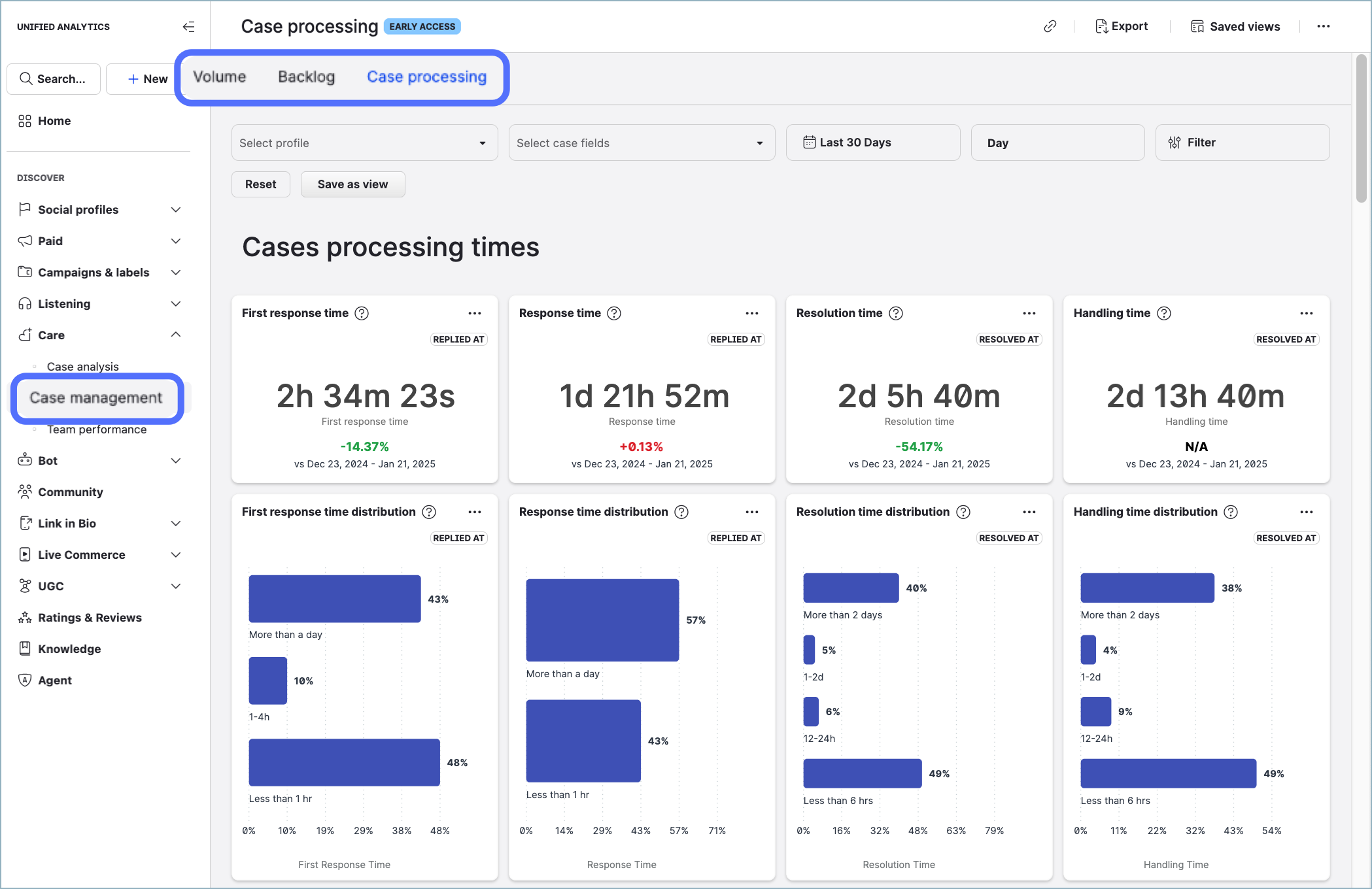
This board allows you to analyze various aspects related to Care cases: created/resolved/reopened/unresolved cases, case distribution by platform, priority, first response/resolution time, the number of one-touch cases, and many more. The board provides insights into overall workload and responsiveness as well as types of issues reported by customers, trends, and root causes of problems.
The board has the following tabs:
Volume allows you to get an overall view of your Care performance.
Backlog focuses on unresolved cases specifically.
Case processing allows you to get insights into how fast cases are being processed by agents.
Data availability
The data available on the Volume and Backlog tabs is based on the Care cases created on November 1, 2024, the earliest. Data about the cases created before November 1, 2024, is not available on these tabs.
The data available on the Case processing tab is based on the Care cases created on March 1, 2025, the earliest. Data about the cases created before March 1, 2025, is not available on this tab.
The underlying data may be subject to changes during the early access period.
Deprecation of the Case analysis board
With the introduction of the Case management board and its three tabs, the Case analysis board has become obsolete. The Case management board provides a more detailed and comprehensive analysis, making it a full replacement of the Case analysis board.
As a result, the Case analysis board will be discontinued and removed from Unified Analytics on June 30, 2025. We appreciate your understanding and apologize for any inconvenience.
Learn more:
Unified Analytics - List of Boards
Analyze Performance of Your Care Operations
Publisher
New Permission for Managing Posts: Create and Approve
You can now create a profile role that can create and approve posts in Publisher but cannot publish them.
To do so, use the new permission Create, Approve when setting up the Publisher section of the profile role.
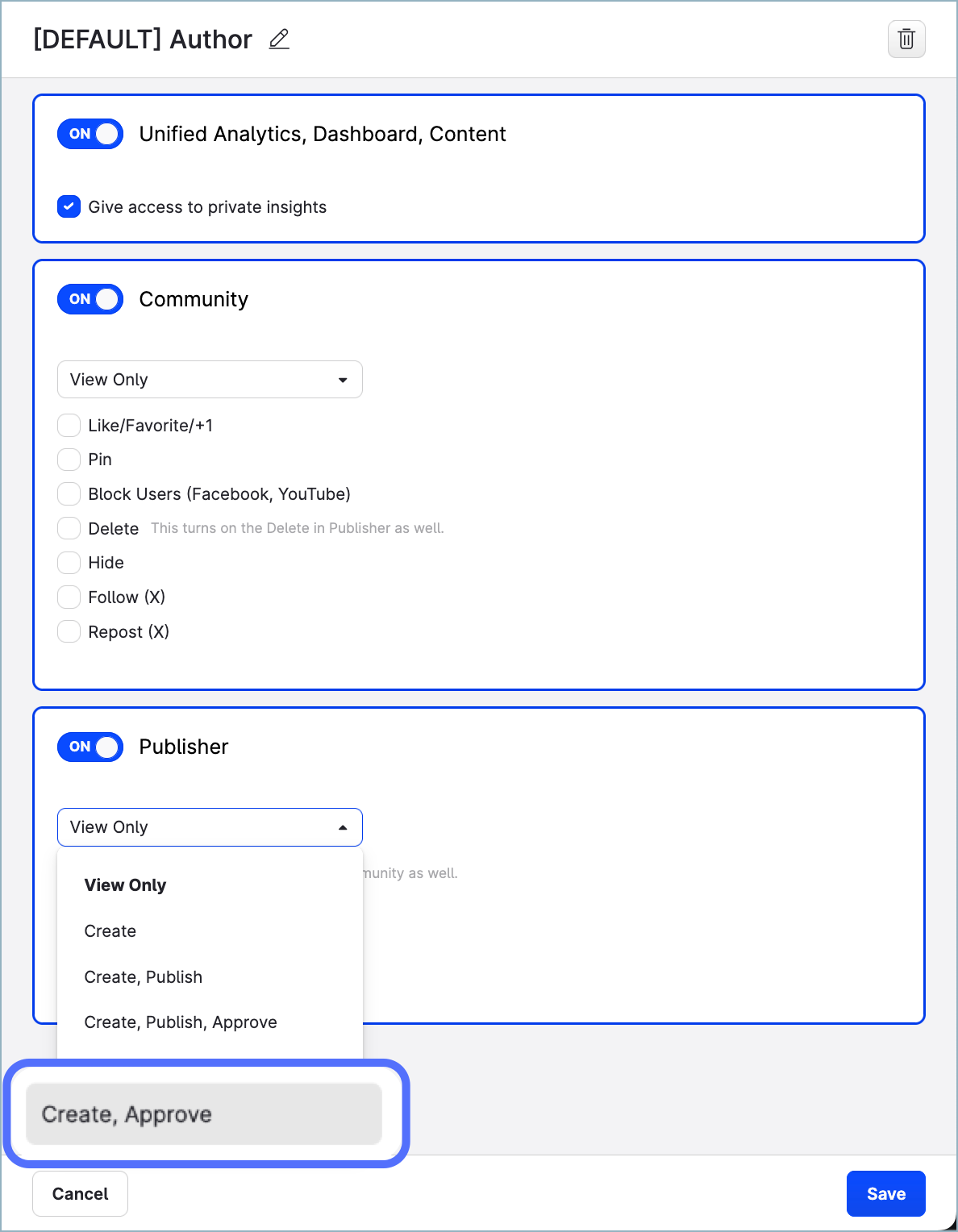
Using the new permission can help you set up an approval flow where the approval and publishing steps for each post are separated and should be performed by two different users (one creating and approving a post, the other publishing it).
Learn more:
Profile Roles
How To Set Up Approval Flows
Live Commerce
Maintenance and bug fixes
