How To Set Up Approval Flows
Using organized, transparent workflows for the approval of content is crucial. With approval flows governing your global content creation, you can confidently safeguard your brand’s reputation – and rest easy knowing that no post will be published without the green light from the right people.
Streamlined content approvals go hand in hand with growing an engaged audience since you can be sure your teams publish only the most outstanding content.
Emplifi Standard Approval Flows
Emplifi standard approval flows are perfect for smaller teams or organizations looking for a straightforward, easy-to-manage approval process:
When creating your next A+ graded post, the content creator can draft and schedule the post.
Once it’s ready from their end, they can select one or several people with approval permissions who will be notified (via their chosen notification channel).
Users with approval permissions can then remove posts that contain errors, leave messages in the internal notes, edit and publish, or directly approve content that fully lives up to your brand’s standards of excellence.
For more complex use cases within larger or global teams, flexible approval flows are the way to go! They are much more customizable to ensure your personal team is getting the most out of your content creation.
Flexible Approval Flows
Approval flows are completely customizable and are able to cover even the most complex use cases. Whether global teams require approval from HQ or an agency needs the client’s OK before moving forward, approval flows are the way to go.
To maintain confidence in your ability to deliver without complex feedback loops or frustrating bottlenecks, define exact approval roles and approvals stages for your profiles based on your unique hierarchy. So, how do approval flows work?
When a content creator creates a new post and sends it out for approval, the journey begins.
From there, a post must move through all approval stages to be published. If you’re part of the approval process, when the post hits your inbox, you need to decide whether to approve the post without changes or reject the post back to an earlier stage with the reason for rejection.
Once the post is fixed, it’s then resent it for approval.
If a post successfully makes it through all approval stages, it means it’s up to par. The post is ready for the final (and most exciting!) stage: publish!
Use Case: Setting Up a Flexible Approval Flow
To understand approval flows from a more concrete perspective, let’s walk through the following example of a marketing agency, Better Marketing, using a two-stage Approval Flow process. In this case, there are a few different roles part of the approval process:
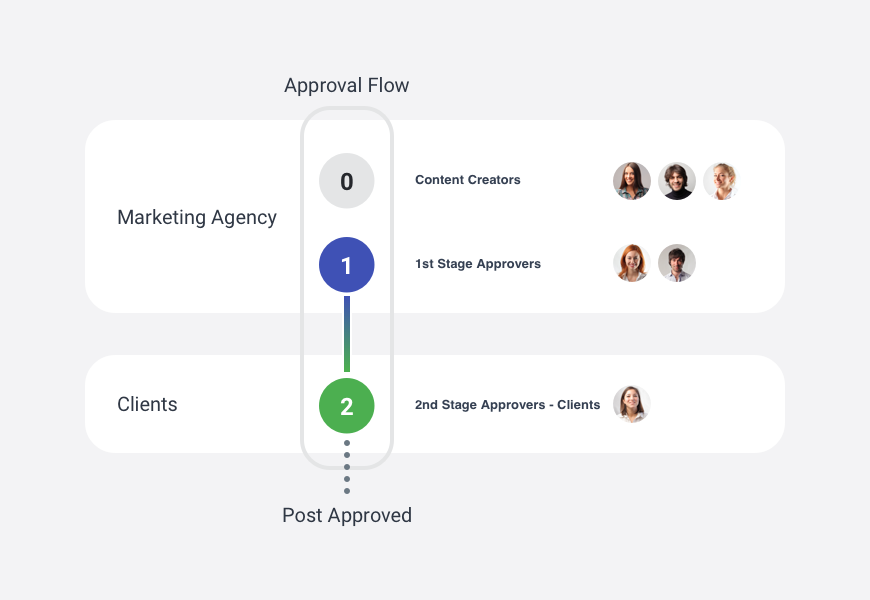
First, we have the content creators at Better Marketing: Gina, Frank, and Karen. They're the creatives, in charge of creating wow-worthy content.
Next, we have Social Media Managers at Better Marketing: Marie and Jan. As 1st Stage Approvers, they are the intermediary between creatives and the client, able to judge whether Gina, Frank, and Karen's content still needs improvement before the content is ready for the client to review.
Finally, we have the client from Sarah’s Bookstore: Sarah. Sarah has the last say before the post is published (and ready for all that engagement)!
For this case, let’s set up an approval flow, step-by-step.
Assigning Profile Roles in Settings
To start, Better Marketing needs to make sure that users in Emplifi Suite are assigned the correct Profile Roles. For example, if two Social Media Managers are creating content for two clients, who have a total of four social profiles, they need to be assigned to all of four of these profiles.
In this case, Better Marketing needs to assign the content creators, Gina, Frank, and Karen with the ‘Content Creator (Needs Approval)’ role in the Profiles section of Settings.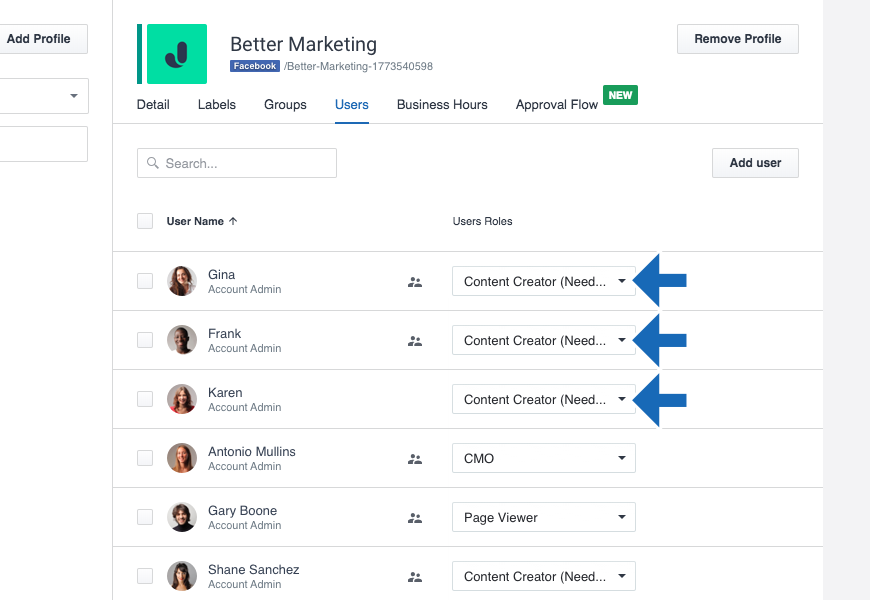
Staying in the Profiles section, they then need to define the first approvers. Marie and Jan need to approve the content before the client sees it. To set this up, Better Marketing needs to assign these approvers with the ‘Page Admin’ role for all the profiles the agency manages.
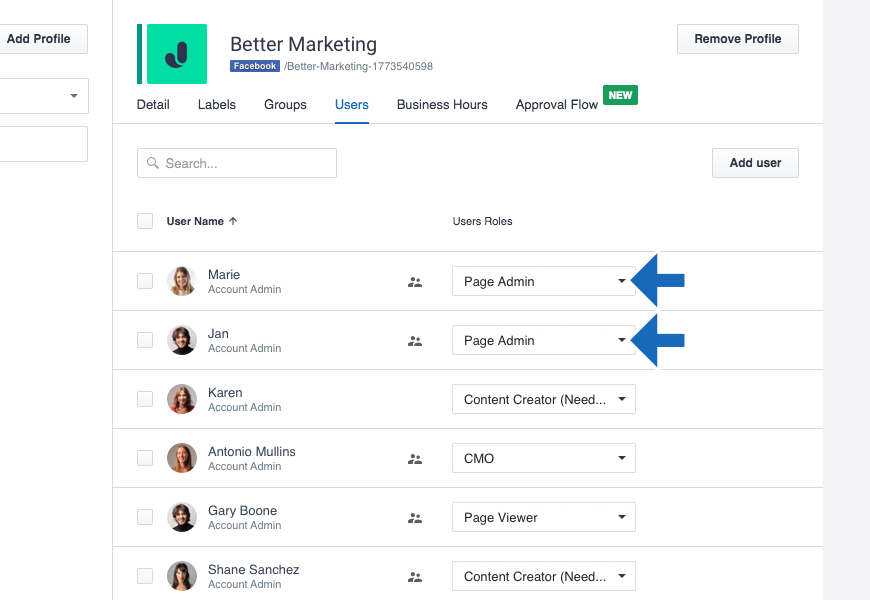
Once the post is approved within the agency, it can be sent to Sarah for approval. Better Marketing has the ability to define a client approver. To set this up, they assign Sarah with the ‘Client (External User)’ role in the Profiles section of Settings.
This is one of the most exciting steps in the whole process, and also the most daunting. Better Marketing definitely wants to make sure they’re only sending Sarah top-notch content.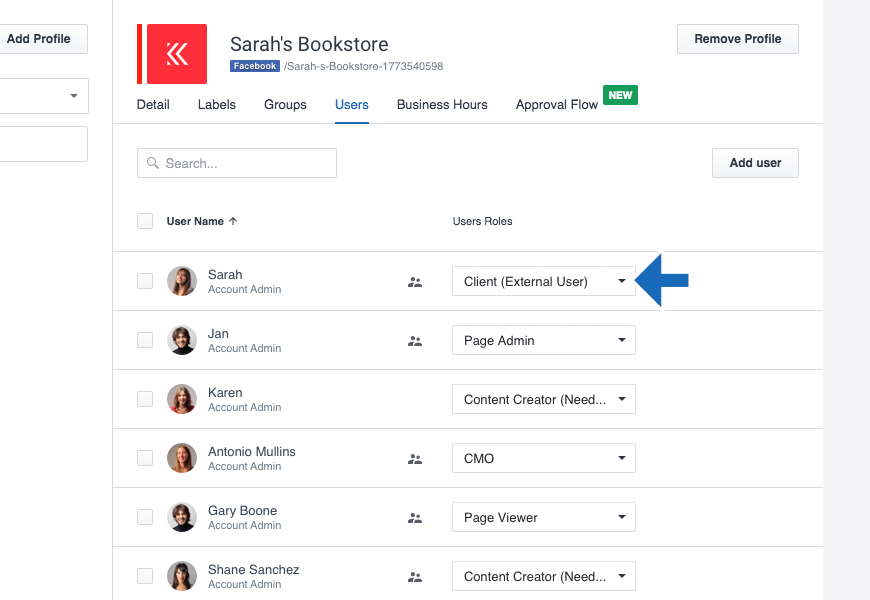
Creating and Saving Approval Flow Stages
Once Better Marketing has assigned all of their user roles, they’re ready to create the two-stage Approval Flow.
To be able to create an approval flow, you must be an Account Admin or have a custom account role with the “Manage Approval flows” permission under the Community & Publisher section (see Account Roles).
Steps:
Go to the Approval Flows section of Settings and click on ‘Add Approval Flow’.
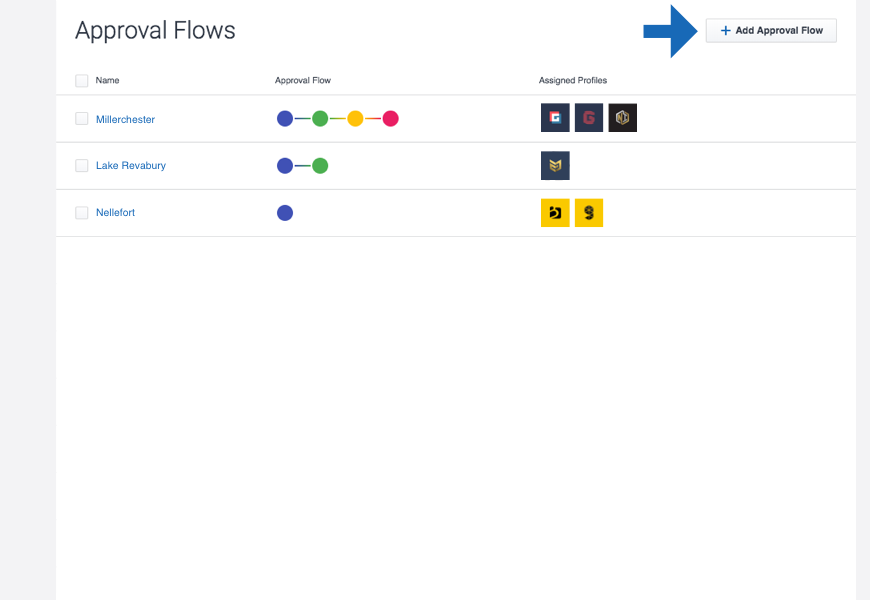
For stage zero, choose the ‘Content Creator (Needs Approval) role. Users with this role receive notifications when the post is rejected and needs to be updated.
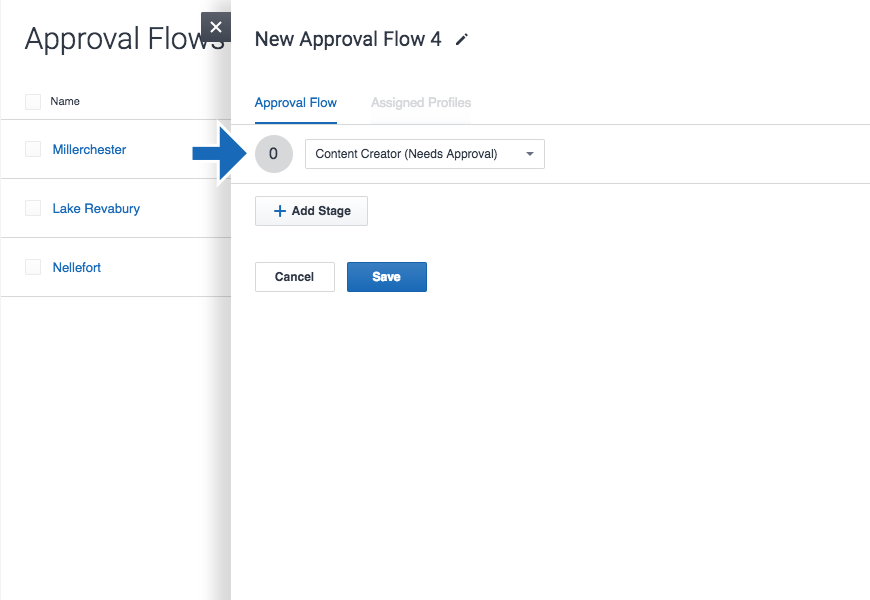
For the first stage of approval, choose the ‘Page Admin’ role. Then click ‘Add Stage’.
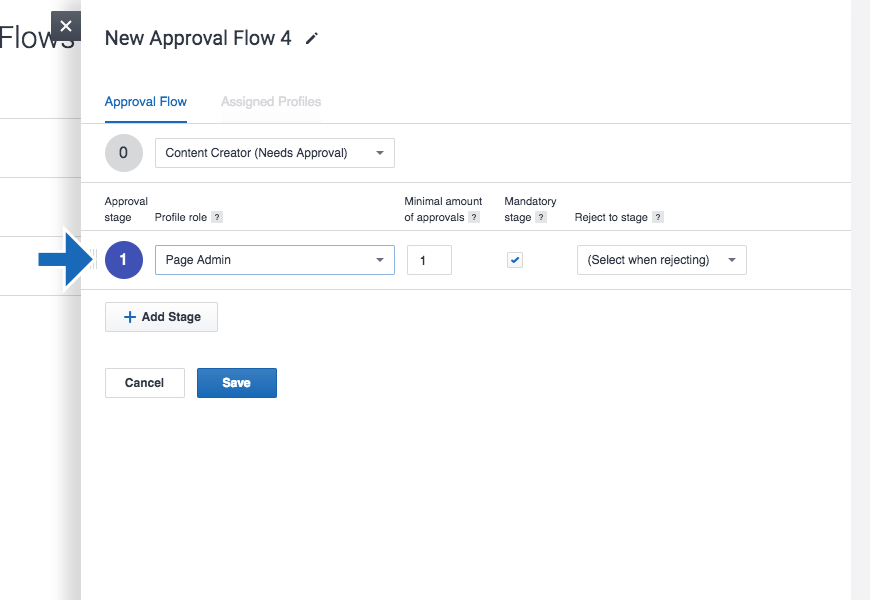
For the second stage of approval, select the ‘Client (External User)’ role as the approver.
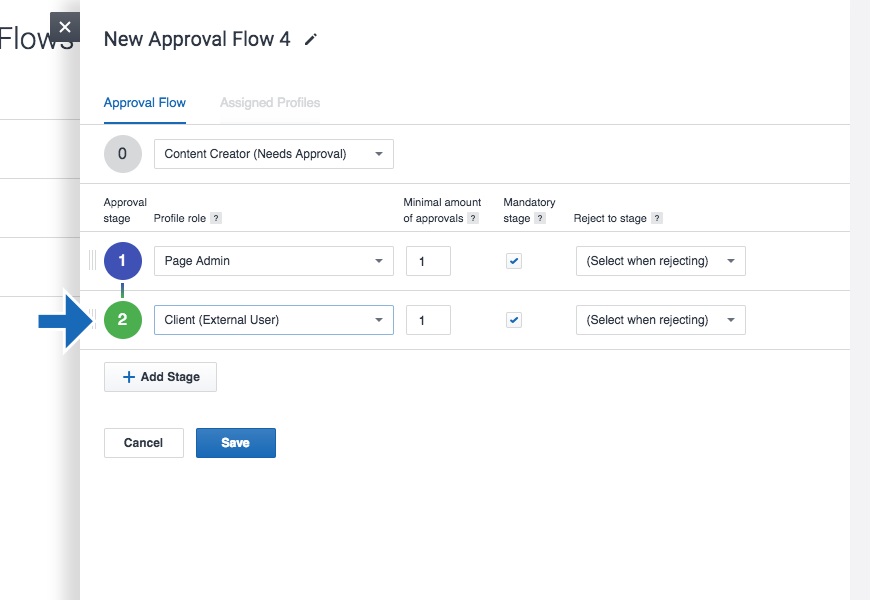
With all stages set, the approval flow is ready for use.Finally, Better Marketing can save this entire Approval Flow. To do so, they can go to the Profiles tab, clicking on Add Profile, select all of the four profiles, and add them. Setting up approval flows for other clients’ social profiles is very simple now. If their profile roles are assigned correctly, Better Marketing can simply reuse the same approval flows for all the other profiles!
Approval Flows: Low-risk, Transparent, Secure
Being able to set up and use unique governance workflows for the approval of content allows brands and agencies of all sizes and complexities to protect an incredibly valuable asset – their reputation – and continue to grow their audience base.
With streamlined content approvals that everyone can follow, work with more oversight, get rid of stress and hassle, and post high-quality content more easily. Try Approval Flows today and see how your approval process can instantly get more efficient!
