Care
Care allows you to escalate specific messages from Community on individual basis to customer care agents within the Emplifi platform.
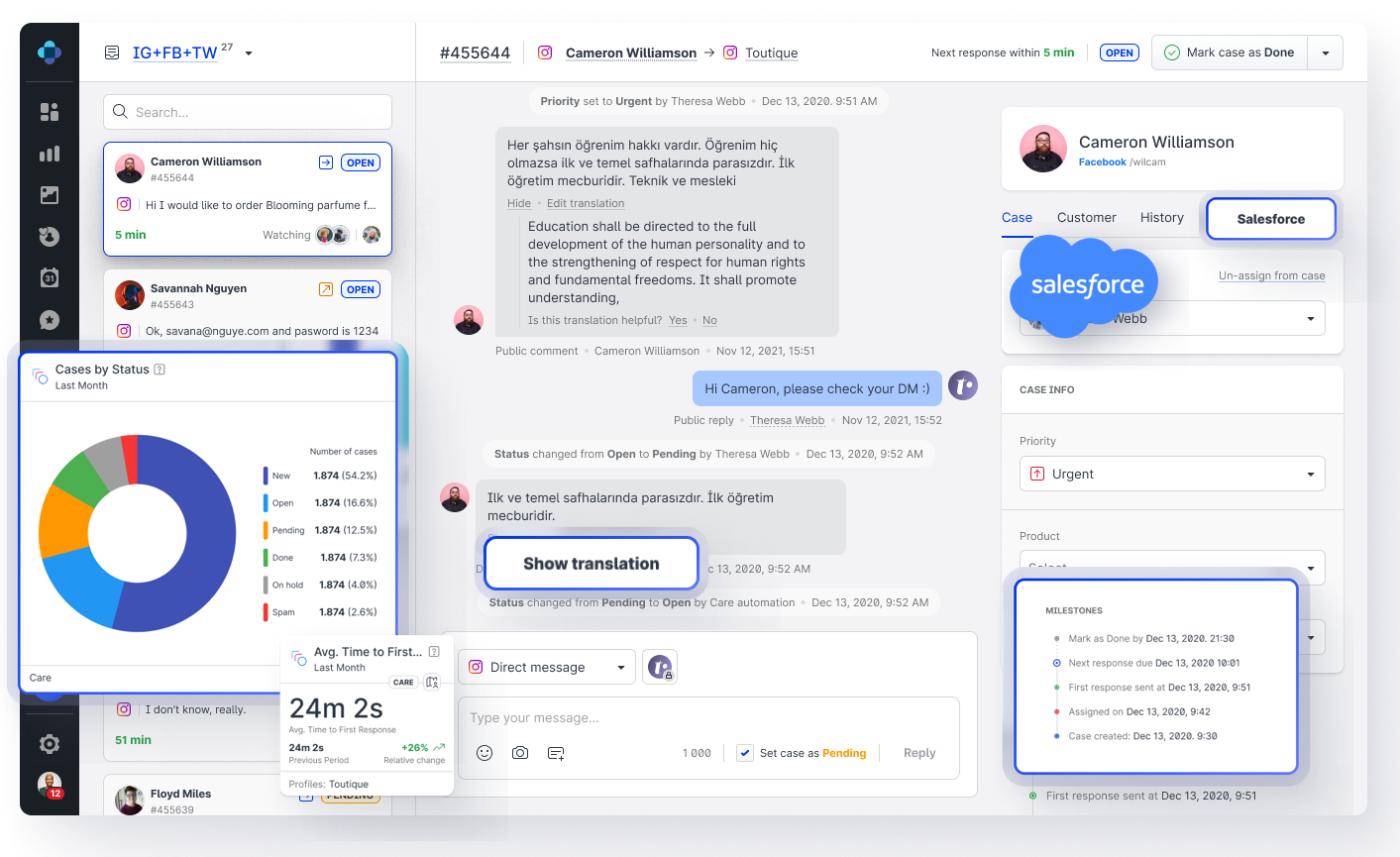
When your Community team or a bot cannot handle a message, they can escalate it to the Care module where your specialists can continue with the interaction without leaving the Emplifi platform. For more information about how to escalating content from Community to Care, see Escalate a Community Message to Care.
Care aggregates all the communications between an individual customer and each of your profiles in one case so that you can easily review the whole history of the exchange between the customer and a specific profile.
Care offers a wide range of customization options that you can configure to suit your product lineup, social media presence, regional and language reach, severity, and so on.
For more information, see Use Standard Care Settings and Customize Your Care Settings.Care comes with its own analytics that provides comprehensive data on agent-customer interaction. It comes with ready-to-use dashboard templates and a set of metrics in customizable widgets.
For more information, see Analyze Performance of Your Care Operations.You can integrate Care with your Salesforce environment and take on the individual cases from your own support environment.
For more information, see Integrate Care with Salesforce.
Prerequisites
Before you start, ensure that the following prerequisites are met:
The Community module is enabled in your Emplifi account.
To learn more, see Community.You set up the account roles and profile roles for Care Supervisors and Agents.
To learn more, see Set up Care Roles - Agent and Supervisor.You set up visibility of profiles to make sure that Care users can see and use the profiles in Care.
To learn more, see Set Up Visibility of a Profile.
Get started with Care
To get the most from your work with Care, consider the following best practices:
Customize Care (see Customize Your Care Settings).
Assign Care users skills (see Manage Skills of Care Users).
Manage Care users' workload (see Set Up the Maximum Capacity for Care Users).
Set up a service-level agreement (SLA; see Set Up a Service-level Agreement (SLA) in Care).
To bring Care automation to a whole new level, contact your Emplifi Customer Success Manager and ask them to set up workflows for automatic analysis and labeling.
