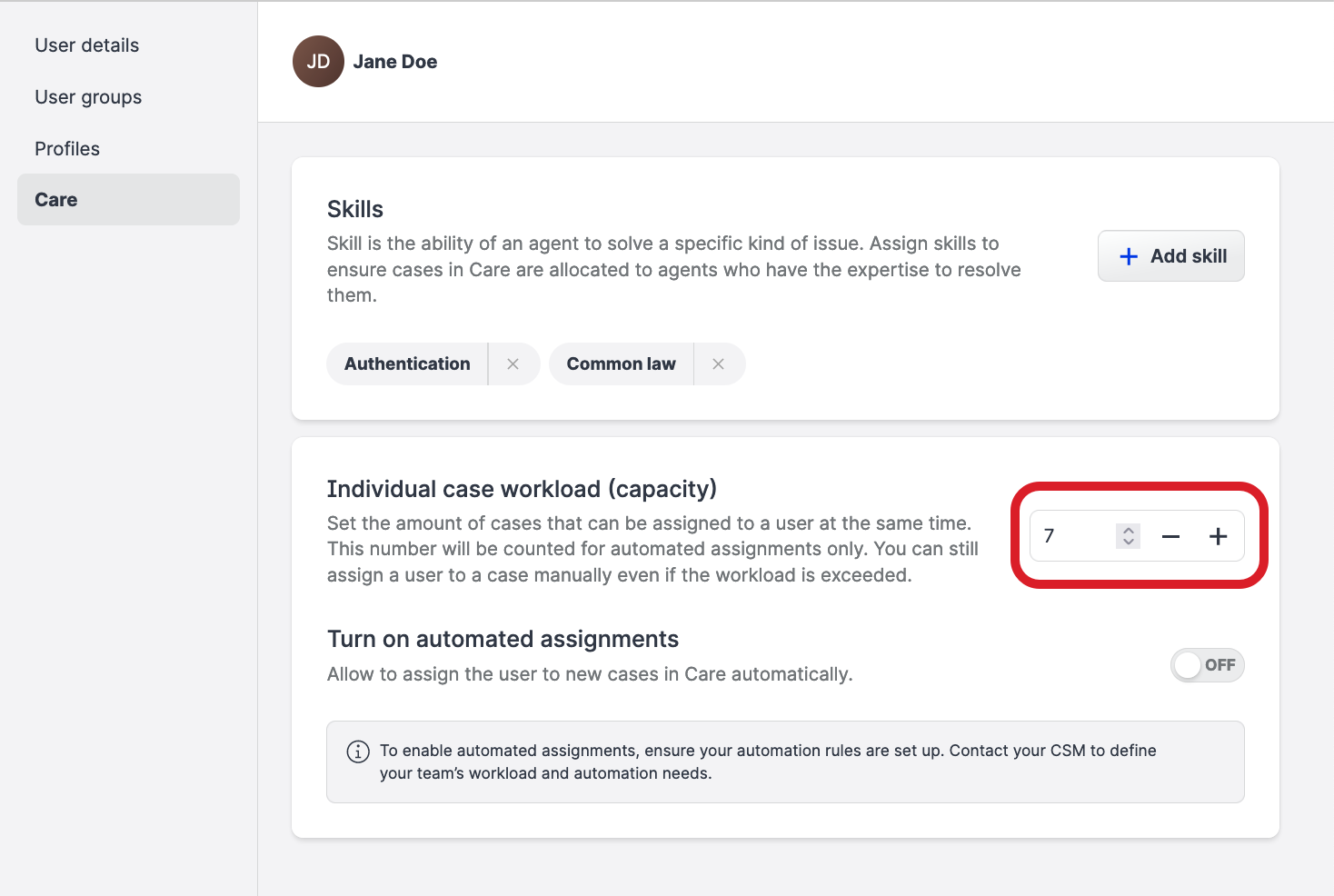Set Up the Maximum Capacity for Care Users
To distribute cases among Care agents efficiently and make sure that the agents are productive and are not overloaded, specify the maximum number of cases that a particular Care agent can be assigned to.
By default, a Care agent has their maximum number of cases set to 5. You can adjust this for each agent individually based on their seniority, experience, scheduled shifts, an so on.
If automated assignment of cases is enabled in Care (see Automatically Assign Cases in Care), when a Care agent gets the maximum number of cases assigned, no more cases will be automatically assigned to this agent.
However, you can still assign cases to the agent manually (see Assign a Care Case to a Care Agent).
Where to find the maximum capacity set for a Care agent
In the Care module, you can see the maximum capacity and their current workload next to each user’s name:
In the list of the users that opens when you want to assign a case to a Care agent (see Assign a Care Case to a Care Agent)
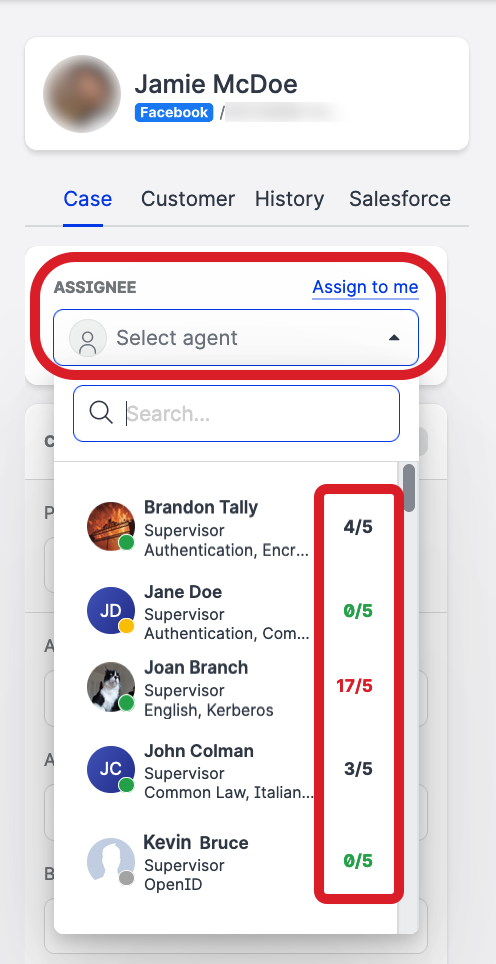
(Only if the Care user is online) In the list of the users who are currently online
 To display the list of the online users, click the Status bar on the bottom left (see Control Your Online Presence and Status in Care).
To display the list of the online users, click the Status bar on the bottom left (see Control Your Online Presence and Status in Care).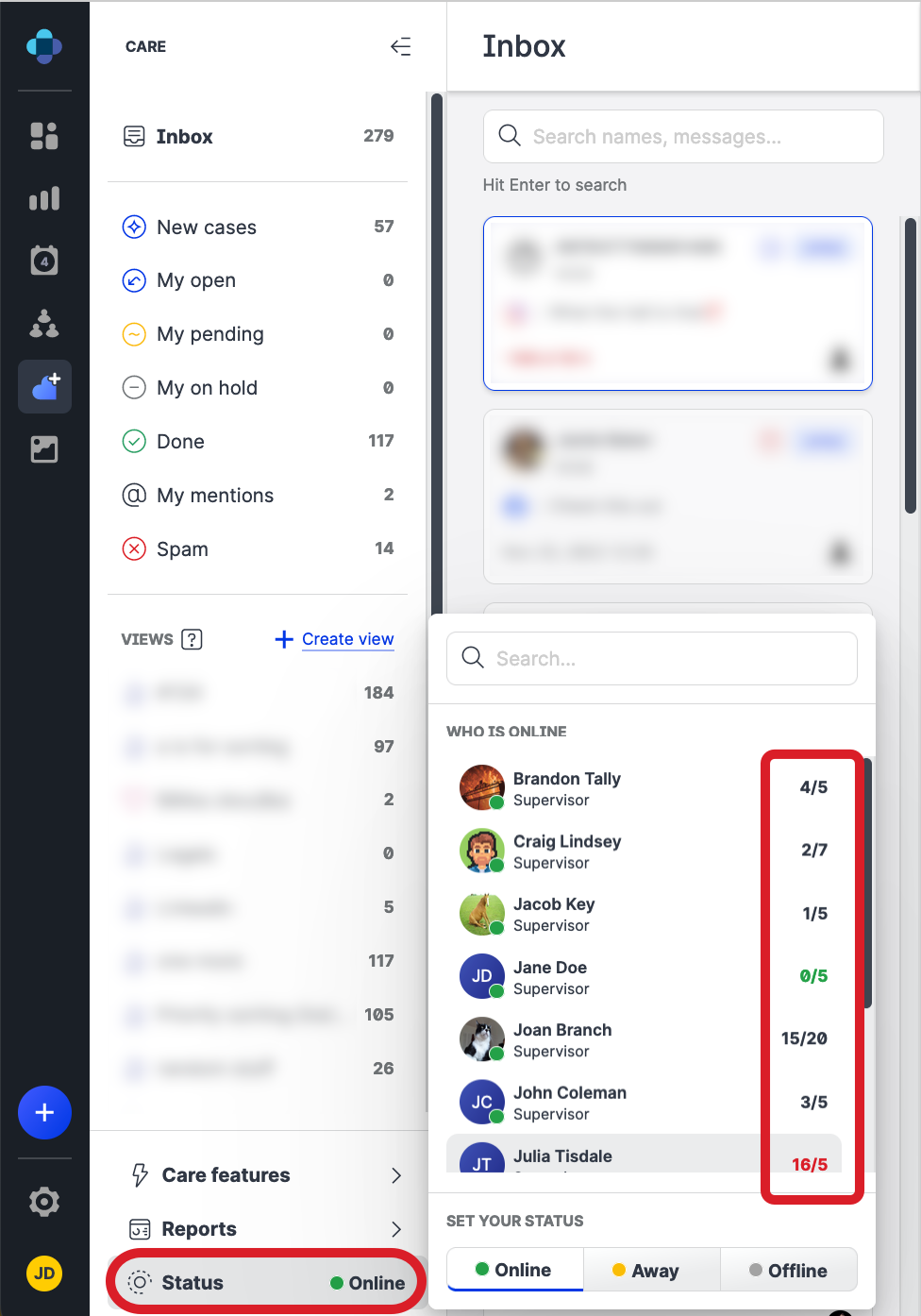
The maximum capacity and the current workload are displayed as x/y (for example, 0/5 or 3/8), where x is the number of cases currently assigned to the agent and y is their maximum capacity.
The numbers are displayed in green when a Care agent has no (zero) cases currently assigned to them:
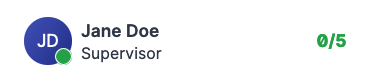
The numbers are displayed in black when a Care agent has a few cases currently assigned but the number of the assigned cases is smaller than the maximum capacity:
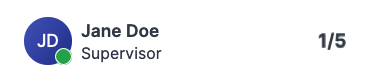
The numbers are displayed in red when the number of cases that a Care agent has currently assigned exceeds the maximum capacity set for this agent:
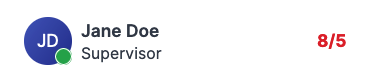
Set up the max capacity for a user
By default, a Care agent has the maximum number of cases set to 5. You can adjust it for each agent individually based on their seniority, experience, scheduled shifts, an so on.
To be able to set up the max capacity of a Care agent, you must have an account role with the “Supervisor” level of access to Care (that is, an Account Admin or a custom account role with the “Supervisor” permission in Care; see Set up Care Roles - Agent and Supervisor).
Steps:
Go to Settings -> Users.
Find and click the user.
Click the Care tab.
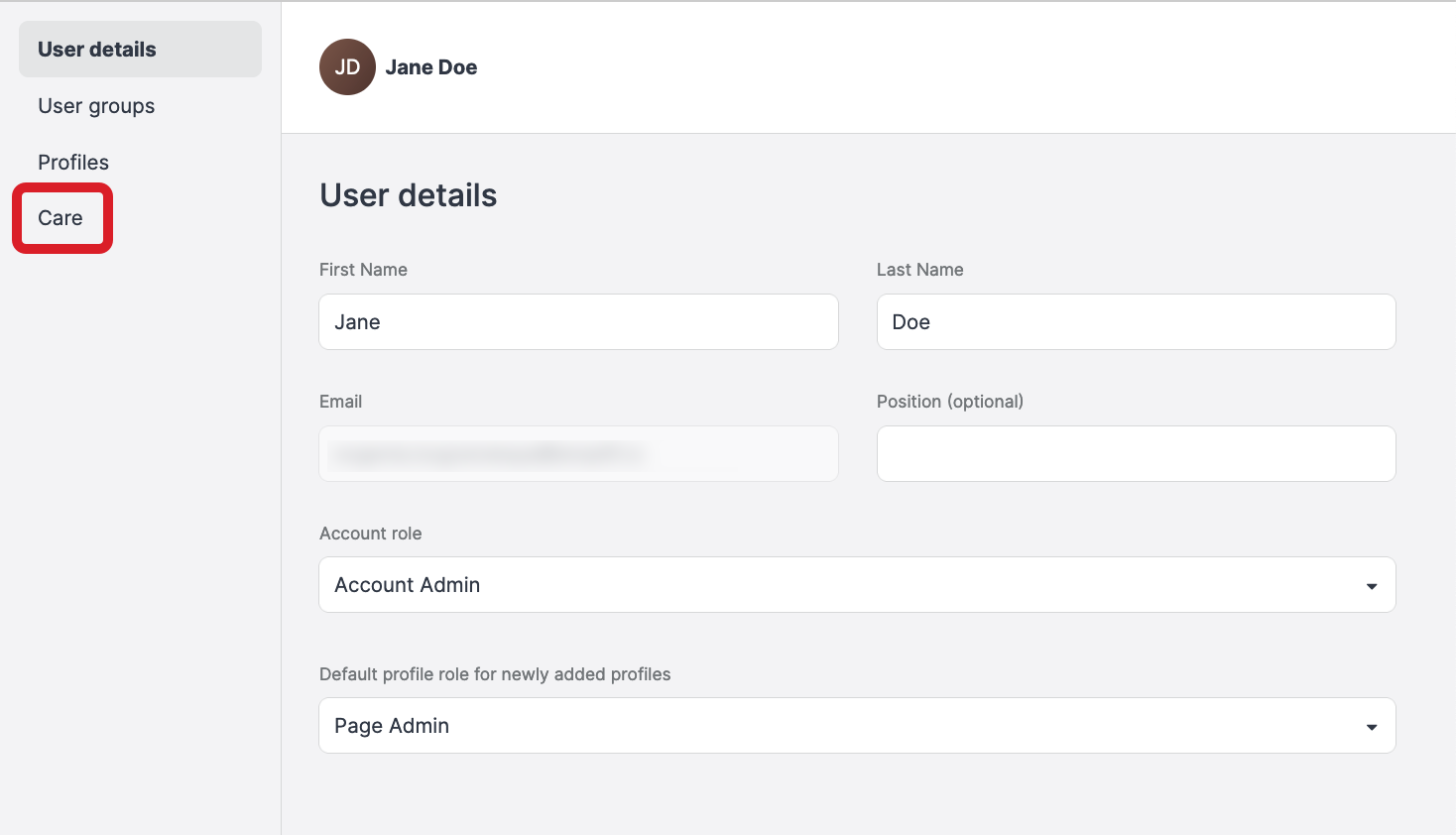
Set the Individual case workload (capacity) parameter to the maximum number of cases for the agent.
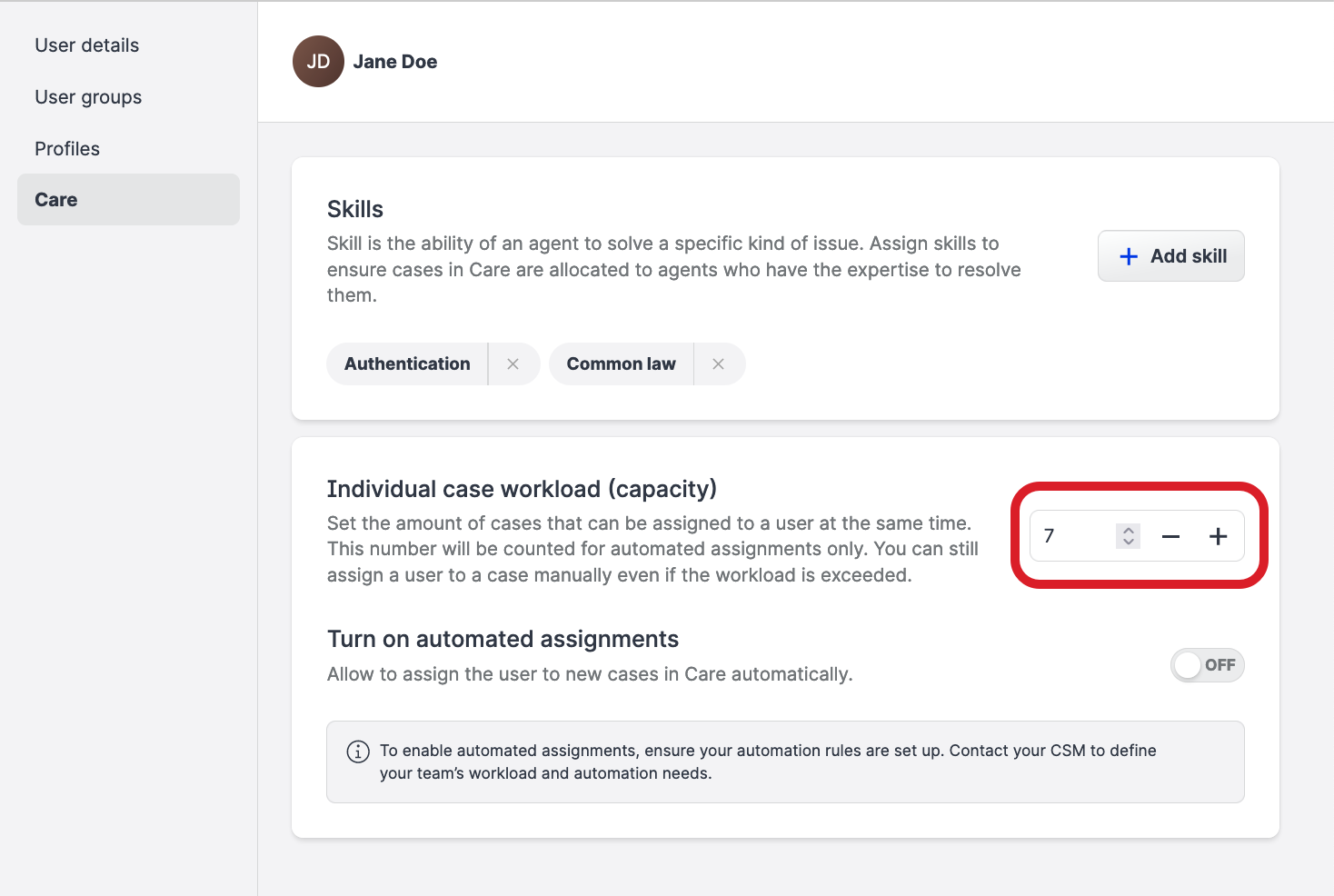
Find out a user’s maximum capacity
To be able to find out the max capacity of a Care agent, you must have an account role with the “Supervisor” or “Agent” level of access to Care (that is, an Account Admin or a custom account role with the “Supervisor” or “Agent” permission in Care; see Set up Care Roles - Agent and Supervisor).
Users with no Care permissions cannot access this information.
Steps:
Go to Settings -> Users.
Find and click the user.
Click the Care tab.
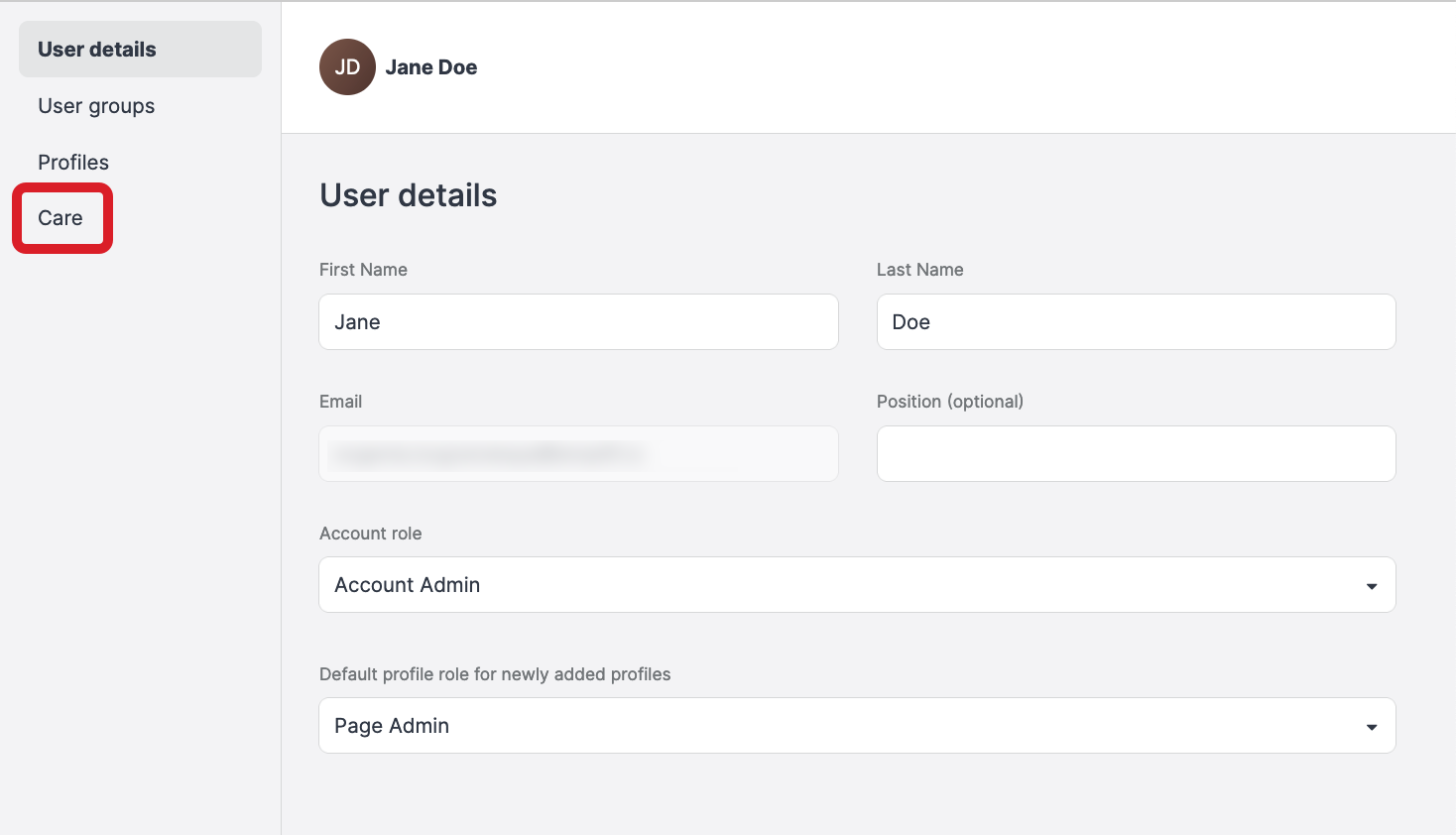
The maximum number of cases for the agent is displayed as the Individual case workload (capacity) parameter.