September 6, 2023
Dashboard
Dashboard Widget for Counting Link Clicks on Pinterest and Facebook Added
We added a new dashboard widget, Link clicks (post), that supports Pinterest and Facebook and counts the number of times that users clicked on links that redirected them to a given destination.
For Pinterest, the widget counts clicks on the outbound links that redirect away from the Pinterest platform.
For Facebook, the widget counts clicks on the inbound and outbound links.
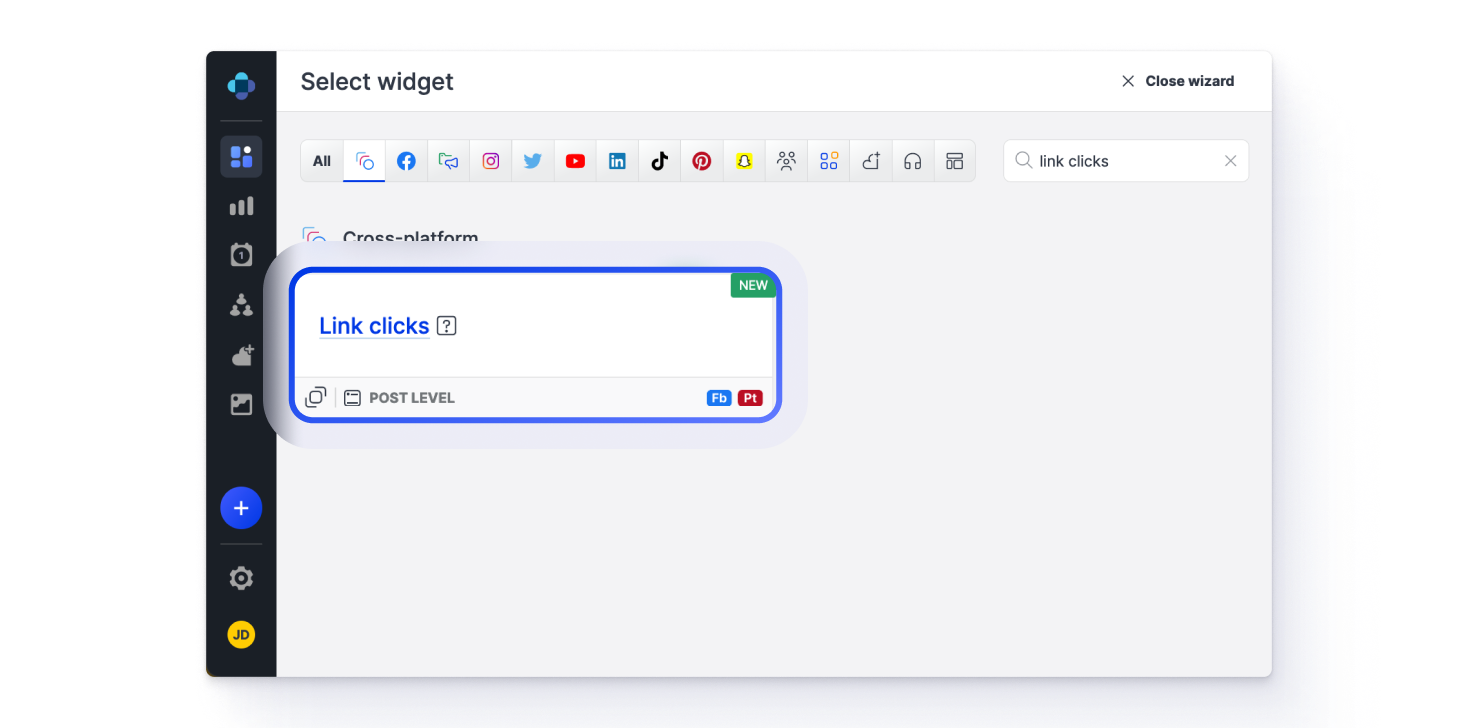
Need more information?
Link clicks (post)
Add and Remove a Widget from Dashboard
Extended Support for Pinterest in Dashboard Widgets and Content Feed Metrics
Following the release where we added support for Pinterest to several dashboard widgets, two more dashboard widgets now support Pinterest:
In addition, the following Pinterest metrics are now available in the Feed section of the Content module:
Engagements
Impressions engagement rate
Need more information?
Add and Remove a Widget from Dashboard
Content
Publisher
Delete Instagram Posts from Publisher
You can now delete published Instagram posts from Publisher.
Please be aware that deleting a published post from Publisher does not delete this post from Instagram itself due to restrictions set by the Facebook API. To delete the post from Instagram, you need to do it on Instagram directly.
However, deleting a published post from Publisher allows you to keep the posts in your Instagram account and in the Publisher module in sync: if you delete a post from Instagram, you may not want to keep it in Publisher, so you can now delete it from Publisher too.
To delete an Instagram post from Publisher, open the post in either the Calendar or Sent sections of Publisher, click the ellipsis button (...), and select Delete from Publisher.
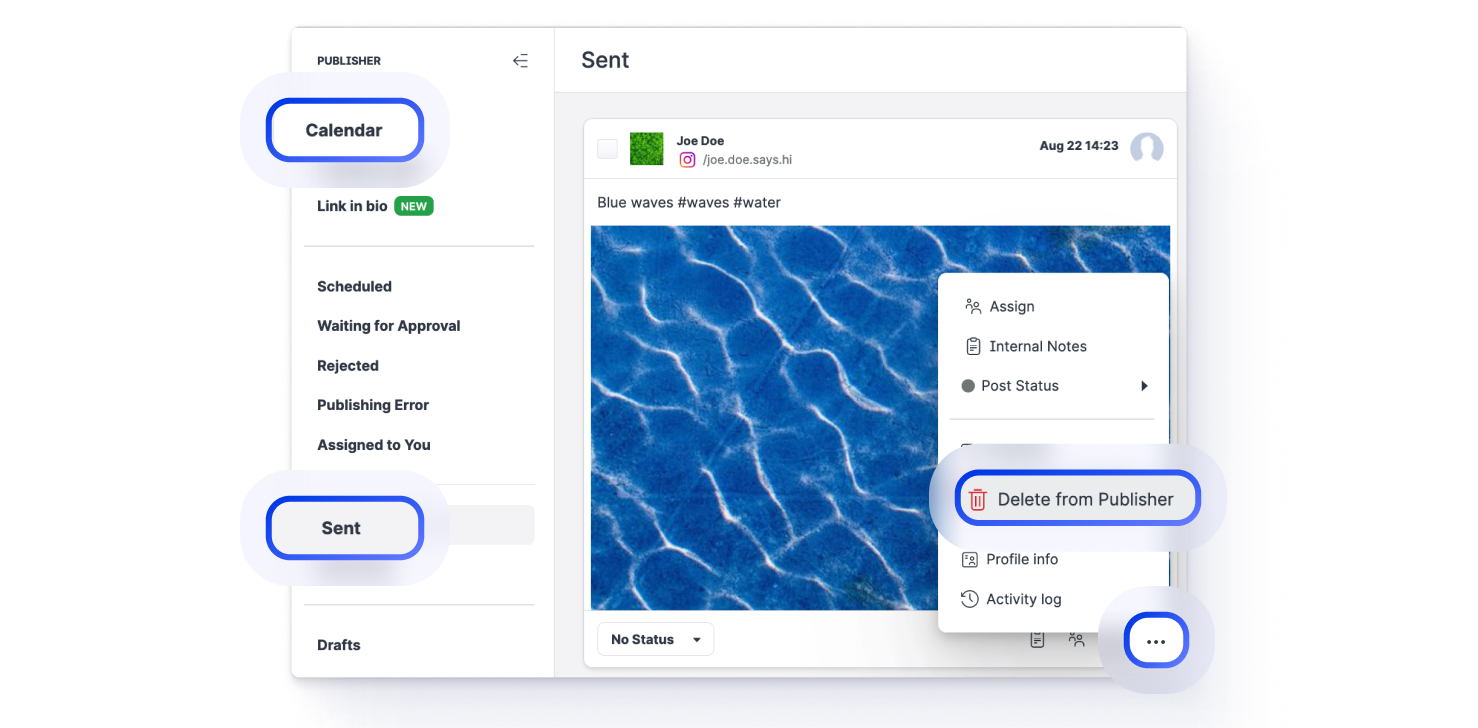
Need more information?
Scheduled Post Options
Post Multiple Assets in Auto Published Instagram Story
You can now upload multiple assets (up to 16) to an Instagram story that is scheduled to be automatically posted by Publisher.
To do so, upload the assets to post, and select Stories (auto publishing) when scheduling a story.
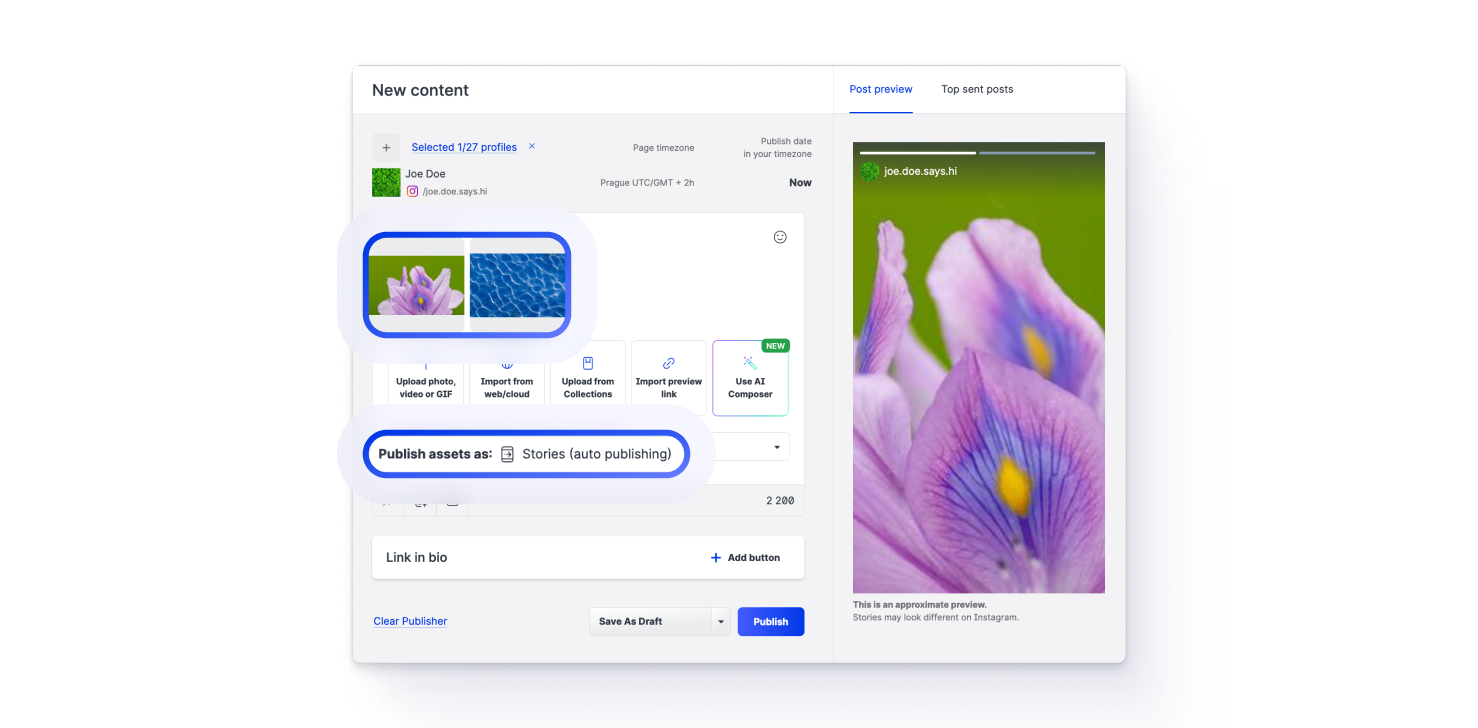
Need more information?
Schedule and Publish Instagram Stories
Add Hyperlinks to Notes
When creating or updating a note in Calendar, you can now add hyperlinks to the note text and open them directly from the note.
To open a hyperlink, hover over it and click the tooltip that appears. The hyperlink will open in a new tab.
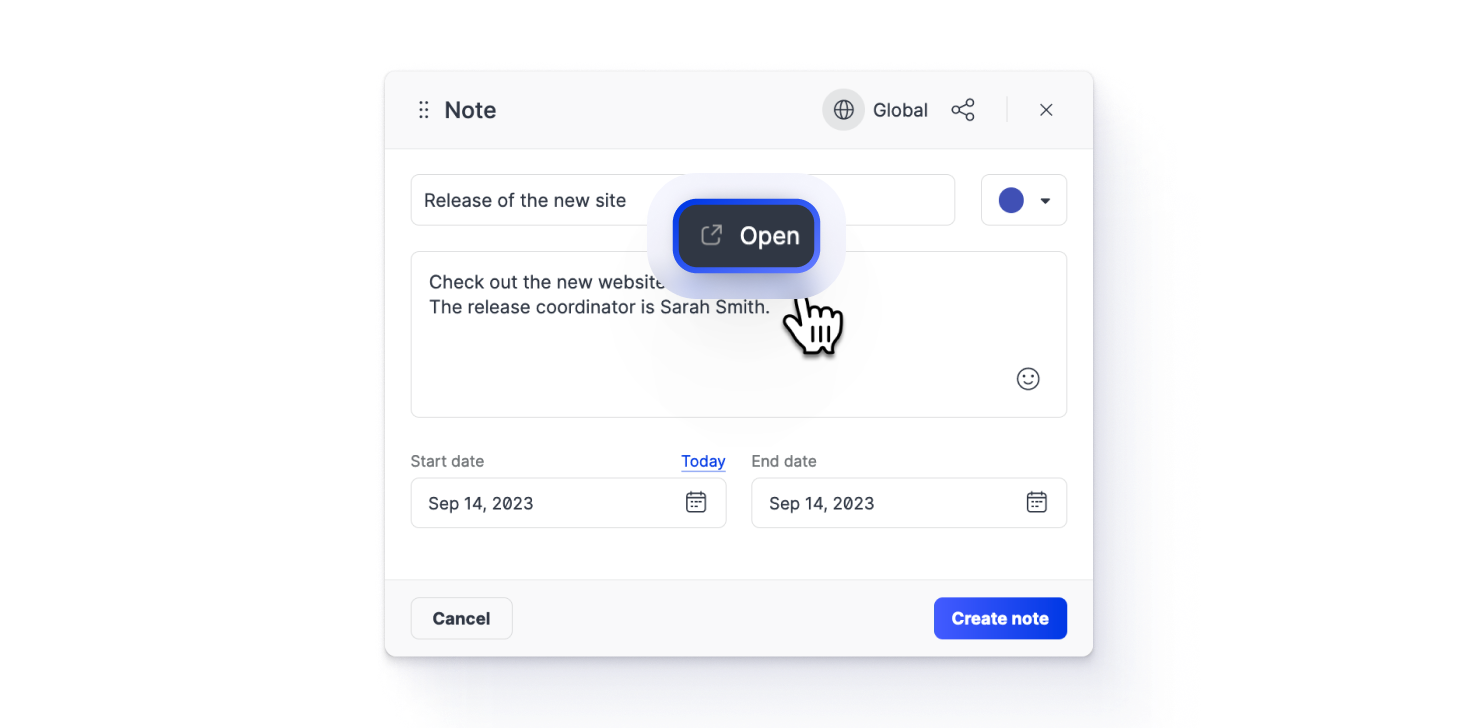
Need more information?
Add Notes to Your Campaigns in Calendar
Care
View Salesforce Case Escalated from Care Case without Linked Contact
For cases that were escalated from Care to Salesforce without a Salesforce contact linked to the Care customer (typically, that would be cases escalated automatically), you can now see the information about the escalated Salesforce case on the Salesforce tab of the case property panel.
Such cases in Care have a superscript indicator next to the Salesforce tab.
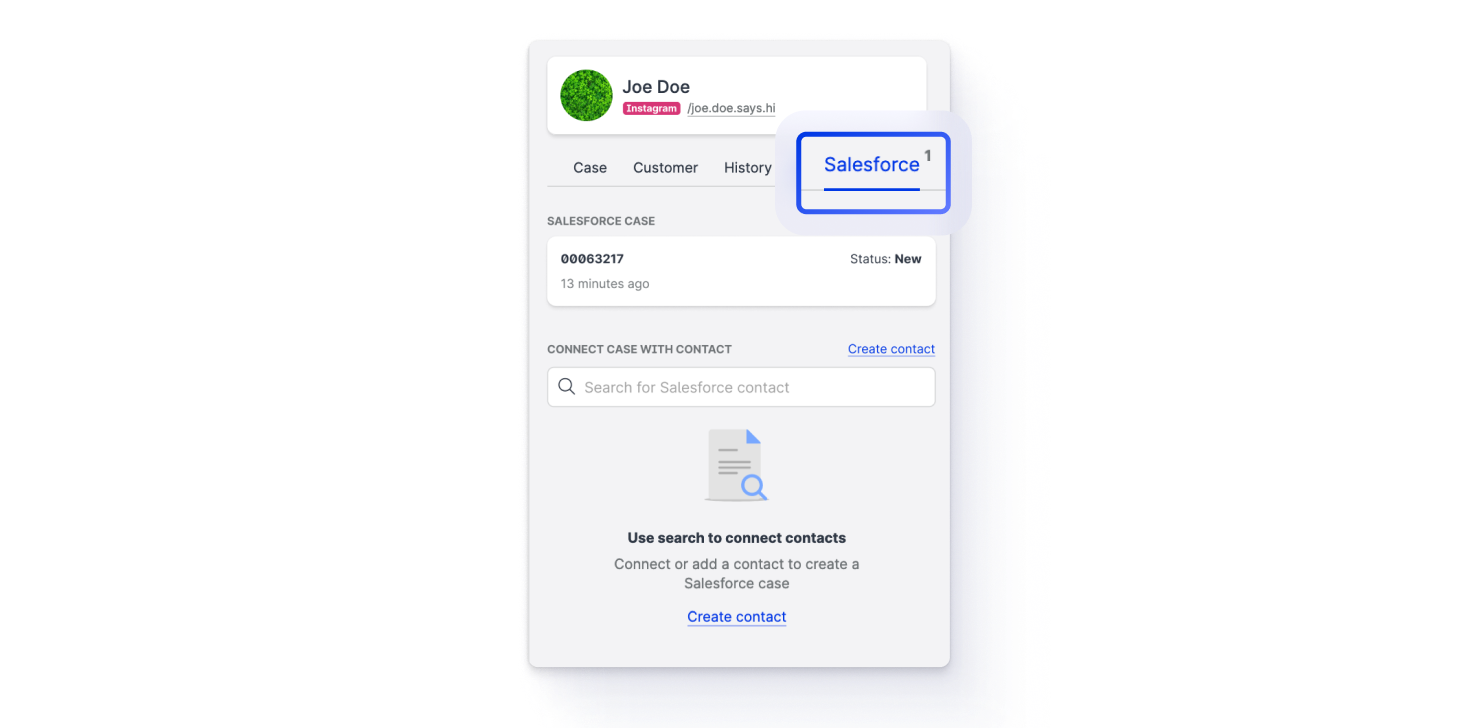
On the Salesforce tab, you can see the Salesforce case, and you can link a Salesforce contact to the Care customer by one of the following:
Searching for an existing Salesforce contact
Creating a new contact in Salesforce
Selecting from the suggested contacts if any are found in Salesforce
Need more information?
Integrate Care with Salesforce
Arrange Case Fields on Case Property Panel
You can now arrange the case fields on the case property panel in the desired order according to your business requirements. This lets Care users see the most important case fields first and help them quickly assign values to the case fields and promptly resolve customer inquiries.
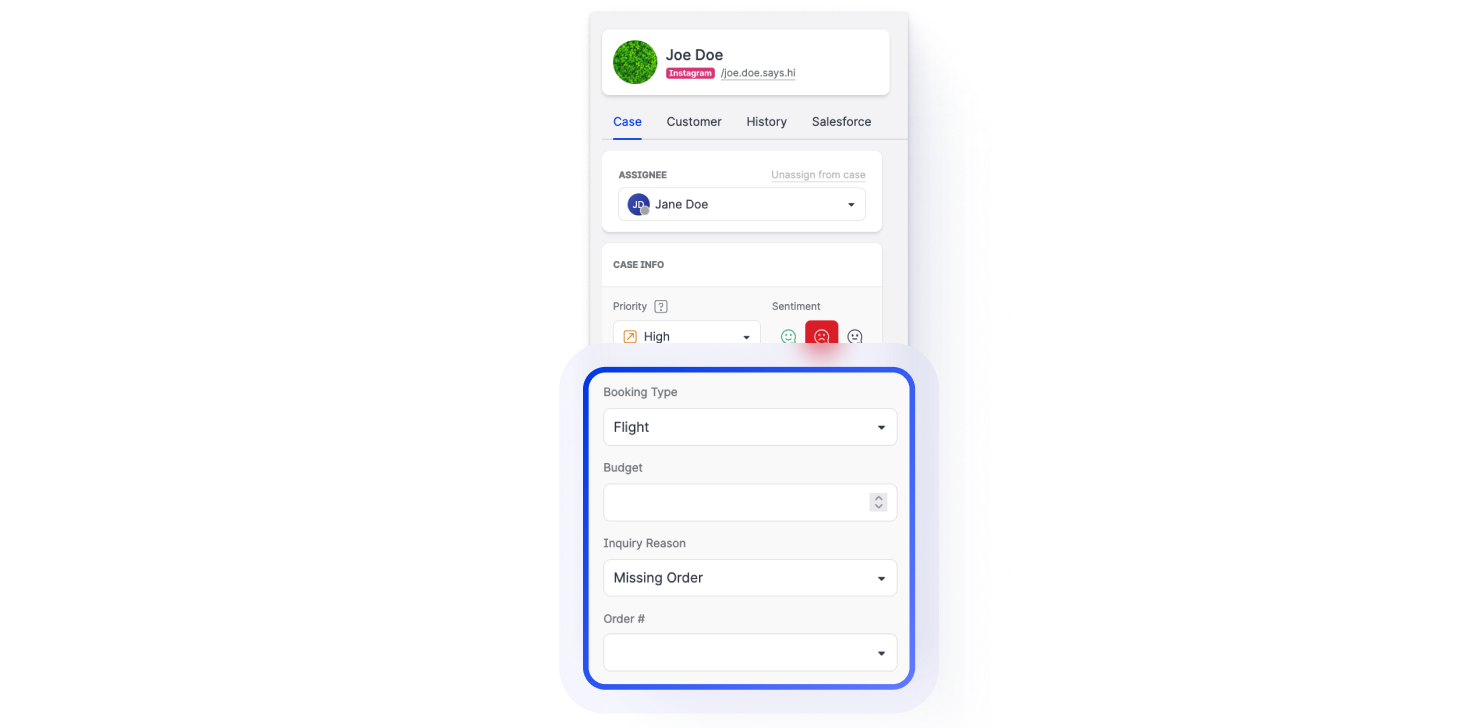
The enabled case fields appear on the case property panel in the order in which the case fields are listed on the Case fields page under Settings. To reorder the case fields on the case property panel, reorder the case fields on the Case Fields page.
Need more information?
Customize Your Care Settings
Bot
Updated Notes Nodes
We have updated notes nodes to improve user experience consistency in terms of style and dimensions. Guidance text and a character counter will help you manage the notes more easily.
