April 19, 2023
Publish User-Generated Content via Publisher
If you use the UGC module to manage user-generated content (UGC), you can now publish the content via Publisher and use all Publisher’s features and capabilities such as PrimeTime scheduling (see Scheduling Options), using AI Composer (see AI Composer), publishing to multiple social media profiles, adding labels, and so on.
To publish the user-generated content, go to UGC, select the asset that you want to publish, and click Publish. This will redirect you to Publisher and opens the panel for creating a new post using the selected asset.
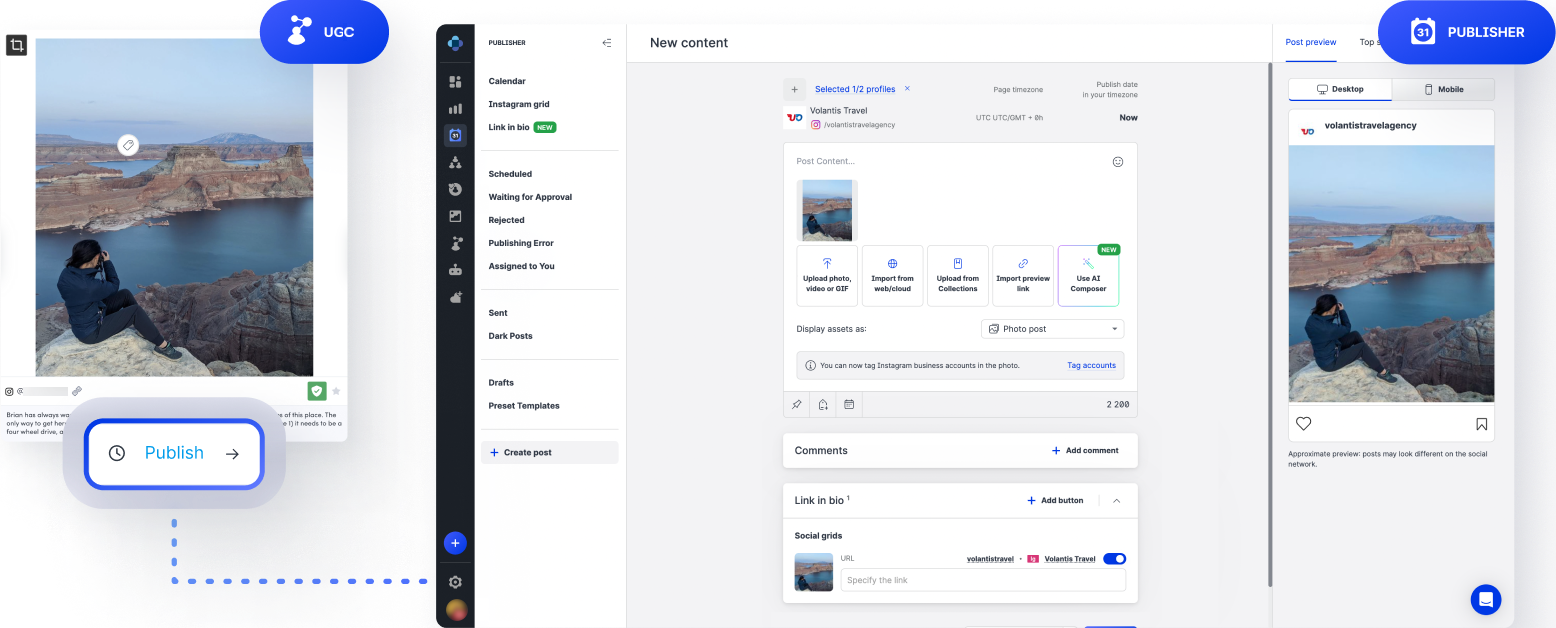
Need more information?
Create, Schedule, and Preview a Post
Publisher
.
Escalating Listening Cases from Community to Care: Specify the Profile Directly in Care
For cases that came to Community from listening queries, when you are escalating such cases from Community to Care, you no longer have to specify the profile from which an agent will be communicating in this case in Care.
Instead, the agent can now select the profile directly in Care after assigning themselves to the case.
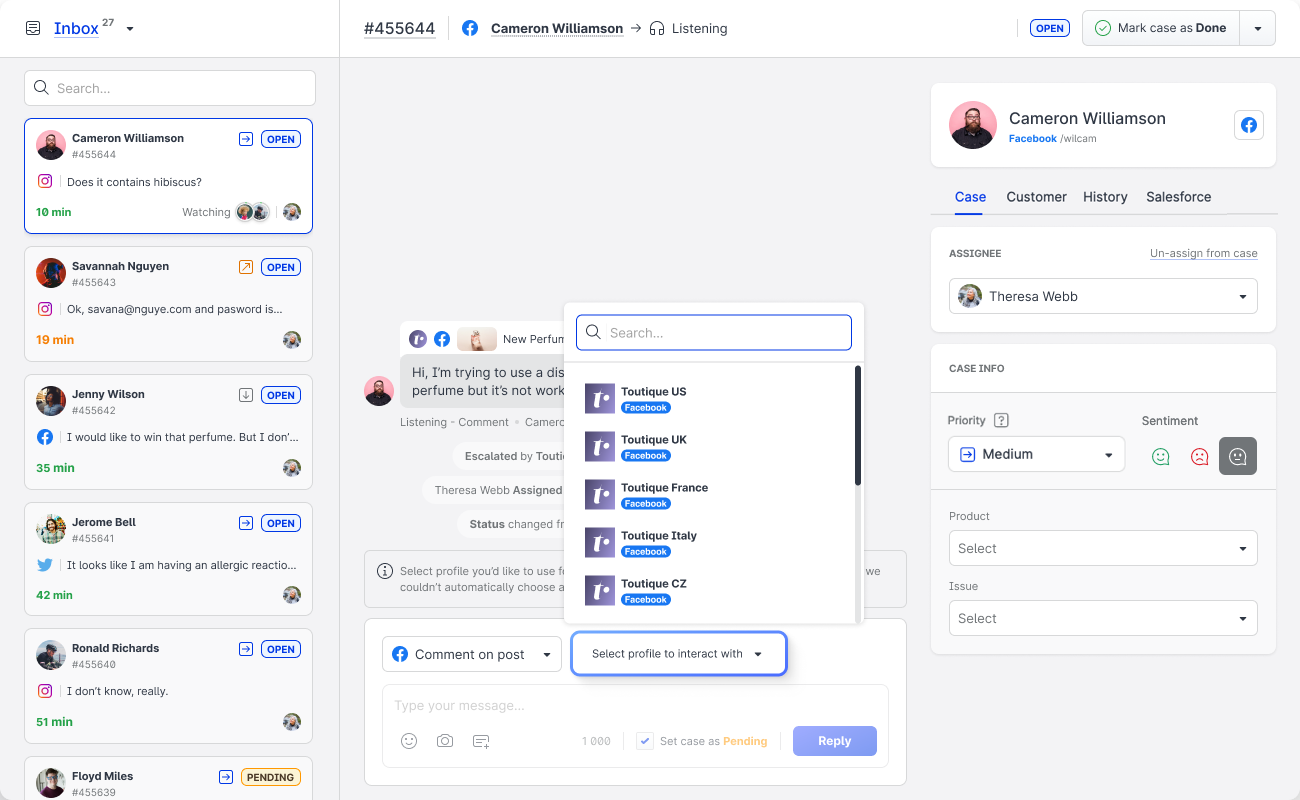
Need more information?
Respond to a Care Case
Escalate a Community Message to Care
.
Care: Case-level Sentiments Assigned Automatically
In Care, the sentiment (positive, neutral, negative) is now assigned to each new case automatically.
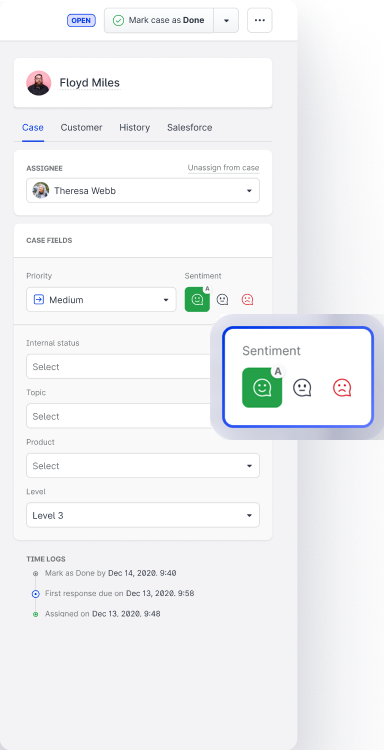
Care agents can change the sentiment for individual cases if the initially assigned one was not detected correctly or as the case evolves.
Need more information?
Change the Sentiment of a Care Case
Emplifi Link: Link Performance Statistics Available
We added two new reports to the analytics for Emplifi Link microsites. These reports show performance of the button links and the social grid links on your microsite.
For each link, you can see the following information:
The total number of clicks
The average number of clicks per day
Click-through rate (CTR), which is the ratio of link clicks (how many times the link was clicked) to the link views (how many times the link was viewed/shown on the screen)
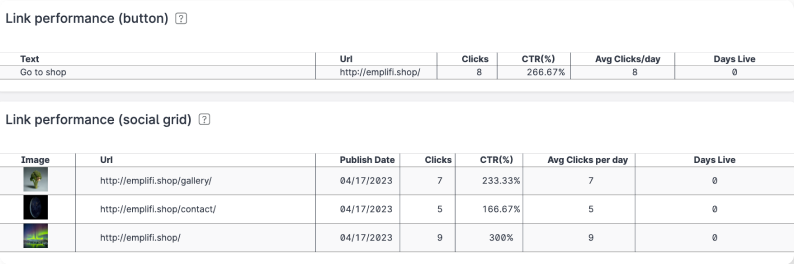
Just like the other analytics data, these reports show the data for the last month.
To see the analytics for your microsite, go to Publisher, click Link in bio, select your microsite, and then click the Analytics tab:
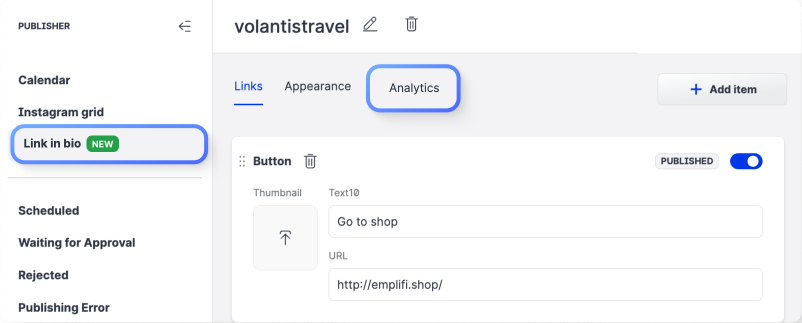
Need more information?
Emplifi Link in Bio
Analyze Emplifi Link Performance
.
Exporting Listening Content to XLSX: New Metrics Added
When you are exporting listening content to XLSX from the Content module, the exported file now includes columns with the following new data:
Country
Language
Gender
Age
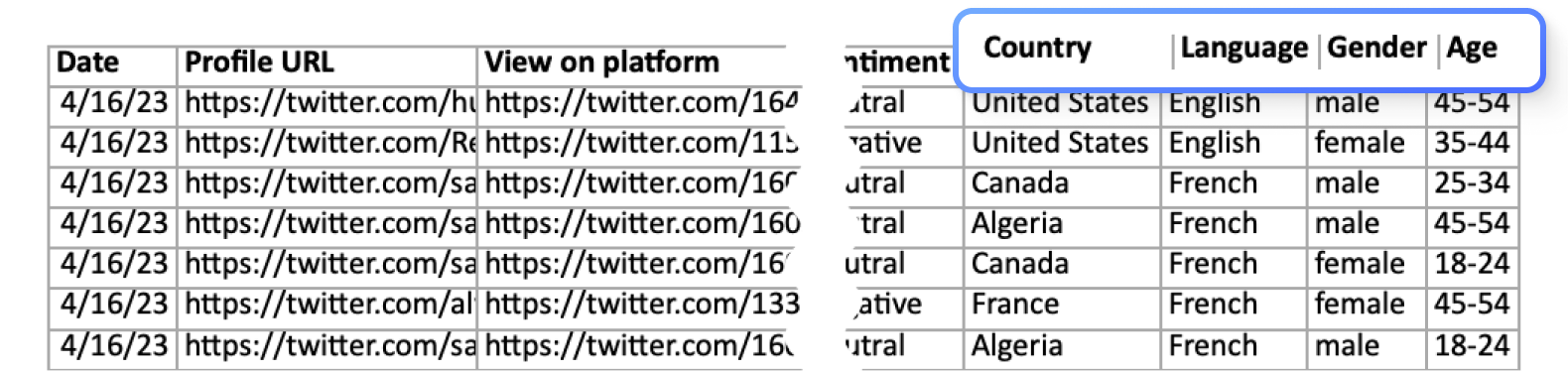
These metrics are available only for Facebook, Instagram, YouTube, and Twitter.
To export listening content to XLSX, go to Content, and click Listening. Configure your search query, and then click Export -> XLSX.
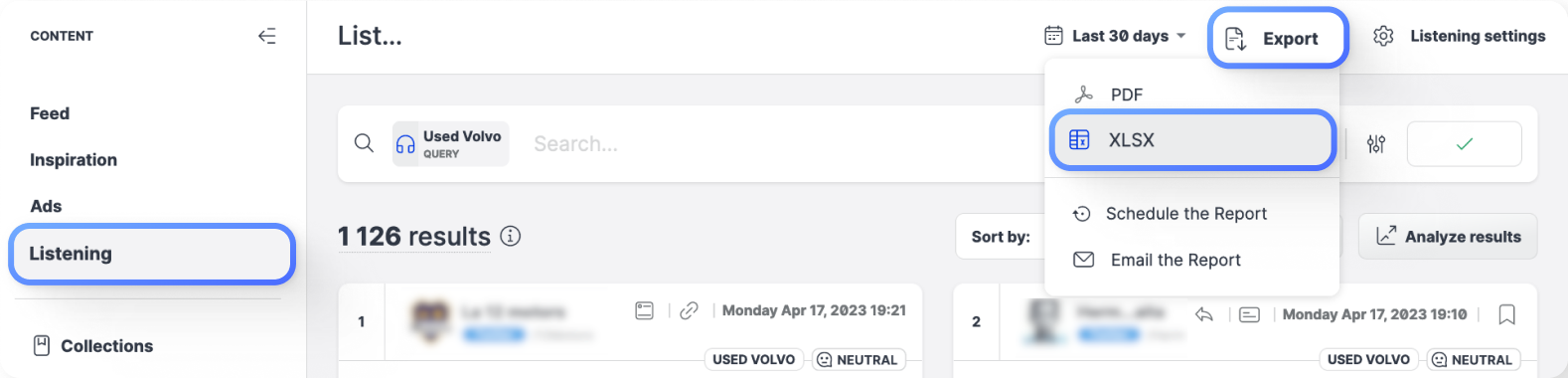
Need more information?
Content
.
