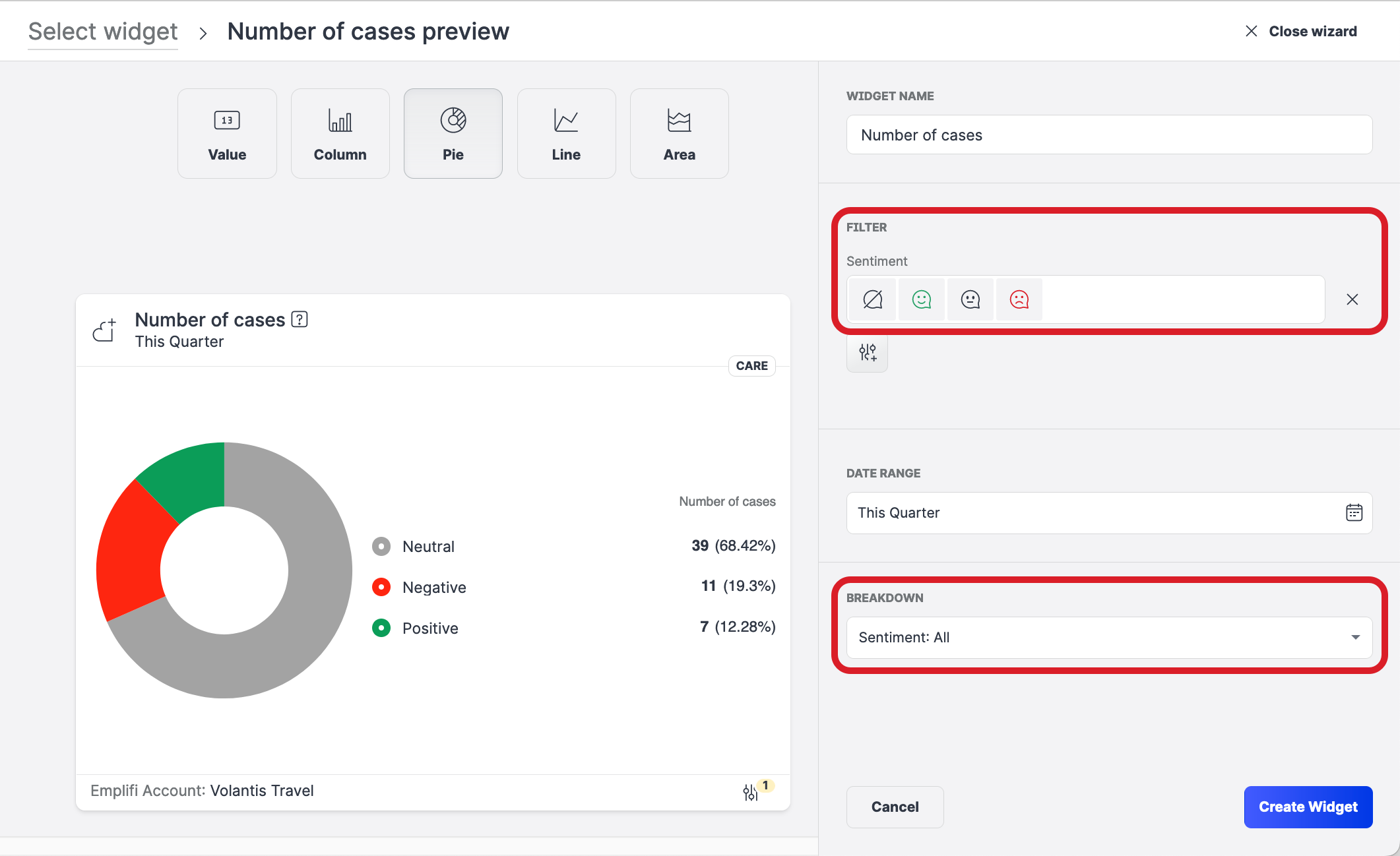Change the Sentiment of a Care Case
When a case is escalated to Care, the Emplifi platform detects its sentiment and assigns one of the following sentiment levels:
Positive
Negative
Neutral
You can change the sentiment level of a case at any point. You do not have to be assigned to a case to be able to change the case sentiment.
The sentiment is always applied to an entire case, not to individual messages within the case.
Steps:
Click the case whose sentiment you want to change.
On the Case tab of the case property panel, click the sentiment that you want to set for the case.
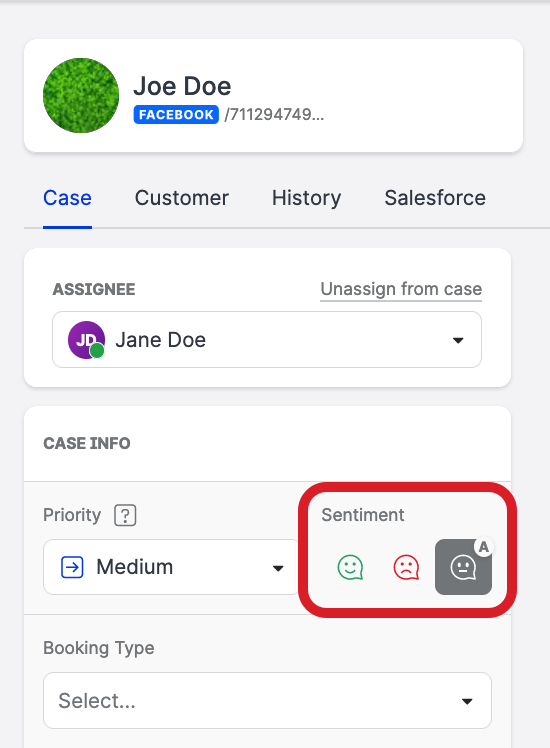
The sentiment is changed.
 To unassign the sentiment from a case, click the sentiment that is currently selected. The sentiment is unassigned, and the case now does not have any sentiment.
To unassign the sentiment from a case, click the sentiment that is currently selected. The sentiment is unassigned, and the case now does not have any sentiment.
You can analyze your Care cases by sentiment in the Care widgets Number of cases and Handling time. For more information, see Use Dashboard to Analyze Performance of Your Care Operations.