Scheduling Options
Use scheduling options to choose when your post publishes. You can also use our PrimeTime feature to learn the prime time to publish your content effectively on platforms that support the feature.
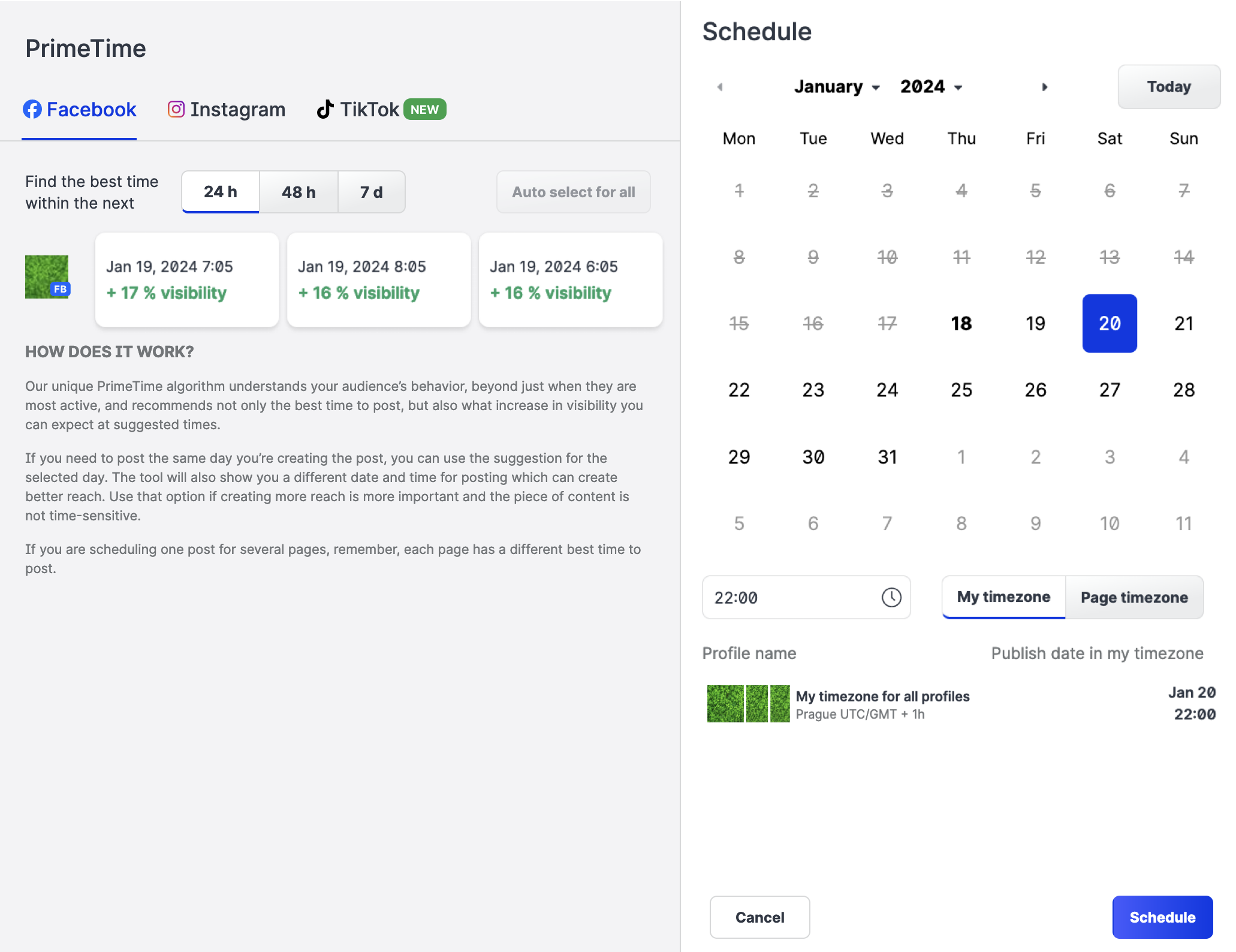
When scheduling your post, you can specify the following parameters:
day
month
year
hour
time
timezone
your timezone
page timezone
PrimeTime Scheduling
Use PrimeTime recommendations for Facebook, Instagram, and TikTok to maximize the impact of your posts. Our algorithm evaluates your users' behavioral patterns and recommends “prime time” publishing slots that can increase the amount of organic impressions and extend the visibility of your posts.
PrimeTime is available for the following time spans:
24 hours
48 hours
7 days
If PrimeTime scheduling options are not active, it means that there is not enough data for the algorithm to calculate predictions.
Schedule Directly on Facebook and Generate a Post ID
When scheduling a post for a single Facebook profile, use the Generate post ID option to generate a link to your post on Facebook before the post goes live so you can use it in your ad campaigns.
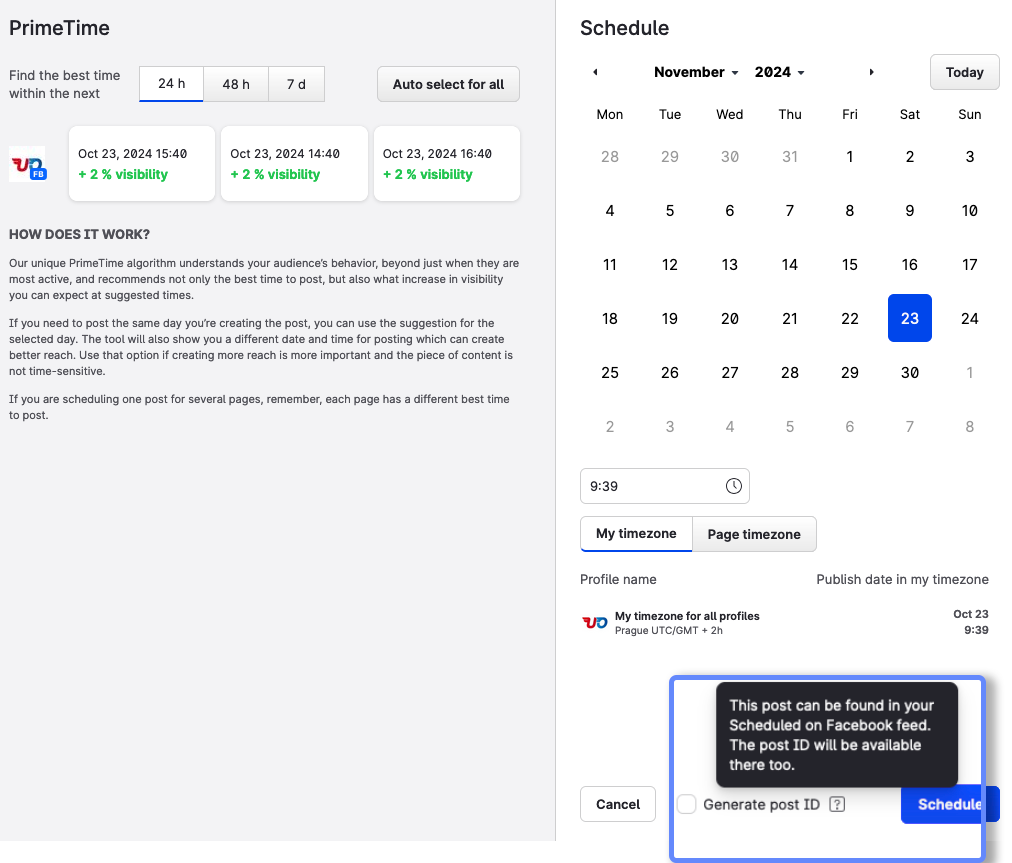
Once you finish scheduling the post, the post is sent to Facebook and the following conditions apply:
The post appears in a separate Scheduled on Facebook feed in Publisher, and the post ID is in the Scheduled Post Options.
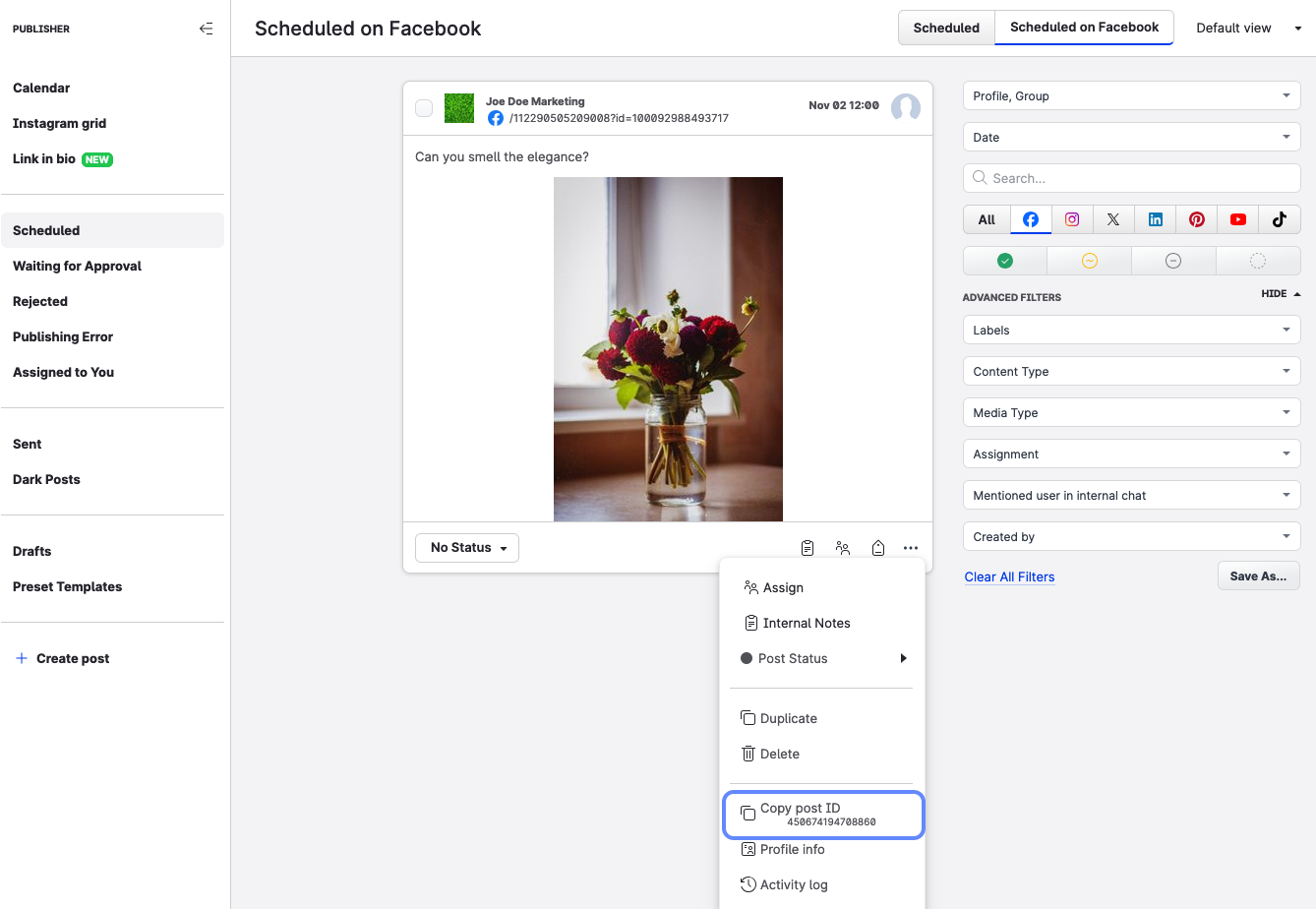
The post can be found in the scheduled content section of your Meta Business Suite and can be used for scheduling ads in the Meta Ads Manager.
 To schedule an ad for the post, you must use the Meta Ads Manager. It is not possible to schedule an ad for the post through the Ads section of the Meta Business Suite.
To schedule an ad for the post, you must use the Meta Ads Manager. It is not possible to schedule an ad for the post through the Ads section of the Meta Business Suite.It is not be possible to edit the text or any attachments (image, video, link) for this post.
You can delete the post from Publisher to also delete the post from Facebook. Deleting the post from the Meta Business Suite does not delete the post from Publisher.
Known issues related to the Meta API:
After you schedule a Photo post through Publisher, it does not appear in the scheduled content section of the Meta Business Suite. However, the post can still be selected from within the Meta Ads Manager, and you can still find a direct link to the scheduled post by clicking on the photo in the Scheduled on Facebook feed in Publisher.
When you schedule a Video post using Generate post id, Meta API incorrectly sends Publisher the video ID instead of the post ID. For the correct post ID for video posts, you must visit your content scheduler in the Meta Business Suite. After the video posts to Facebook at the scheduled time, Meta sends the correct data to Publisher.
