TurnTo Magento Extension FAQ
Why don’t I see any TurnTo Widgets on Product Detail Pages?
If you are not seeing any TurnTo widgets on the PDP, you can go through the following steps to make sure everything is configured correctly.
Steps:
Make sure the extension is enabled and using the correct Site Key and Auth Key.
Make sure a catalog that contains the product SKU has been received and processed by TurnTo. You can check the View Feeds tab on your site settings in the Emplifi Ratings & Reviews Portal.
Make sure the associated configuration is enabled. For example, if you are not seeing the Review Widget on your PDP, make sure Enable Reviews is set to Yes in the extension.
(Only Reviews Widget and Teaser Widget) Make sure that Magento’s Review System is enabled. This can be found in the admin under Stores > Configuration > Catalog > Catalog > Reviews.
Make sure static files have been redeployed, and your Magento frontend cache has been cleared.
If the widgets still aren’t appearing, you check any modifications to your Magento Theme or other Extensions that may be interfering with the TurnTo Extension. For additional technical information about what overrides and plugins the TurnTo Magento Extension uses, please check the Extension ReadMe.
How is Delivery Date populated?
The Delivery Date value is the date a shipment was created. The Delivery Date field is populated in the Nightly Historical Order Feed and the One Time Historical Order Feed but not the JS Order Feed.
If there are multiple shipments for an order, only the shipped items have a Delivery Date value. However, only one Delivery Date value is maintained per order.
For example:
Product A is shipped on January 1st, the Delivery Date for the whole order is set to January 1st.
Product B is then shipped on February 1st, the Delivery Date for the order is updated to February 1st.
This can affect your Review Solicitation Emails, depending on the timing of your emails and Delivery Dates.
What if I don’t want to send customers Review Solicitation Emails (RSEs) until all items in their order have arrived?
To make sure that a Delivery Date value is not populated until the entire order has shipped, set the Enable the Delivery Date on Full Shipment to Yes.
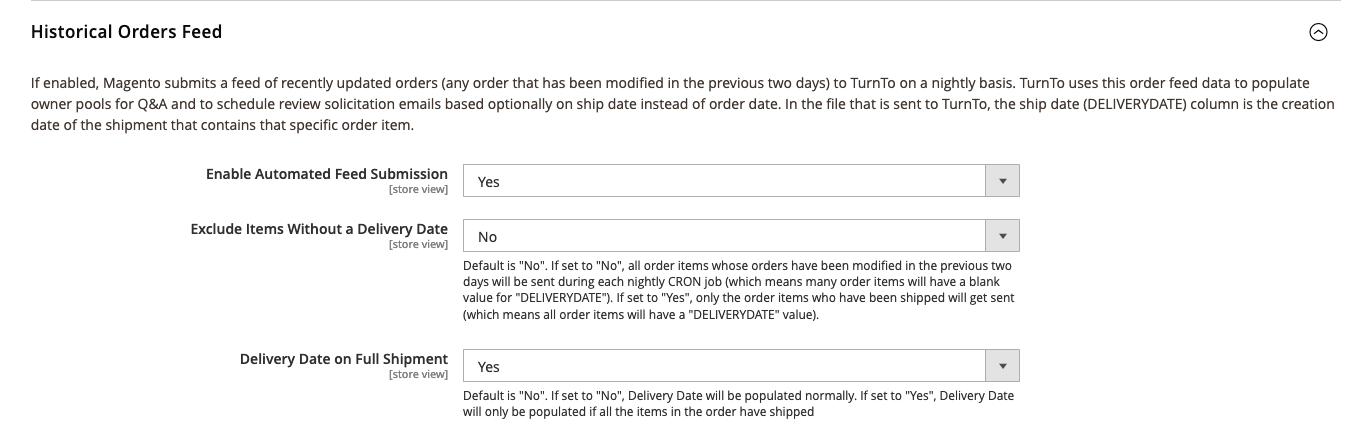
For example with this setting:
Product A is shipped on January 1st, the Delivery Date value remains empty in all Order Feeds.
Product B is shipped on February 1st, the Delivery Date value for the order is set to February 1st.
How do I set a product as inactive in TurnTo while keeping it active in Magento?
If you would like a product to stay active in your system, but do now want to collect Reviews, Questions, or Checkout Comments, you can disable the product in TurnTo’s system.
Steps:
Set the Custom Product Attribute Disable (in TurnTo) under TurnTo Social Commerce in the extension to No.
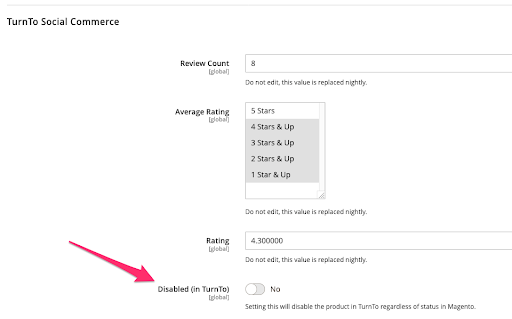
Once this attribute is changed, an updated Catalog must be sent and processed by TurnTo before the change will take effect.
How do I get ratings to appear on Category and Search pages?
If you are not seeing product ratings on Category and Search pages, make sure everything is configured correctly:
Contact Emplifi Support and make sure that your SKU Average Rating Feed is enabled in the Emplifi Ratings & Reviews Portal.
Open your Average Rating Feed File at:
https://export.turnto.com/YOUR SITE KEY/YOUR AUTH KEY/turnto-skuaveragerating.xmland confirm that the product you are checking has Average Rating and Rating Count values.
In Cron Tasks page of the Magento Admin, set the Job Code filter to “socialcommerce_importratings” and confirm that the Average Rating Feed Import job has been running.
Navigate to the Product Edit Page for the product. In the TurnTo Social Commerce section, check that the Rating and Review Count values are populated.
Make sure that Magento’s Review System is enabled. This can be found in the admin under Stores > Configuration > Catalog > Catalog > Reviews.
If the widgets still aren’t appearing, you check any modifications to your Magento Theme or other Extensions that may be interfering with the TurnTo Extension. For additional technical information about what overrides and plugins the TurnTo Magento Extension uses, please check the Extension ReadMe.
