November 12, 2025
Unified Analytics
Share Dynamic Boards and Saved Views with Selected Users
In Unified Analytics, you can now share saved views and dynamic boards with specific users or user groups. Users who you share the board or saved view will be notified according to their notification settings in Settings → Notifications. This change gives you greater flexibility and control over who can access your insights, ensuring smooth collaboration.
Dynamic boards are part of our early access program and may not be available on your account. Contact your Customer Success Manager to learn more about joining the program to gain access to dynamic boards.
For dynamic boards and saved views on standard boards, there are now three visibility options:
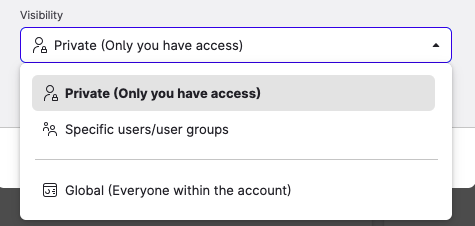
Private
Global
Specific Users/User groups (new!)
In addition, when sharing a dynamic board, there is also a new section called Saved views access. In this section, you can see what saved views are currently attached to your board and make changes to the visibility of the view.
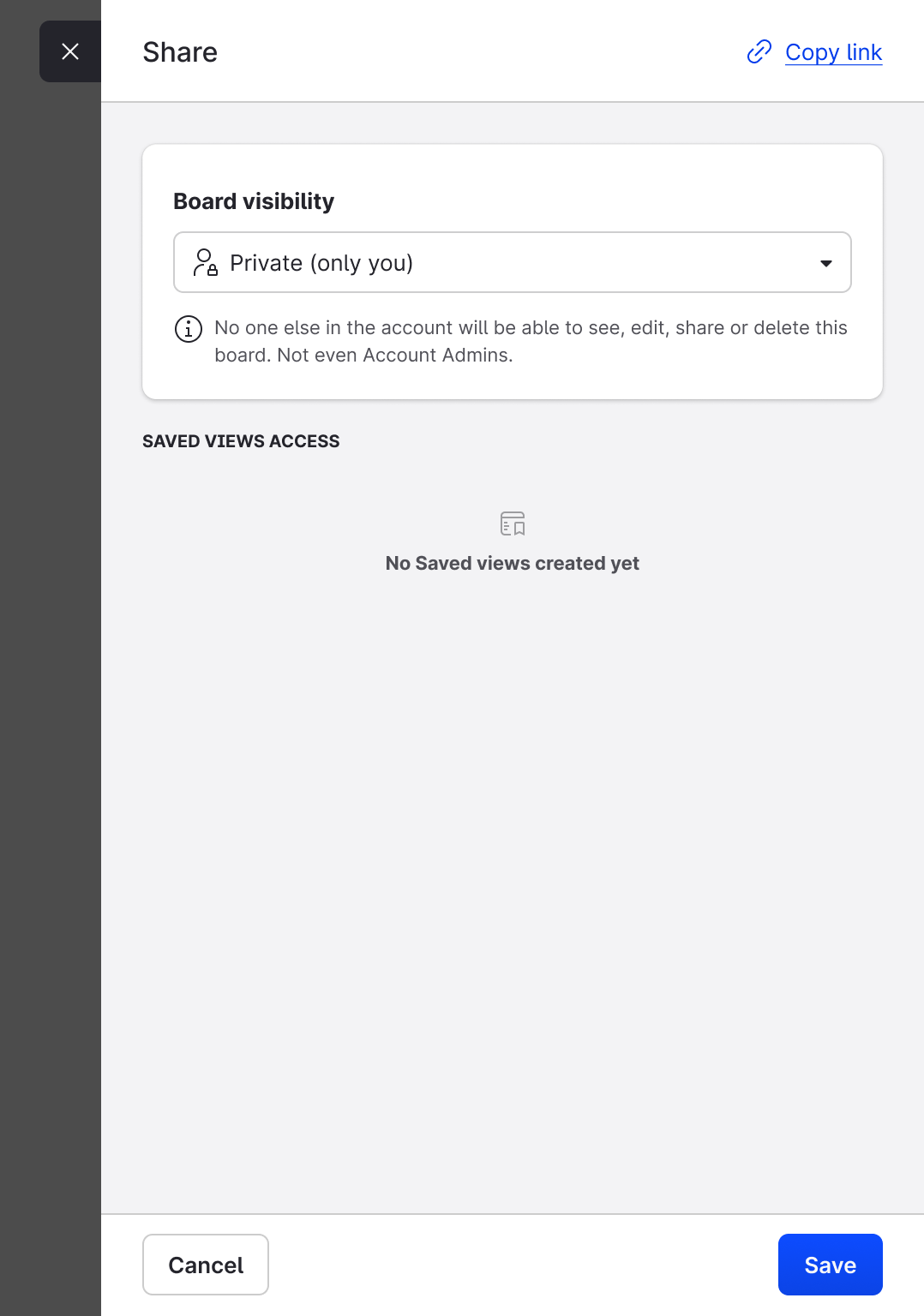
For saved views on dynamic boards, there are now three visibility options:
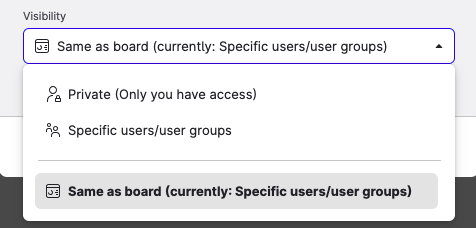
Private
Same as board (replaces Global)
Specific users/user groups (new!)
Sharing only affects whether the users or user groups can see the view or dynamic board. Users still need an account role that lets them manage boards or views to make any edits, and to share their saved views and dynamic boards.
Learn more:
Share a Dynamic Board
Share a Saved View for a Dynamic Board in Unified Analytics
Create a Saved View
Create Listening Query with Keyword Suggestions from Summary Topic
In Unified Analytics, once you have generated a summary of a listening query, you can now create a new listening query directly from any topic of the summary. The new listening query will inherit all the properties of the original query but in addition will contain keyword suggestions derived from the summary topic.
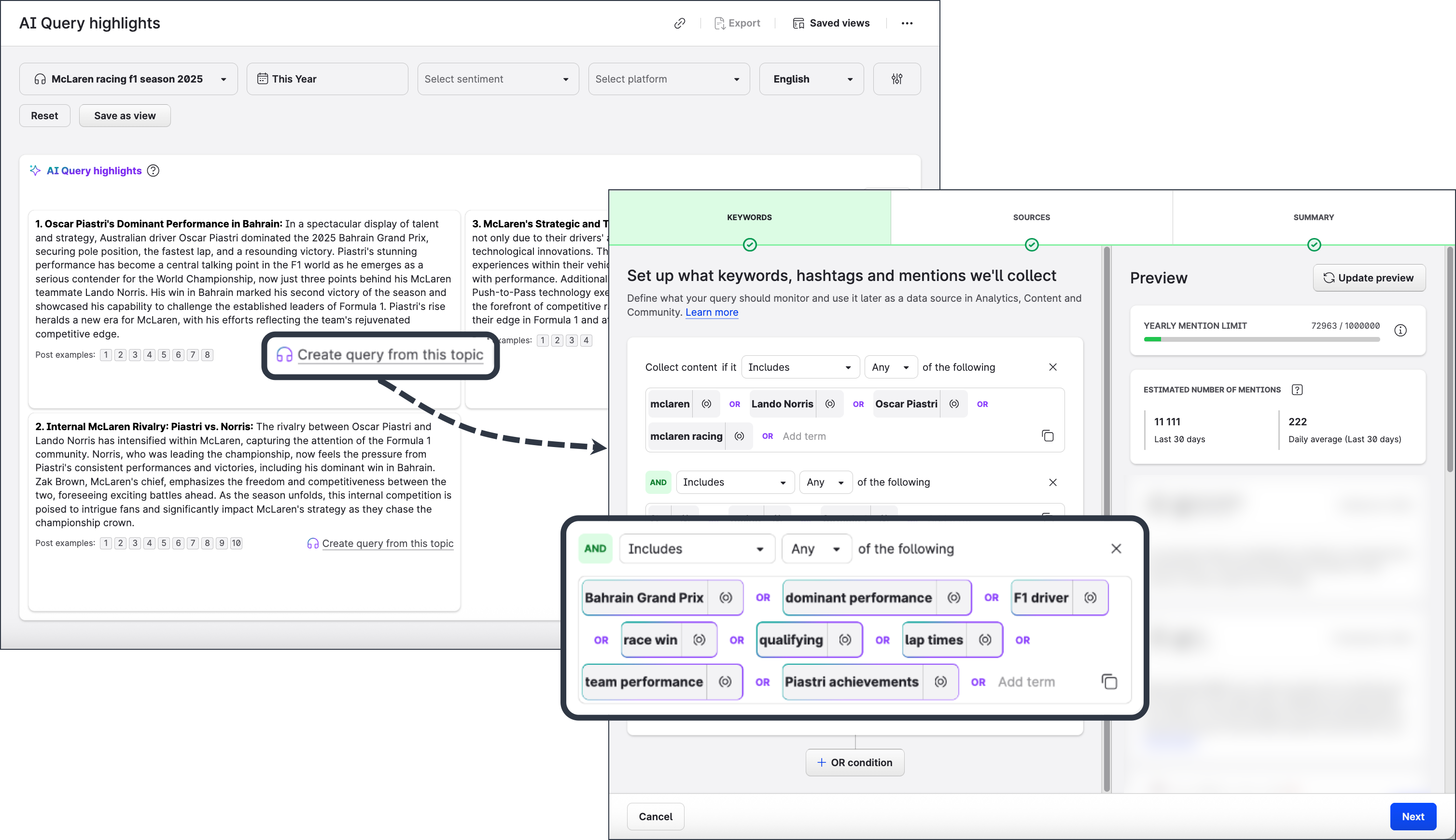
Learn more:
Generate a Summary of a Listening Query
Unified Analytics, Dashboard, Content, and API
New Primary Metrics
In response to the deprecation of Facebook’s impressions and page fans metrics, we are implementing the following metrics into Emplifi as primary metrics from Facebook:
Media views profile level (Page views in Facebook)
Media views post level (Post views in Facebook)
Page follows (metric offers also values for regional Facebook pages)
Page follows city
Page follows country
The new primary metrics will be introduced to Content, Unified Analytics, Dashboard, Community, custom metrics, and the Emplifi API. For a summary of widgets and boards, see Facebook Metric Deprecation (November 2025).
Posts created after the deprecation should have the same same exact counts for Media views and Total impressions. Posts created before the deprecation can potentially have different values for Media views and Total impressions.
Scope
The new metrics are available only on owned profiles with insights (no public profiles).
Data backfill
Data can be reliably retrieved as far back as January 2025. Our team is actively working to extend this range. The total retrievable timeframe is unknown at the time of this release.
Bot
Language Translation V2 Beta and Accessibility Improvements
This release includes:
Language Translation V2 Beta
Version 2 of the Language Translation interface is now available in beta!
This is an optional feature optimized for initial bot creation (or new bots). You can enable it on the General tab of the Settings menu of your bot.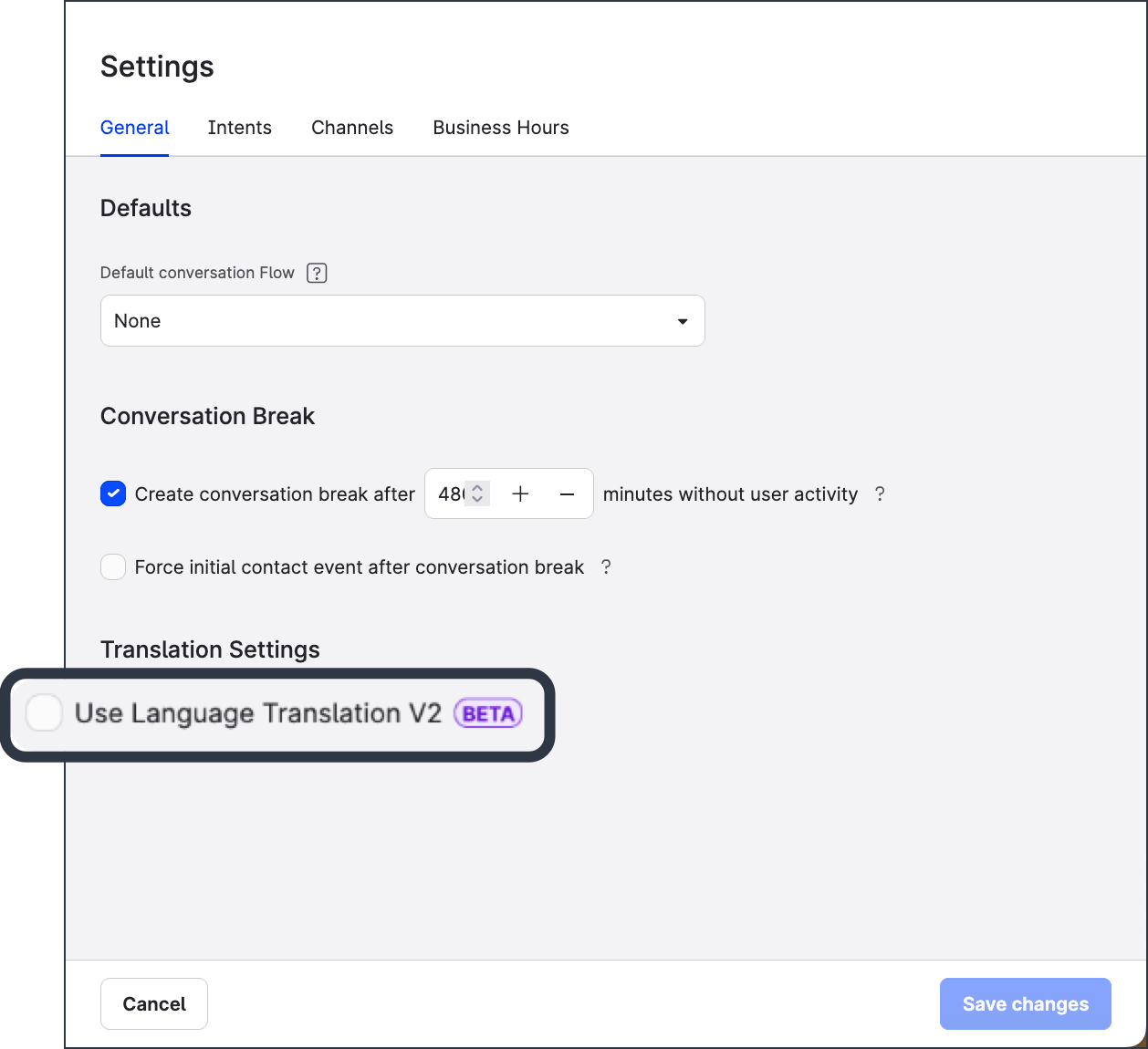
 Enabling the V2 Beta interface replaces the functionality of the V1 interface. You can disable the V2 Beta interface at any time. Disabling the V2 Beta interface switches you back to the V1 interface.
Enabling the V2 Beta interface replaces the functionality of the V1 interface. You can disable the V2 Beta interface at any time. Disabling the V2 Beta interface switches you back to the V1 interface. Before attempting to use the V2 Beta interface on an existing published bot, we advise consulting with your Customer Success Manager. The V2 Beta interface is not fully optimized for use with existing bots, and some guidance may be needed.
Before attempting to use the V2 Beta interface on an existing published bot, we advise consulting with your Customer Success Manager. The V2 Beta interface is not fully optimized for use with existing bots, and some guidance may be needed.
The V2 Beta interface includes:An advanced review and approval interface
The new interface allows you to translate the entire contents of your bot.
Once you have completed the configuration of your initial bot, click Translations in the top taskbar menu and add additional languages to your bot. The interface will then provide automatic translations of your default bot in the newly added languages (or provide a copy of the default language content where an automatic translation is not available).An interactive "Path" tool
The “Path” tool allows you to see the context of where the suggested translation for a piece of copy refers to, by opening a new tab to show you the specific location in your default bot.An easier way to manage languages
You can now review and make changes to your bot copy directly from within the V2 Beta interface rather than having to click each response node to apply a translation. We still strongly advise reviewing any translated copy for accuracy before publishing.
We still strongly advise reviewing any translated copy for accuracy before publishing.A notification alert system
Whenever you have changed any copy or made any additions to your default bot, a yellow warning indicator is now going to notify you that there are translated items that need review or updating, ensuring consistency for your brand.Better alignment between bot language variants
The V2 Beta interface removes the V1 dropdown versioning of bots, ensuring that you do not accidentally make structure/design changes in a language variant without updating your default language.
Accessibility improvements
To continue to provide an accessible experience to screenreader users, we made some updates to better support keyboard navigation focus and tabbing, in addition to announcement behaviors for screen readers.Further support for right-to-left languages
We made further improvements within the authoring interface for routing rules to better support right-to-left language configurations.
Learn more:
Emplifi Bot
Fuel
Command Center General Release
We’re pleased to announce the release of the Emplifi Fuel Command Center. Fuel is a knowledge layer and guidance system built into Emplifi's platform that helps you better utilize the Emplifi platform to achieve your goals fast.
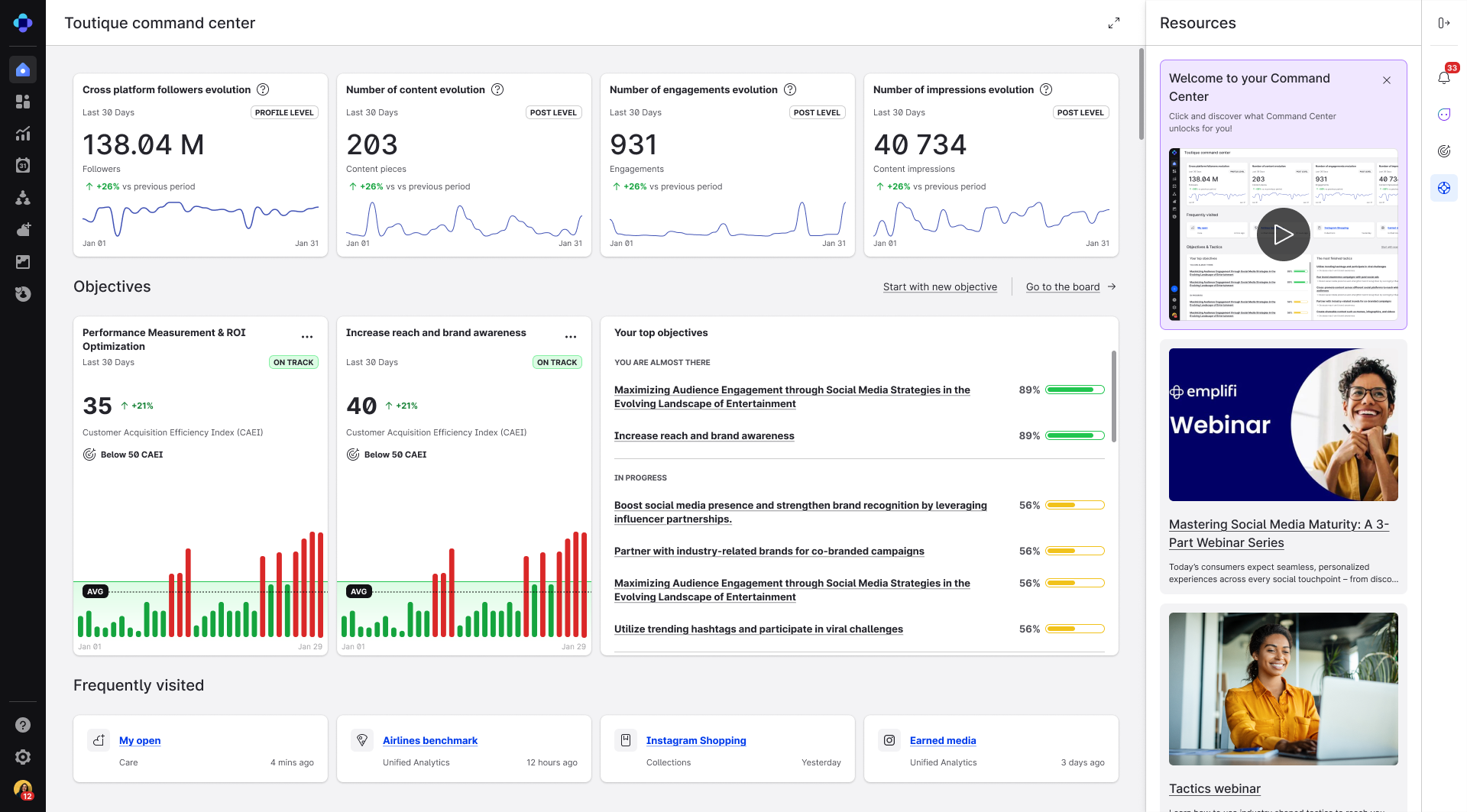
Don’t see the Command Center in your navigation bar? Contact your Customer Success Manager to learn more about activating Fuel for your account.
Fuel consists of the following key components, with more features and improvements in active development:
Command Center
This serves your new home page for all users, and it’s loaded by default when you open Emplifi. The Command Center displays interesting trends, the status of objectives and tactics, and other insights associated with the data sources you connect to Fuel.Objectives and Tactics
Fuel provides a framework for setting and tracking objectives, with tactics that offer guided advice on how to better use existing platform features. Users can view progress on objectives and tactics through the interface.Fuel Profile Labels
Fuel generates profile labels that you can assign to your owned profiles. This allows you to connect your profiles to Fuel objectives, as well as unlock additional automation options within Emplifi,
Learn more:
Emplifi Fuel
[REMINDER] Facebook Metric Deprecation Announcement
As per Meta’s announcement, Page impressions, Post impressions, and Page fans metrics for Facebook are deprecated effective November 15, 2025.
https://vimeo.com/1127701574/6668d95dd6
Replacement Metrics
Page impressions will be replaced by Page views (profile-level in Emplifi).
Post impressions will be replaced by Post views (post-level in Emplifi).
Paid/Org breakdown of Post Impressions & Page Impressions will be replaced by Paid/Org breakdown of Post views & Page views.
Page fans (Page likes in Emplifi) will be replaced by Page follows.
Page fans city (Followers by city in Emplifi) will be replaced by Page follows city.
Page fans country (Followers by country in Emplifi) will be replaced by Page follows country.
The historical data of the original metric will be preserved, and the new metrics will be mapped into the current Emplifi metrics effective November 15, 2025.
Emplifi boards and widgets (including paid/organic impression breakdowns) that use Page impressions and Post impressions will instead use Media views (Profile-level) and Media views (Post-level) metric data. The impressions naming will remain in Emplifi metrics for compatibility with other social media platforms.
While similar, Views and Impressions are not exactly the same.
For an overview of how this affects your analyses, see How to Approach Instagram and Facebook Views and Impressions Data.
Locale Data Is Not Available for Page Follows
Page fans locale (Followers by language in Emplifi)
Currently, meta has decided not to include locale (language) data for the Page follows metric. They also have not provided an alternative metric.
Followers by language in Emplifi for the Facebook People insights board and Facebook Global people insights board in Unified Analytics will be removed 90 days after the deprecation goes into effect.
Integration of Primary Metrics
As part of the integration of the following metrics, we will also download historical data where possible. At the time of deprecation, data can be reliably retrieved as far back as January 2025. Our team is actively working to extend this range.
Media views profile level (Page views in Facebook)
Media views post level (Post views in Facebook)
Page follows (metric offers also values for regional Facebook pages)
Page follows city
Page follows country
The new primary metrics will be introduced to Content, Unified Analytics, Dashboard, Community, and the Emplifi API.
Posts or profiles created after the deprecation should have the same counts for Media views and Total impressions. Posts or profiles created before the deprecation can potentially have different values for Media views and Total impressions.
Learn more:
Facebook Metric Deprecation (November 2025)
