Generate a Summary of a Listening Query
To analyze the results of your listening queries faster and easier, generate a summary of a listening query.
Summary generation is an AI-based feature. It condenses listening mentions into a human-readable format and provides you with an easy-to-understand and coherent summary of the most important highlights behind the data collected by the queries. You no longer need to piece together information from various graphs and tables. Using the digest generated from your queries, you can understand the audience's conversations faster and take prompt actions.
Generating a summary is supported for listening queries that collected at least 40 mentions during the time range selected on the board.
Supported languages
You can generate a summary for listening queries from any language that is used in your listening query.
Supported social media platforms
You can generate a summary for listening queries gathering mentions from the following platforms:
Facebook
Instagram
Reddit
TikTok
X (formerly Twitter)
YouTube
Generate a summary of a listening query
Steps:
Go to Unified Analytics -> Listening.
Under Listening, click AI Query highlights.
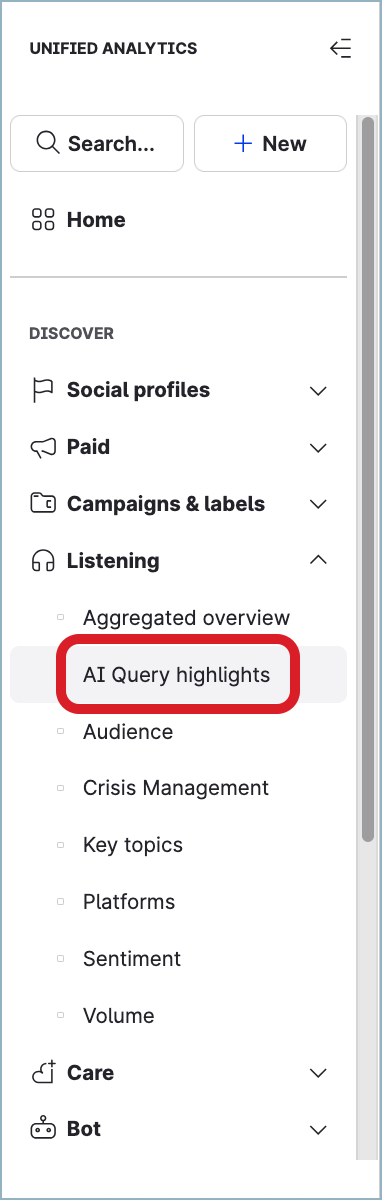
Select a listening query to be analyzed.
(Optional) Adjust the time range for the analysis.
To narrow down the scope of listening mentions that will be processed, specify one or more filters:
The sentiment
The social media platform
The language of the summary
Other filtering criteria available under the Filter menu
Click Generate.
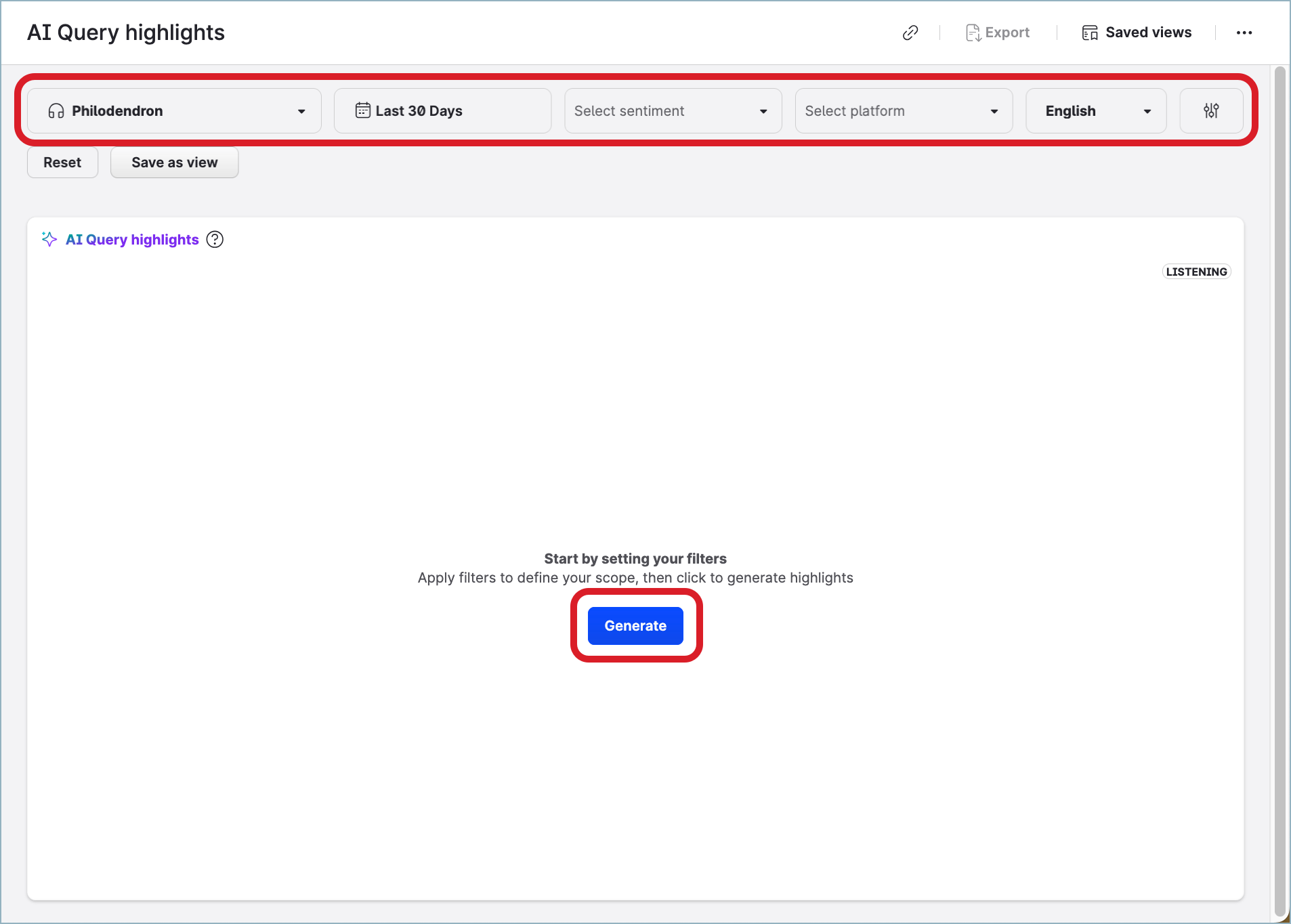
The listening mentions for the specified period get analyzed, and the summary topics are generated and displayed.
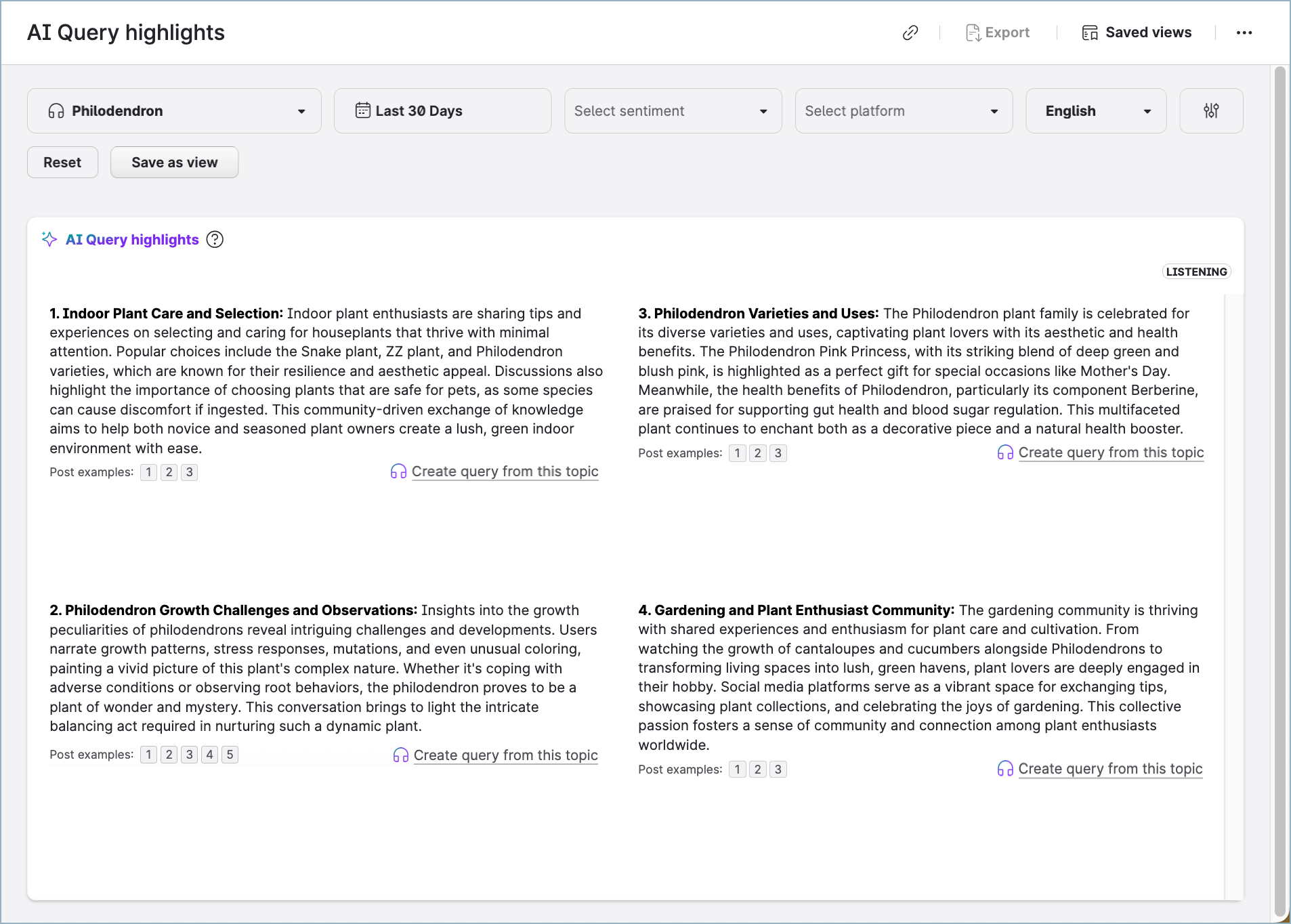
If you find a certain summary topic especially useful and inspiring, you can immediately create a new listening query based on the original query but enhanced with keywords derived from the topic (see further in this article).
Create a listening query with keyword suggestions from a summary topic
If a certain topic in the generated summary seems particularly insightful, you can create a new listening query based on the original query but enriched with the keywords from the topic.
The new listening query will inherit all the properties of the original query but in addition will contain keyword suggestions derived from the summary topic.
Steps:
Generate a summary of a listening query as described earlier in this article.
Choose the topic that you want to use for keyword suggestions, and click Create query from this topic.
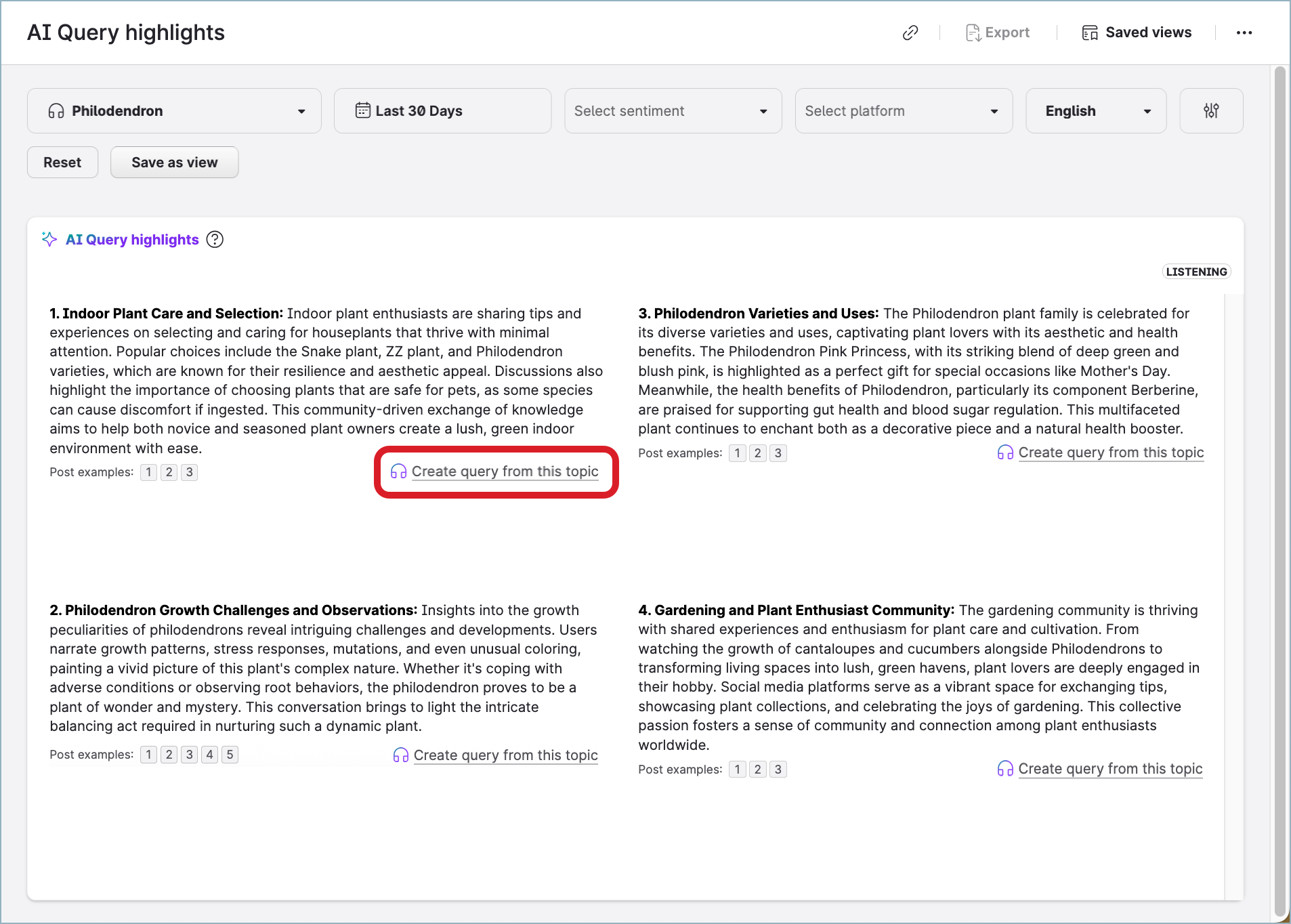
The query wizard opens.
In the keyword field, you can see the keywords used in the original query and the keywords suggested based on the topic.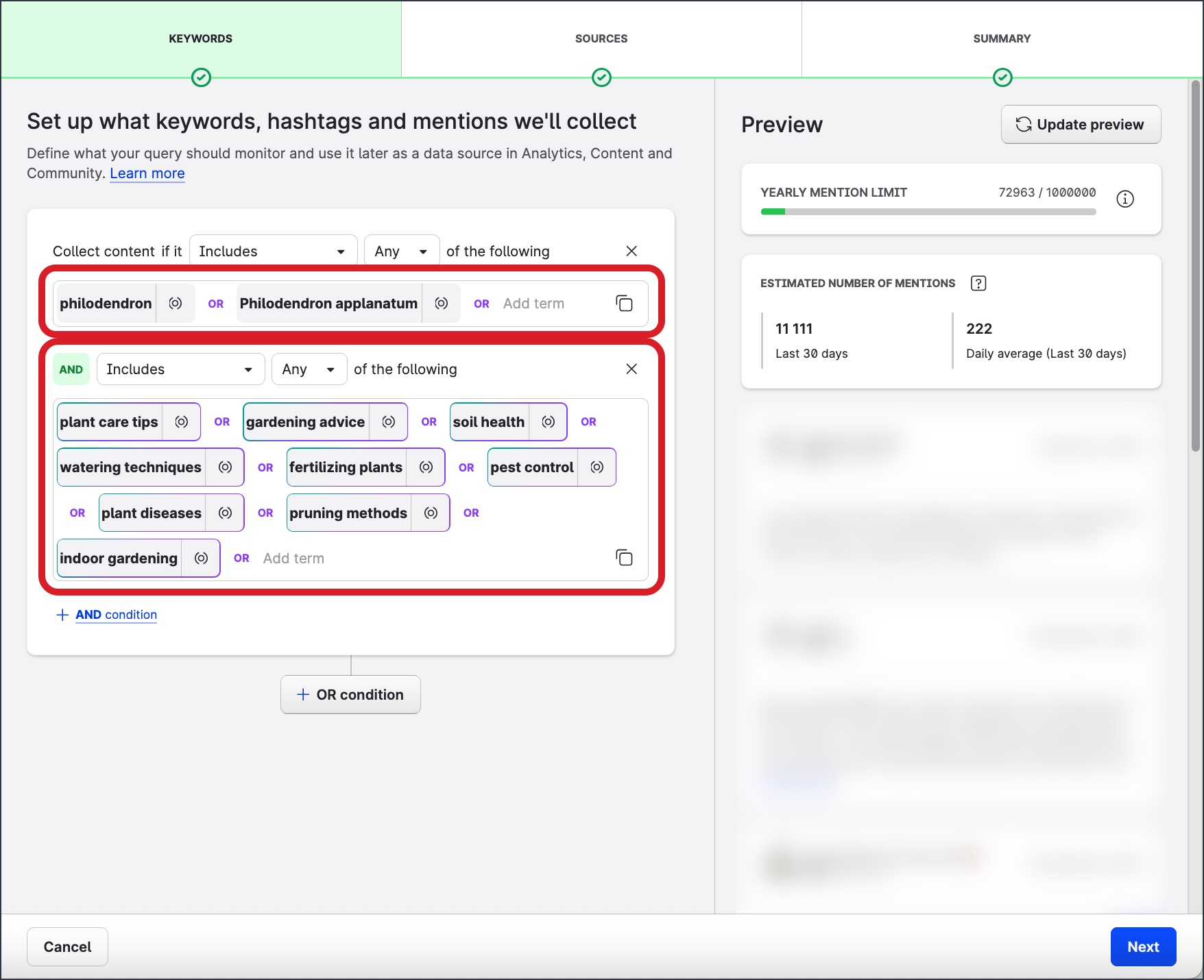
The segment with the suggested keywords is appended to the segment with the original keywords with the
ANDoperator. The keywords within the segment are separated with theORoperator.Review the suggested keywords and edit them, if needed.
Go through the rest of the wizard and edit the listening query, if needed.
For more information about the individual properties of a listening query, see Listening - General Guide.Once done, click Finish.
The listening wizard closes, and the listening query is created. You are redirected to the Listening section under Settings.
