February 19, 2025
Unified Analytics
Rolling Aggregation Upgrade
In Unified Analytics, we expanded the rolling aggregations functionality on the board Social profiles -> Instagram -> Overview (the tabs Overview, Time comparison, and Profile vs. profile) to the following widgets:
Total profile reach
Total profile impressions
Time comparison is now also available for Facebook on the board Social profiles -> Facebook -> Owned profiles -> Profile insights (the tab Time comparison) for the following widgets:
Total page impressions
Total page reach
Total page post impressions
Total page post reach
Any widget supporting rolling aggregation features a set of dedicated aggregation controls and the following warning: “This chart has custom aggregation”

Learn more:
Rolling Agreggation and Comparison
Content
Bulk Change Sentiment of Multiple Listening Mentions
In Content, under Listening, you can now simultaneously change the sentiment for multiple listening mentions.
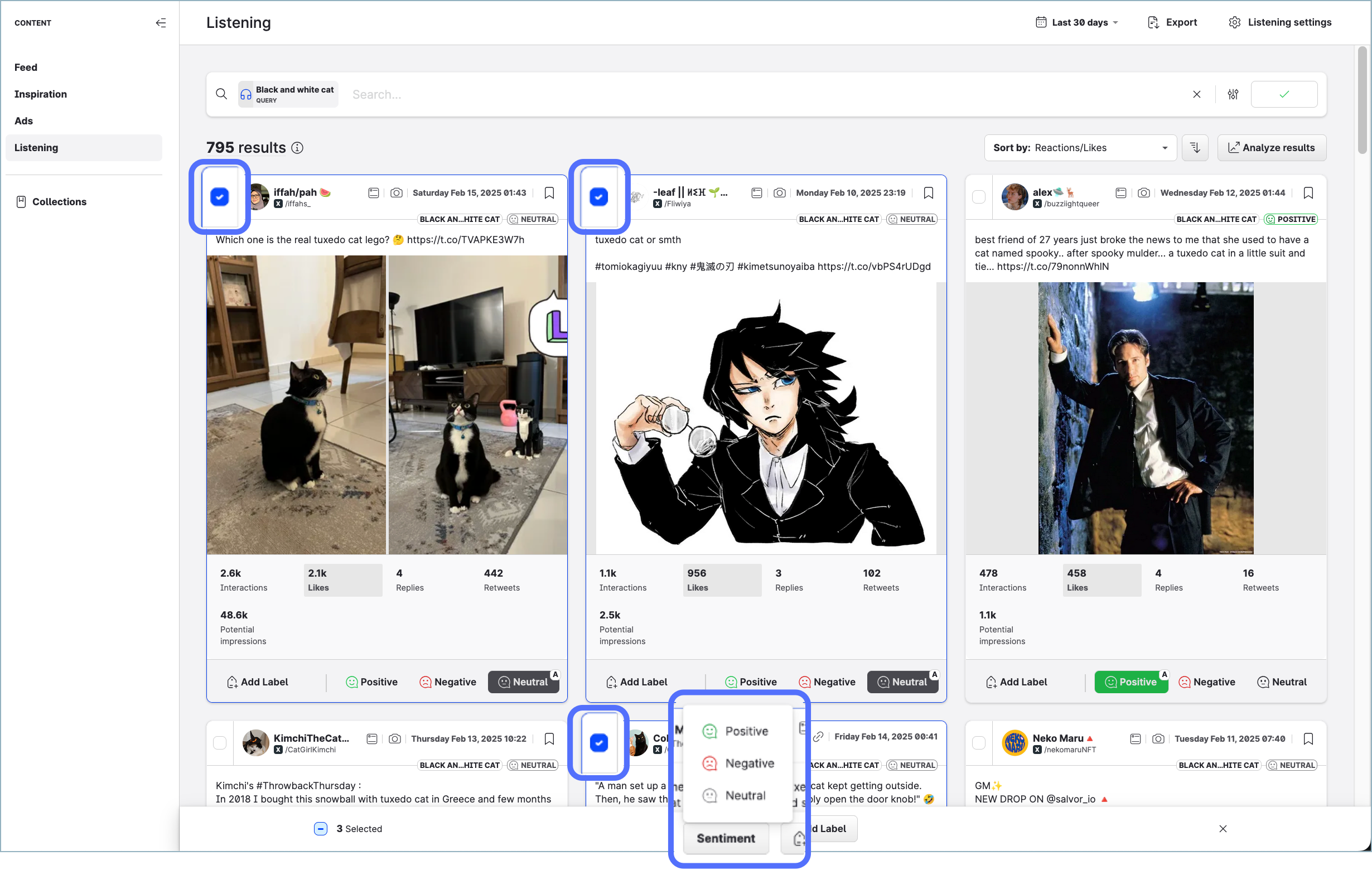
Learn more:
Sentiment Analysis in Content Hub
Unified Analytics, Dashboard, Content
Restricting Access to Private Insight Data Using Profile Roles
Restricting access to private insight data of profiles is now controlled by profile roles.
There is now a new permission in profile roles, Give access to private insights. When it is enabled, the user who has this role assigned for a specific profile has access to private insight data of the profile.
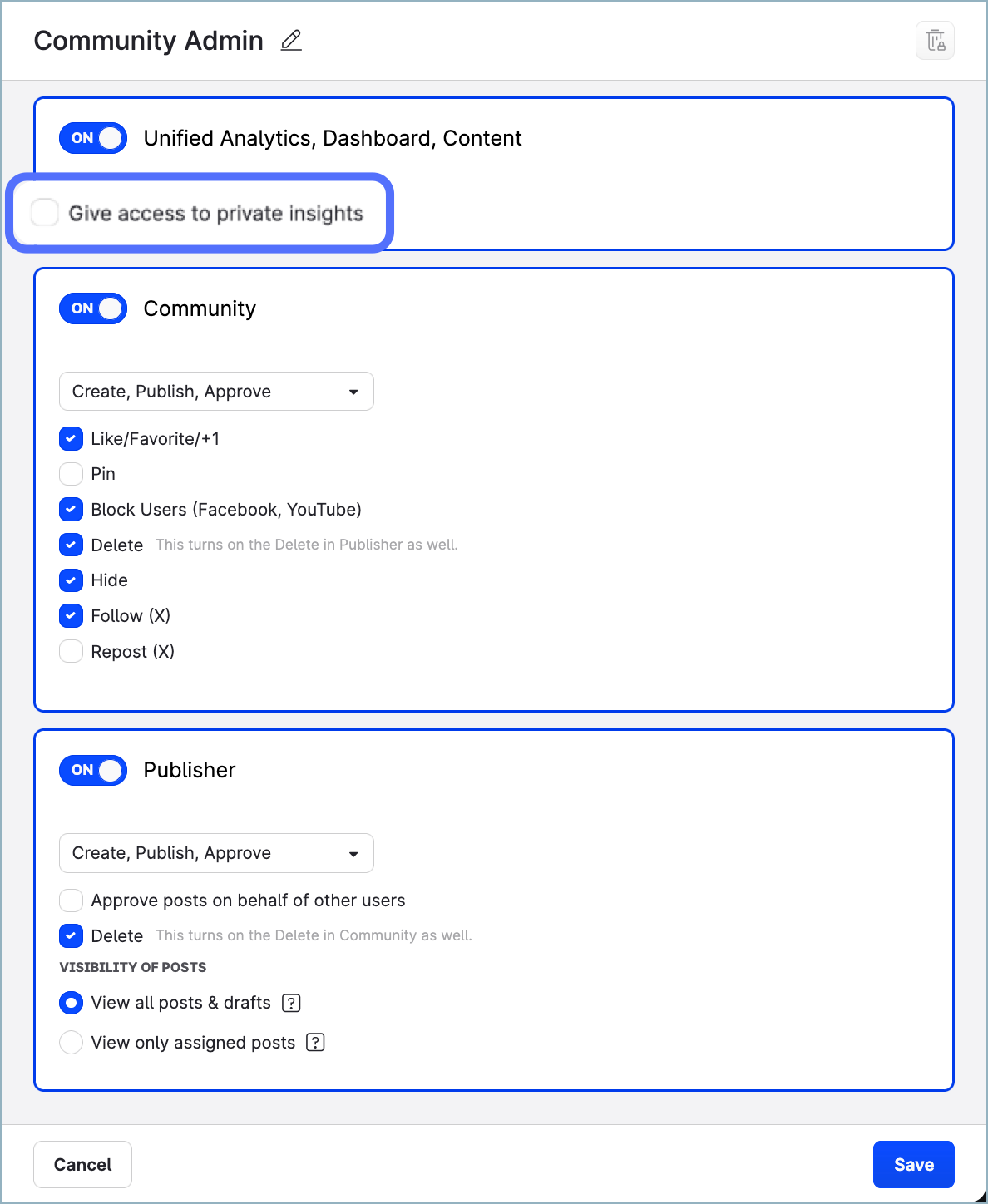
All the predefined profile roles have this permission enabled.
What if you use the old way of restricting access?
If you have been using the old method of restricted access to private insight data via account roles, your Customer Success Manager has contacted you and sent you the instructions on how to migrate to the new method. If you have any question, please contact your Customer Success Manager.
Learn more:
Restrict Users from Accessing Private Insights of a Profile
Publisher
Meta Threads Publishing Available to Everybody!
Publishing to your Threads account is now available to all customers.
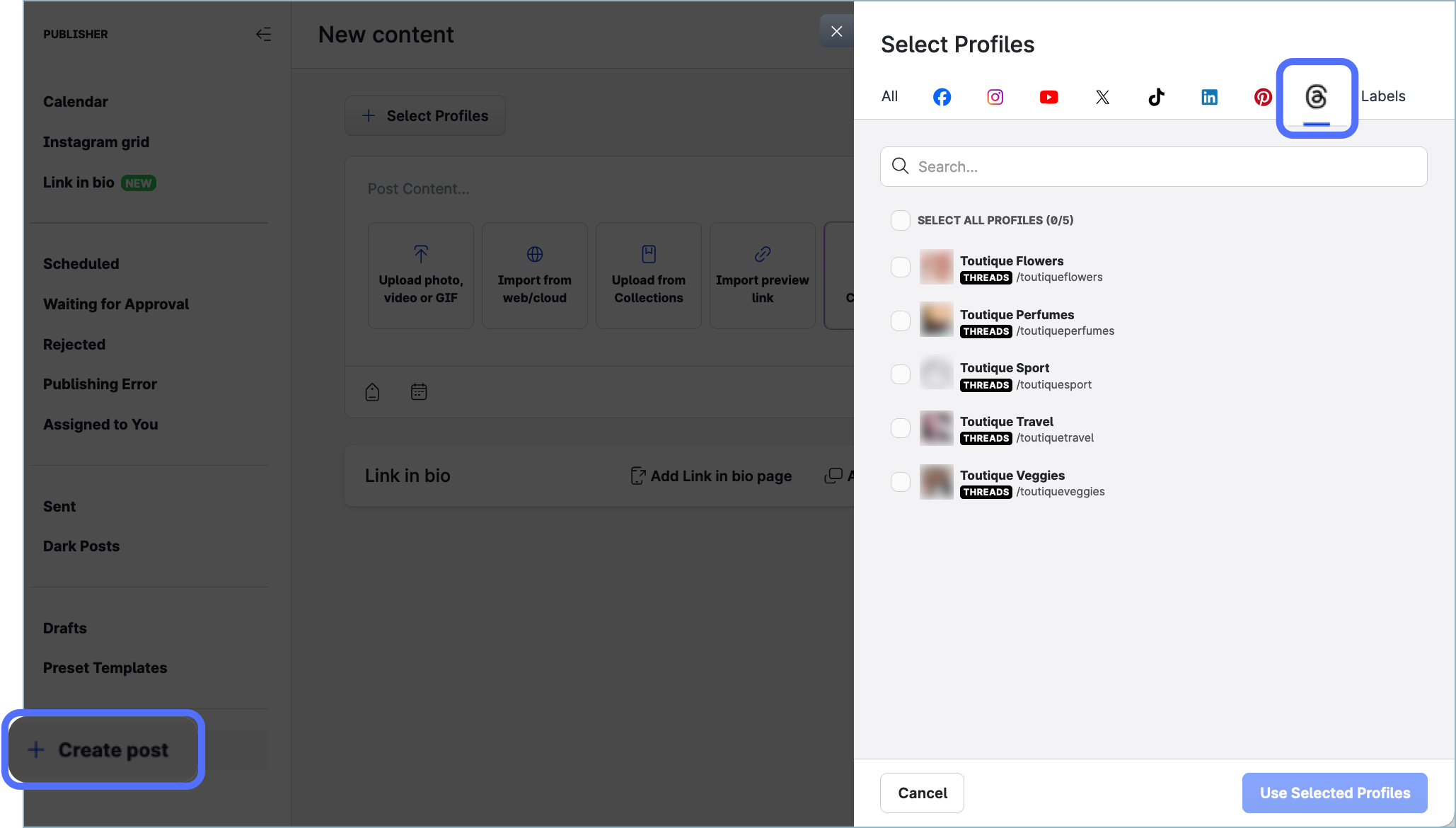
How to start?
Add Threads accounts to your Emplifi account (see Add an Owned Profile for Your Threads Account).
Now, you can go to Publisher and create posts to your Threads accounts (seeCreate, Schedule, and Preview a Post and Threads Publishing).
When added to the Emplifi account, Threads profiles are handled similarly to profiles on social media platforms like Facebook or TikTok that you may already have. You can find all your Threads profiles under Settings -> Channels -> Social profiles.
Where else are Threads profiles supported?
Currently, Threads is supported only in Publisher. We are working on implementing support for Threads in the other modules of the Emplifi platform, stay tuned!
Do you have questions?
Please contact your Customer Success Manager.
Learn more:
Add an Owned Profile for Your Threads Account
Create, Schedule, and Preview a Post
Threads Publishing
3:4 Aspect Ratio for Instagram Grid Preview
In Publisher, we’ve updated our preview grid for Instagram to use a 3:4 aspect ratio (three items per a row). This new aspect ratio helps make Publisher consistent with recent changes to the Instagram platform.
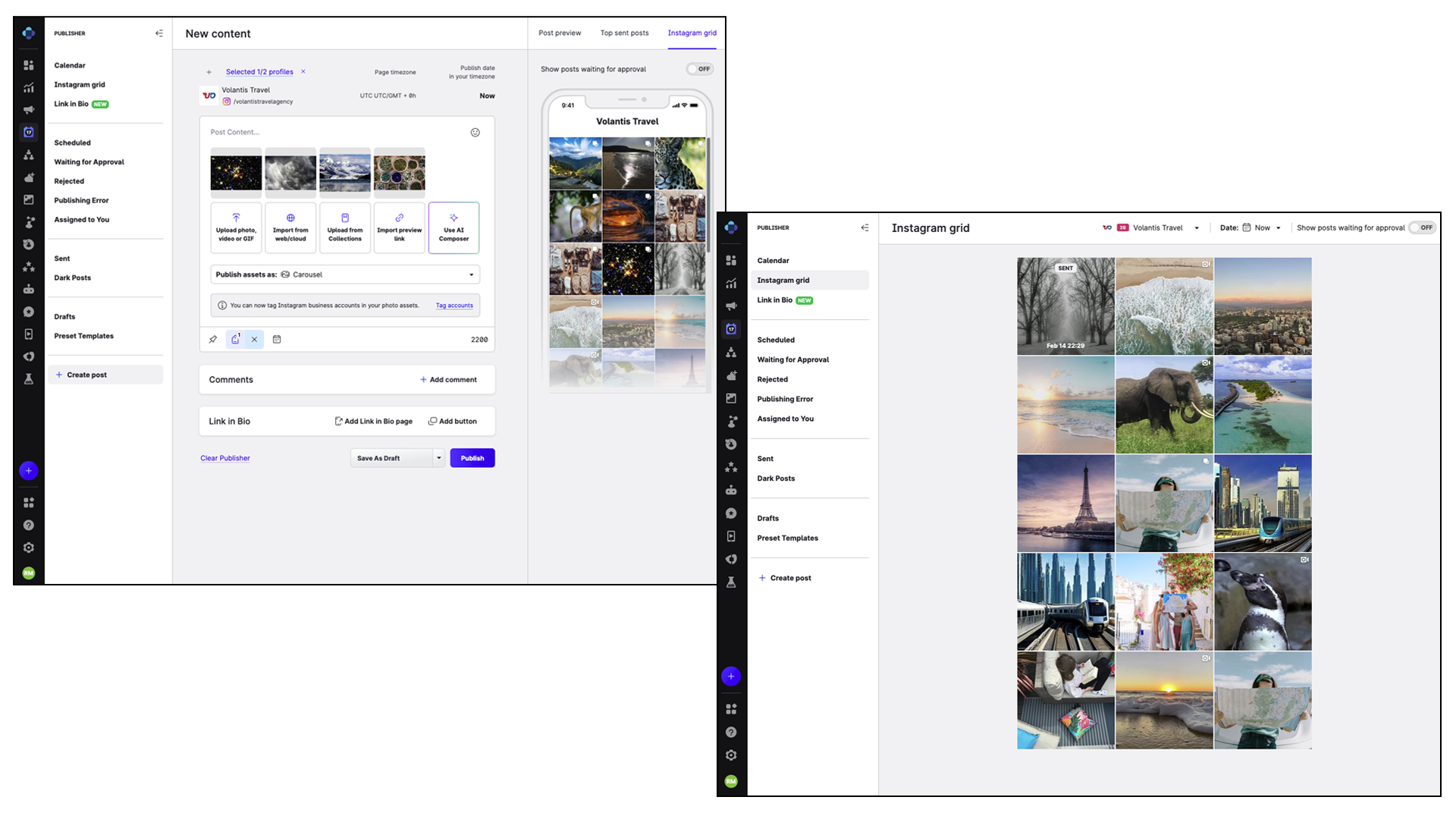
Learn more:
Create, Schedule, and Preview a Post
Ratings & Reviews
Default Behavior Changes for Regional Data in Commerce Feed
With this update, when a site's primary locale matches a locale found within the regional_data column, the values in regional_data will override the default catalog values for the matching locale.
For example, consider the following data:
Your site primary locale is
en_US.You have a product with the name (
title)Red shirt.The
regional_datacolumn for this product also has an entry for theen_USlocale.The
titleof the product in theen_USlocale section of yourregional_dataisRed t-shirt.
In this scenario, Ratings & Reviews will use the Red t-shirt title from the regional_data column.
Customers who use the commerce feed for Emplifi UGC are unaffected by this change. Emplifi UGC still gives priority to the main body of the feed when the site locale matches a locale in the regional_data column.
Learn more:
Regional Data in the Commerce Product Catalog
Settings
Ad Account Permissions Replacing Ad Account Roles
To simplify the process of managing ad accounts, we replaced ad account roles with ad account permissions.
Now, when deciding on what a user should be allowed to do with an ad account, you assign an ad account permission to the user for this ad account, not an ad account role.
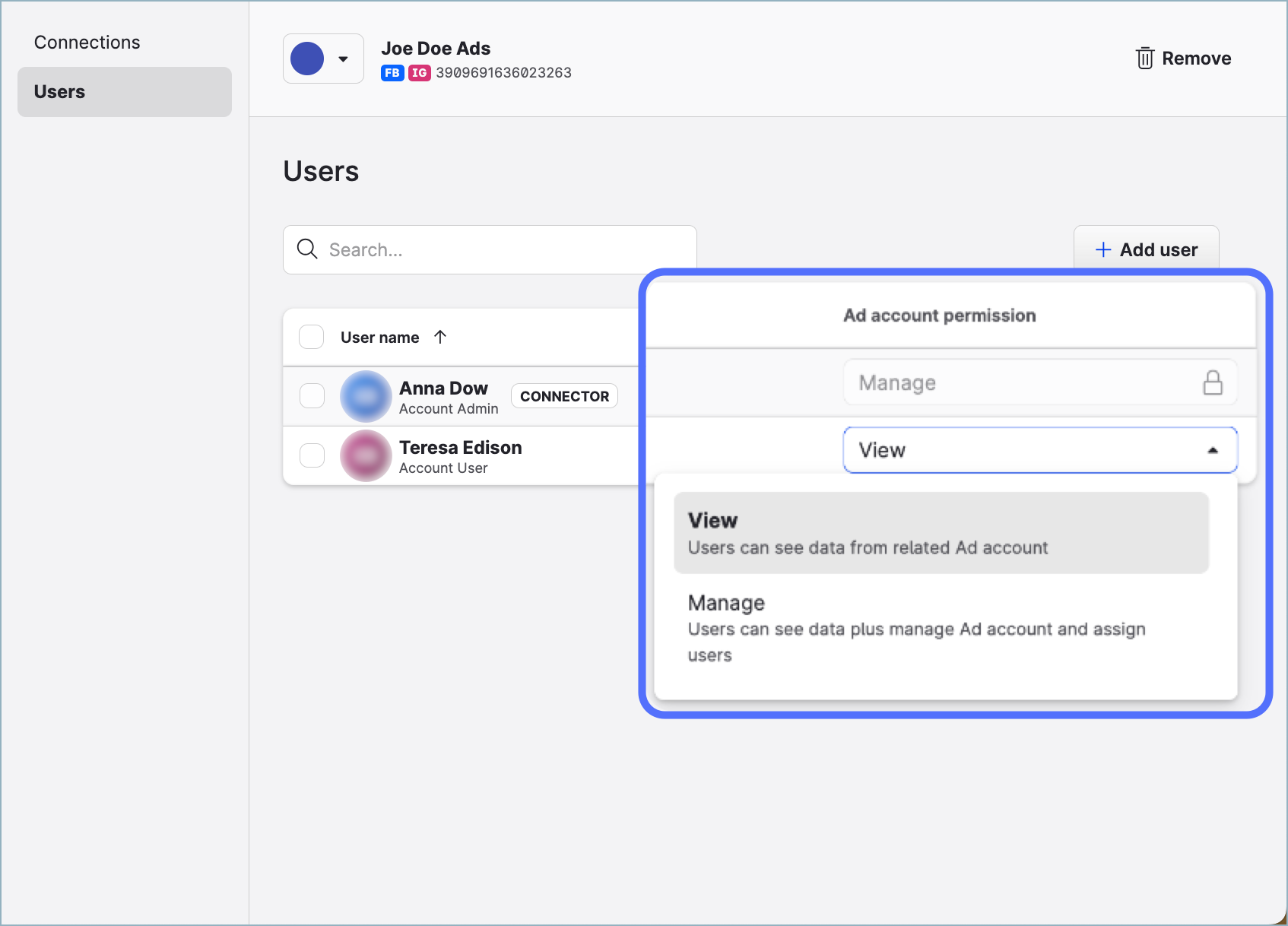
The permissions inherit their scope from the corresponding ad account roles:
The “View” permission is based on the “View Data” ad account role and allows users to view data of the assigned ad accounts in Unified Analytics, Dashboard, and Content.
The “Manage” permission is based on the “Manage” ad account role and allows users to view data of the assigned ad accounts in Unified Analytics, Dashboard, and Content, assign users to and remove users from the ad accounts, and change the other users' ad account permissions.
The ad account roles are now deprecated.
No action needed
There is no action required from you. No new functionality has been introduced. The existing setup that you currently have for your ad accounts does not change.
Learn more:
Connecting and Managing Ad Accounts
Ad Account Roles
Bot
New User Experience for Flow Authoring
This release includes the first in a series of updates to the authoring experience in Bot, designed to greatly improve usability, flexibility, and versatility.
Redesigned authoring canvas
A dynamic, full-screen view of flow editing with enhanced previews of response nodes and their actions instantly provides greatly improved visual context for what a flow is designed to do.Updated and streamlined flows
A new, streamlined, right-to-left building experience, complete with animated connectors, allows you to understand the direction of their flow design with greater ease.Enhanced “Notes” nodes
The “Notes” nodes got updated formatting options, greatly increased character limits, and the ability to add notes to both the canvas and nodes themselves, perfect for collaboration and design notes.New “Inspector Panel”
To support the new canvas experience, response nodes now have a streamlined “Inspector Panel” to make configuring responses easier to understand and quicker to execute. Additionally, any actions on nodes are now displayed within their own tab, reducing the need to click through multiple panels to edit configurations.New quick actions
We added a series of commonly used quick actions that allow you to utilize one-click actions for frequently used node actions (for example, saving the user’s last message) without the need to manually configure them via expressions.New “Flow Selector”
A new “Flow Selector” allows you to instantly create new flows or switch to other, pre-existing flows from within the full-screen editing experience, improving efficiency and reducing distraction during flow design efforts.Updated homepages
The homepages now provide links to useful documentation for each category of the Bot library (for example, the Bot Glossary) and action buttons to help you get started much quicker.New flow enter/exit identifiers
We updated visuals to easily denote the end and exit of a flow, complete with an easier-to-access shortcut rule menu for flows.Updated tooltips and guidance
We updated the tooltips and guidance within the Bot experience to reduce the need for specialist knowledge to understand Bot response types, best practice guidance, or channel limitations.
Learn more:
Emplifi Bot
