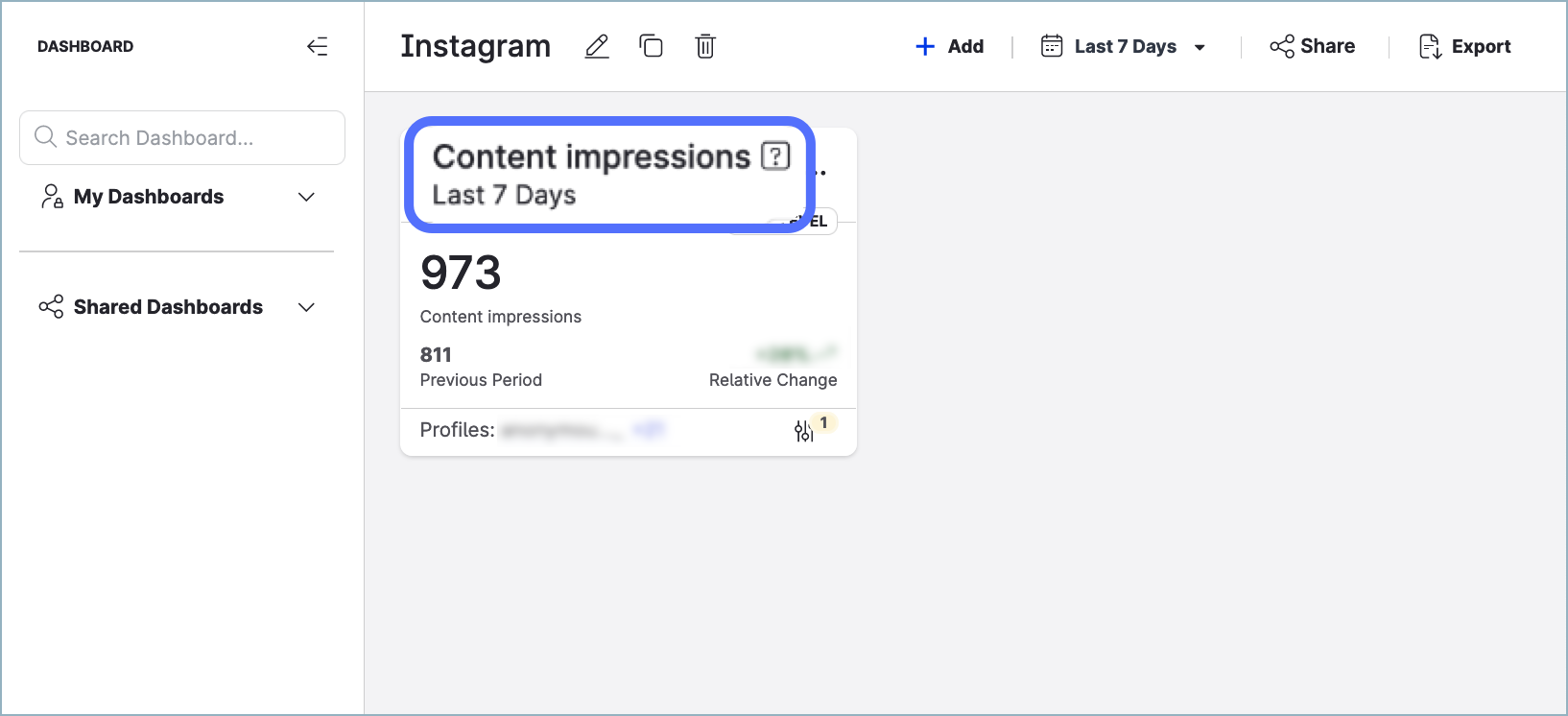August 8, 2024
Publisher
Link in Bio: New Social Grid Features
We made some major changes to how you use Link in Bio and Publisher. In addition to these Release Notes, you can watch this video for a summary of all the updates:
https://vimeo.com/995534031/7a09b99410
Omni-Social Grid
The Link in Bio Social Grid now supports all social networks supported by Publisher. This means that when publishing a post through Publisher, you can now add social media posts from Facebook, Instagram, YouTube, X (formerly Twitter), TikTok, LinkedIn, and Pinterest to your social grid.
In addition, when making a new post in Publisher or when in Publisher → Link in bio, you can now use assets from the following sources in your social grid:
Local storage
Collections
Supported cloud sources such as Google Drive, Dropbox, OneDrive, and so on
Posts recently published through Publisher
With the new social grid, you can have a social grid on a page that contains assets from one social network or have a social grid that combines assets published to multiple social networks. And by using the new additional sources for uploading assets, you can even have a social grid that contains assets that haven’t been published to any social network.
We hope that you enjoy the flexibility of our new social grid when making and managing your Link in bio pages.
Currently, if you create customized posts for multiple social networks, only the assets attached to an Instagram post are supported by Link in bio.
For example, if you create a multi-network post for Facebook, X, and Instagram and click Customize in Publisher, only the assets and buttons in your Instagram post will publish to your Link in bio.
If your customized post does not include an Instagram post, you can still create a customized post, but with Link in bio is disabled.
If you want to customize a post for a specific network other than Instagram in a multi-network post and also want the assets or buttons from your post to appear on your Link in bio, you must create a separate post that doesn’t include any network-specific customization. Support for other social networks will be added to Link in bio at a later date.
Multiple Links and Descriptions for Each Asset
We changed the way links work for Link in bio:
Links for Link in bio are now added directly to assets.
You can add more than one link to an asset.
You can create buttons, titles, and thumbnails for each link.
You can add a description to each asset.
These changes allow you to add multiple links to assets and enrich each asset with custom rich text.
After publishing an asset that has Link in bio links, the links will appear on the asset on every page that uses the asset.
Converting Scheduled Posts That Have Old Link in Bio Assets
Previously, you could add a link to an asset at the page level when scheduling a post in Publisher or editing a page in the Link in bio editor. If an asset was used on more than one page, the link to that asset could be different for each page, but only one link could ever be used at a time for each asset on each page.
Posts that use this older version of Link in bio are not compatible with the new Link in bio experience.
You will be prompted to convert these posts before you can edit them. Alternatively, you can choose not to edit these posts, in which case you will return to the previous browser page. If you choose not to convert the assets in a post, the assets will still appear on the grid, but they will not have any of the new features.
The conversion process works in the following way:
If you have a single post with one or more assets that go to only one Link in bio page:
The URL used at the page level for the asset is added as a link to the first asset in the post.
All of the assets publish to the Link in Bio page, but only the first asset will have the URL.
If you have a single post with one or more assets that go to multiple Link in bio pages:
The URLs from each page are processed and added as a link to the first asset in the post. If there are duplicate URLs, the URL is added only once to the asset.
All of the assets publish to the Link in Bio page, but only the first asset will have the URL.
After converting your posts and assets to the new Link in Bio experience, you can make changes to the assets directly in Publisher or go to any Link in Bio page that uses the assets to make your edits. We recommend you verify that your assets are using the correct links.
Learn more:
Emplifi Link in Bio
Unified Analytics
Use Labels to Select Profiles to Analyze
In Unified Analytics, when working with boards under Social profiles, you can now specify the profiles that you want to analyze on your board by selecting one or more profile labels.
This allows you to quickly select all the profiles that have already been grouped together by labels.
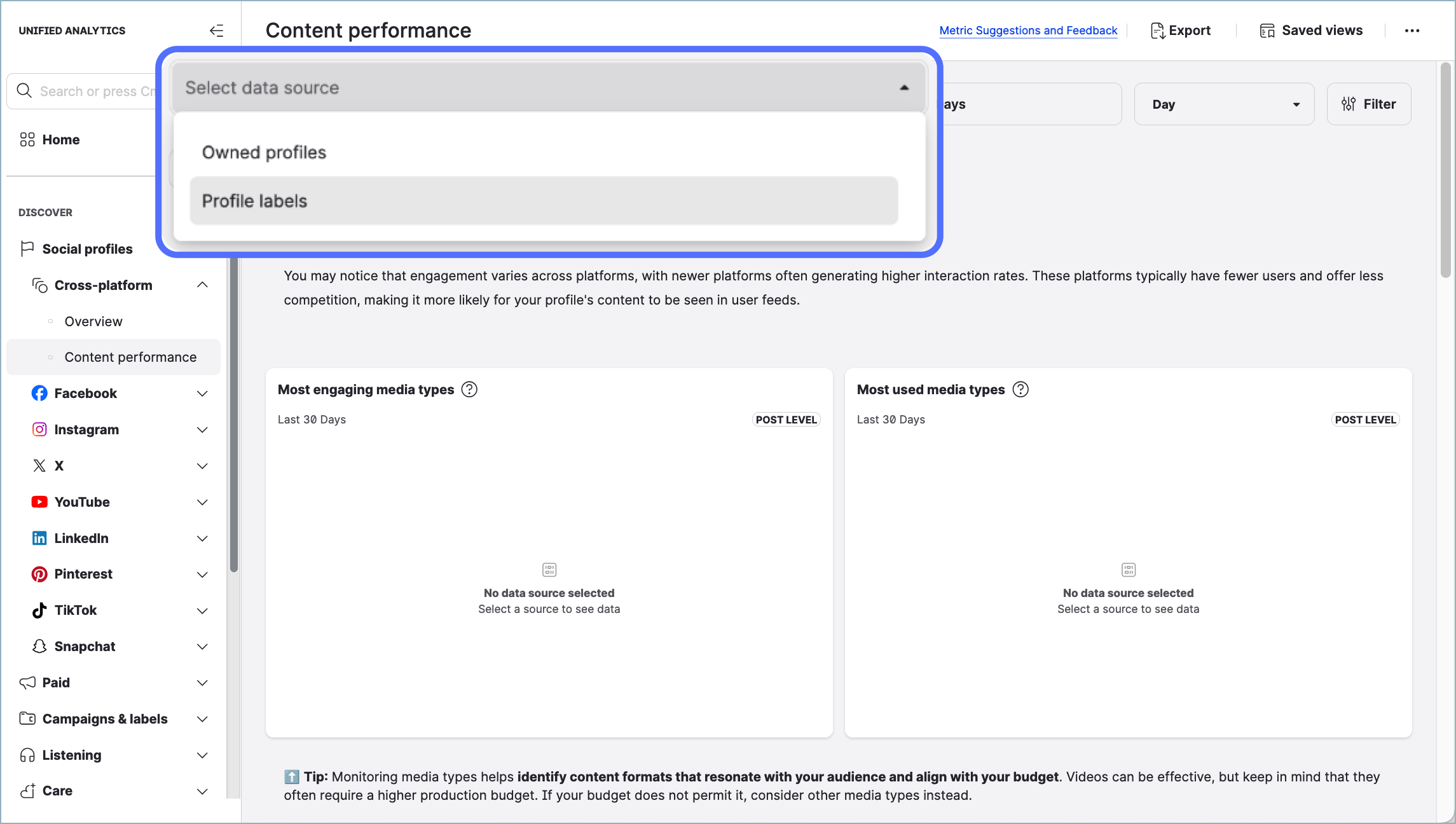
Learn more:
Unified Analytics - List of Boards
Set Up Labels
Connectors
Power BI Connector and Tableau Web Data Connector Deprecated
We deprecated the Emplifi Power BI Connector and Emplifi Tableau Web Data Connector.
Power BI Connector
The Power BI Connector was deleted from Power BI Desktop and is no longer available as a data source in Power BI Desktop.
If you have been using the custom Power BI connector that Emplifi distributed, an attempt to connect to your Emplifi account through this connector will now return an error.
Tableau Web Data Connector
The Tableau Web Data Connector is no longer available as a data connector in Tableau Desktop. An attempt to access the Tableau Web Data Connector through its URL https://api.emplifi.io/tableau-wdc-v3 will now return an error.
Action required
Please update your reporting tools and procedures to move away from the Power BI Connector and the Tableau Web Data Connector.
Instead of the deprecated connectors, please consider using these options instead:
Public API
Use the Emplifi API to obtain data from the owned and public profiles in your Emplifi account (see Integrate the Public Emplifi API into Your Application).Looker Studio Connector
If you are using Looker Studio, switch to the Emplifi Looker Studio Connector (see Set Up Looker Studio Connector with Emplifi).Unified Analytics
Use Emplifi Unified Analytics, our powerful analytics tool that delivers easily digestible, visually compelling, and actionable insights (see Unified Analytics).
If you have any questions or concerns, please contact your Customer Success Manager.
Learn more:
Power BI Connector
Tableau Web Data Connector
Bot
Agent Chat Ring Quality-of-life & Back-end Maintenance
This release includes:
Quality-of-life improvements for agent ring behaviors
General bugfixes and back-end maintenance
Learn more:
Emplifi Bot
IMPORTANT! Update of Content Impression Metric to Include Replays of Instagram Reels PUT ON HOLD
We announced earlier that we planned to update the content impression metric to include replays of Instagram reels. Unfortunately, we had to suspend our work on this update.
What is the reason?
While working to include replays of Instagram reels in the metric that counts content impressions, we became aware that Meta had already modified this metric to include impressions of the reels in the returned data.
Previously, data about reel impressions was not provided at all. To ensure that the data behaves consistently, this is why we mapped the reel “video views” parameter to the “impressions” parameter within the metric in the first place.
To avoid introducing data inconsistency, we decided to put the metric update on hold. We are in communication with Meta to decide on the next step that we may need to take.
No action needed
There is no action required from you.
Need more information?
For more information, please see Replays of Instagram Reels in the Content Impression Metric.
If you have any question, please contact your Customer Success Manager.