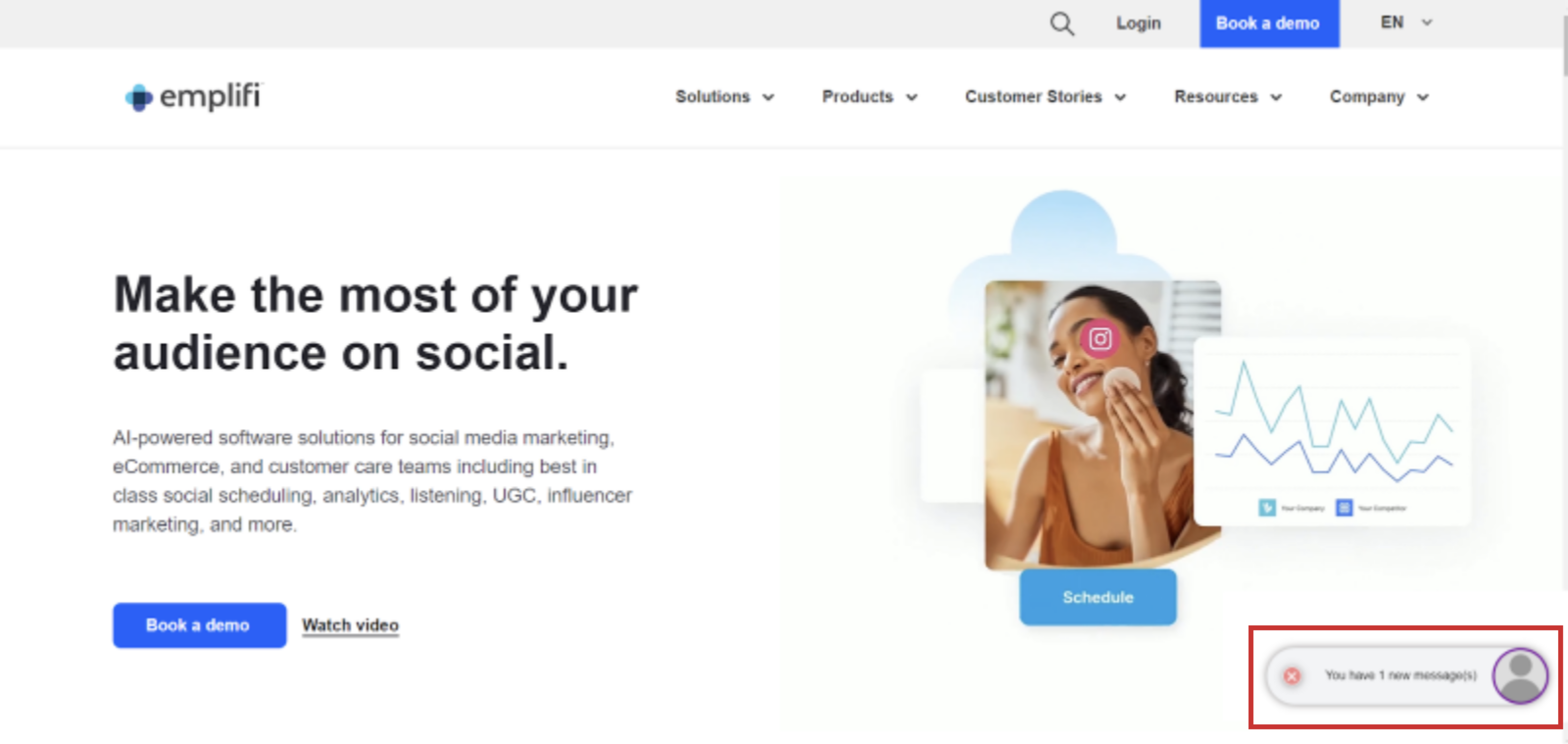August 21, 2024
Dashboard, Content, Paid
Support for TikTok Ads within Emplifi Platform
We expanded the support for TikTok ads content (TikTok itself, Pangle, and Global App Bundle) to the following modules:
Dashboard
Content
Paid Analytics
The Ads Content Dashboard widget now supports TikTok ads accounts (TikTok, Pangle, Global App Bundle) as a data source. You can now use this widget to get an overview of all the ads published across TikTok profiles during the specified time range and filter the ads data by various metrics such as ads types, campaign objectives, and more.
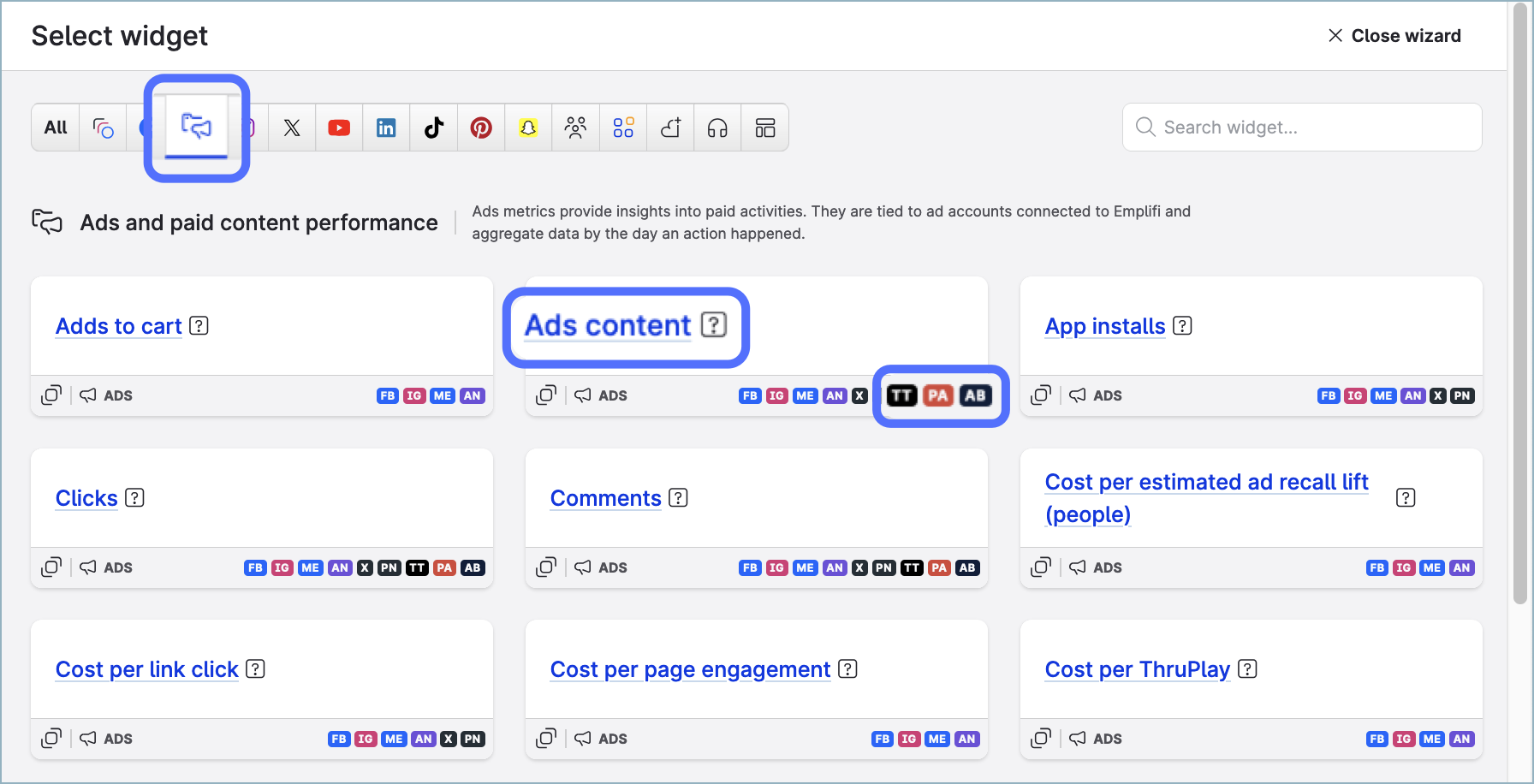
In Content, you can now get a comprehensive overview of the performance of your TikTok ads accounts and campaigns through the Ads feed.
When setting up the search options, you can now select TikTok ads accounts and their campaigns:
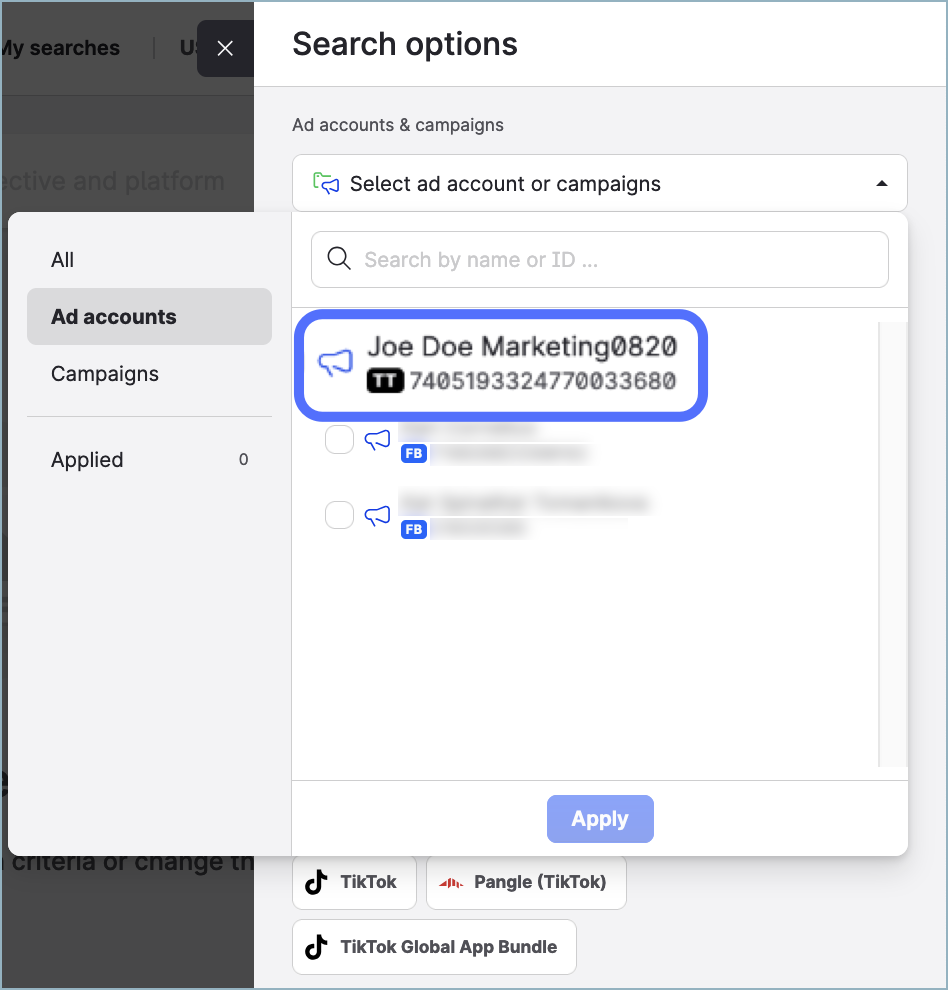
To narrow down the search results, you can filter the ads data by campaign objectives, social platform, and ads type:
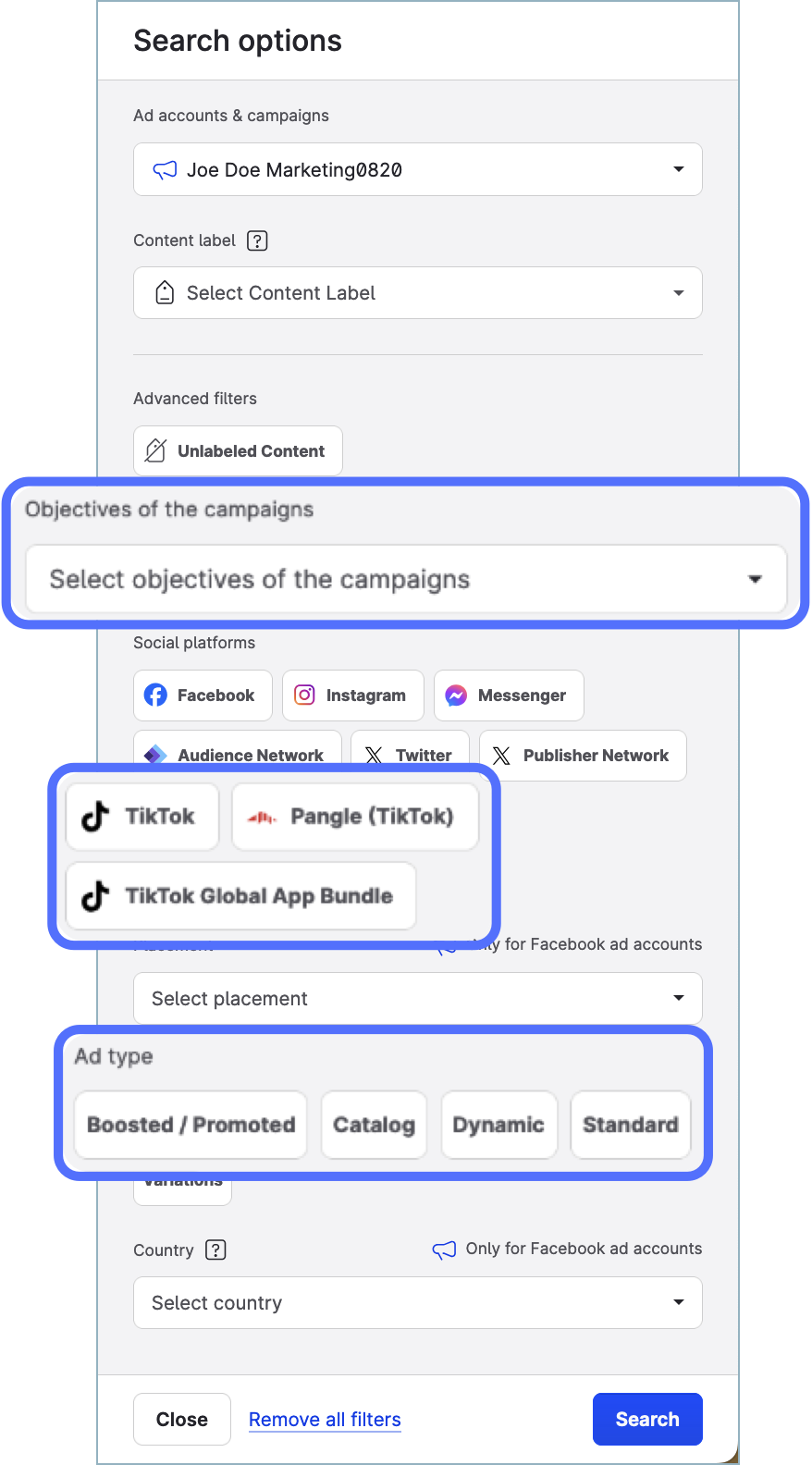
We also enabled TikTok ads for the Label views in Paid Analytics.
Learn more:
Ads in Content Hub
Ads content
Community
Analyze Google Business Reviews: New Dashboard Widget for Community and Filtering/Breaking Data by Rating Score
We added a new Dashboard widget for your Community reporting, Average review rating (Community).
Use this widget with Google Business profiles as a data source to see the average rating of all reviews collected for the selected profiles during the specified time range.
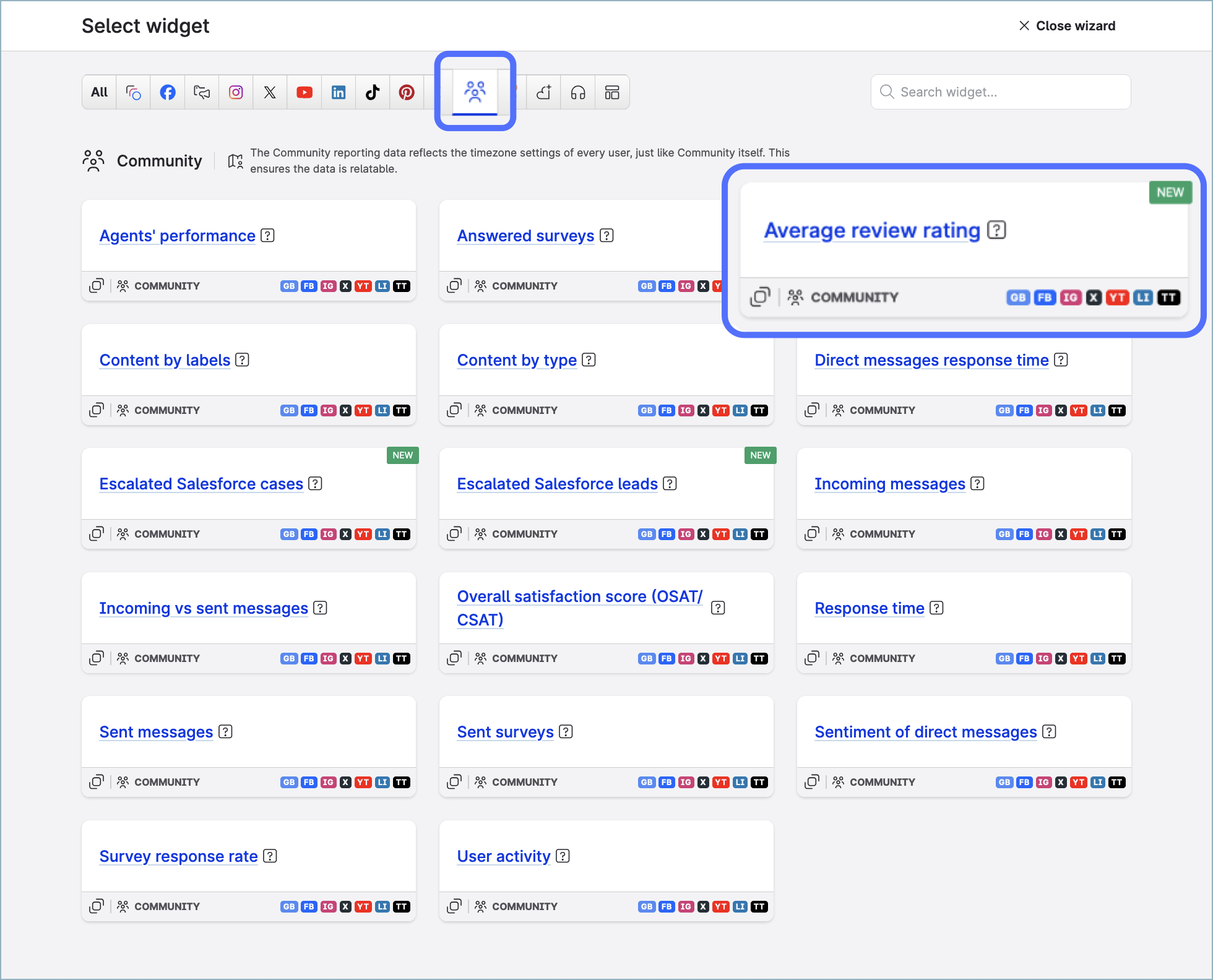
In addition to the new widget, you can now use the star rating to filter and break down data in other Community widgets with Google Business profiles used as a data source. This allows you to drill down into specific ratings for deeper insights about your businesses.
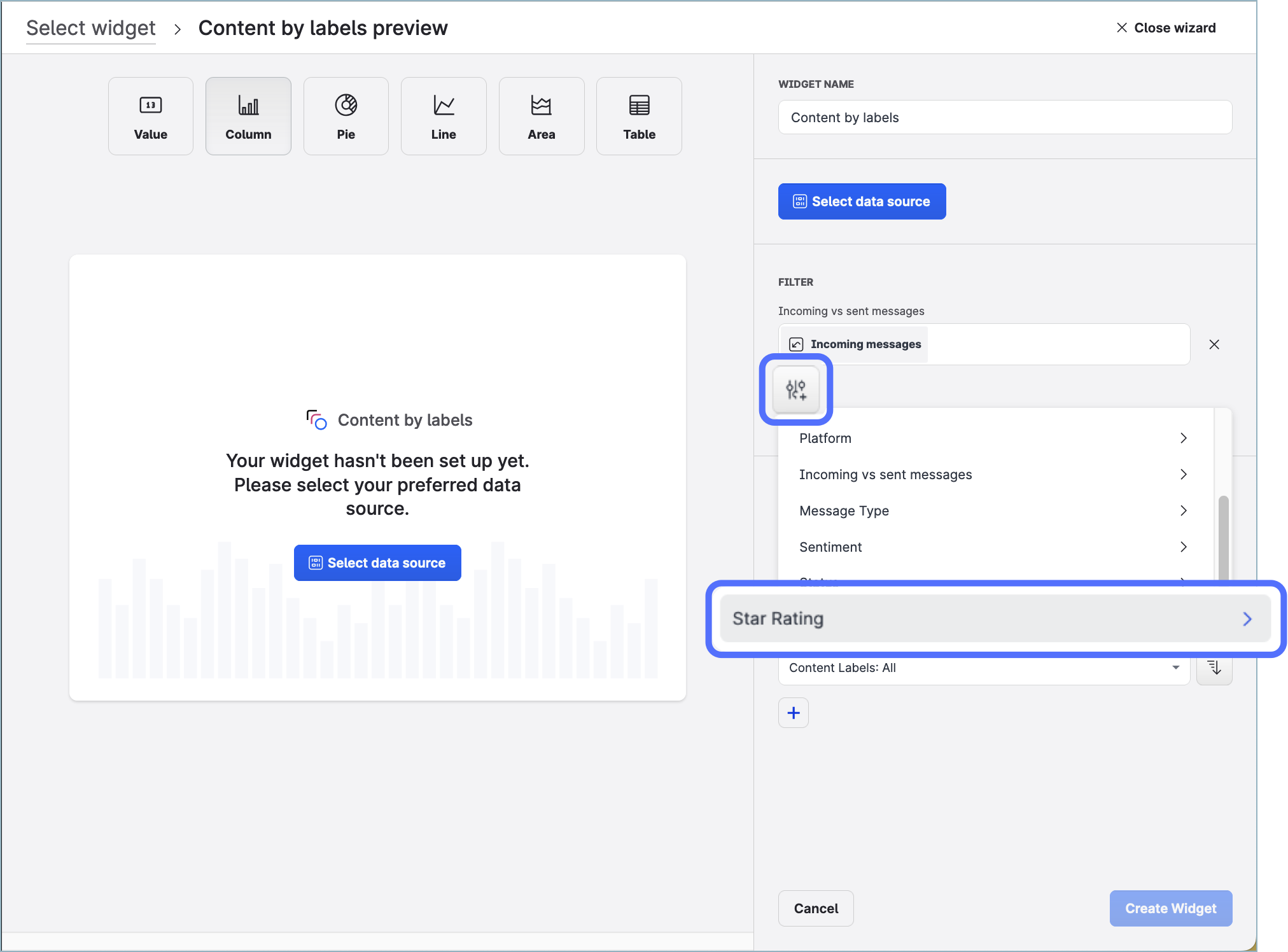
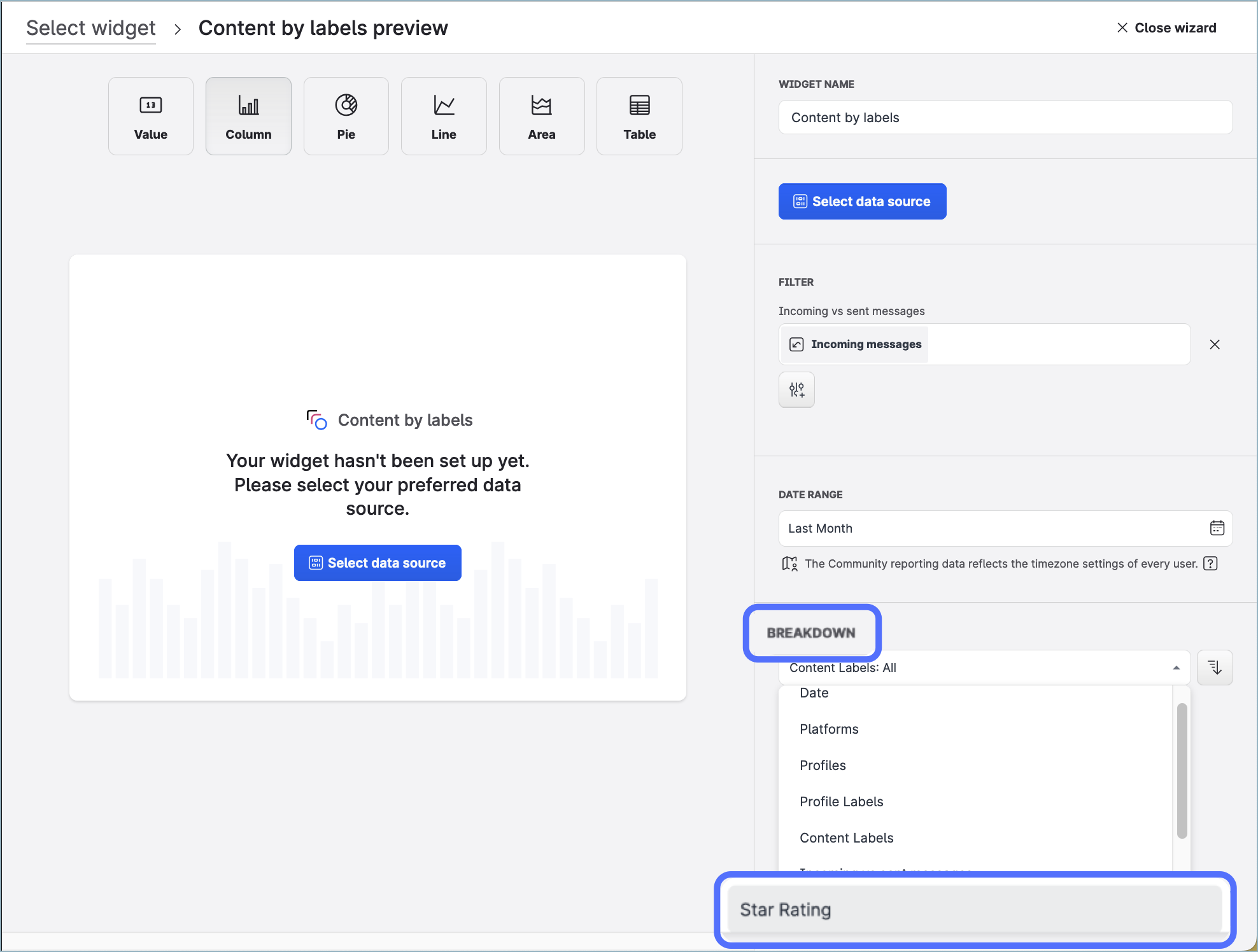
Learn more:
Average review rating (Community)
Analyze Performance of Your Community Operations
Care
Filter Care Cases by Message Type
In Care, you can now filter cases in case views by message type (comments, posts, direct messages, mentions, and so on). The message types are those that are determined in Community (see Community Inbox Filters).
Here is where you can filter cases by message type:
When applying additional temporary filters to a default or custom view:
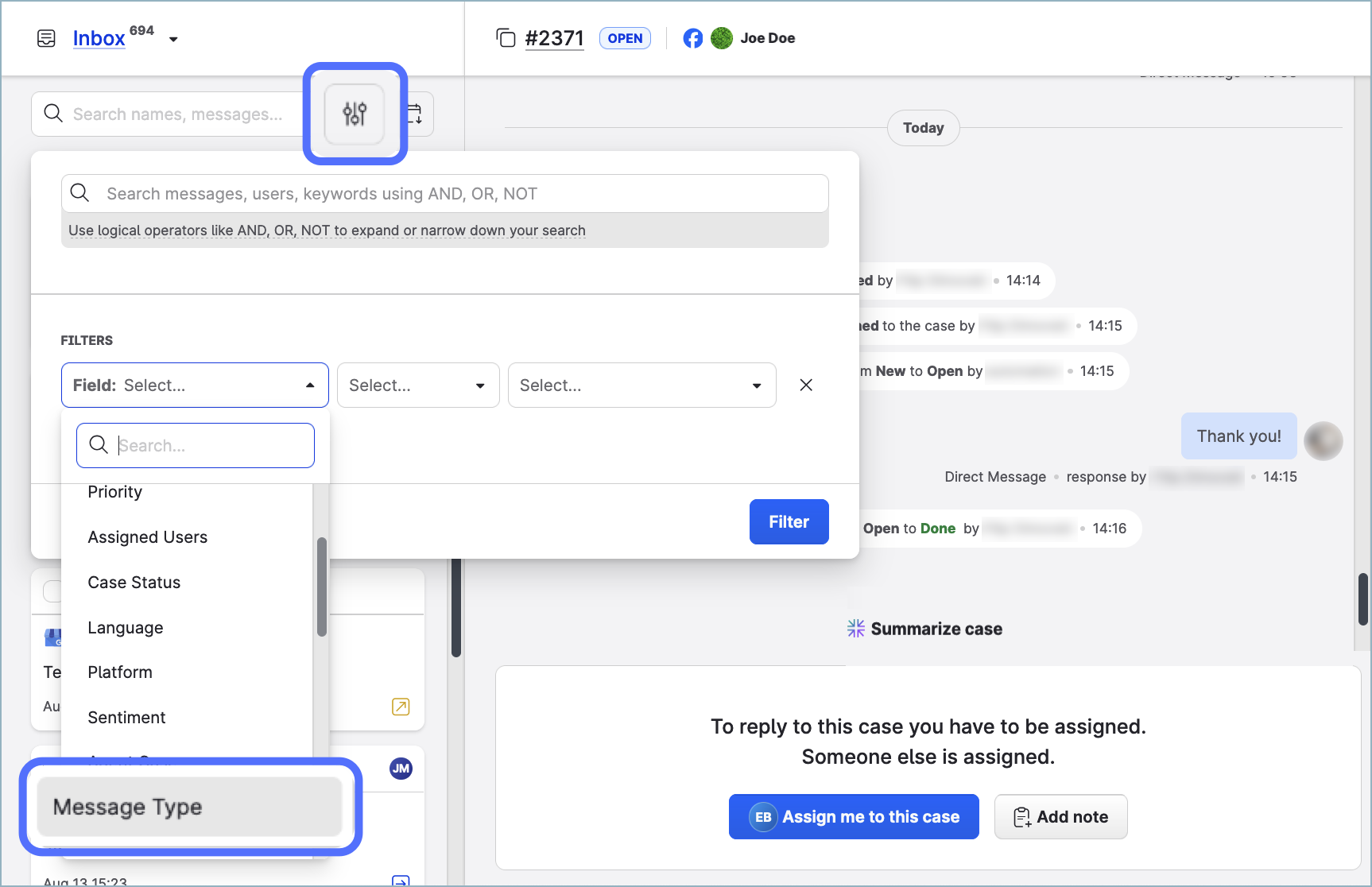
When creating a case view for Care and setting up filters for it:
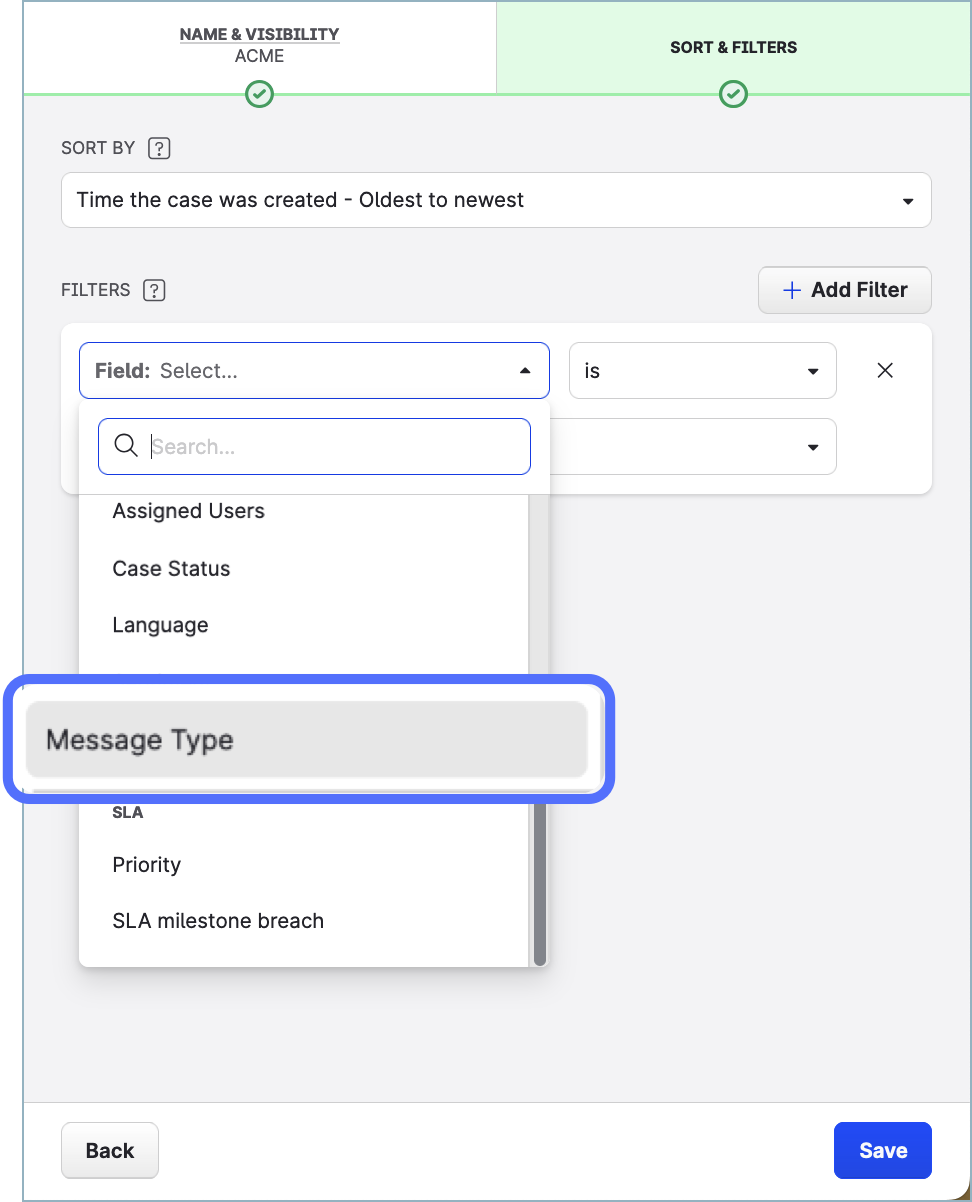
Learn more:
Use Standard Care Settings
Create Case Views in Care
Community Inbox Filters
Analyze Google Business Reviews: New Dashboard Widget for Care and Filtering/Breaking Data by Rating Score
We added a new Dashboard widget for your Care reporting, Average review rating (Care).
Use this widget with Google Business profiles as a data source to see the average rating of all reviews collected for the selected profiles during the specified time range.
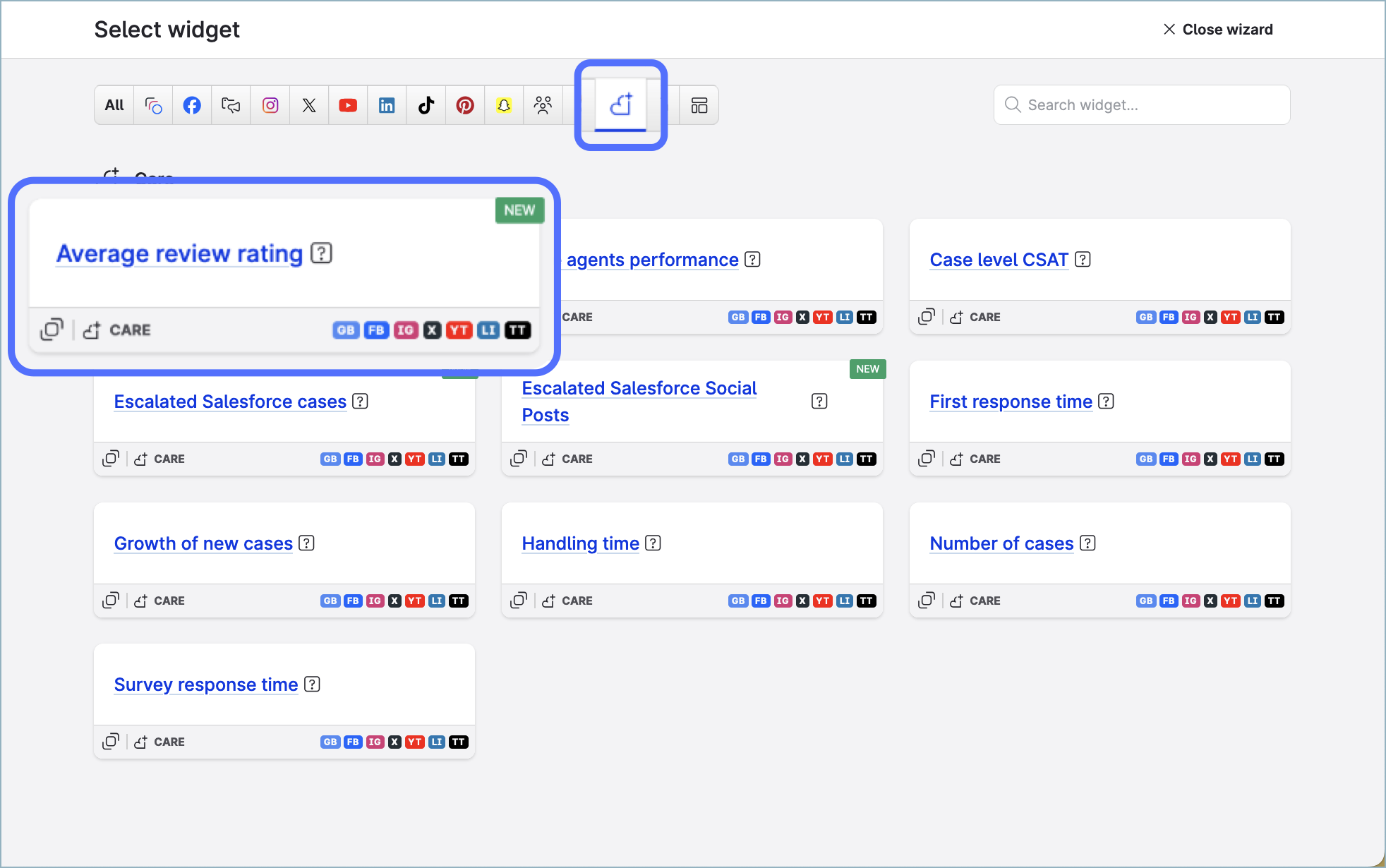
In addition to the new widget, you can now use the star rating to filter and break down data in other Care widgets with Google Business profiles used as a data source. This allows you to drill down into specific ratings for deeper insights about your businesses.
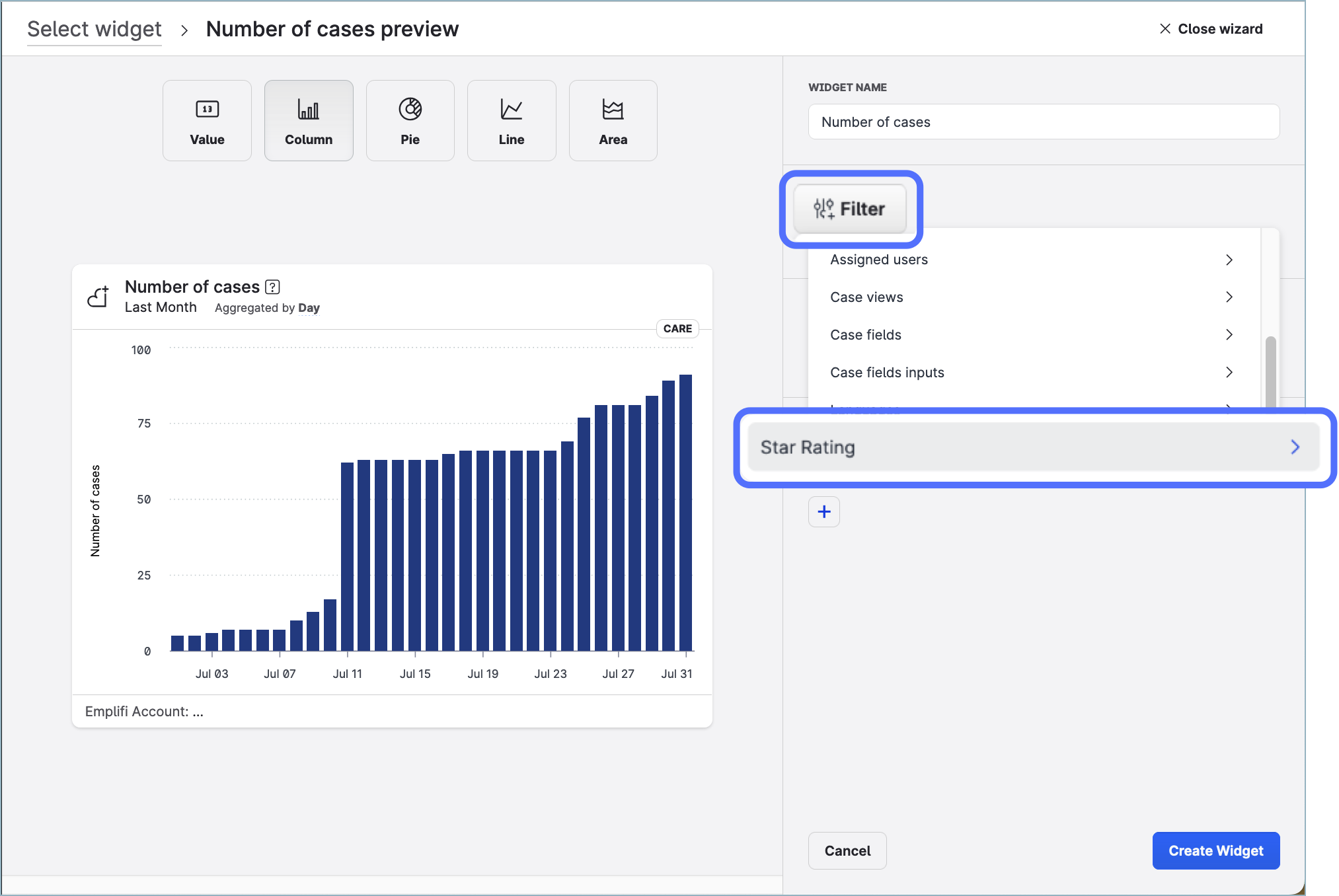
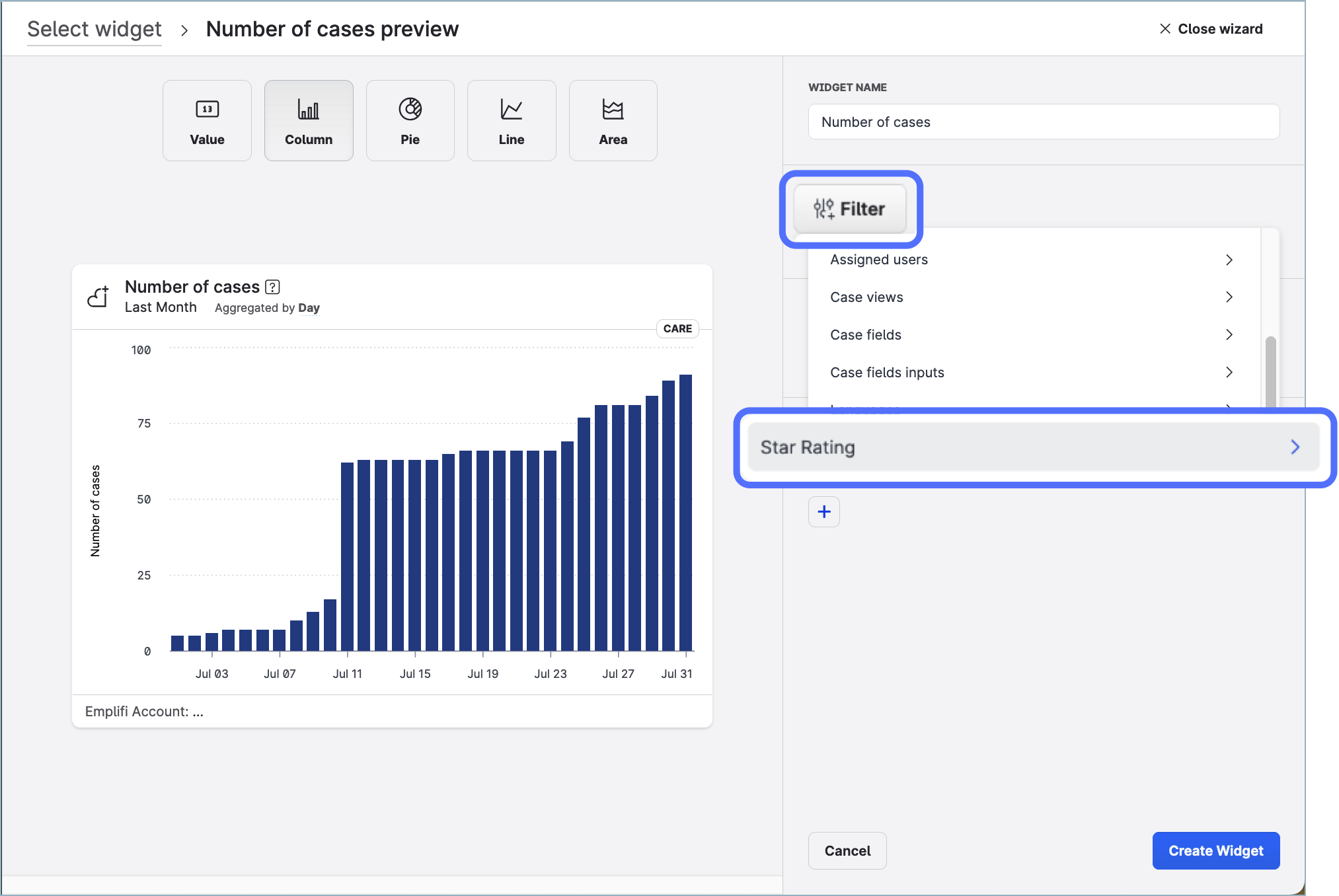
Learn more:
Average review rating (Care)
Analyze Performance of Your Care Operations
[IMPORTANT] Facebook Metric Deprecation in September 2024
As per Facebook’s announcement, several metrics are going to be deprecated on September 16, 2024.
Facebook decisions will impact all Facebook partners that rely on Facebook APIs, including Emplifi and all our competitors.
The change will impact several areas of the Emplifi platform. This article will help you prepare for the deprecation and learn about mitigation options.
Learn more:
Facebook Metric Deprecation (September 2024)
Bot
Multi-language Options and Infrastructure Improvements
This release includes:
A planned update to Bot translation and multi-language capabilities to align older bots with the updated methods previously released in April/May 2024
This allows legacy bots that did not historically have a default language set by the client to detect and be merged with identical language variants, making maintaining multiple-language bots easier.Planned infrastructure improvements in preparation for refining duplicate message detection in the event of data backup actions
Learn more:
Emplifi Bot
Live Commerce
Android App Enhancements
We released a new version of our Live Commerce Android app - v2.7.34.
This version allows you to mute notifications from chats when you are in a call. To mute chat sounds, go to your Settings and disable the Chat message sound.
iOS App Enhancements
We released a new version of our Live Commerce iOS app - v1.48.5.
This version allows you to use your Corporate Notes in the Emplifi platform as a Welcome Message in the Advisors' app. To add a corporate note, from the Live Commerce module click Corporate Notes and set a note as your Welcome Message.
Speak to your Customer Success Manager to enable Corporate Notes for your account.
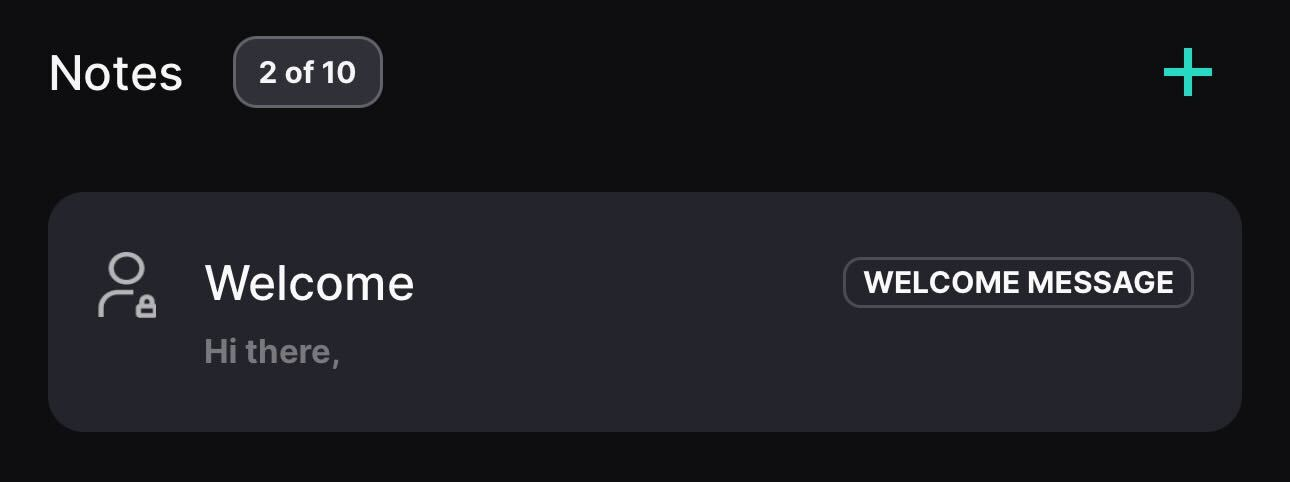
Chat First Updated
We updated the way chats work for Chat First. Users of the chat can now minimize the chat to keep browsing the site while engaging in a chat-first interaction. When there is a new chat from a Live Advisor, they will receive a notification icon on the minimized chat that alerts them to continue the conversation.