Ads in Content Hub
The Ads feed in Content allows you to easily analyze your ads and campaigns. The only thing that you need is to connect your Meta, TikTok, or X (formerly Twitter) ad account (see Connecting and Managing Ad Accounts).
Emplifi supports the following ad accounts:
Meta
Facebook
Instagram
Threads
WhatsApp
Messenger
Audience network
TikTok
TikTok
Pangle
TikTok Global App Bundle
X (formerly Twitter)
X
Publisher network
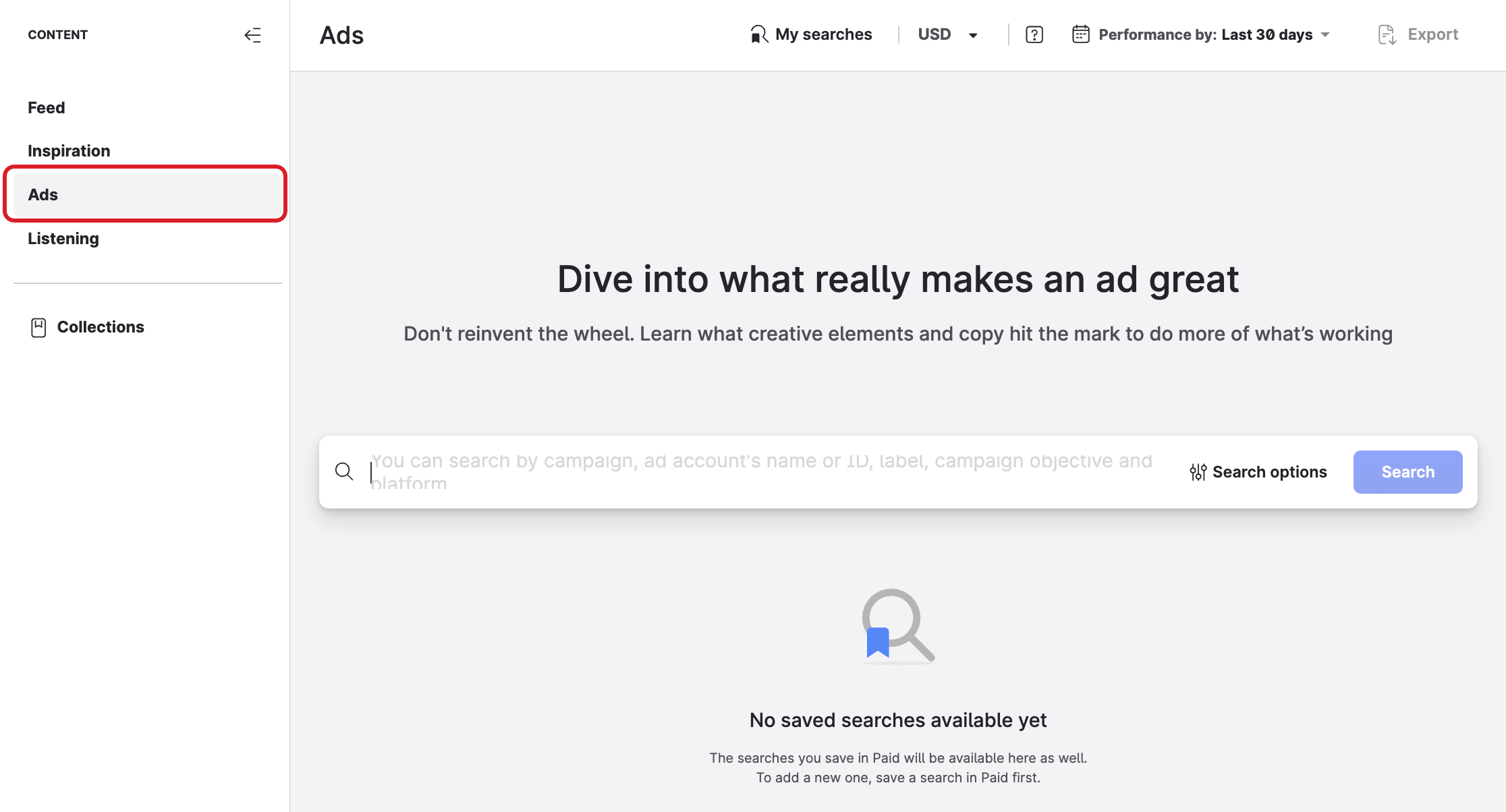
The search appears only after you connect at least one ad account (see Connecting and Managing Ad Accounts), campaign, or content label (see Set Up Labels).
Next steps
In the following articles, you will learn how to build queries to analyze your ad content:
