Assign a Profile to a Care Case
For you to be able to reply to a Care case to which you are assigned, the case must be associated with a profile.
Typically, a case arrives to Care already associated with a profile, and you cannot change the profile. However, the content that was gathered by listening queries has no profile tied to it. If such content is escalated from Community to Care without the profile associated (automatically or manually; see Escalate a Community Message to Care), it lands in Care with no profile tied to it. You have to decide which profile to use to respond to such cases.
You must be assigned to a case to be able to assign a profile to it (see Assign a Care Case to a Care Agent).
You can change the assigned profile only before you interact with the case. Once you choose the profile and reply to the case, you no longer can change the profile.
Steps:
Click the case that you want to assign a profile to.
In the reply box, click Select profile to interact with, and select the profile that you want to use to respond to the case.
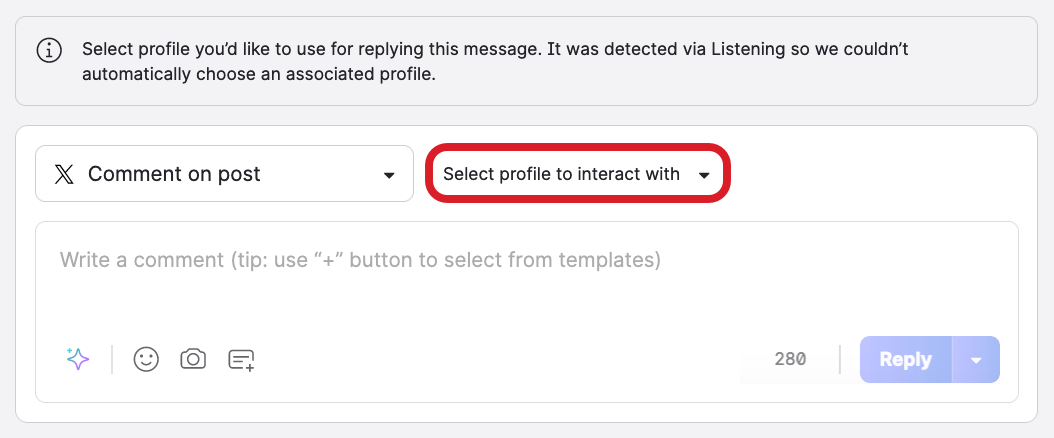
The profile is assigned to the case.
You can now reply to the case (see Respond to a Care Case).
