Teaser Widget
The CGC Teaser lives prominently on your product display page to draw attention to shopper-submitted content for your products. Typically, the CGC Teaser displays information such as the average star rating and a count of reviews, comments, or questions and answers, all linking to the appropriate content on the page or to a content submission form.
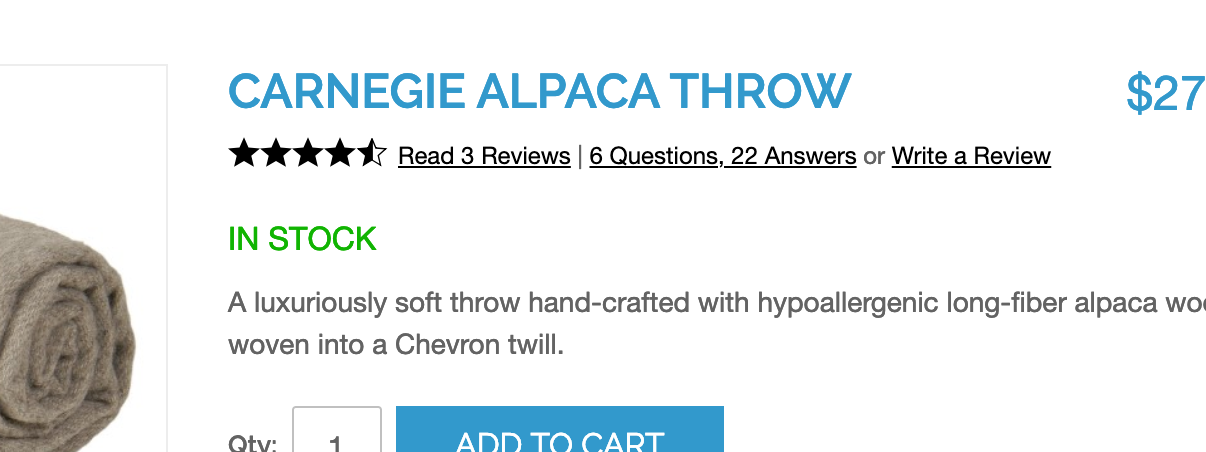
Content
You can include the following information in your CGC Teaser implementation:
Ratings & Reviews
Average star rating for this product
Number of published reviews
Questions & Answers
Number of published questions for this product
Number of published answers for this product
Checkout Comments
Number of published checkout comments
If the minimum number of published reviews is not met, the teaser behaves as if no reviews have been written yet. It displays a prompt to write a review.
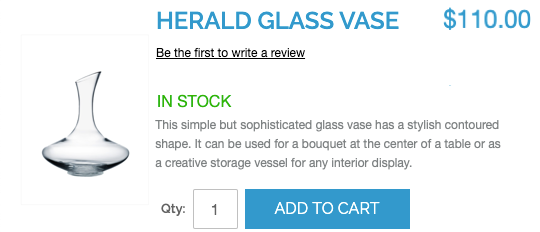
See Review Display Widgets for more about the No rating display.
Displaying the Teaser Widget
To add the Teaser Widget you must install one of the following: Community Q&A widgets, Ratings & Reviews widgets, or Checkout Comments widget.
To display the CGC Teaser widget, add this div element. The widget dynamically inserts content into the element.
<div id="tt-teaser-widget"></div>Most customers choose to display the Teaser widget near the top of the PDP.
Configuration Options
These optional settings are not managed within the Emplifi Ratings & Reviews portal. Contact your Emplifi Customer Success Manager to enable or disable any of these features.
Option | Default setting | Description |
|---|---|---|
Exclude Buyer Comments | False | Hides the Buyer Comment link regardless of the comment count |
Exclude Question & Answers | False | Hides the Question and Answer links regardless of counts for either |
Exclude Reviews | False | Hides Read Reviews or Write Reviews links |
Show Average Rating | True | Displays the average rating number next to the star ratings |
If the Review Display Widgets are configured to Hide Reviews Widgets for Products not in Stock, the Teaser widget will only display rating or review content for in stock products.
Custom text
You can work with your Emplifi Customer Success Manager to customize the labels in the teaser widget, including the divider symbol.
Emplifi Ratings & Reviews does not translate custom text. You are responsible for all custom text that needs to be localized for other languages.
Showing content under a tab
These event callbacks are triggered when a user clicks a link in the Teaser widget. The most common use case is to change the behavior of the teaser's links, such as when content is hidden behind a tab and you need to display that tab before moving the user to the content. See the Installation section of the Event Callbacks article for example code.
showComments
Code to open and go to the comments tab when the user clicks the comment link in the Teaser widget.showQa
Code to open and go to the Q&A tab when the user clicks the Q&A link in the Teaser widget.showReviews
Code to open and go to the reviews tab when the user clicks the reviews link in the Teaser widget.
