Seller Ratings Display Widget
Seller ratings allow shoppers to review their experience with you. They are distinct from the product-focused content that you already collect, and are composed of two elements: a star rating and a text review. For more about how to collect seller ratings, see Collecting Seller Ratings.
The Seller Ratings Display widget provides a listing of all seller ratings for your site. Seller ratings are displayed in order of recency, but shoppers can also choose to sort by highest or lowest rating. This responsive widget is generally included on a landing page.
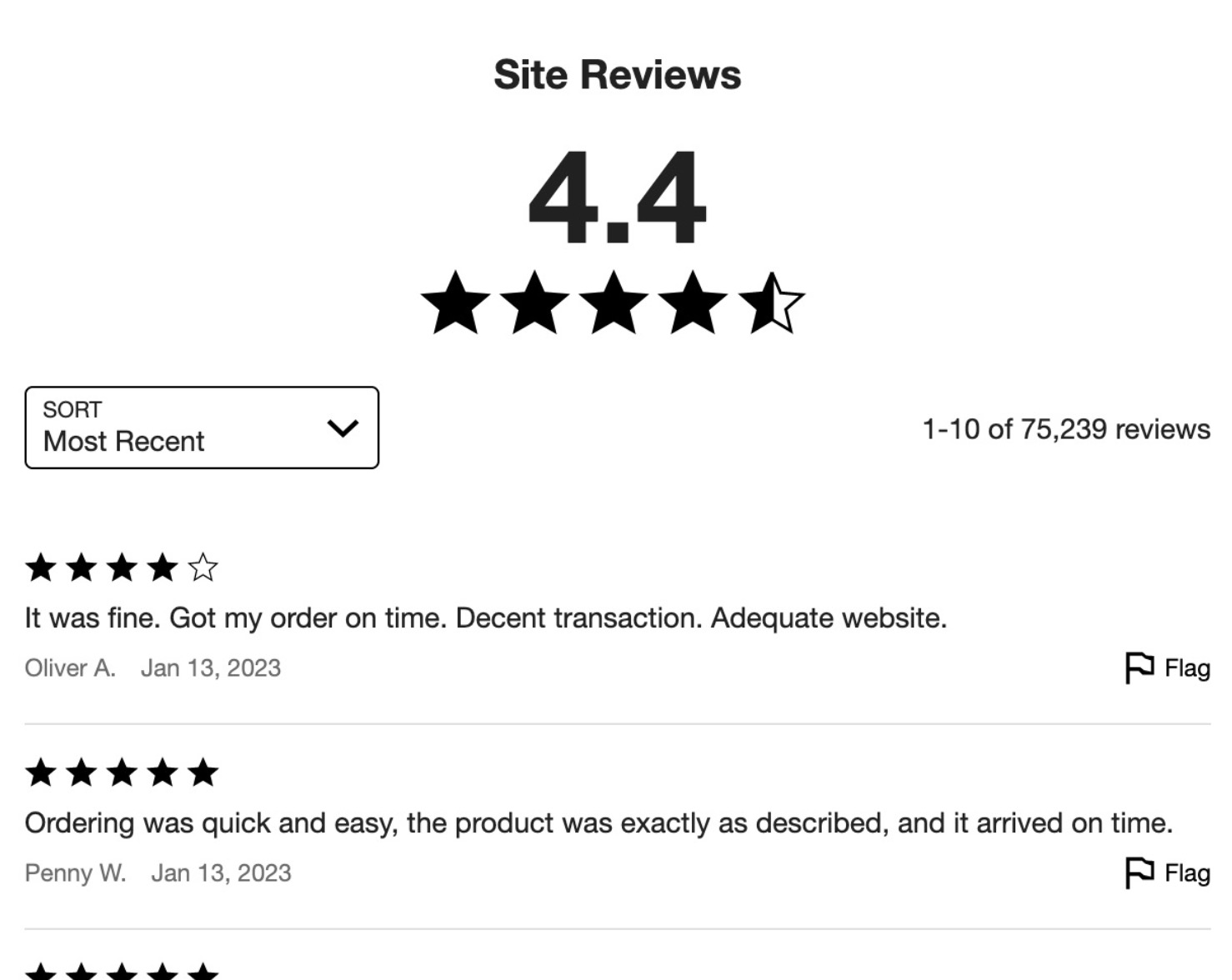
Installing the Seller Ratings Display widget
Steps:
Place the following code into the
<head>of your page: This turnToConfig snippet controls all installed Emplifi Ratings & Reviews widgets. It should be placed only once.CODE
This turnToConfig snippet controls all installed Emplifi Ratings & Reviews widgets. It should be placed only once.CODE<script> var turnToConfig = { locale: "en_US", pageId: "seller-ratings-page" }; window.TurnToCmd=window.TurnToCmd||function(){(TurnToCmd.q=TurnToCmd.q||[]).push(arguments)}; </script> <script src="https://widgets.turnto.com/v5/widgets/YOUR SITE KEY/js/turnto.js" async></script>If you are a Emplifi.eu customer, change
turnto.comtoturnto.euin this snippet.Replace
YOUR SITE KEYwith the appropriate values.To display the Comments Display widget, add this div element. The widget dynamically inserts content into the element.
CODE<div id="tt-seller-rating-list-widget"></div>
Configuration options
These optional settings are not managed within the Emplifi installation code. To adjust the settings, contact your CSM. You can also update the limit setting directly in the Emplifi widget Design Editor.
Option | Default setting | Description |
|---|---|---|
variant div IDs | tt-seller-rating-list-widget | You may specify a different div ID if you wish. |
limit | 10 | The maximum number of seller ratings to be displayed on page load. The remaining seller ratings will be paginated in batches equal to the limit. |
