May 31, 2023
Support for Facebook Reels Added to Analytics
Facebook reels are now supported in analytics across Emplifi.
In the Content module, you can now choose reels as a filter option when filtering Facebook content by media type.
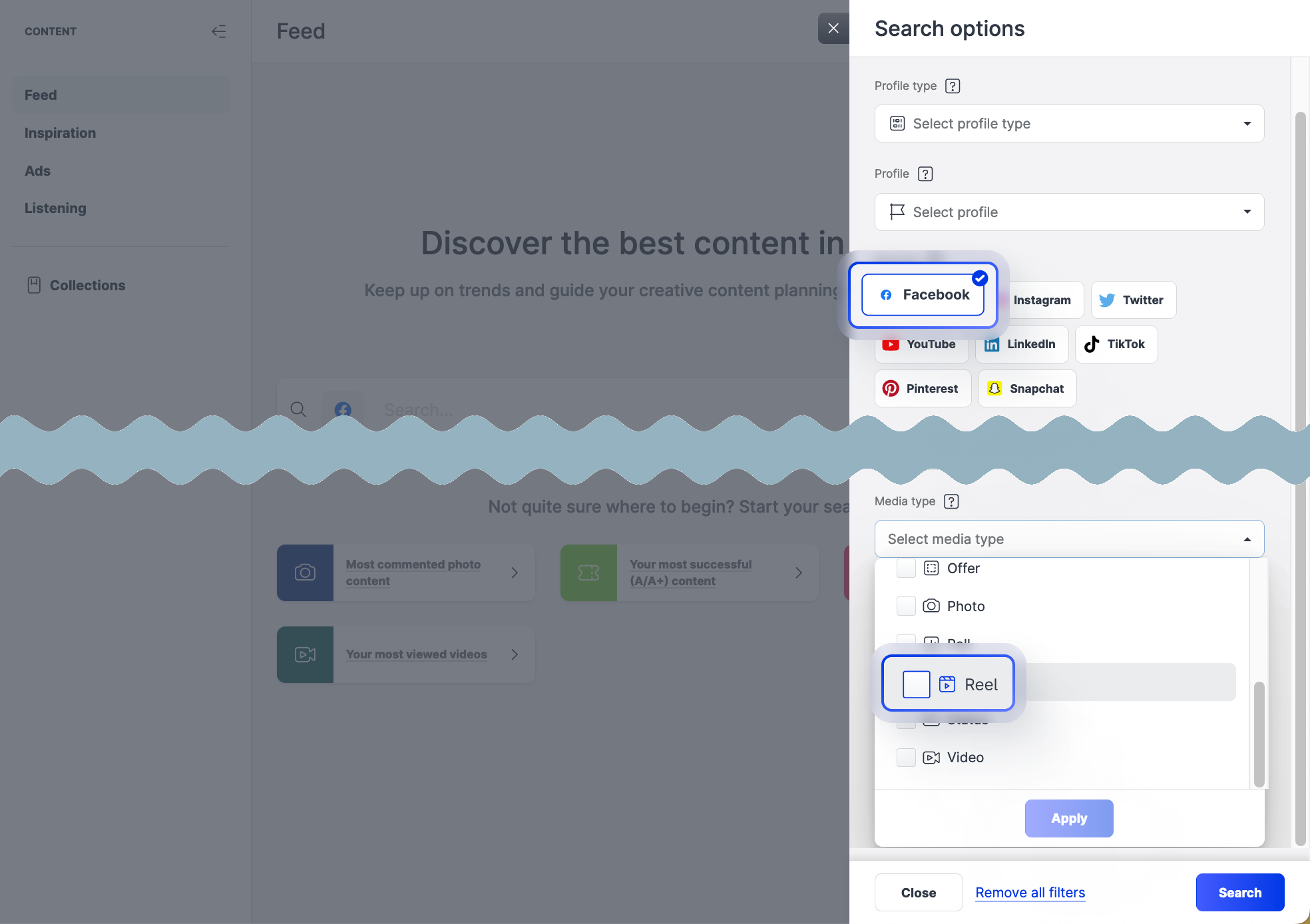
Facebook reels are now included in the brand content that is automatically labeled by your automation rules.
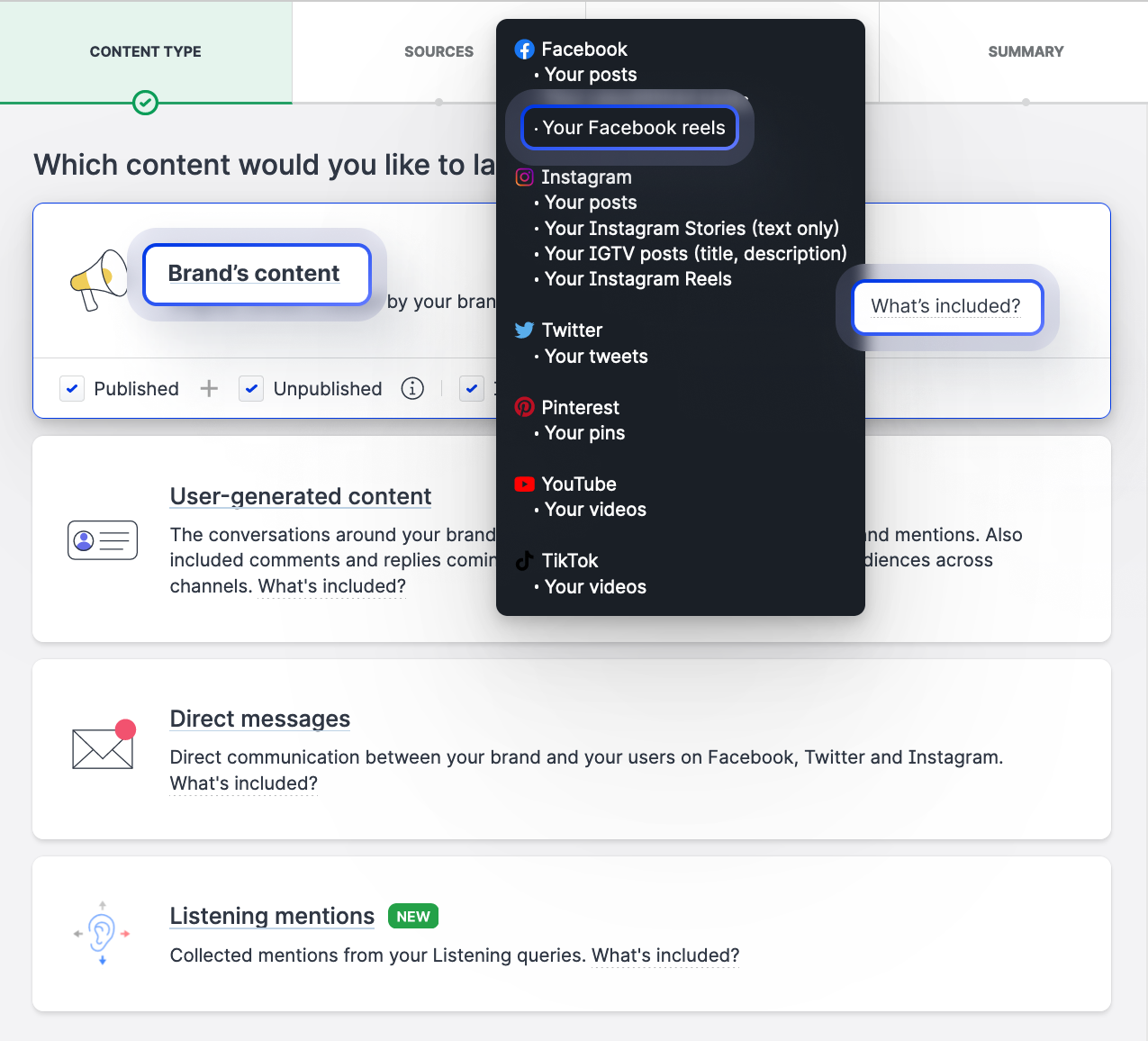
Facebook reels are included and calculated in several charts in the Campaign View of the Analytics module and multiple dashboard widgets (such as Average % video viewed, Most engaging post types, and others).
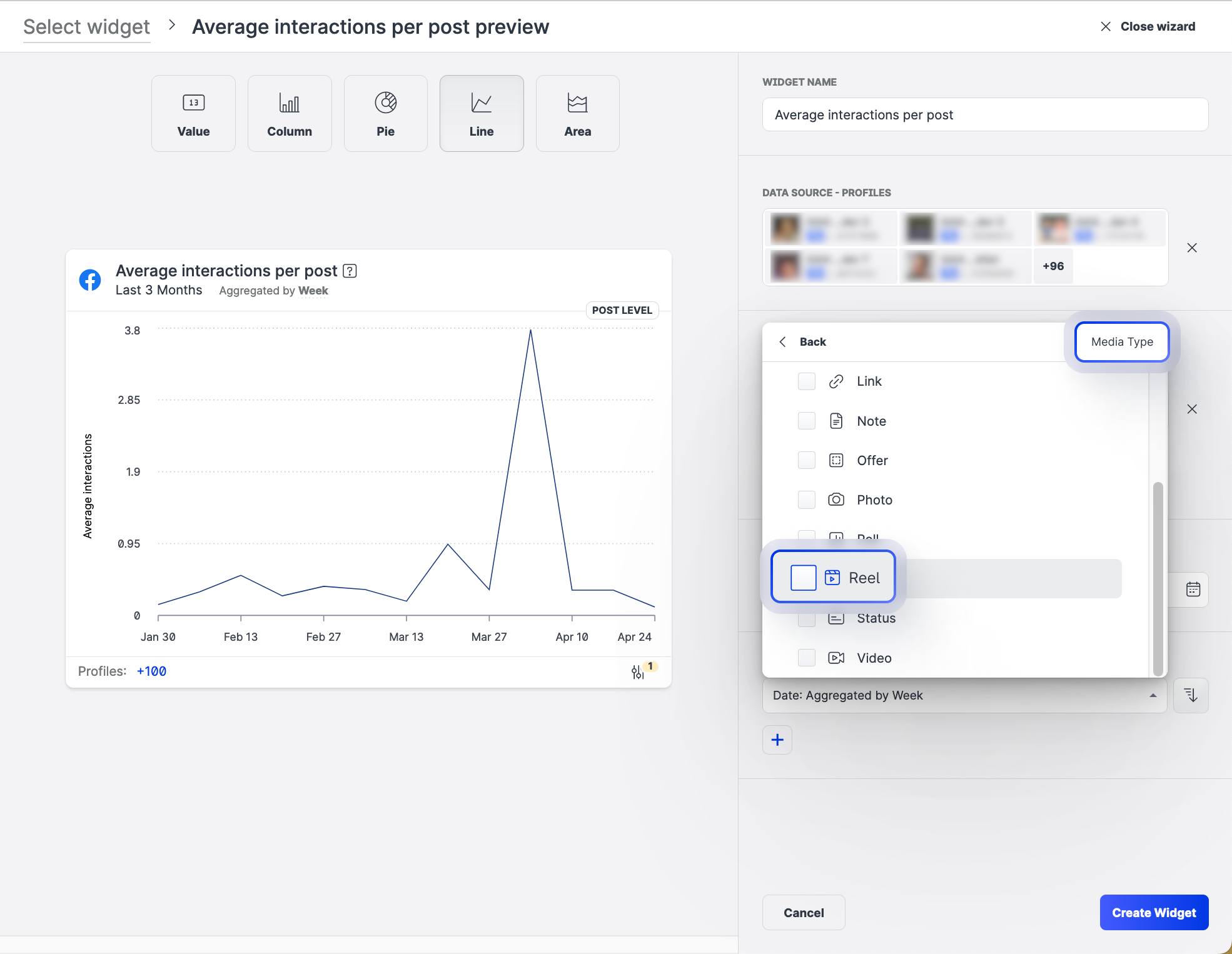
 Be aware of how reel data is included and calculated in the Content impressions dashboard widget.
Be aware of how reel data is included and calculated in the Content impressions dashboard widget.
Facebook reels generate both the impression and the video views data.
However, Instagram reels and TikTok content do not generate impression data. To ensure that the data behaves consistently, the widget use the number of views as the number of impressions for Instagram reels and TikTok. This way, you can compare impressions across all types of the content in the widget (for example, you can compare reels and posts to determine which content works better).When working with Facebook content via the API, you can now filter out Facebook reels by adding a filter to the API request and setting the media type to
reels:JSON"filter": [ { "field": "media_type", "value": "reels" } ]
Need more information?
Facebook Reels
Publisher: Create Notes in Calendar
In Publisher, you can now add notes to days in Calendar. Use notes to mark important events or holidays, or to share information about posts and campaigns with other users.
The notes are visible to all users in the account. We are working on the option to create private notes that can be shared with selected users. Stay tuned!
To create a note, go to Publisher, hover over the Notes row for the day to add a note to, and click Create note.
Need more information?
Add Notes to Your Campaigns in Calendar
Publisher
