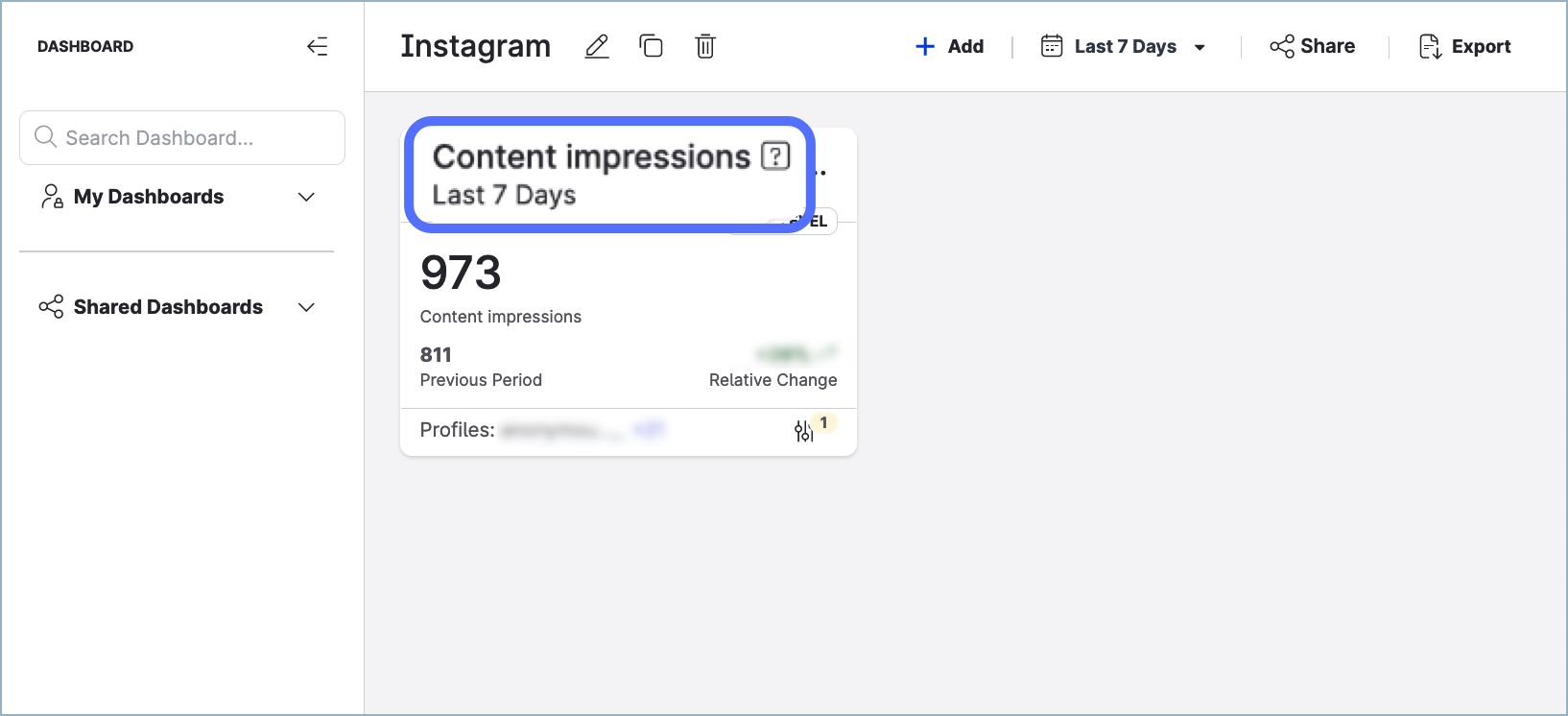July 25, 2024
Ratings & Reviews
User Documentation in Emplifi Documentation Center
Emplifi Ratings & Reviews documentation is now live in the Emplifi Documentation Center!
All future updates to the Emplifi Ratings & Reviews documentation, including notifications about new features, will be published to the Emplifi Documentation Center.
If you are a current user of Ratings & Review, please update your bookmarks so you can always have the latest information. And for future customers, read the documentation and learn more about our full-suite ratings and reviews solution.
Learn more:
https://emplifi.io/products/social-commerce/ratings-and-reviews
Settings
Two-Factor Authentication: Email as Default Second Factor
We have upgraded our two-factor authentication (2FA) functionality to support email as the default method of obtaining a verification code (in addition to the already existing method of getting the code via an authenticator application).
What is 2FA at Emplifi?
Here is a quick overview of the 2FA functionality:
2FA is turned on at the level of the Emplifi account and is forced to all users in this account.
All users in the account are required to provide a verification code after they submit their email and password on the Emplifi login screen.
By default, the verification code is delivered to the email that the user uses to log in to the Emplifi account.
The user can change the method of obtaining the verification code from their email to an authenticator application and back as they need.
The users cannot disable 2FA for themselves.
How can I start using my email for obtaining the verification code?
If your Emplifi account already has the 2FA functionality enabled, the option of using email as the second factor is now available to all users in the account, and each user can now switch from using an authenticator application to using their email.
If your Emplifi account has the opt-in 2FA functionality, please contact your Customer Success Manager to switch your account to the mandatory 2FA and to be able to use the email for obtaining the verification code.
Learn more:
Multi-Factor Authentication (MFA)
Bot
Agent Chat, Quality-of-life, and Mobile Browser Optimizations
This release includes:
A planned bugfix for audio and video permissions in the agent chat widget
Planned updates for quality-of-life improvements
Planned improvements to mobile experience for chat widgets on iOS and Android devices
Learn more:
Emplifi Bot
IMPORTANT! Update of Content Impression Metric to Include Replays of Instagram Reels PUT ON HOLD
We announced earlier that we planned to update the content impression metric to include replays of Instagram reels. Unfortunately, we had to suspend our work on this update.
What is the reason?
While working to include replays of Instagram reels in the metric that counts content impressions, we became aware that Meta had already modified this metric to include impressions of the reels in the returned data.
Previously, data about reel impressions was not provided at all. To ensure that the data behaves consistently, this is why we mapped the reel “video views” parameter to the “impressions” parameter within the metric in the first place.
To avoid introducing data inconsistency, we decided to put the metric update on hold. We are in communication with Meta to decide on the next step that we may need to take.
No action needed
There is no action required from you.
Need more information?
For more information, please see Replays of Instagram Reels in the Content Impression Metric.
If you have any question, please contact your Customer Success Manager.