Detect and Analyze Promoted Posts
Distinguishing promoted content from organic traffic is crucial to improve targeting and enhance your engagement.
Unified Analytics gives you tools to detect your competitors' promoted posts and compare how they stack up against your promoted content giving you insights into your and your competitors' promotional strategies.
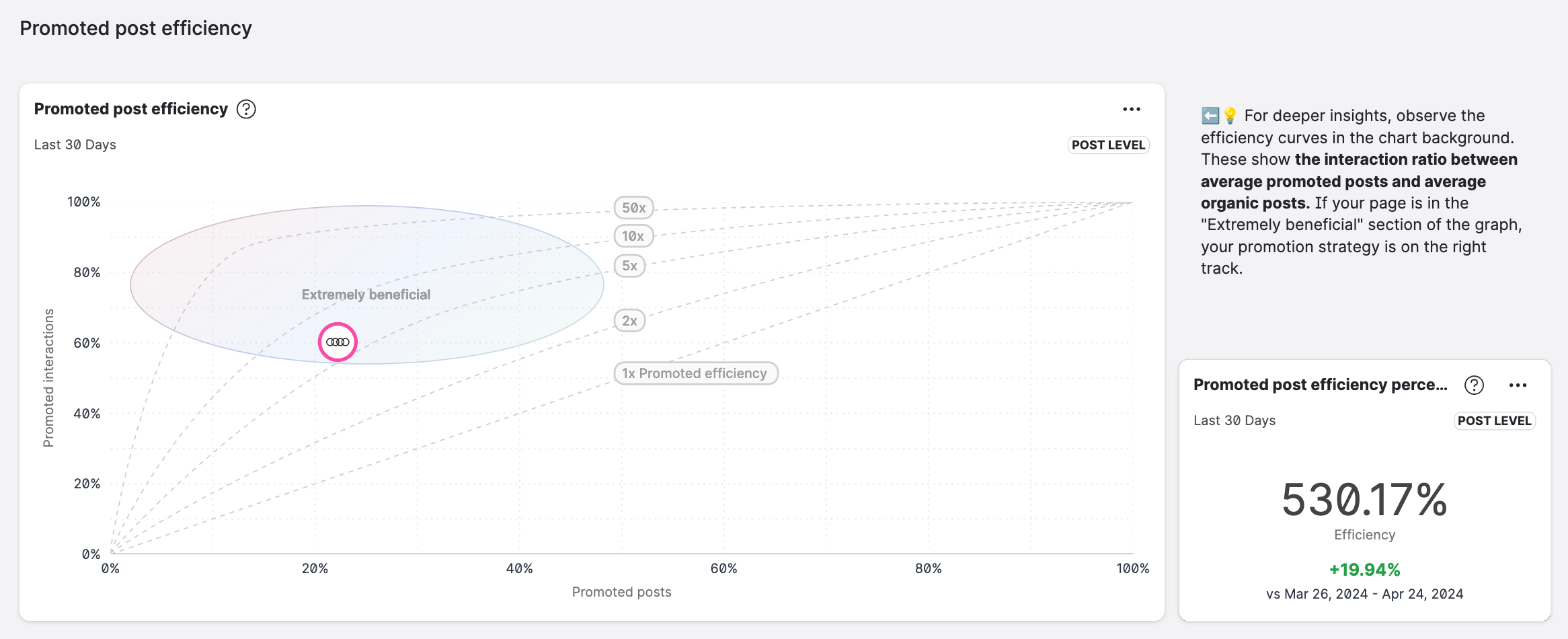
Facebook only.
This is a paid add-on. To activate this board, contact your Customer Service Manager or Emplifi Support.
Scope
Promoted post detection board allows you to analyze both owned and public profiles.
The board features three sub-boards with detailed metrics on post promotion, interaction rates, and budget insights.
Overview
Profile vs. Profile
Multicomparison
For more information on how to use comparison features, see Compare a Profile with Another Profile.
The Promoted post detection board also allows you to Drill Into Interactive Widgets and exports both boards and widgets to share or for further data analysis. See Share a Unified Analytics Board and Share a Unified Analytics Widget.
How promoted post detection works
Automated detection works on profiles that are in the Emplifi’s database for at least one or two days. This is to allow for interaction evolution analysis.
Number of interactions per post is important - the higher the interaction number, the better the accuracy.
Scenarios:
A post with 10 interactions is harder to analyze precisely, compared to a post with 1000
If a post has 0 or 2 interactions, it will be labeled organic. Getting 0 interactions after spending $$$ is not a success. The ad had no effect.
Say that you have a post that collected 1000 interactions organically. You boost it with $$$ and end up with 1005 interactions. Such a post will be labeled organic. The investment led to zero success, in other words, the success comes from the organic part. The ad had no effect.
