Comments Pinboard Teaser
The Emplifi Ratings & Reviews Checkout Comments Pinboard Teaser widget offers a content-rich user experience on category or product listing pages. It showcases the latest Checkout Comments for one or more active SKUs, brands, content tags, and product categories.
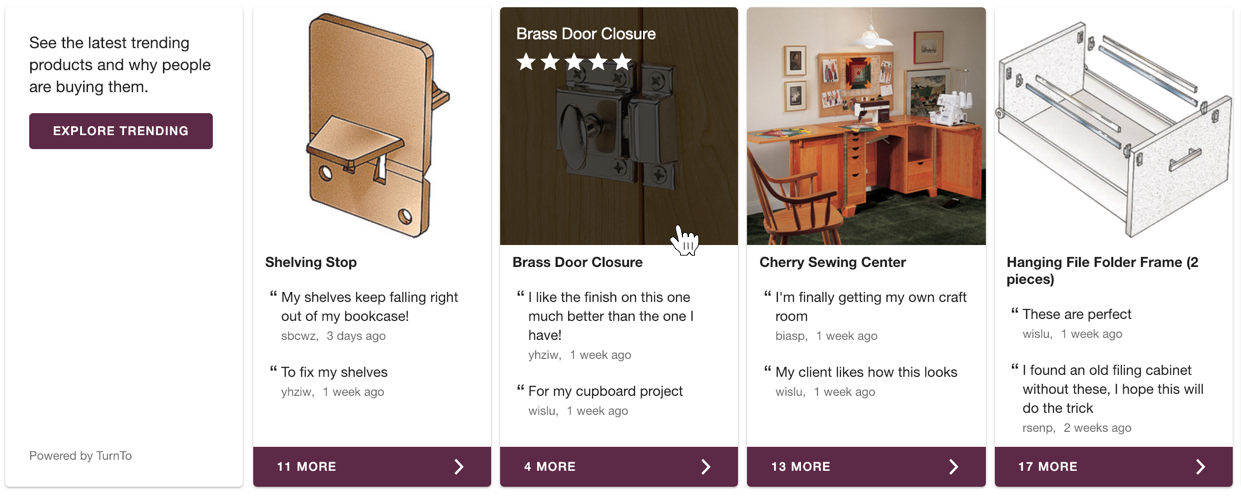
Content within the widget is organized by product. Up to two Checkout Comments display underneath a product photo and title that link to your product detail page. The widget renders comments for as many eligible products as can fit within the viewport width.
In order for the widget to display there must be at least four products with images that have four posted comments each. To be included, products must have a valid product photo specified in the Catalog Feed. Products appear in the order of the most recently commented-on product that has at least four posted comments.
The Pinboard Teaser also features an optional promo box with promotional text and a button with customizable text and URL target. Use this feature to promote your Comments Pinboard page.
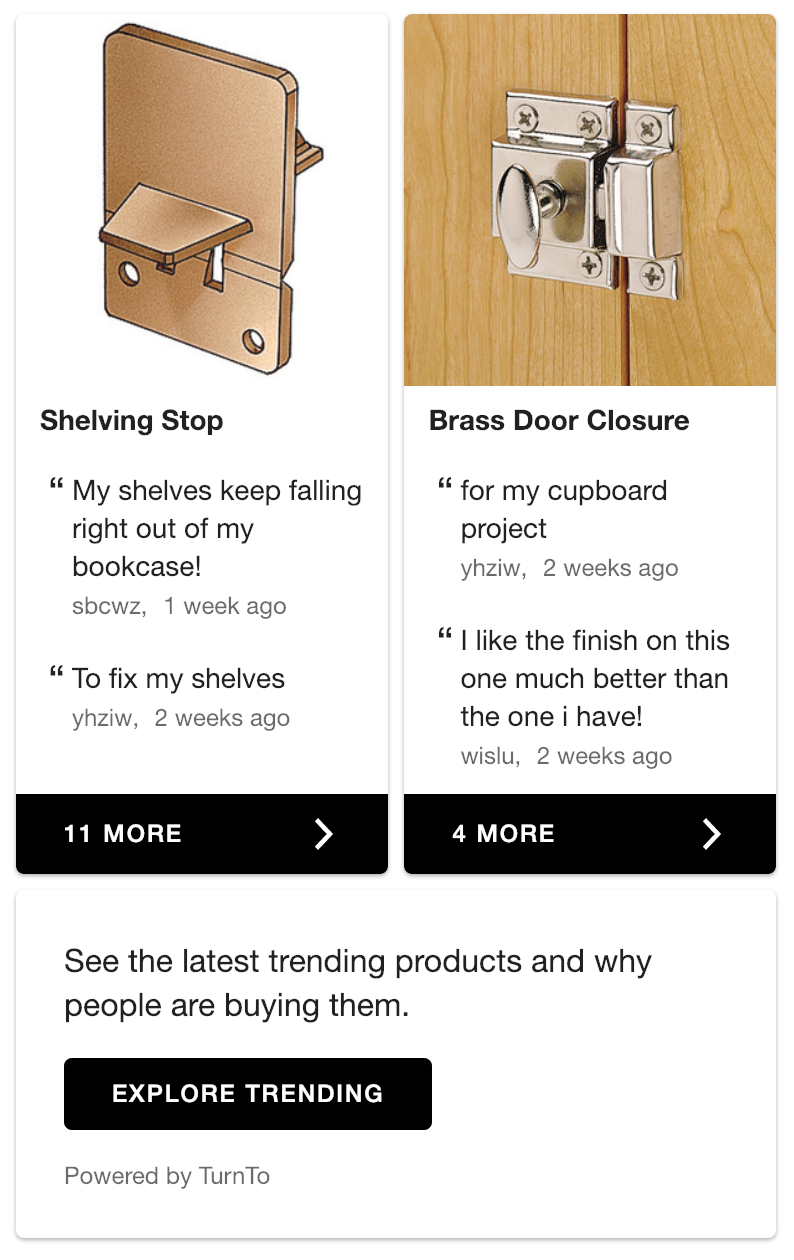
Installing the Comments pinboard teaser
Steps:
Place the following code into the
<head>of your page:CODE<script> var turnToConfig { locale:"en_US", pageId:"comments-pinboard-teaser-page", commentsPinboardTeaser: { // skus: [], // tags: [], // brands: [], // onFinish: function(){} } }; window.TurnToCmd=window.TurnToCmd||function(){(TurnToCmd.q=TurnToCmd.q||[]).push(arguments)}; </script> <script src="https://widgets.turnto.com/v5/widgets/YOUR SITE KEY/js/turnto.js" async></script>If you are a TurnTo.eu customer, change
turnto.comtoturnto.euin this snippet.Replace
YOUR SITE KEYwith the appropriate value.To display the Comments pinboard teaser, add this div element. The widget dynamically inserts content into the element.
CODE<div id="tt-comments-pinboard-teaser-widget"></div>
Filtering displayed content
skus, tags, and brands are optional properties within turnToConfig that constrain the content displayed to specific SKUs, product categories, brands, or tags. You can enter any combination of SKUs, product categories, brands, or tags. Each property is optional.
Steps:
Add one or more one or more SKUs or categories as an array, such as
skus: ['category1','sku1','sku2'].Add one or more tags as an array, such as
tags: ['tagcode1','tagcode2'].Add one or more brands as an array, such as
brands: ['brand1'].
Configuration options
These optional settings are not managed within the Emplifi Ratings & Reviews installation code. Contact Emplifi Support to enable, disable, or adjust these settings.
Option | Default setting | Description |
|---|---|---|
variant div IDs | tt-comments-pinboard-teaser-widget | You can specify a different div ID, if necessary. |
activeOnly | true | If true will only return content for active products. |
includeSyndicated | false | Whether syndicated comments should display within widget. |
maxDaysOld | 30 | The maximum days old a comment can be and still appear in the product box. A value of |
promoButtonUrl | null | The URL to go to when clicking the promo box button. This setting is required in order for the promo box to display. |
promoPlacement | see description | If the
|
spacing | 8px | Padding between each box in the widget. Can be configured by viewport width, if desired. |
titleMaxLength | 40 | The maximum length of the product title, after which displays an ellipsis (...) |
hoverTitleMaxLength | 65 | The maximum length of the product title which displays on mouse hover, after which displays an ellipsis (...) |
showReviewStars | false | On image hover, display review stars (if available) below product title. |
commentMaxLength | 115 | The maximum length of text characters to display. Ends with ellipsis (...) |
userNameMaxLength | 255 | The maximum length of the user’s name, after which displays an ellipsis (...) |
