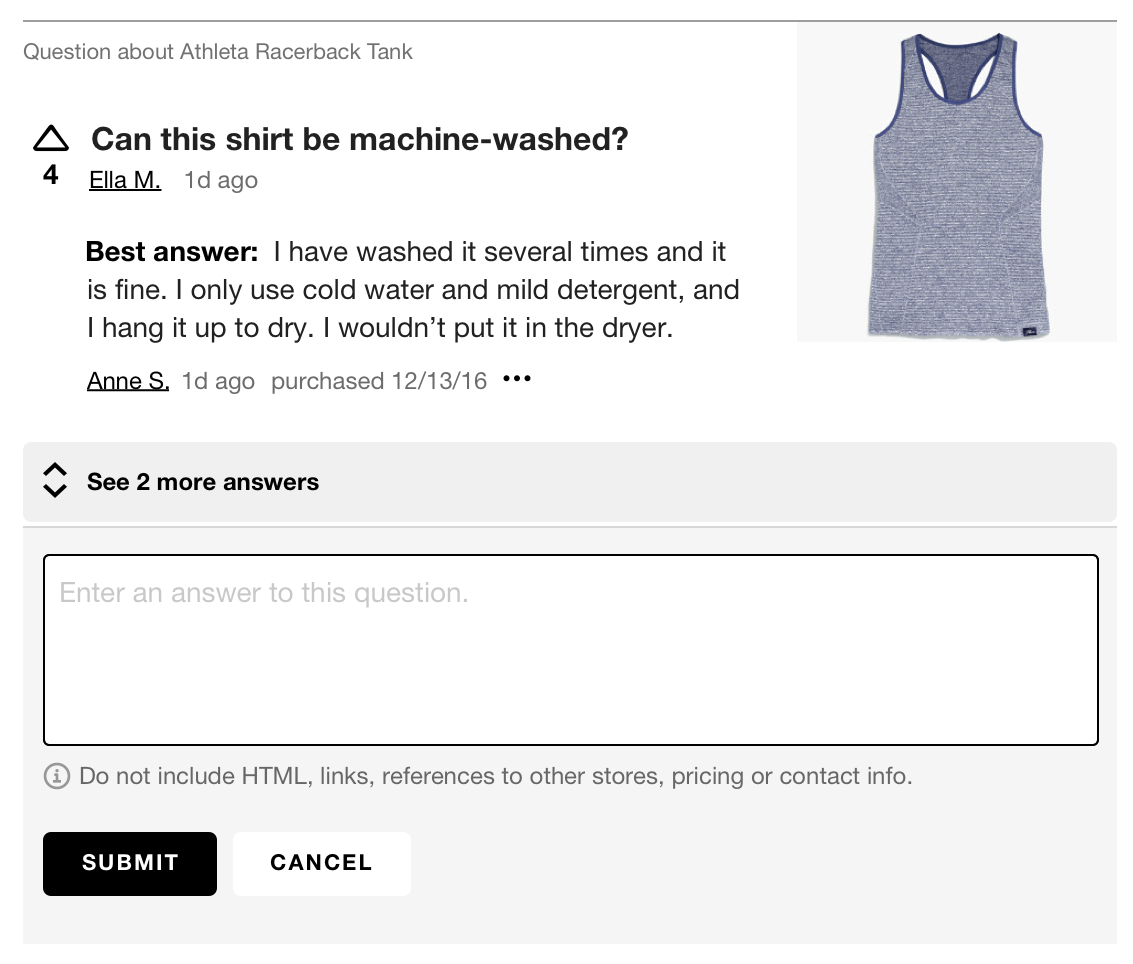The Do More Screen
Shoppers are presented with a 'Do More' screen that prompts them to complete reviews or answer questions for products that they have purchased from your store. All UI text can be customized upon request from your Emplifi Customer Success Manager.
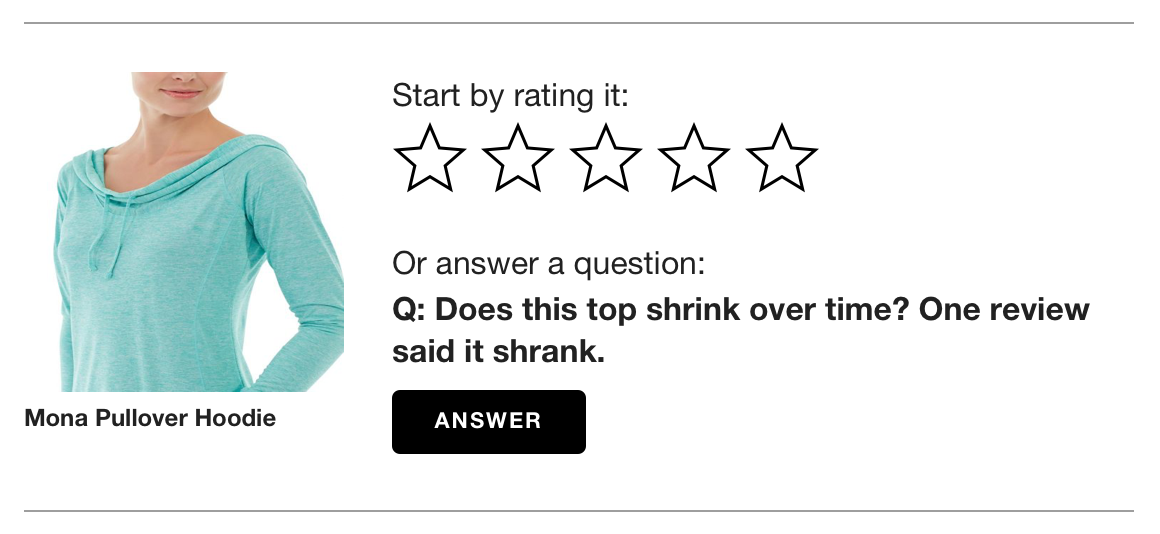
Shoppers see the 'Do More' screen when they:
Submit a review
Submit Q&A content
Click 'Do More' in the user toolbar
Click 'Do More' in the user profile screen
Display rules
'Do More' displays a list of products that the shopper is eligible to review or answer questions about. Eligibility is determined by these criteria:
Shopper has purchased this product and has not submitted a review
Product is set to active in your catalog
Question has three answers or less
Question is at least 24 hours old
Question is within the live question window (default is 30 days; set in Q&A Settings)
When more than one product is available for review, the products display in descending price order.
Each product listed shows the product image, product title, and a call-to-action to submit a review or answer a question.
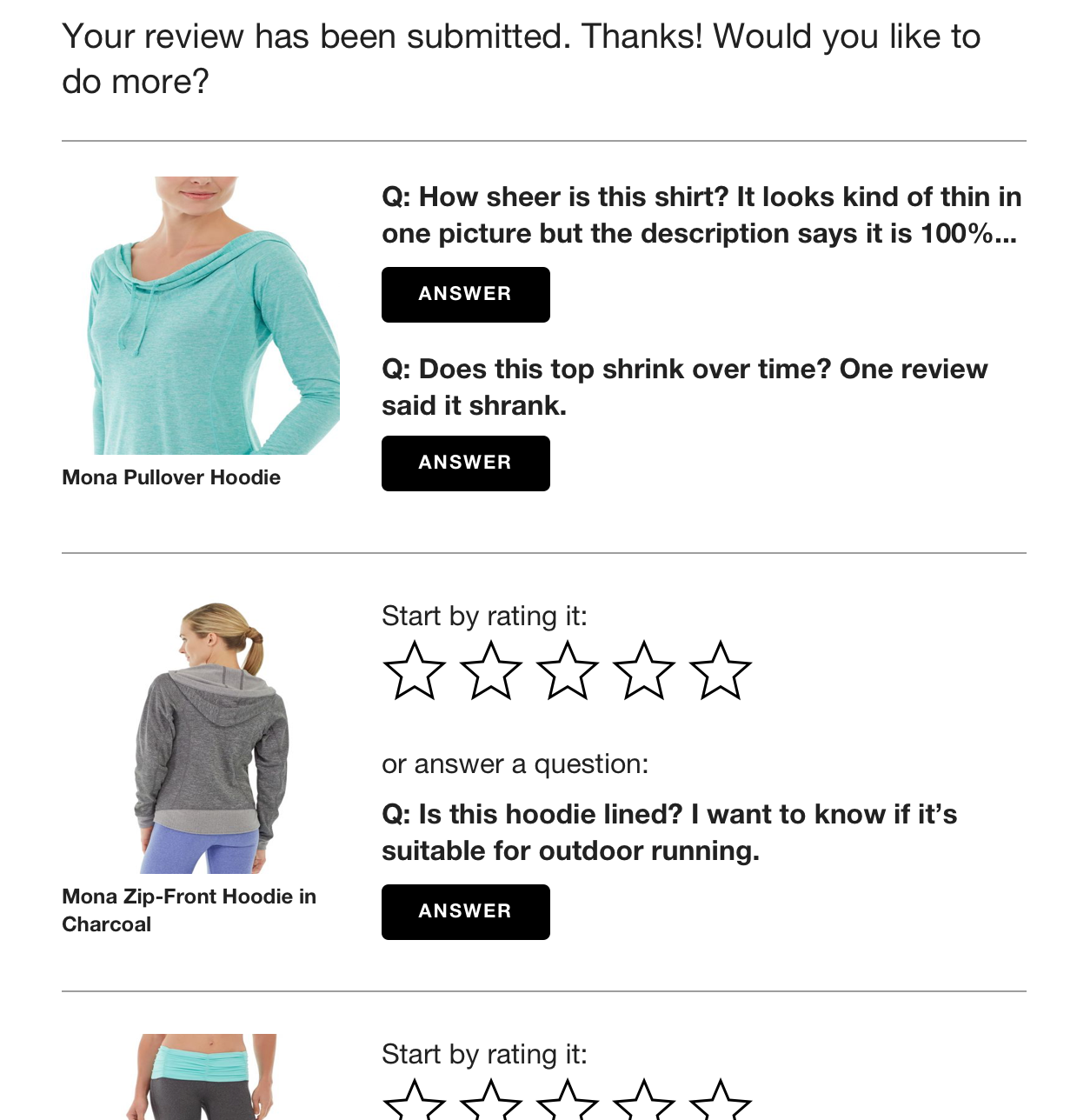
'Do More' actions
From the 'Do More' screen, shoppers can leave a review or answer a question.
Leaving a review
Shoppers who click a 'Start by rating it' star are taken to the Review form. The Overall rating is pre-populated with the star rating selected on the Do More screen.
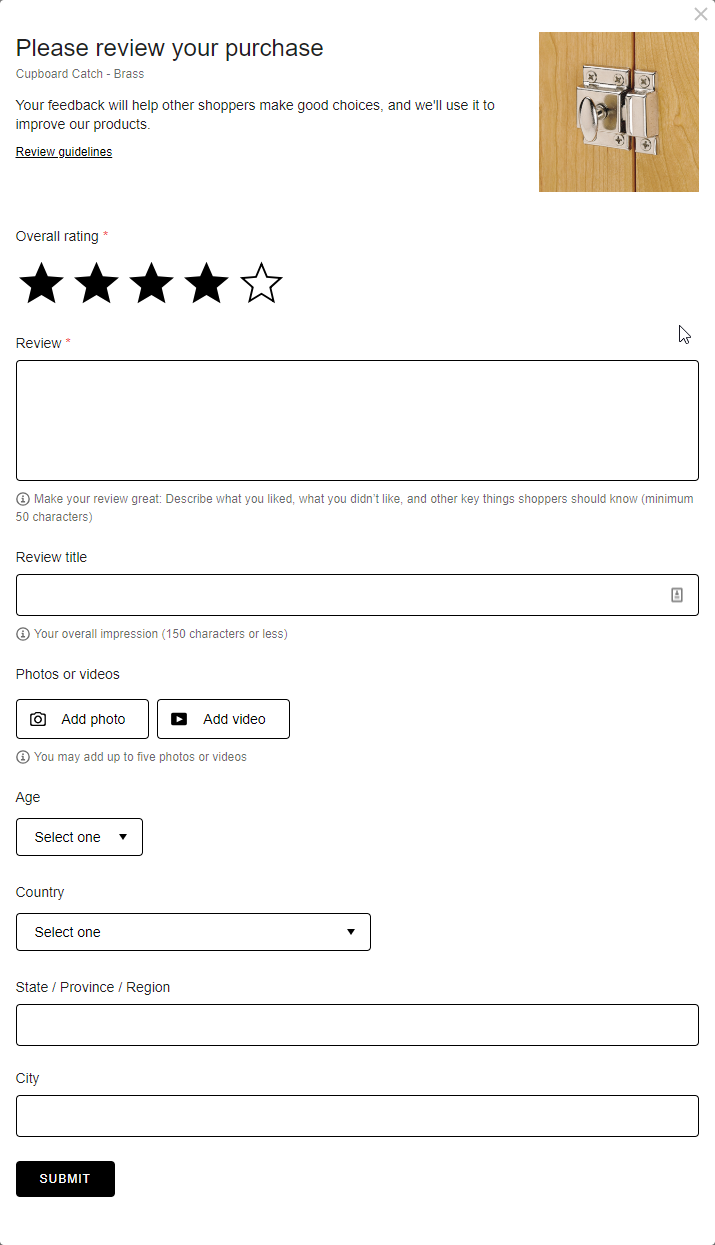
Answering a question
Shoppers who click 'Answer' are taken to the Answer form.