Responsys
Emplifi Ratings & Reviews communicates with Responsys via the Oracle Responsys Marketing Cloud Service REST API.
Integrating with Responsys
Steps:
In Responsys, create a campaign.
In your campaign, include these dynamic variables:
turnto_subject_linefor the subject line andturnto_bodyfor the email body.Provide these details to your Emplifi Customer Success Manager:
If you are on a different pod and the authentication request needs to be sent to a URL other than
https://login5.responsys.net/rest/api/v1/auth/token, specify the correct URL. Our system allows for this authentication URL value to be configurable.Campaign name
Responsys username and password, for access to the Responsys API
How it works
Emplifi Ratings & Reviews authenticates by sending a POST request to the /rest/api/v1.3/auth/token endpoint with your provided Responsys credentials. This call retrieves the API token that we use for subsequent API calls.
Emplifi Ratings & Reviews emails have an outer template, and an inner template. You can configure the outer template as a campaign in Responsys. The inner template and the subject line come from Emplifi Ratings & Reviews in the API payload.
Here is an example email with the template areas highlighted:
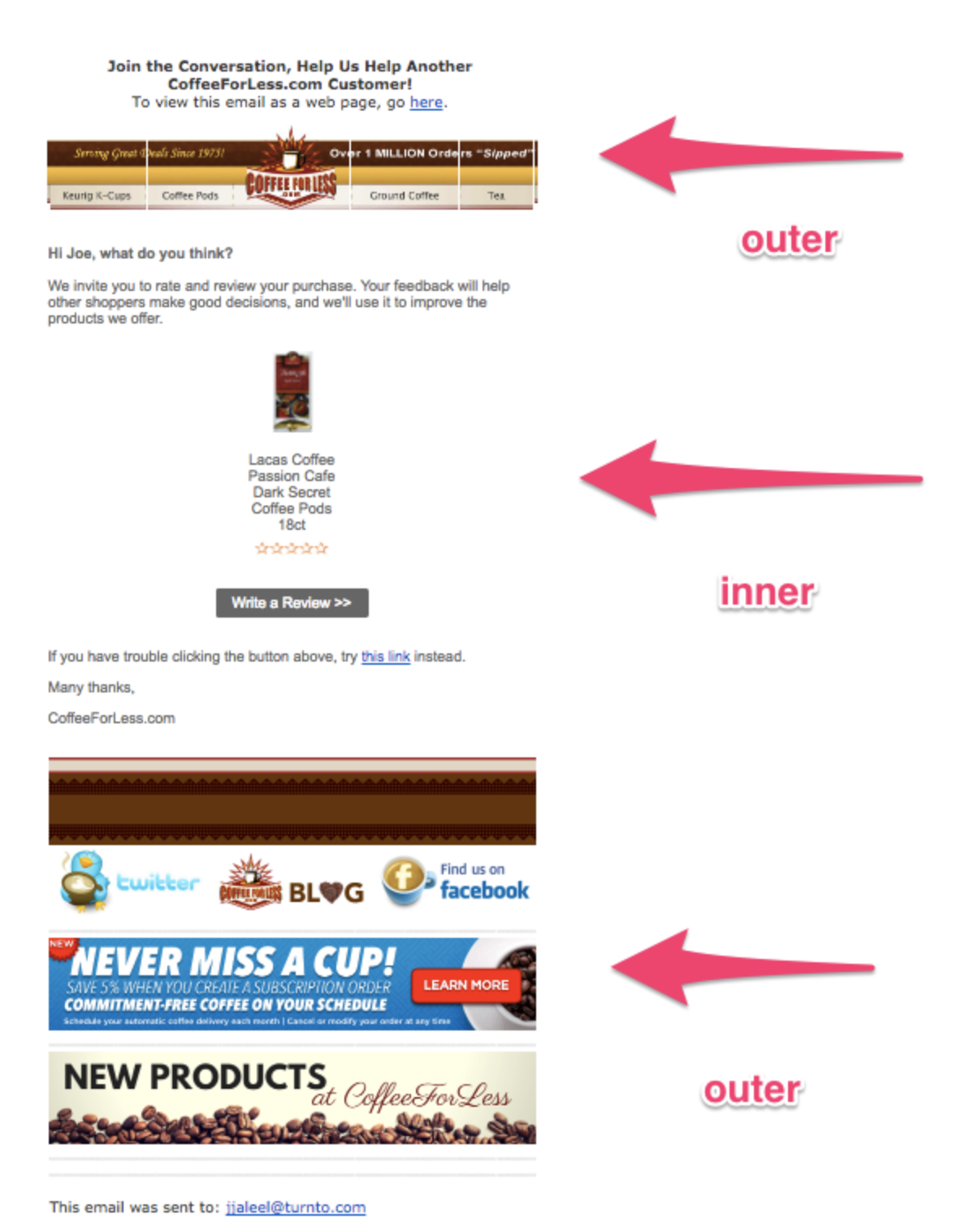
To trigger the sending of transactional emails, we call the /rest/api/v1.3/campaigns/{campaignName}/email endpoint. This call includes a payload with the subject line and email body. See the Responsys documentation for more on this endpoint.
This payload also allows you to merge records to the profile list and trigger a campaign in a single call.
Sample integration payload
Here is a sample REST API payload for this integration:
{
"recordData": {
"fieldNames": [
"EMAIL_ADDRESS_"
],
"records": [{
"fieldValues": [
"customer@example.com"
]
}]
},
"mergeRule": {
"insertOnNoMatch": true,
"updateOnMatch": "NO_UPDATE",
"matchColumnName1": "EMAIL_ADDRESS_",
"matchColumnName2": null,
"matchOperator": "NONE",
"optinValue": "I",
"optoutValue": "O",
"htmlValue": "H",
"textValue": "T",
"rejectRecordIfChannelEmpty": null,
"defaultPermissionStatus": "OPTOUT"
},
"triggerData": [{
"optionalData": [{
"name": "turnto_subject_line",
"value": "Joe, how do you like your Cool Guy Cologne?"
},
{
"name": "turnto_body",
"value": "<The inner template HTML goes here.>"
}
]
}]
}