Publish Reels to Instagram Directly
People love Instagram reels: cats, epic fails, makeup tutorials, mukbang – you name it, we're watching it. In fact, approximately 2.35 billion people interact with reels every month.
It's clearly a winning post type for the platform. So if you want to create engaging content on Instagram, you shouldn’t rely on photos alone. Mix it up with reels and make posts that really resonate with your audiences.
Publish Instagram Reels through Publisher
It’s easy to post Reels to Instagram directly from Publisher.
When you select a video asset for an Instagram post, Publisher automatically selects Reels in the Publish assets as: dropdown menu. To instead learn how to publish Instagram stories, see Schedule and Publish Instagram Stories.
Steps:
In Publisher, click Create post.
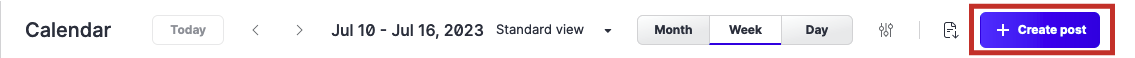
Select the Instagram profile or profiles and click Use Selected Profiles.
 Your Instagram profile must first be connected to Emplifi. To learn more, see Add an Owned Profile for Your Instagram Account.
Your Instagram profile must first be connected to Emplifi. To learn more, see Add an Owned Profile for Your Instagram Account.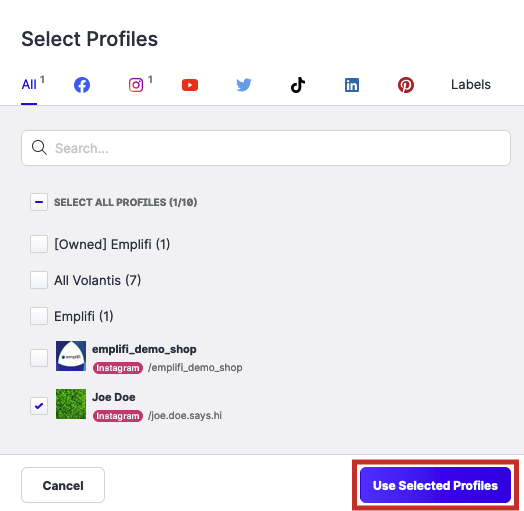
Select one of the following options and choose a video asset to use for the Reel:
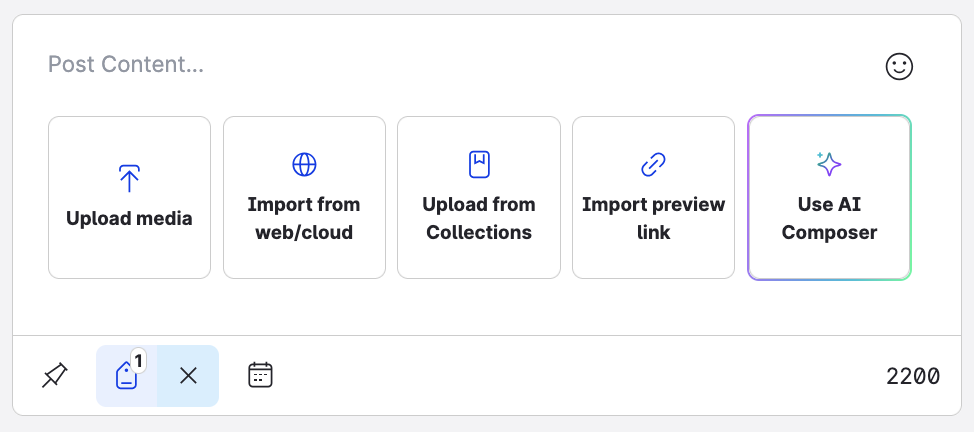
Upload Media
Import from web/cloud
Upload from Collections
 When you import an asset from a collection, the original post description for that asset is automatically added to the description field.
When you import an asset from a collection, the original post description for that asset is automatically added to the description field.
(Optional) If Publisher detects formatting issues with your video asset, follow the on-screen instructions to correct the problems.
(Optional) Customize the thumbnail for your Instagram video:
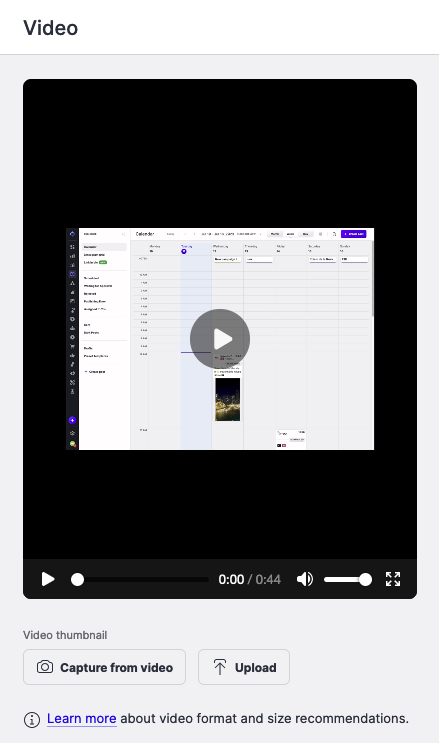
Upload. You can choose from a variety of locations such as from your own device, Dropbox, Google Drive, a web location, and more.
Capture from the video.
Write a great description to add the finishing touch to your post.
You can publish your post directly, save it for later, or even schedule it to be published at a time when it will get the most hearts and comments. To learn more, see Create, Schedule, and Preview a Post.
If your Reel includes audio that has a copyright, Instagram automatically detects and attributes the audio to the creator. Otherwise, the reel is uploaded as original audio. To learn more, visit the Instagram help center and read What audio you can use in your reel on Instagram.
Get Inspired by the Top Reels on Instagram
Let top-performing content help guide your creative process. Deep content intelligence in the planning stage will help focus your efforts to create content that engages your audience. By drawing inspiration from posts that users already love, you can take your own Reels to the next level.
To learn more, see Content.
Measure Your Success
With Unified Analytics, you can analyze engagement to take a deep dive in the success of your posts.
You can also use Unified Analytics to Predict the Performance of Your Profile and Content.
