Portal
The Portal is the first place you see when you visit the Emplifi Ratings & Reviews module from emplifi.io or turnto.com/turnto.eu.
Whether you moderate content, respond to shoppers, analyze reports, adjust settings, or manage your team, the Portal is designed to help you get your job done quickly and efficiently.
Portal Layout
Watch the following video or read the contents of this section to learn more about the Emplifi Ratings & Reviews Portal.
https://vimeo.com/859145428/a3b6e423a6
Site switcher
The site switcher shows which site you're in, and lets you change sites easily. Your list of sites might include only a production site and test site. Or you might have multiple sites for different geographic regions or for brands within a brand family.
The list of sites available depends on your user permissions. If your user permissions are only set for a single site, the site switcher is inactive and shows your current site.
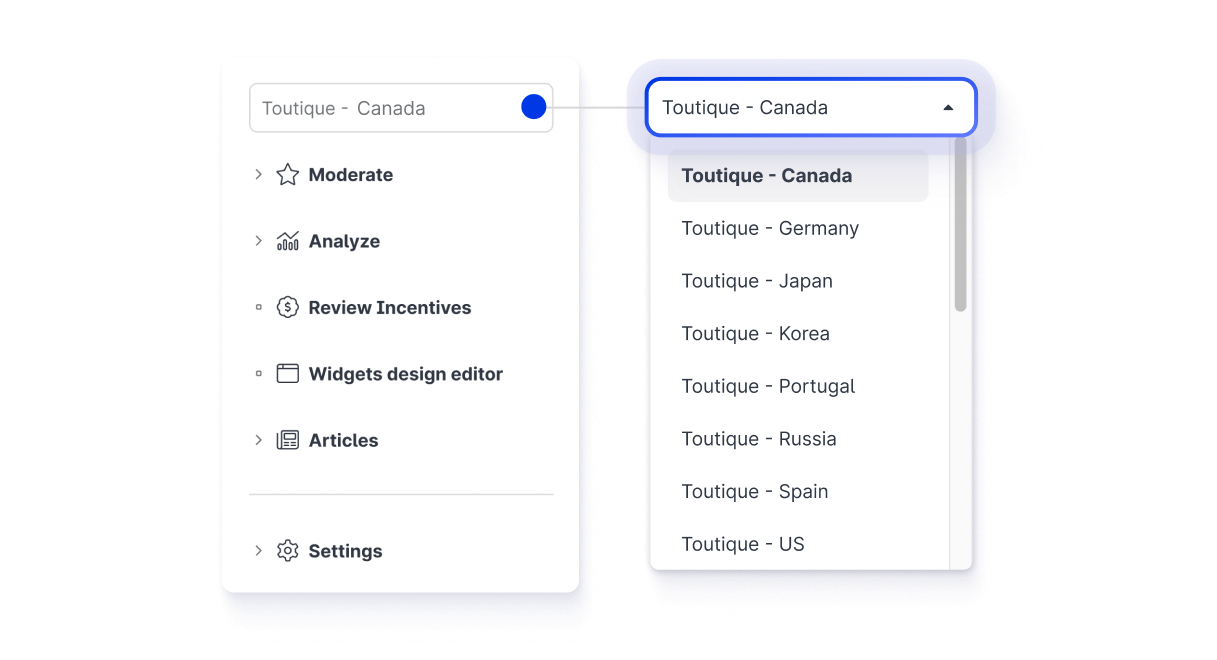
Navigation menu
The navigation menu is available from every page, so you always keep the context of where you're at in the portal.
Menu items vary depending on the user roles you have for the site you've selected. For example, a user with the Moderator role will see moderation pages but will not see most settings pages, whereas a user with the Manager role will see moderation pages as well as all settings pages.
For more detail about permissions and user access, see Types of User and Expert Roles for Emplifi Ratings & Reviews.
Moderation
Reviews moderation includes filters, view options configurable per user, and many other usability features such as click-to-copy.
To learn more, see Moderate Reviews.
Frequently asked questions
Why doesn't the Questions inbox have a count in the navigation menu?
Navigation counts show global totals that are relevant for every user. Each moderator can set filters that apply to their view of the questions inbox. Those filters are always applied and can be different across moderators. Therefore, a count is not shown on the questions inbox.
Why are there a different number of reviews in the new reviews inbox and the legacy reviews inbox?
The legacy reviews moderation inbox count included all unmoderated reviews within a 90-day rolling window. To access unmoderated reviews that fall outside that window in legacy reviews moderation, you can navigate to All and select the Unreviewed radio button.
The new reviews moderation inbox count includes all unmoderated reviews. By default, new reviews moderation does not include any time constraint. Instead, we have added a date filter. The count shown in the results area reflects the selected time frame. If you want to mimic the legacy reviews moderation inbox, you can use the date picker to only show reviews from the last 90-days.
Watch the following video to see a demonstration of how inbox review counts work:
https://vimeo.com/859150854/8249a7ac1c
