Magento: Landing Page Configuration
[Introduced in extension version 3.7.0]
If you would like to send customers to a dedicated landing page from Review Solicitation Emails, rather than sending them to the Product Page, you can configure a dedicated landing page. This can lead to faster load times and increased submission rates. For help using a dedicated landing page, contact Emplifi Support.
For more on adding and using the landing page in TurnTo, see Landing Page.
Steps:
Navigate to the page you’d like to edit in the Magento CMS system.
Click the Insert Widget button.
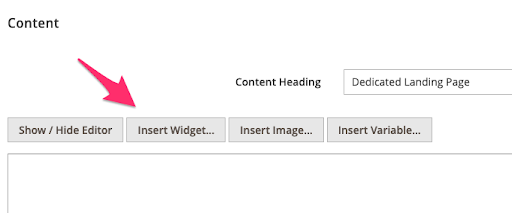
Select TurnTo SpeedFlex - Landing Page from the widget dropdown.
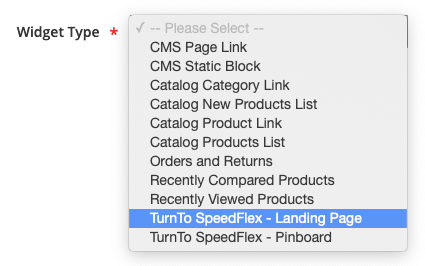
Save the page.
 Remember to clear the front-end cache before checking for front-end changes.
Remember to clear the front-end cache before checking for front-end changes.
The Landing Page code does not produce any visible pages. Work with Emplifi Support to confirm it is configured correctly.
