Delete a Care Case
Deleting a Care case is permanent.
Once a case is deleted, you cannot restore it.
You can delete a case at any point. You do not have to be assigned to a case to be able to delete it.
Deleting a Care case only deletes the case from Care. It does not delete any messages that are part of the case from the native platform.
Deleting a Care case does not delete or in any way impact the Community message from which the case was escalated to Care.
If you want to delete multiple cases at once, see Perform Operations on Multiple Care Cases at Once.
Steps:
Click the case that you want to delete.
Click the status selector in the top right corner, and click Delete.
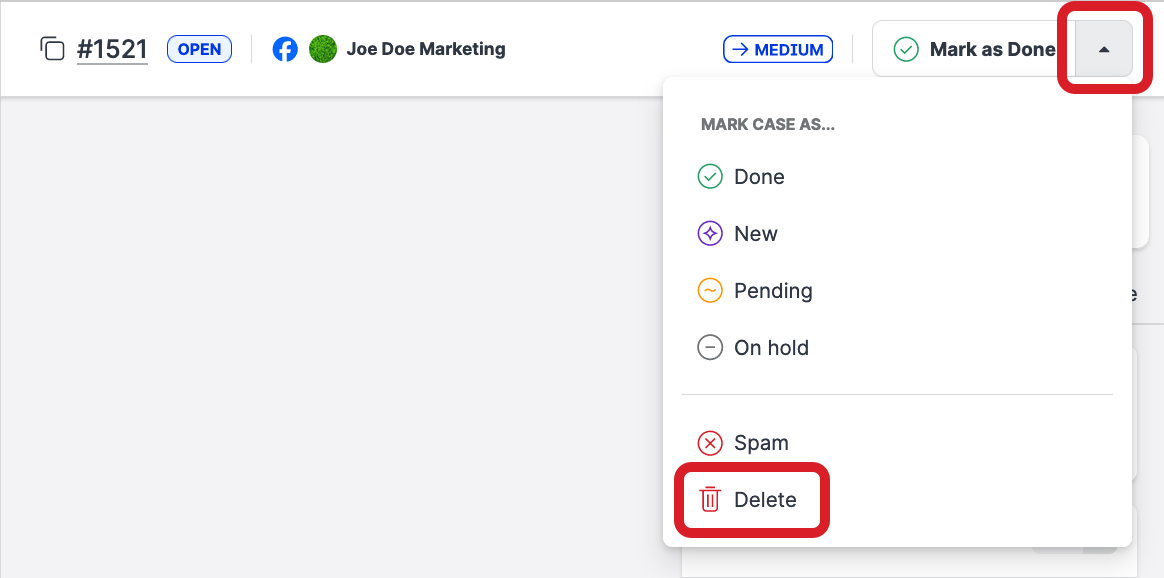
You are asked to confirm the deletion.
Click Delete case.
The case is deleted.
