Create Gallery Versions
Gallery display versions are a way to customize and A/B test your website galleries and Emplifi UGC-hosted Landing Page. You'll be able to create multiple variations of one gallery, allowing your team to easily swap out albums, styles, and other settings without having to change any code on your website. One use-case example would be if you wanted to promote different themes or campaigns on your homepage on a weekly basis, you can quickly swap the gallery versions.
After creating and saving a new gallery, you'll have the option to create a new version without affecting the original gallery. You can also give these versions names that you see fit to your customization choices or themes.
From Emplifi UGC → Publish Center, click on the edit button of the gallery for which you want to create a new version.
Under the Display Name field, click the Create a New Version button.
Give your version a name.
Customize the version and save.
Click the dropdown to assign the version you want connected to the gallery. After assigning the version, the customizations from that version will go live on your site.
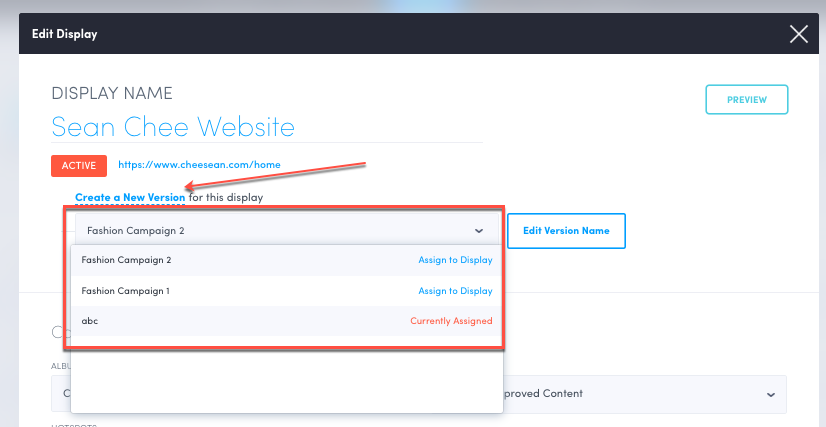
Do you have feedback or more questions? You can contact us through our Emplifi Customer Center.
