Create a Profiles Summary
A Profiles summary is a table that you populate with selected profiles (owned, public, or both) to create a clear overview of the essential profile performance indicators.
You can further customize the summary table by applying a specific time frame and sorting options (ascending/descending and parametric - such as fans, interactions, impressions, reach).
You can save the summary table for a quick recall without the need to rebuild it and share it directly or as a scheduled report.
For more information, see the following sections:
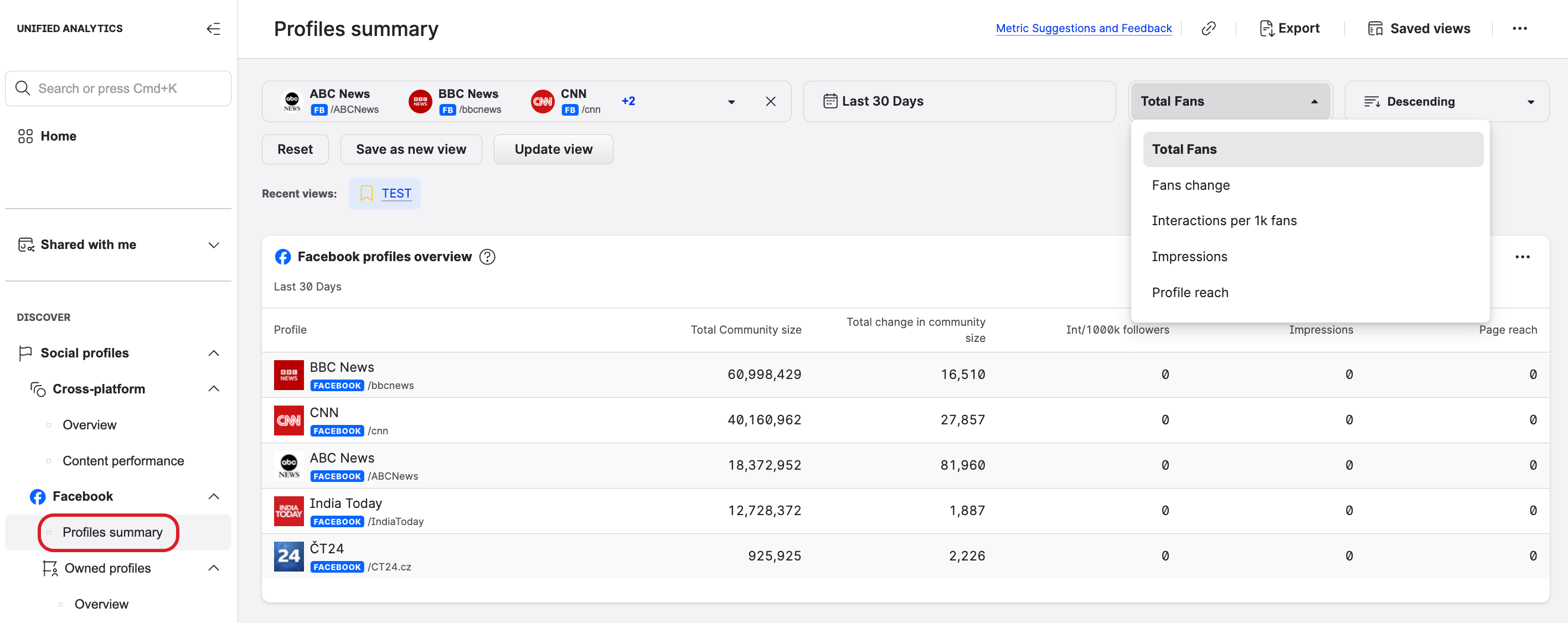
Profile summaries are available in Social profiles board.
