Adjust the Length of the Grace Period for Reopening Closed Cases in Care
This article is for the users who have an account role with the “Supervisor” level of access to Care (that is, for Account Admins and the users who have a custom account role with the “Supervisor” permission in Care; see Set up Care Roles - Agent and Supervisor).
When you mark a case as done, the case enters a grace period during which it is considered closed. If a customer posts a new message (for example, a comment) during the grace period, the case automatically reopens. For more information, see Change the Status of a Care Case.
By default, the grace period is five days. You can adjust the length of this period based on your business requirements.
Steps:
Go to Settings -> Care -> Workflows.
In the Close cases after… (Grace period) section, adjust the length of the grace period as you need.
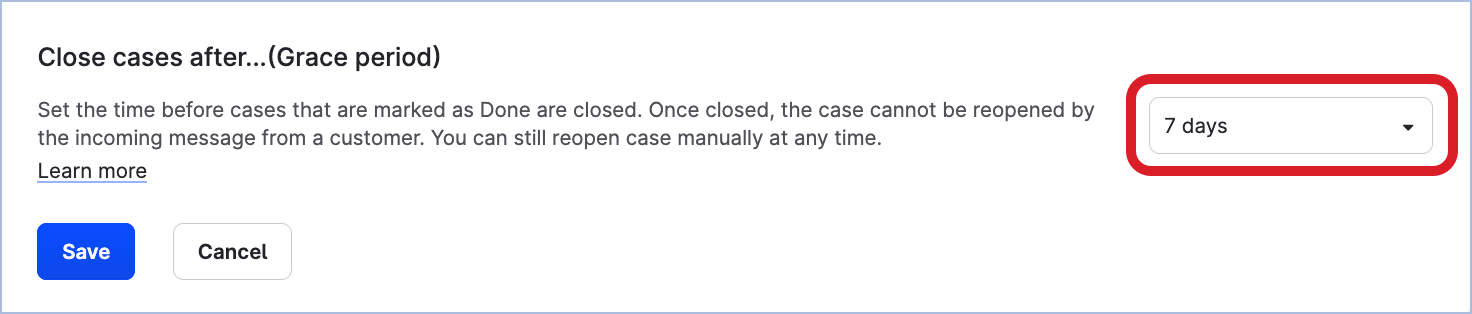
Click Save.
The new length of the grace period is saved.
